[DX11] Help regarding Nvidia Profile Inspector (NPI)
Re: [DX11] Help regarding Nvidia Profile Inspector (NPI)
Don`t think you can deactivate them.
System: Windows 11 PRO
Processor: Intel i7-12700KF 5GHZ
Motherboard: Gigabyte B760 DS3H AX
Memory: Corsair DDR5-6000 32 GB
Storage: Samsung 990 M2 SSD + 2 Samsung 870 SSD
Graphics: Asus GeForce Dual RTX 3060 V2 12GB GDDR6
Re: [DX11] Help regarding Nvidia Profile Inspector (NPI)
from config no, there was a way in the past but is not working anymore.killingjoke wrote: ↑August 8th, 2022, 9:24 pmI know that, these are the virtual mirros. I mean the one attached to the truck
http://arayasets2mods.blogspot.com/2017 ... 130xx.html
9 december 2019....ufff...i was so young
-
killingjoke
- Posts: 57
- Joined: July 5th, 2020, 9:13 pm
Re: [DX11] Help regarding Nvidia Profile Inspector (NPI)
Yeah back in the day when we all were young :) Thanks anyway
Re: [DX11] Help regarding Nvidia Profile Inspector (NPI)
Hello.
Not being pushy, but is there likely to be a fix allowing this AA system to be used with 1.45 ?
Also, is there any indication from the devs that they may, at some point, switch to DirectX 12 and implement DLSS ?
Many thanks for what we have now !
Not being pushy, but is there likely to be a fix allowing this AA system to be used with 1.45 ?
Also, is there any indication from the devs that they may, at some point, switch to DirectX 12 and implement DLSS ?
Many thanks for what we have now !
Re: [DX11] Help regarding Nvidia Profile Inspector (NPI)
All good now thnx.JHTrucker wrote: ↑July 21st, 2022, 7:16 pm@Gabe777 - You said "I have a problem with mirrors being very low quality and jaggy image."
That sounds like you have mirrors set to 'low quaility' and therefore AA won't work even though you have mirror res on medium.
Config.cfg should look like this:
uset r_mirror_scale_y "1"
uset r_mirror_scale_x "1"
uset r_deferred_mirrors "2"
Try this:
Rename or delete the config.cfg file and allow the game to create a new one, set your in game settings and then apply step 3 settings to it.
Previously in this thread Robinicus had the same problem with ATS...
Read this post and the next few below it. http://roextended.ro/forum/viewtopic.php?p=43930#p43930
Hope that helps.
Set my desktop to 2K and matched it in game.
Using 4xS + 2x SGSS. As good as its going to get with a RTX 3070.
CPU seems to be limiting performance most of the time. I blame traffic.
Doesn't seem possible to reduce amount below base "1" setting.
Re: [DX11] Help regarding Nvidia Profile Inspector (NPI)
Yes, you can disable mirrors (real ones).killingjoke wrote: ↑August 8th, 2022, 9:10 pmOk I have another one. Is there an option in the config file to disable the mirrors? Not the virtual ones but the "real" ones on the truck.
uset r_mirror_group "3" <- default
uset r_mirror_group "2" <- main but no centre, I think...
uset r_mirror_group "1" <- main left/right only
uset r_mirror_group "0" <- no mirrors
-------
@Gabe777 - This AA does work with 1.45, in fact it'll work just fine as long as the game uses DX11.
Yes SCS have stated on their forum that they will be changing to DX12... but no one knows when or if they'll remove DX11 at the same time.
DLSS is nvidia only... currently all in game settings (SSAO & SMAA for example) work for AMD/Nvidia/Intel in DX11 or OpenGL.
So either SCS add some AA method that works for all gpu's or they'll have to add specific ones... time will tell.
I'm running uset g_traffic "0.5" because ATS Sacromento / Redding (1.44/1.45) are just crazy high demanding areas.
I'm still on ETS2 1.41 so haven't tried the rebuilt areas in there yet.
Last edited by JHTrucker on August 10th, 2022, 6:19 pm, edited 1 time in total.
multimon_config.sii files: viewtopic.php?p=17658#p17658
controls.sii edits: viewtopic.php?p=24744#p24744
Driving Enhancements: viewtopic.php?p=67254#p67254
TrackIR Driving Enhancements: viewtopic.php?p=46613#p46613
controls.sii edits: viewtopic.php?p=24744#p24744
Driving Enhancements: viewtopic.php?p=67254#p67254
TrackIR Driving Enhancements: viewtopic.php?p=46613#p46613
Re: [DX11] Help regarding Nvidia Profile Inspector (NPI)
Thanks for the info.
Hoping a switch to DX12 may optimise game.
Sometimes my GPU limits and sometimes it's CPU, usually at traffic junctions.
But sometimes I get FPS drops when both CPU and GPU are lower than game max (2 threads). No explanation as to why ... maybe traffic scripts are started and FPS just tanks.
It really is badly optimised.
But thanks for your efforts. At least is looks 10x better 90 percent of the time !


P S. I didn't realise you could set traffic to below 1.0 !
Would this work for traffic mod density, or would the (e.g. Jazzy) mod need adjusting ?
Hoping a switch to DX12 may optimise game.
Sometimes my GPU limits and sometimes it's CPU, usually at traffic junctions.
But sometimes I get FPS drops when both CPU and GPU are lower than game max (2 threads). No explanation as to why ... maybe traffic scripts are started and FPS just tanks.
It really is badly optimised.
But thanks for your efforts. At least is looks 10x better 90 percent of the time !



P S. I didn't realise you could set traffic to below 1.0 !
Would this work for traffic mod density, or would the (e.g. Jazzy) mod need adjusting ?
Re: [DX11] Help regarding Nvidia Profile Inspector (NPI)
@Gabe777
You have "2K resolution, RTX3070 & 4xS + 2x SGSS." You must be wanting constant 120+ fps?
My old GTX760 is running 3840x1024 & 2xAA + 2xSGSS but set to half vsync (60hz) 30fps.
I'm sure your 3070 could manage 4xAA + 4xSGSS and lock your fps to 60 or higher.
Hope you realise 4xAA is higher quality than 4xS.
uset g_traffic "1.0" is the global factor, all mods that change the amount of spawned traffic are multiplied by this.
So if jazzycat spawns 250 and you change to 0.5, it'll spawn only 125.
If you set 2.0 then it'll spawn 500...
Set to 0.0 and all traffic stops spawning.
In graphic menu, unticking "secondary vehicle lights" will improve fps around lots of traffic but won't look as good at night time.
You have "2K resolution, RTX3070 & 4xS + 2x SGSS." You must be wanting constant 120+ fps?
My old GTX760 is running 3840x1024 & 2xAA + 2xSGSS but set to half vsync (60hz) 30fps.
I'm sure your 3070 could manage 4xAA + 4xSGSS and lock your fps to 60 or higher.
Hope you realise 4xAA is higher quality than 4xS.
uset g_traffic "1.0" is the global factor, all mods that change the amount of spawned traffic are multiplied by this.
So if jazzycat spawns 250 and you change to 0.5, it'll spawn only 125.
If you set 2.0 then it'll spawn 500...
Set to 0.0 and all traffic stops spawning.
In graphic menu, unticking "secondary vehicle lights" will improve fps around lots of traffic but won't look as good at night time.
multimon_config.sii files: viewtopic.php?p=17658#p17658
controls.sii edits: viewtopic.php?p=24744#p24744
Driving Enhancements: viewtopic.php?p=67254#p67254
TrackIR Driving Enhancements: viewtopic.php?p=46613#p46613
controls.sii edits: viewtopic.php?p=24744#p24744
Driving Enhancements: viewtopic.php?p=67254#p67254
TrackIR Driving Enhancements: viewtopic.php?p=46613#p46613
Re: [DX11] Help regarding Nvidia Profile Inspector (NPI)
Hi, new user here. I just followed the intructions in the first post and I can't believe how much I was better the overall experience is with a proper AA. But... now i'm torn between all this goodness, and AO. Is there really no way of having both? Thanks for all the effords anyway.
Re: [DX11] Help regarding Nvidia Profile Inspector (NPI)
@Morrison
NPI AO was possible in 1.36 & 1.37 but SCS broke it when adding their own SSAO in 1.38.
Why can't we have NPI AA and SSAO?
Basically, when MSAA is forced on to the rendered image it seems to break or remove the depth information within the image. That depth information is what SSAO needs in order to work out what needs to be darker.
If SSAO was applied during the render process like NPI AO was then it would work, but SSAO is a post process and therefore only gets applied after the image is rendered.
It's the same reason why you can't use reshade.
EDIT:
NPI AA and SSAO both on will lighten areas that should be dark. Here's an old example pic.
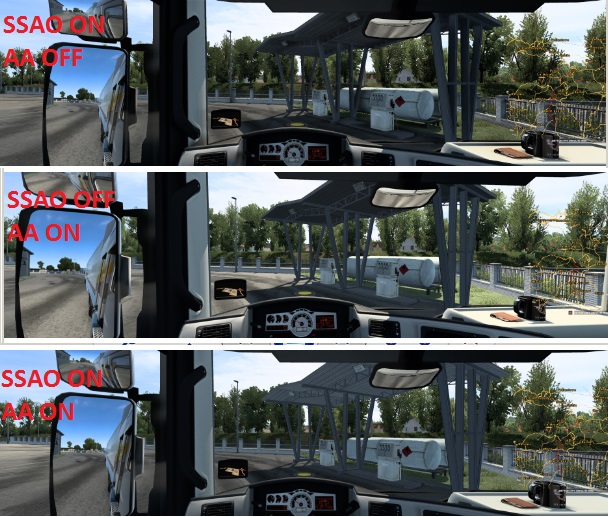
Look at the underside of the canopy, far too light with AA & SSAO.
NPI AO was possible in 1.36 & 1.37 but SCS broke it when adding their own SSAO in 1.38.
Why can't we have NPI AA and SSAO?
Basically, when MSAA is forced on to the rendered image it seems to break or remove the depth information within the image. That depth information is what SSAO needs in order to work out what needs to be darker.
If SSAO was applied during the render process like NPI AO was then it would work, but SSAO is a post process and therefore only gets applied after the image is rendered.
It's the same reason why you can't use reshade.
EDIT:
NPI AA and SSAO both on will lighten areas that should be dark. Here's an old example pic.
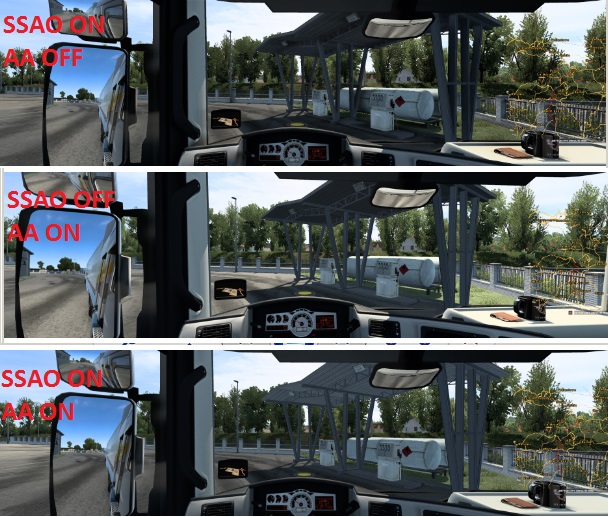
Look at the underside of the canopy, far too light with AA & SSAO.
multimon_config.sii files: viewtopic.php?p=17658#p17658
controls.sii edits: viewtopic.php?p=24744#p24744
Driving Enhancements: viewtopic.php?p=67254#p67254
TrackIR Driving Enhancements: viewtopic.php?p=46613#p46613
controls.sii edits: viewtopic.php?p=24744#p24744
Driving Enhancements: viewtopic.php?p=67254#p67254
TrackIR Driving Enhancements: viewtopic.php?p=46613#p46613



