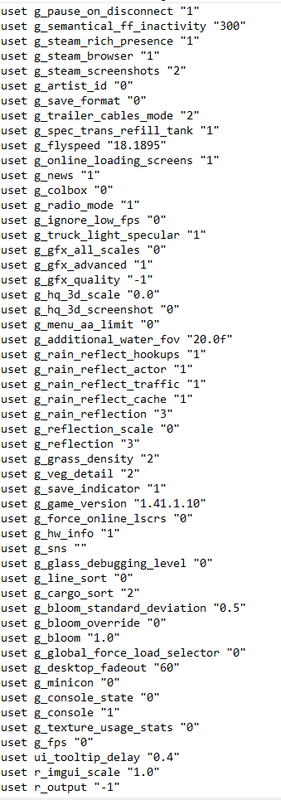Thanks, the forum explained a lot about those values, it's always good to know why we are doing something!JHTrucker wrote: ↑September 4th, 2021, 2:11 pm@NeoChozo - If you haven't already seen this on SCS forum then have a look as it explains those values.
Hi-End Configuration Optimization - https://forum.scssoft.com/viewtopic.php?f=41&t=261451
My pc is from 2009 Q6600@3.3 8gb ram now running win 7 and GTX760 since about 2015 - it's not 'high end'!
I use LOW shadows as well for the same reasons but ULTRA doesn't add more shadows (I don't think) it adds an edge smoothing effect to the close up shadows.
The gsync info by RoadRunner states to set limiter to 3 frames below monitor Hz, set in game monitor to 60Hz and set limiter to 57 instead of 60. I'll stop helping now as I said I can't really help without actually having a gsync monitor.
Back when we got AA working forum member ClearF1 had a 1070 and gfx maxed out on 1920x1080xDSR x1.78 = 2560x1440 & 4xAA. He couldn't maintain 60fps on standard vsync monitor and so changed to my vsync=2 30 fps way.
I'm not saying you should change to 30, i'm just saying based on that I assume a 1070 @ 4xAA and native 2560x1440 can't run a constant 60fps without lowering a lot of the gfx settings.
Hopefully soon you can start to enjoy the drive and forget about tweaking.
For the shadows I think that from low to high, it only change the number of shadows present in the world, and the ultra setting indeed smoother them.
For my G-SYNC, I have a 2560x1440 monitor with a refresh rate of 144Hz (160 if I overclock it), so I think that keeping it at 144Hz and setting the fps lock to 60 respect what RoadRunner said, but I'll try to lower my monitor refresh rate in game directly, who knows, mayber it'll change something! (On the good side hopefully)
Again thanks a lot for the help, I won't lie, it was easier to play at first when I wasn't looking for the most optimized settings, once you begin to learn about them, it's really diffcult to just ignore it, and I can't stop myself from looking at my fps and getting trigger when there is huge drops...
But I'm sure that with time, I'll get over it!
Thanks again, and have a good day!
Edit: I'm doing some tests regarding the GSync settings, if it's conclusive, I'll add the settings here just in case someone has the same problems as me.
Edit 2: So, after further testings, I have the best result by forcing VSync on. I just set the framerate limiter V3 to the desired value in the NPI or even in NCP (60 for me), max pre rendered framerate to 1 (I see absolutely no diff between 1, 3 or even 8, so it let it to 1), and setting uset t_averaging_window_length to 120 in the config ini seems to give me the best result (double the value of your framerate limiter, for me 60x2).
Edit 3: I can now play with a really smooth 60 fps, completely disabling light visibility ranges (this is the most important one if you need a fps boost), traffic headlight and secondary vehicle lights give a HUGE boost performance, mostly at night (make sense since most of the light sources are here during the night). The game will of course be way darker, but honeslty, I love the atmosphere that it gives to it. But not everyone will like it.
A huge thanks to @JHTrucker for the help, as well as @BenganJ and @clear F1 on the other forum topics, thanks to there posts I was able to set my GSync monitor properly.