[DX11] Help regarding Nvidia Profile Inspector (NPI)
-
a1337cookie
- Posts: 150
- Joined: June 14th, 2021, 2:11 am
Re: [DX11] Help regarding Nvidia Profile Inspector (NPI)
@dragonazu83
Ah, so you want to flip the rear view horizontally so it looks like a mirror. I'm afraid I don't know how to do that. My first instinct would be to try a negative horizontal FOV override. If it doesn't work, you might need a mod or something to achieve your goal.
Ah, so you want to flip the rear view horizontally so it looks like a mirror. I'm afraid I don't know how to do that. My first instinct would be to try a negative horizontal FOV override. If it doesn't work, you might need a mod or something to achieve your goal.
-
dragonazu83
- Posts: 5
- Joined: August 14th, 2021, 5:53 pm
Re: [DX11] Help regarding Nvidia Profile Inspector (NPI)
Dear sira1337cookie wrote: ↑August 16th, 2021, 2:03 am@dragonazu83
Ah, so you want to flip the rear view horizontally so it looks like a mirror. I'm afraid I don't know how to do that. My first instinct would be to try a negative horizontal FOV override. If it doesn't work, you might need a mod or something to achieve your goal.
Have a good day
Thank you very much for your reply
I think that is good for me in this time
Re: [DX11] Help regarding Nvidia Profile Inspector (NPI)
Good day. I've been following this thread for a long time, and finally took the time to get it all setup. I'm seeking some help though on the FPS issue, maybe there is some additional settings I can tweak or check.
System: R9 5900x, RTX 3090, 32mb System ram, game and mods all on NVME M2 drive, triple screens at 7680 x 1440, Everthing except mirrors is at Ultra (they are at medium as per the guide), scaling at 100. With all that, I'm very disappointed in performance. Out of a city I get 70 - 80fps, but in the city or during rain I'm down to 30's, sometimes 20's. On triples with this low of an FPS when I turn it is very blurry (can't read any sign on the roundabout, and all detail is lost). The card has plenty of head room (average 60% usage), and it would be hard to believe that I'm CPU bound, but maybe so? Anyway, I seek any input you would have to give an old man who's getting frustrated with this, especially on racing games I'm pegged at 144fps for all but a few instances.
Launch Paremters: -64bit -nointro -unlimitedlog -mm_pool_size 16000 -mm_max_resource_size 75 -mm_max_tmp_buffers_size 1000
Log info:
Thanks
-J
System: R9 5900x, RTX 3090, 32mb System ram, game and mods all on NVME M2 drive, triple screens at 7680 x 1440, Everthing except mirrors is at Ultra (they are at medium as per the guide), scaling at 100. With all that, I'm very disappointed in performance. Out of a city I get 70 - 80fps, but in the city or during rain I'm down to 30's, sometimes 20's. On triples with this low of an FPS when I turn it is very blurry (can't read any sign on the roundabout, and all detail is lost). The card has plenty of head room (average 60% usage), and it would be hard to believe that I'm CPU bound, but maybe so? Anyway, I seek any input you would have to give an old man who's getting frustrated with this, especially on racing games I'm pegged at 144fps for all but a few instances.
Launch Paremters: -64bit -nointro -unlimitedlog -mm_pool_size 16000 -mm_max_resource_size 75 -mm_max_tmp_buffers_size 1000
Log info:
Thanks
-J
Re: [DX11] Help regarding Nvidia Profile Inspector (NPI)
@jhndeere - Looking at your log I see this:
00:00:02.807 : uset r_device "gl"
00:00:02.855 : Euro Truck Simulator 2 init ver.1.41.1.7s (rev. 09284fd98862)
00:00:02.856 : [gfx] Selected rendering device: gl
You are running in gl mode and not DX11 mode!
Therefore no AA.
Not a fps issue but menu quality issue:
uset g_menu_aa_limit "01" SET TO "0"
Hopefully that's all the problem is.
EDIT
You have vsync on so I assume no gsync or freesync ?
From this:
00:00:02.807 : uset r_fullscreen "1"
00:00:02.807 : uset r_mode_refresh "0"
00:00:02.807 : uset r_mode_height "1440"
00:00:02.807 : uset r_mode_width "7680"
00:00:02.834 : uset r_vsync "1"
00:00:03.595 : [gdi] setting mode 337 - 7773x1440 (240Hz) on \\.\DISPLAY1
You have vsync on at 240Hz (240 fps max).
Try setting in config.cfg:
uset r_mode_refresh "60" to lock to 60 fps.
or change:
uset r_vsync "4" to lock to 60 fps.
In NPI set:
Vertical Sync Tear Control to 'Adaptive'.
Then when fps drop below 60 they won't instant drop to 30 or 20 instead only drop as many as required. But you'll see screen tearing when it happens.
Your AMD Ryzen 9 5900X 12-Core Processor at ~3693MHz.
This single core game ignores 11 of those... you are cpu bottlenecked just like most people playing these games.
FPS drop and then GPU usage drops, why?
Your CPU generates each frame as a wire frame.
Your GPU renders those CPU generated frames.
The CPU has to generate more detailed frames (newer DLC area or increased traffic mod etc) or the CPU is currently too busy running everything else in the game.
Fewer frames generated by CPU means fewer frames to render and therefore GPU usage is lower.
An old Intel 4 core at 5ghz would be better here but not for modern games written for modern hardware where your 12 core will always be better.
4xAA and 100% scaling is about the same fps as no AA and 400% scaling.... so don't expect 144 fps at your resolution in a truck.
00:00:02.807 : uset r_device "gl"
00:00:02.855 : Euro Truck Simulator 2 init ver.1.41.1.7s (rev. 09284fd98862)
00:00:02.856 : [gfx] Selected rendering device: gl
You are running in gl mode and not DX11 mode!
Therefore no AA.
Not a fps issue but menu quality issue:
uset g_menu_aa_limit "01" SET TO "0"
Hopefully that's all the problem is.
EDIT
You have vsync on so I assume no gsync or freesync ?
From this:
00:00:02.807 : uset r_fullscreen "1"
00:00:02.807 : uset r_mode_refresh "0"
00:00:02.807 : uset r_mode_height "1440"
00:00:02.807 : uset r_mode_width "7680"
00:00:02.834 : uset r_vsync "1"
00:00:03.595 : [gdi] setting mode 337 - 7773x1440 (240Hz) on \\.\DISPLAY1
You have vsync on at 240Hz (240 fps max).
Try setting in config.cfg:
uset r_mode_refresh "60" to lock to 60 fps.
or change:
uset r_vsync "4" to lock to 60 fps.
In NPI set:
Vertical Sync Tear Control to 'Adaptive'.
Then when fps drop below 60 they won't instant drop to 30 or 20 instead only drop as many as required. But you'll see screen tearing when it happens.
Your AMD Ryzen 9 5900X 12-Core Processor at ~3693MHz.
This single core game ignores 11 of those... you are cpu bottlenecked just like most people playing these games.
FPS drop and then GPU usage drops, why?
Your CPU generates each frame as a wire frame.
Your GPU renders those CPU generated frames.
The CPU has to generate more detailed frames (newer DLC area or increased traffic mod etc) or the CPU is currently too busy running everything else in the game.
Fewer frames generated by CPU means fewer frames to render and therefore GPU usage is lower.
An old Intel 4 core at 5ghz would be better here but not for modern games written for modern hardware where your 12 core will always be better.
4xAA and 100% scaling is about the same fps as no AA and 400% scaling.... so don't expect 144 fps at your resolution in a truck.
multimon_config.sii files: viewtopic.php?p=17658#p17658
controls.sii edits: viewtopic.php?p=24744#p24744
Driving Enhancements: viewtopic.php?p=67254#p67254
TrackIR Driving Enhancements: viewtopic.php?p=46613#p46613
controls.sii edits: viewtopic.php?p=24744#p24744
Driving Enhancements: viewtopic.php?p=67254#p67254
TrackIR Driving Enhancements: viewtopic.php?p=46613#p46613
-
MrPapaBear
- PPM
- Posts: 98
- Joined: June 2nd, 2020, 10:34 am
Re: [DX11] Help regarding Nvidia Profile Inspector (NPI)
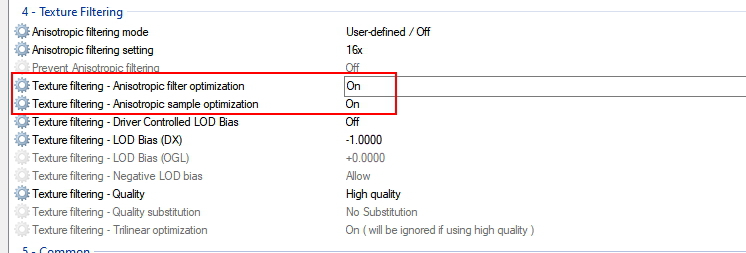
I can't find any Info about the red marked area should does be on or off, or what setting should they have. I had to reset my pc so im resetting NPI.
Re: [DX11] Help regarding Nvidia Profile Inspector (NPI)
@JHTrucker
Thank you for your suggestions and explanation. Spent the weekend goign back through the settings and making some tweaks.
r_device is no set to GL in the config file.
g_menu_aa_limit is now set to 0
These two changes led to a much better picture, but as you indicated no change to performance.
I do have a G-sync monitor, so I made the following changes:
r_vsync "0"
Used the AMD Ryzen Master software and set to Auto Overclock. Core speed is usually around 5053MHz now, with no increase in temp and system is stable, so I'll run with that for a while. Maybe that will help some too on the single core performance.
In the game settings, I changed from Ultra to High (leaving Mirrors and mirror distance at medium). Grass density I moved to Low.
In NPI I changed:
Antialiasing - Setting: 2x Multisampling.
Antialiasing - Transparency Supersampling: 2x Sparse Grid Supersampling.
Vertical Sync - Force On
Frame Rate Limiter V3 - Off
Anisotropic Filter Setting - 4x
Maximum Pre-rendered frames - 1 (reduced from 3 was listed in one of your other guides).
End result, better performance out of the city, but still have really bad motion blur when turning. Driving a straight line looks good (not as good as ultra, but good enough). It's the motion blur while turning that's bad. My 99% FPS is around 45 in the cities now.
Thank you for your suggestions and explanation. Spent the weekend goign back through the settings and making some tweaks.
r_device is no set to GL in the config file.
g_menu_aa_limit is now set to 0
These two changes led to a much better picture, but as you indicated no change to performance.
I do have a G-sync monitor, so I made the following changes:
r_vsync "0"
Used the AMD Ryzen Master software and set to Auto Overclock. Core speed is usually around 5053MHz now, with no increase in temp and system is stable, so I'll run with that for a while. Maybe that will help some too on the single core performance.
In the game settings, I changed from Ultra to High (leaving Mirrors and mirror distance at medium). Grass density I moved to Low.
In NPI I changed:
Antialiasing - Setting: 2x Multisampling.
Antialiasing - Transparency Supersampling: 2x Sparse Grid Supersampling.
Vertical Sync - Force On
Frame Rate Limiter V3 - Off
Anisotropic Filter Setting - 4x
Maximum Pre-rendered frames - 1 (reduced from 3 was listed in one of your other guides).
End result, better performance out of the city, but still have really bad motion blur when turning. Driving a straight line looks good (not as good as ultra, but good enough). It's the motion blur while turning that's bad. My 99% FPS is around 45 in the cities now.
Re: [DX11] Help regarding Nvidia Profile Inspector (NPI)
@MrPapaBear
When you set 'High Quality' for 'Texture filtering quality' then those optimisations are ignored by the driver.
Set to 'Quality' if you want to use them.
Optimisations reduce quality to increase fps but you force 'High Quality' therefore they are ignored.
Look here for what Nvidia control panel states:
viewtopic.php?p=40855#p40855
When you set 'High Quality' for 'Texture filtering quality' then those optimisations are ignored by the driver.
Set to 'Quality' if you want to use them.
Optimisations reduce quality to increase fps but you force 'High Quality' therefore they are ignored.
Look here for what Nvidia control panel states:
viewtopic.php?p=40855#p40855
multimon_config.sii files: viewtopic.php?p=17658#p17658
controls.sii edits: viewtopic.php?p=24744#p24744
Driving Enhancements: viewtopic.php?p=67254#p67254
TrackIR Driving Enhancements: viewtopic.php?p=46613#p46613
controls.sii edits: viewtopic.php?p=24744#p24744
Driving Enhancements: viewtopic.php?p=67254#p67254
TrackIR Driving Enhancements: viewtopic.php?p=46613#p46613
-
MrPapaBear
- PPM
- Posts: 98
- Joined: June 2nd, 2020, 10:34 am
Re: [DX11] Help regarding Nvidia Profile Inspector (NPI)
Yes after i asked her yesterday i discovered that a few things was off so I completely reset the profile and started new with the settings in the first post. I have no Idea why does where turned on in the first place, or how some off the other things got changed.
Re: [DX11] Help regarding Nvidia Profile Inspector (NPI)
@jhndeere
Did you create a new profile (no mods) and just drive around, don't deliver trailer, to check fps... your 'many' mods might be the main cause?
I can't really give exact help as I don't own a setup like yours.
When I first got AA working for triples forum member Foxman tested with gtx1080ti @ 5760x1200 and got 30fps @ 4xAA. I then improved it by creating the AA multimon file instead and he then got around 60fps.
This AA isn't using the cpu, it's all forced by gpu onto image. So I assume you could still use 4xAA instead of 2xAA if your gpu usage is well below 100% and still maintain the same fps?
My old gtx760 2gb at 3840x1024 can't handle 4xAA as video memory exceeds 2gb and gpu usage is constant 100%... so it's 2xAA for me.
Your gtx3090 should be able to use 4xAA if it isn't constant 100% causing fps drops.
If you want to test having reduced image width to see if it helps then just replace your multimon file with this one 'Triple.AAv5.WR no advisor.zip' (option 3 image) on this post:viewtopic.php?p=17727#p17727
EDIT:
In your log having these at 2 won't help fps in cities. Set back to default 1.
g_lod_factor_pedestrian "2"
g_lod_factor_parked "2"
g_lod_factor_traffic "2"
Did you create a new profile (no mods) and just drive around, don't deliver trailer, to check fps... your 'many' mods might be the main cause?
I can't really give exact help as I don't own a setup like yours.
When I first got AA working for triples forum member Foxman tested with gtx1080ti @ 5760x1200 and got 30fps @ 4xAA. I then improved it by creating the AA multimon file instead and he then got around 60fps.
This AA isn't using the cpu, it's all forced by gpu onto image. So I assume you could still use 4xAA instead of 2xAA if your gpu usage is well below 100% and still maintain the same fps?
My old gtx760 2gb at 3840x1024 can't handle 4xAA as video memory exceeds 2gb and gpu usage is constant 100%... so it's 2xAA for me.
Your gtx3090 should be able to use 4xAA if it isn't constant 100% causing fps drops.
If you want to test having reduced image width to see if it helps then just replace your multimon file with this one 'Triple.AAv5.WR no advisor.zip' (option 3 image) on this post:viewtopic.php?p=17727#p17727
EDIT:
In your log having these at 2 won't help fps in cities. Set back to default 1.
g_lod_factor_pedestrian "2"
g_lod_factor_parked "2"
g_lod_factor_traffic "2"
multimon_config.sii files: viewtopic.php?p=17658#p17658
controls.sii edits: viewtopic.php?p=24744#p24744
Driving Enhancements: viewtopic.php?p=67254#p67254
TrackIR Driving Enhancements: viewtopic.php?p=46613#p46613
controls.sii edits: viewtopic.php?p=24744#p24744
Driving Enhancements: viewtopic.php?p=67254#p67254
TrackIR Driving Enhancements: viewtopic.php?p=46613#p46613
Re: [DX11] Help regarding Nvidia Profile Inspector (NPI)
@JHTrucker
I completely started over, format and fresh install of windows. New profile with no mods, no NPI, just standard SCS Ultra settings. 100+ in most cities.
Add back in all the mods and fps was down to about 55fps in the cities (will do some more in other cities to see).
Removed the 2 Traffic pack mods I had and fps in the cities is 70. I can live with that and it looks great to me, so maybe I don't need to be messing with NPI after all.
I'll play around with this for awhile and see if I can find the culprit. I suppose the next step would be a new profile and put in the NPI settings with no mods and see what happens gradually adding in mods as I go.
Thank you for your time and effort to help me try and get to the bottom of this, maybe my expectation is just too great. :)
I completely started over, format and fresh install of windows. New profile with no mods, no NPI, just standard SCS Ultra settings. 100+ in most cities.
Add back in all the mods and fps was down to about 55fps in the cities (will do some more in other cities to see).
Removed the 2 Traffic pack mods I had and fps in the cities is 70. I can live with that and it looks great to me, so maybe I don't need to be messing with NPI after all.
I'll play around with this for awhile and see if I can find the culprit. I suppose the next step would be a new profile and put in the NPI settings with no mods and see what happens gradually adding in mods as I go.
Thank you for your time and effort to help me try and get to the bottom of this, maybe my expectation is just too great. :)
