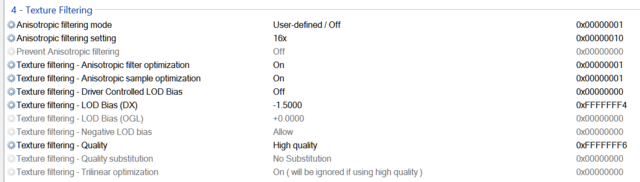Make your game even better
-
BenganJ
- Moderator
- Posts: 9589
- Joined: December 15th, 2018, 11:54 am
- Location: Gothenburg, Sweden
Post
by BenganJ » May 17th, 2021, 1:29 pm
@Keiseiw74
Well my friend, these are the Texture filtering settings I use and have used since start.
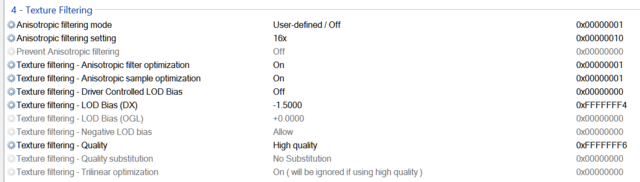
---------------------------------------------------------------------------------------------------------------------------------------------
System: Windows 8.1
Processor: Intel Core i7-4790@
Memory: 16GB
Graphics: ASUS GeForce GTX1660Ti

-
Keiseiw74
- Posts: 34
- Joined: May 13th, 2021, 3:08 pm
Post
by Keiseiw74 » May 17th, 2021, 1:38 pm
I can see that I have to improve at home. Thanks
-
BenganJ
- Moderator
- Posts: 9589
- Joined: December 15th, 2018, 11:54 am
- Location: Gothenburg, Sweden
Post
by BenganJ » May 17th, 2021, 1:40 pm
@Keiseiw74
Well, as I said I have had those settings since the start with DX9 and it didn't change with DX11.
---------------------------------------------------------------------------------------------------------------------------------------------
System: Windows 8.1
Processor: Intel Core i7-4790@
Memory: 16GB
Graphics: ASUS GeForce GTX1660Ti

-
JHTrucker
- Expert
- Posts: 1397
- Joined: February 7th, 2020, 3:19 pm
- Location: UK
Post
by JHTrucker » May 17th, 2021, 5:22 pm
In NCP - Texture Filter Quality - 'High Quality'
Description: Turns off all optimisations when set to 'high quality'
-
BenganJ
- Moderator
- Posts: 9589
- Joined: December 15th, 2018, 11:54 am
- Location: Gothenburg, Sweden
Post
by BenganJ » May 17th, 2021, 5:25 pm
@JHTrucker
So, what's the recommended settings for section
4. Texture Filtering?
EDIT: When I read my NPI bible, the ONLY parameter that mentions that High Quality disables it is this.
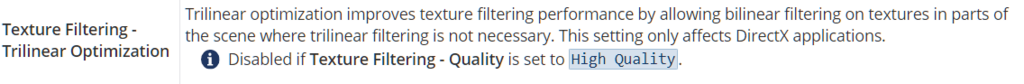
---------------------------------------------------------------------------------------------------------------------------------------------
System: Windows 8.1
Processor: Intel Core i7-4790@
Memory: 16GB
Graphics: ASUS GeForce GTX1660Ti

-
JHTrucker
- Expert
- Posts: 1397
- Joined: February 7th, 2020, 3:19 pm
- Location: UK
Post
by JHTrucker » May 17th, 2021, 5:38 pm
@BenganJ - You need to read NCP Texture quality description - typical usage - not filter descriptions.
You don't have them listed but as you state high quality then there's no need to show them.
But if others want a sub optimal image quality then they need to set texture quality to quality and then they can enable optimisations to lower the quality a bit further.
-
BenganJ
- Moderator
- Posts: 9589
- Joined: December 15th, 2018, 11:54 am
- Location: Gothenburg, Sweden
Post
by BenganJ » May 17th, 2021, 5:49 pm
@JHTrucker
Well, I can't find that info anywhere, but then I should point out that, as the damn stubborn idiot I am,
I'm still at NPI 2.3.0.10 and Nvidia driver 442.19 and NCP at 8.1.940.0! Go figure!



---------------------------------------------------------------------------------------------------------------------------------------------
System: Windows 8.1
Processor: Intel Core i7-4790@
Memory: 16GB
Graphics: ASUS GeForce GTX1660Ti

-
t2patel
- Posts: 152
- Joined: May 14th, 2021, 9:26 pm
Post
by t2patel » May 17th, 2021, 5:52 pm
BenganJ wrote: ↑May 17th, 2021, 5:49 pm
@JHTrucker
Well, I can't find that info anywhere, but then I should point out that, as the damn stubborn idiot I am,
I'm still at NPI 2.3.0.10 and Nvidia driver 442.19 and NCP at 8.1.940.0! Go figure!



In that case, you should update the driver and NPI version as well so you can help us in more better way.

-
JHTrucker
- Expert
- Posts: 1397
- Joined: February 7th, 2020, 3:19 pm
- Location: UK
Post
by JHTrucker » May 17th, 2021, 5:58 pm
It's in all driver versions since for ever... i think.
Here's what i see with 441.12 & NPI 2.3.0.3 (which doesn't matter as it just lists whats in the driver anyway).
-
BenganJ
- Moderator
- Posts: 9589
- Joined: December 15th, 2018, 11:54 am
- Location: Gothenburg, Sweden
Post
by BenganJ » May 17th, 2021, 6:02 pm
@t2patel
I don't think so yet, as I'm damn satisfied with the performance I've got.
I can still set SILK Smoothness in NPI. Probably I will make a full update
to the latest versions when I have my not yet unpacked monitor installed.

---------------------------------------------------------------------------------------------------------------------------------------------
System: Windows 8.1
Processor: Intel Core i7-4790@
Memory: 16GB
Graphics: ASUS GeForce GTX1660Ti