This is a start for a collection of the most useful ideas that add a bit of something extra to the game.
If you have an idea, post it and i'll see if it's possible to create and add to the list.
If you already use custom controls.sii changes, post them with a description and a how to setup and i'll add them to this list.
NOTE: Using steam controller support may cause problems with these edits. I've never used it and have it disabled, that way the game will use all control functions that are specified within the controls.sii file only.
To disable steam controller support:
In Steam Library - Right Click Game - Properties - Controller - Select from drop down - "Disable Steam Input"
Forum update September 2022:
You now have to register on this forum to download any attached file that might also be required in some cases.
I think, if you still can't see them after registering, you may need to post a reply to one of the topics so your account is approved.
Note: This isn't my forum or rule.
If you'd rather stand outside whilst refueling, instead of sat in the cab, then here's a quick and easy automated solution.
viewtopic.php?p=24745#p24745
At a toll booth that you have to stop at or a border control point, you have to hand over money or documents for checking. You should therefore open the window first.
viewtopic.php?p=24764#p24764
Use the in game zoom feature with head tracking instead of pressing a button.
viewtopic.php?p=24823#p24823 - Updated 26/11/2020
Pressing left and right indicator buttons at the same time will activate the hazard warning lights.
viewtopic.php?p=26057#p26057 - Updated 02/08/2020
Quick look back view for head tracking or my Analogue look left/right/up/down auto center solution - ATS & ETS2 1.38.
viewtopic.php?p=28304#p28304 - NEW 01/09/2020
TRACKIR - Use all 6 DOF in game - Yaw, Pitch, Roll, x, y, & z.
viewtopic.php?p=28597#p28597
One press access to mirror, light & seat adjustments for game version 1.40+ - NEW 01/04/2021
viewtopic.php?p=37825#p37825
In cab view 'look down at the dash button' when not using head tracking or mouse. 1.38/1.39/1.40. - Updated 08/07/2021
viewtopic.php?p=43705#p43705
CAM 1 Instant look left, right & down (dash) and re-centre with just 2 buttons. 1.38+ - NEW 15/07/2021 - Updated 08/06/2022
viewtopic.php?p=44305#p44305
Reduced Head Tracking Movement When Using Interior Zoom. - NEW 13/09/2021
viewtopic.php?p=46301#p46301
Cruise Control - Press & Hold to increase/decrease cruise control speed value rather than repeated key presses. - NEW 28/12/2021
viewtopic.php?p=48607#p48607
Auto pause the driving screen when ALT-TABing. - NEW 29/01/2022
viewtopic.php?p=49612#p49612
Control DEVCAM using analogue gamepad thumbsticks / triggers or Wheel/Pedals/Joystick/Shifter. - Updated 18/03/2022
viewtopic.php?p=50209#p50209
Walk Around Your Truck. - NEW 22/03/2022
viewtopic.php?p=50312#p50312
Driving Adjustments for keyboard & gamepad users - Adjust steering & throttle controls as you drive. - NEW 07/04/2022 - Updated 20/05/2022
viewtopic.php?p=50448#p50448
How to combine your key functions with shift, ctrl or alt. - NEW 25/04/2022
viewtopic.php?p=50566#p50566
Use Analogue controller Thumbstick to change sequential gears Up/Down. - NEW 10/05/2022
viewtopic.php?p=50698#p50698
CAM 1 Instant look left, right & back 'out of the window' and re-centre with just 2 buttons. 1.38+ - NEW 20/06/2022
viewtopic.php?p=51463#p51463
How to use one key/button to toggle game functions to reduce the number of keys/buttons used. - NEW 15/01/2023
viewtopic.php?p=56811#p56811
Adjust your mirrors using your analogue 'look' thumbstick / joystick etc. - NEW 17/08/2023
viewtopic.php?p=60167#p60167
Toggle interior camera zoom on/off. - UPDATED 20/10/2024
viewtopic.php?p=61365#p61365
Reversing warning lights - Game version 1.41+ - NEW 10/01/2024
viewtopic.php?p=63021#p63021
Easy swap between mouse driving and keyboard driving. - NEW 14/02/2024
viewtopic.php?p=63433#p63433
Control the retarder with a non-centering analogue lever - 1.41+ - NEW 22/03/2024
viewtopic.php?p=63783#p63783
Steer your truck with Mouse Scroll Wheel or Surface Dial - NEW 18/02/2025
viewtopic.php?p=67554#p67554
Comfort Blinker Function - Game version 1.41+ - NEW 20/02/2025
viewtopic.php?p=67562#p67562
More to come ? If I can think of any more or you would like to request something or present your own work to be added to this list.
Hardcore editing!
Driving Enhancements: Sleep in the sleeper cab, 'walk' around your truck to refuel or attach/detach the trailer. Plus other functions.
viewtopic.php?p=67254#p67254
TrackIR Driving Enhancements: Sleep in the sleeper cab, 'walk' around your truck to refuel or attach/detach the trailer. Plus other functions.
viewtopic.php?p=46613#p46613
----------
TIP: After editing your controls.sii file, save it but don't close it, then run the game. This prevents the game resetting your controls.sii file if you made an error.
Open the console, if you see one of your lines in red text, you need to check that line again for a typo or a bad copy/paste. Save the controls.sii file but don't close it and then run the game to check again.
Once you are happy there are no red error's you can keep the controls.sii file closed.
Here's an example of an error in line "mix headtrx `........ as indicated in the red box. The green box is how it should look when correct.
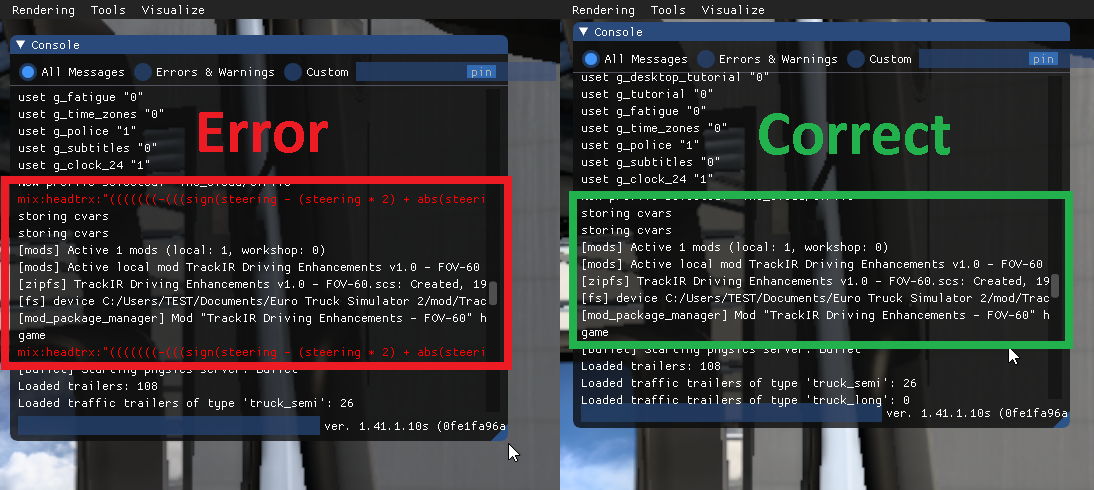
Example errors in your game.log.txt file and how to fix them:
This error will prevent edits from working all together. It's caused by missing a " from the end of one of the line edits. Be careful when copy/pasting as this error can cause the game to reset the whole file back to game defaults.
00:00:04.454 : <ERROR> [unit] File '<C:/Users/TEST/Documents/American Truck Simulator | /home>/profiles/xxxx/controls.sii', line 519:
00:00:04.454 : <ERROR> Expecting string value, found '"'
00:00:04.454 : <ERROR> load_unit_tree() - Failed to load unit tree from file (/home/profiles/xxxx/controls.sii)
To locate the problem subtract 6 from the line number stated. For example: 519-6=513
So the error is caused by the line starting "config_lines[513]:..."
Re-copy/paste the matching "mix name..." line edit from your line 513 into your controls.sii file.
This error will allow some functions to work but the function associated to this line won't. The game will reset this line to game default.
00:00:04.453 : <ERROR> [inp] line "mix name...`" is malformed
Re-copy/paste the matching "mix name..." line edit into your controls.sii file.
