Multiple Universal External Cameras v10.0 with look function for 1.38 to 1.54 - Updated 18/04/2025
Re: Multiple Universal External Cameras v8.1 with look function for 1.38 to 1.47 - Updated 19/05/2023
First post update.
What's new? - Fixed reported bug. When using TrackIR and you disable head tracking during game play (turn off, remove tracking cap etc) then CAM 1 had no head movement after switching TrackIR back on again. Thanks to 'alaci' for reporting that problem and testing my fix.
Amended line edits date highlighted for:
config_lines[278]: "mix headtron...
config_lines[507]: "mix headtren...
config_lines[509]: "mix eyepause `1`" <-- Set this to 1 to ensure CAM 1 always has mouse movement if TrackIR is turned off during game play.
There's no required changes to the current mods. v8.1 still works with game version 1.47.
What's new? - Fixed reported bug. When using TrackIR and you disable head tracking during game play (turn off, remove tracking cap etc) then CAM 1 had no head movement after switching TrackIR back on again. Thanks to 'alaci' for reporting that problem and testing my fix.
Amended line edits date highlighted for:
config_lines[278]: "mix headtron...
config_lines[507]: "mix headtren...
config_lines[509]: "mix eyepause `1`" <-- Set this to 1 to ensure CAM 1 always has mouse movement if TrackIR is turned off during game play.
There's no required changes to the current mods. v8.1 still works with game version 1.47.
multimon_config.sii files: viewtopic.php?p=17658#p17658
controls.sii edits: viewtopic.php?p=24744#p24744
Driving Enhancements: viewtopic.php?p=67254#p67254
TrackIR Driving Enhancements: viewtopic.php?p=46613#p46613
controls.sii edits: viewtopic.php?p=24744#p24744
Driving Enhancements: viewtopic.php?p=67254#p67254
TrackIR Driving Enhancements: viewtopic.php?p=46613#p46613
Re: Multiple Universal External Cameras
First post update.
What's new?
Change to enable you to select your own keys/buttons for CAM's 1/2/3/4 (which would have previously broken the MUEC code).
Useful, for example, if you don't want to use default keyboard 1 and instead want to assign a button on your wheel/gamepad for the cabin camera.
Amended line edits date highlighted for:
config_lines[507]: "mix headtren...
config_lines[513]: "mix eyepreset4...
Added "How to assign your own keys/buttons for CAM's 5/6/7/8" at the bottom of the first post.
By default, MUEC CAM's 5/6/7/8 assignments are shown as 'complex' and therefore cannot be changed without breaking the MUEC code.
This provides a way to re-assign these cameras, if required.
There's no required changes to the current mods. v8.1 still works with game version 1.47.
What's new?
Change to enable you to select your own keys/buttons for CAM's 1/2/3/4 (which would have previously broken the MUEC code).
Useful, for example, if you don't want to use default keyboard 1 and instead want to assign a button on your wheel/gamepad for the cabin camera.
Amended line edits date highlighted for:
config_lines[507]: "mix headtren...
config_lines[513]: "mix eyepreset4...
Added "How to assign your own keys/buttons for CAM's 5/6/7/8" at the bottom of the first post.
By default, MUEC CAM's 5/6/7/8 assignments are shown as 'complex' and therefore cannot be changed without breaking the MUEC code.
This provides a way to re-assign these cameras, if required.
There's no required changes to the current mods. v8.1 still works with game version 1.47.
multimon_config.sii files: viewtopic.php?p=17658#p17658
controls.sii edits: viewtopic.php?p=24744#p24744
Driving Enhancements: viewtopic.php?p=67254#p67254
TrackIR Driving Enhancements: viewtopic.php?p=46613#p46613
controls.sii edits: viewtopic.php?p=24744#p24744
Driving Enhancements: viewtopic.php?p=67254#p67254
TrackIR Driving Enhancements: viewtopic.php?p=46613#p46613
Re: Multiple Universal External Cameras v9.0 with look function for 1.38 to 1.50 - Updated 18/05/2024
First post update:
New menu mod, v9.0, required to prevent a "crash to desktop" when using game version 1.50+
Note: There's nothing new, accept the "washed out" look caused by the amazing new ui SCS has now implemented into the game.
New menu mod, v9.0, required to prevent a "crash to desktop" when using game version 1.50+
Note: There's nothing new, accept the "washed out" look caused by the amazing new ui SCS has now implemented into the game.
multimon_config.sii files: viewtopic.php?p=17658#p17658
controls.sii edits: viewtopic.php?p=24744#p24744
Driving Enhancements: viewtopic.php?p=67254#p67254
TrackIR Driving Enhancements: viewtopic.php?p=46613#p46613
controls.sii edits: viewtopic.php?p=24744#p24744
Driving Enhancements: viewtopic.php?p=67254#p67254
TrackIR Driving Enhancements: viewtopic.php?p=46613#p46613
-
Ras Alhague
- Posts: 3
- Joined: June 10th, 2024, 6:01 pm
Re: Multiple Universal External Cameras v9.0 with look function for 1.38 to 1.50 - Updated 18/05/2024
Hello! Sorry if I am offtopic but I have a question for you because from what I've seen you're the expert when it comes to cameras for SCS games. First of all the MUC mod is great, and I guess a lot of hard work went into it. However it'a a bit complicated for me.
I want to ask if it is possible to just replace one camera with another. I only want to have a window camera (like no 5) for the right window also, positioned just like the one on the left but on the right side. So when I press 5 it's the normal window camera on the left side, and when I press 6 (or some other key) it's the new window camera for the right side. It doesn't matter if I lose one of the other cameras in the process (except for cameras 1 and 2) and also I don't need look functions.
Funny thing is that a few years ago I've done it just by copying the edited content from the file of the 5 cam to the file corresponding to another cam and it worked, but it was a different game version. I guess in the latest versions things work a bit differently and I can't figure out how, because now if I do like before the game crashes to desktop with: <ERROR> Truck data is missing! Trying to use a fallback truck! <ERROR> Fallback truck data is missing! (I also have no other mods enabled.)
Is there a way to achieve this? I would much appreciate your help. Thank you in advance!
I want to ask if it is possible to just replace one camera with another. I only want to have a window camera (like no 5) for the right window also, positioned just like the one on the left but on the right side. So when I press 5 it's the normal window camera on the left side, and when I press 6 (or some other key) it's the new window camera for the right side. It doesn't matter if I lose one of the other cameras in the process (except for cameras 1 and 2) and also I don't need look functions.
Funny thing is that a few years ago I've done it just by copying the edited content from the file of the 5 cam to the file corresponding to another cam and it worked, but it was a different game version. I guess in the latest versions things work a bit differently and I can't figure out how, because now if I do like before the game crashes to desktop with: <ERROR> Truck data is missing! Trying to use a fallback truck! <ERROR> Fallback truck data is missing! (I also have no other mods enabled.)
Is there a way to achieve this? I would much appreciate your help. Thank you in advance!
Re: Multiple Universal External Cameras v9.0 with look function for 1.38 to 1.50 - Updated 18/05/2024
@Ras Alhague - The standard in game cameras seem to be hard coded into particular types and cause a CTD when edited to be anything different.
The main purpose of MUEC was to be able to easily position external cameras, as many as you can think of, exactly where you want, whilst in game, and then also look around from them, bumper, roof etc. But all of these new cameras are using the same edited cam 5 for their base point, the code in the line edits provide the new positioning and movement.
The menu has a lot of camera templates to choose from to hopefully help people better understand what's possible and then tweak the menu sliders to point the camera where you want it, then save as your own preset.
But, what you want can already be done with MUEC just by using these 2 camera templates provided in the menu.
CAM 6 - Add this template --> Cam 6/7/8 - Lean Out Drivers Window - LHD Template
CAM 7 - Add this template --> Cam 6/7/8 - Lean Out Drivers Window - RHD Template
Here's what you see in game:

Press '6' to look out left side and '7' to look out right side. '5' is the MUEC look behind camera.
And here's how the menu is setup:
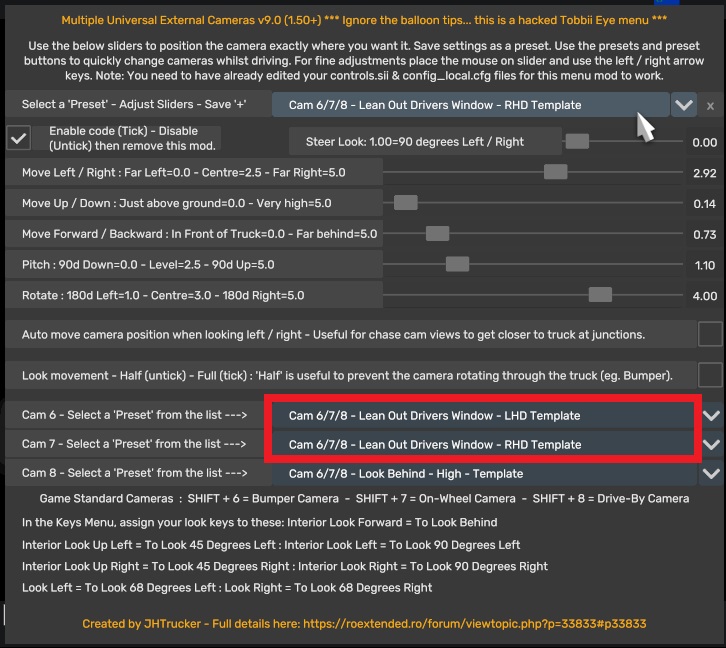
You can then adjust those cameras, if required, to suit where you want them to look, pitch down a bit more for example.
----------
EDIT: The basic process is:
1 - Select a MUEC template you want to adjust.
2 - Look at the in game view.
3 - Open MUEC menu and adjust the sliders to suit. Close.
4 - Go back to 2 until the view is where you want it to be.
5 - Save the view as your own preset.
If you want the 'lean out' cameras to look back rather than down at the side of the doors, then, for example, do this for the right hand side:
Adjust the sliders.
Where it states 'custom' click '+'
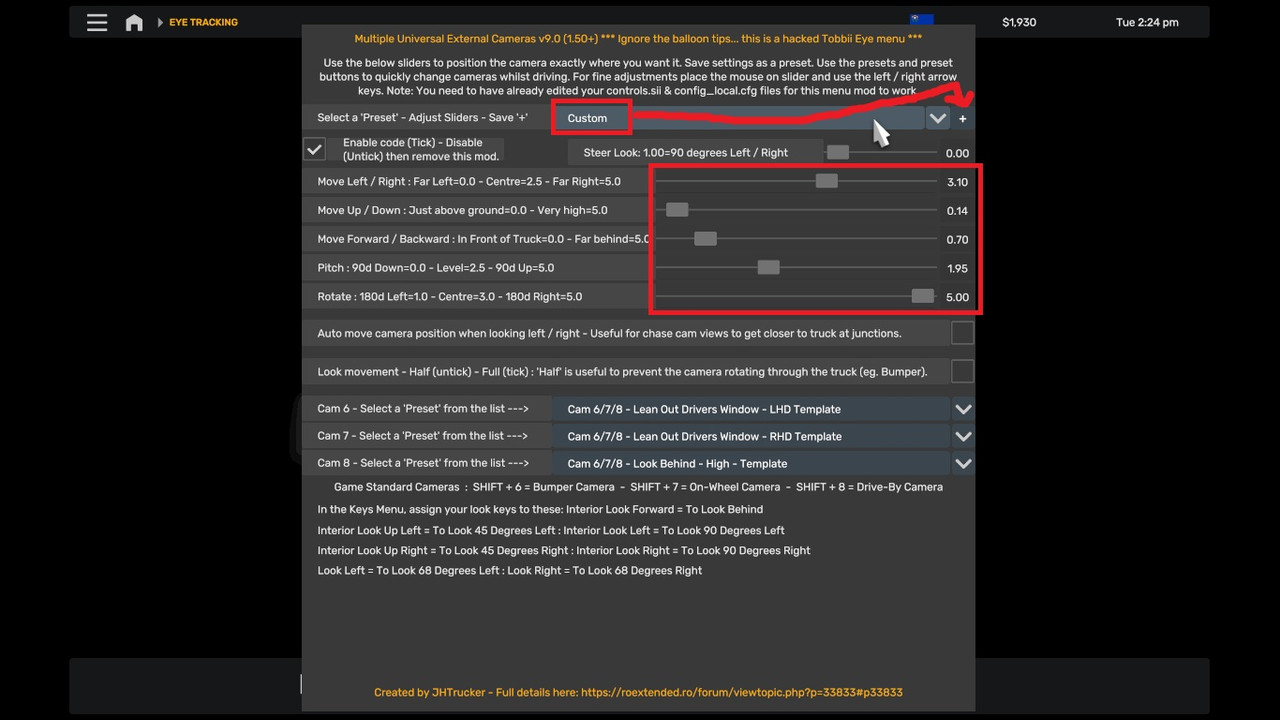
Type the name of your camera and press enter.
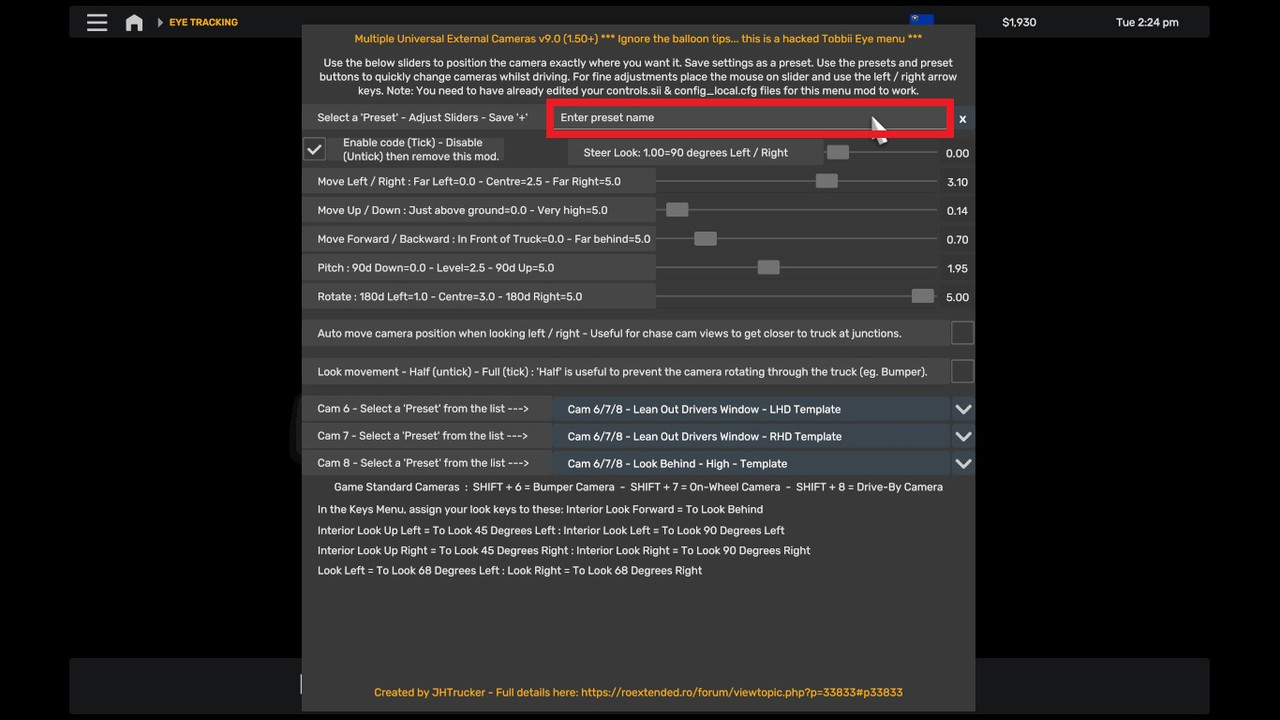
Camera is now saved.
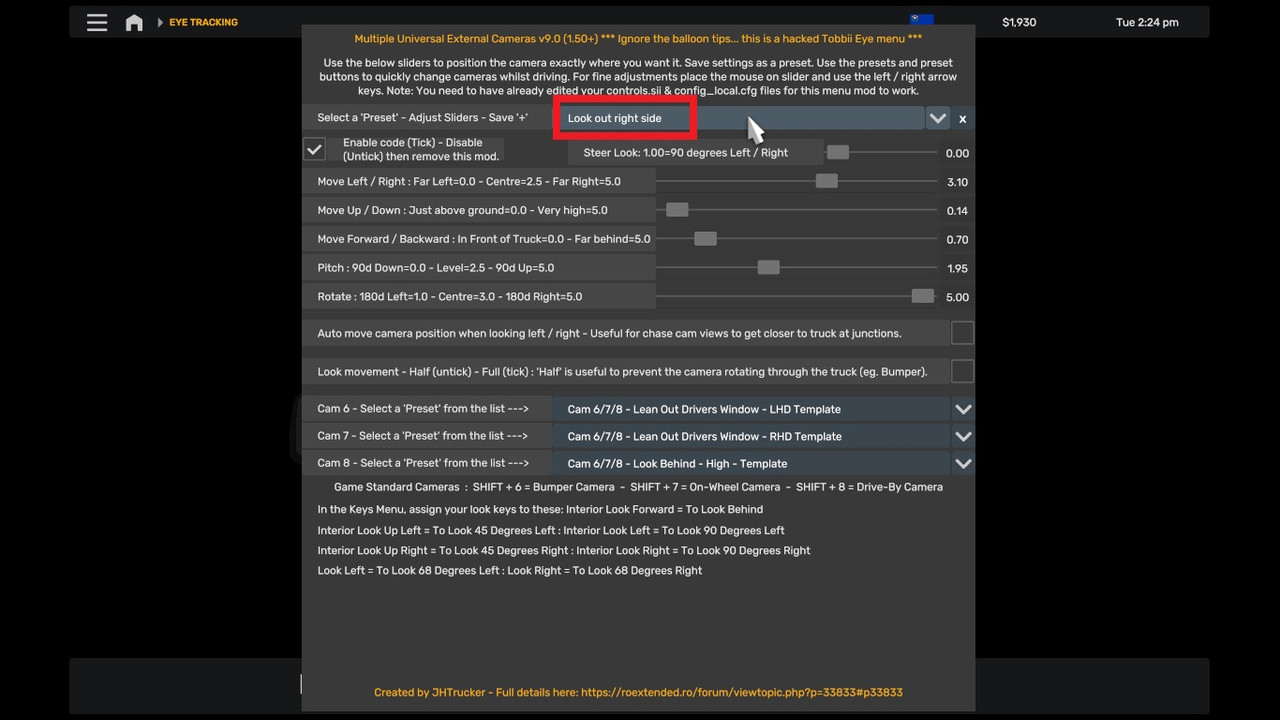
For CAM 7 - Select your newly created camera.
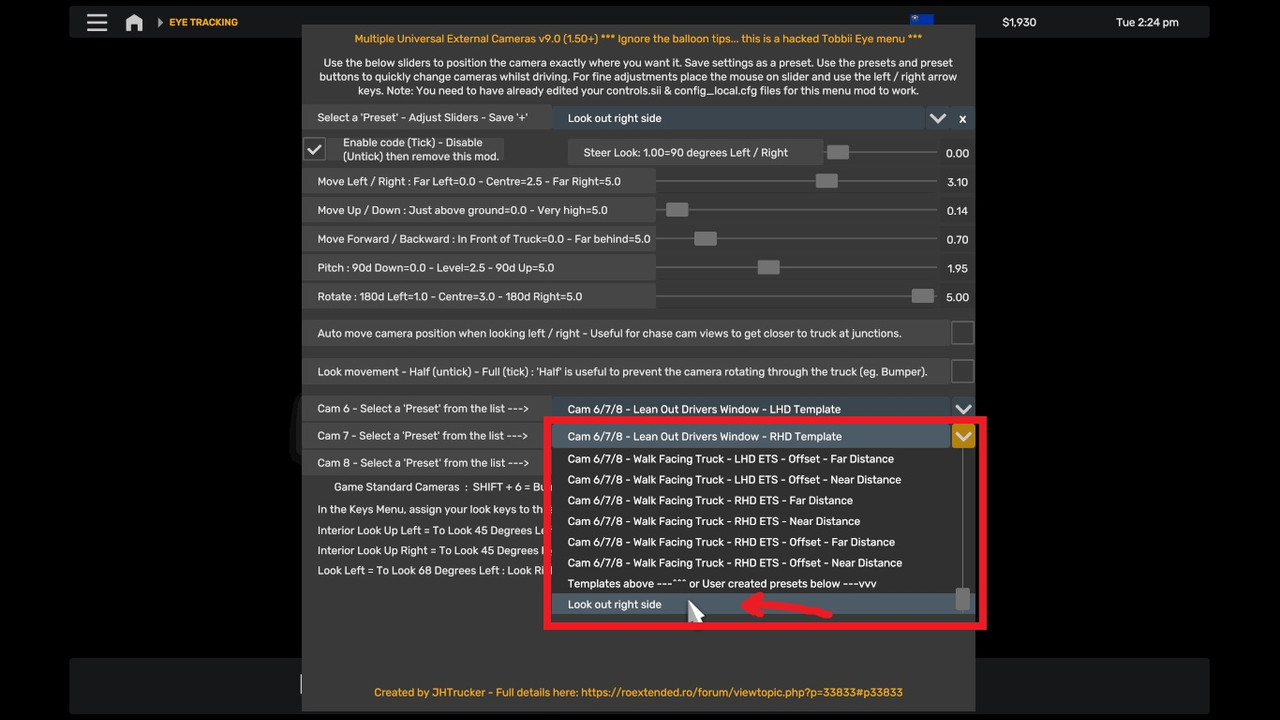
The MUEC menu now shows your camera as CAM 7 and will display everytime you press '7'.
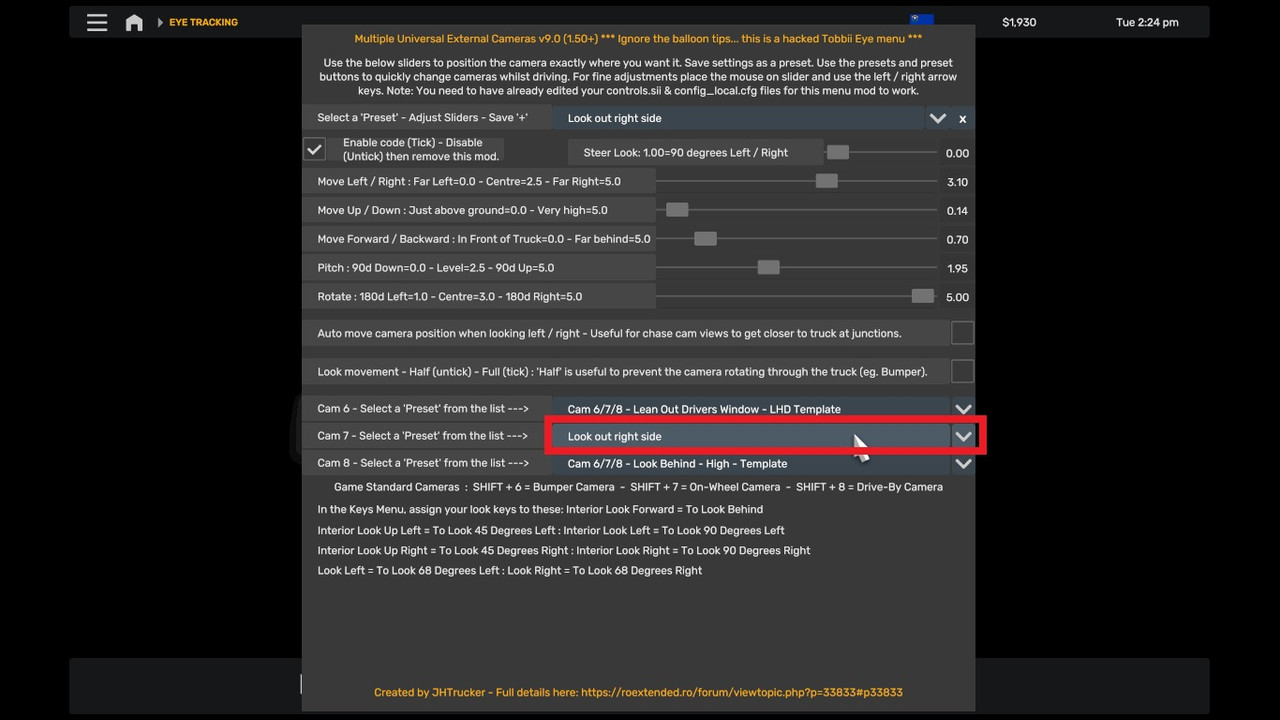
And here's what it looks like in game:

The main purpose of MUEC was to be able to easily position external cameras, as many as you can think of, exactly where you want, whilst in game, and then also look around from them, bumper, roof etc. But all of these new cameras are using the same edited cam 5 for their base point, the code in the line edits provide the new positioning and movement.
The menu has a lot of camera templates to choose from to hopefully help people better understand what's possible and then tweak the menu sliders to point the camera where you want it, then save as your own preset.
But, what you want can already be done with MUEC just by using these 2 camera templates provided in the menu.
CAM 6 - Add this template --> Cam 6/7/8 - Lean Out Drivers Window - LHD Template
CAM 7 - Add this template --> Cam 6/7/8 - Lean Out Drivers Window - RHD Template
Here's what you see in game:

Press '6' to look out left side and '7' to look out right side. '5' is the MUEC look behind camera.
And here's how the menu is setup:
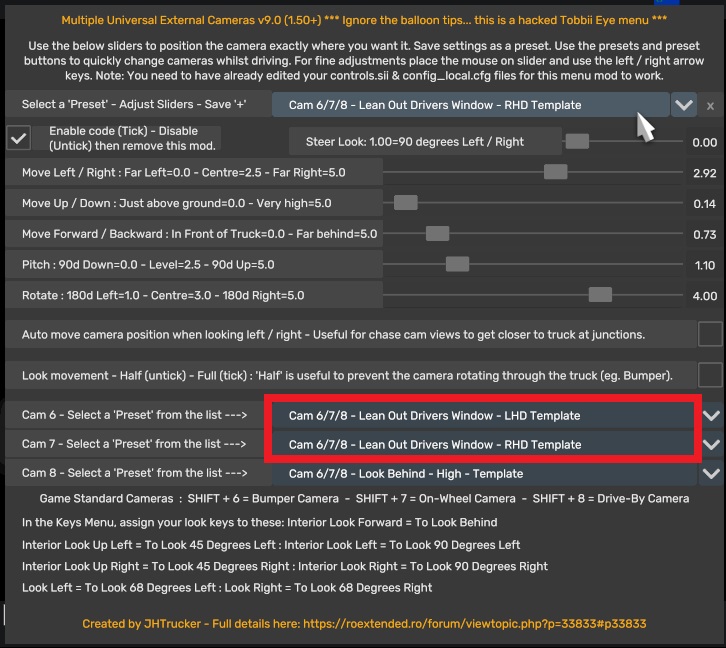
You can then adjust those cameras, if required, to suit where you want them to look, pitch down a bit more for example.
----------
EDIT: The basic process is:
1 - Select a MUEC template you want to adjust.
2 - Look at the in game view.
3 - Open MUEC menu and adjust the sliders to suit. Close.
4 - Go back to 2 until the view is where you want it to be.
5 - Save the view as your own preset.
If you want the 'lean out' cameras to look back rather than down at the side of the doors, then, for example, do this for the right hand side:
Adjust the sliders.
Where it states 'custom' click '+'
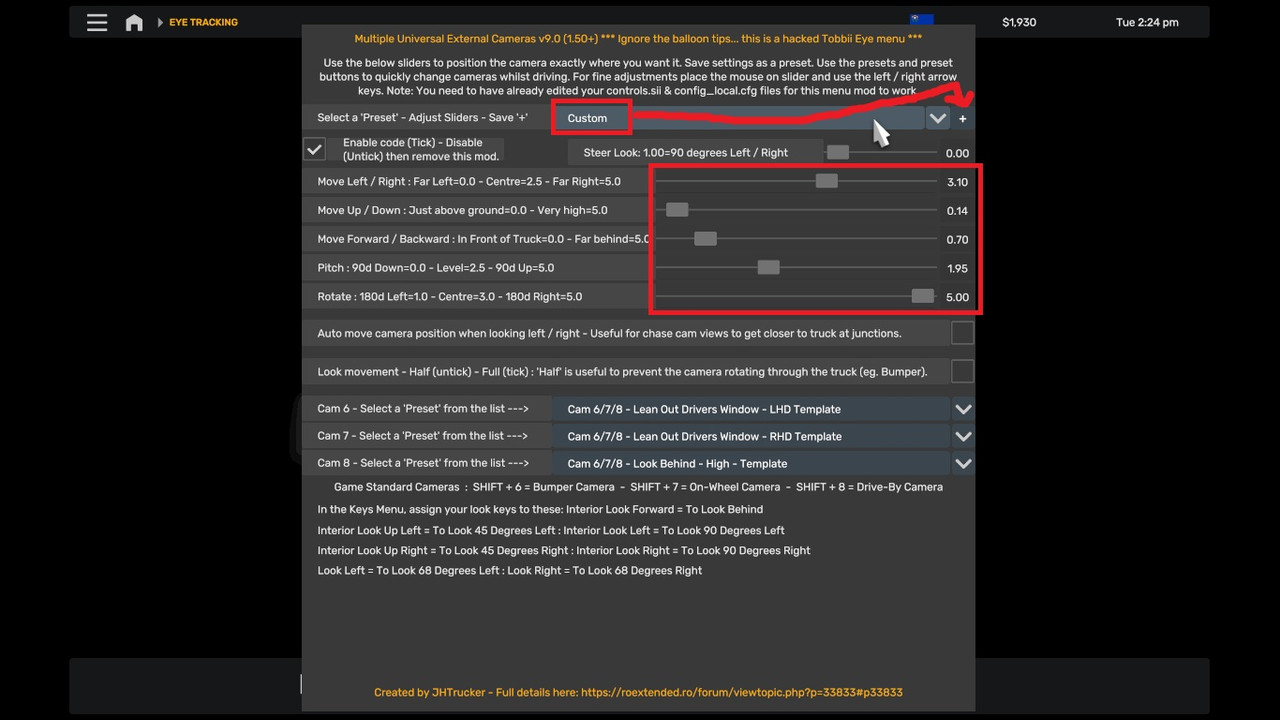
Type the name of your camera and press enter.
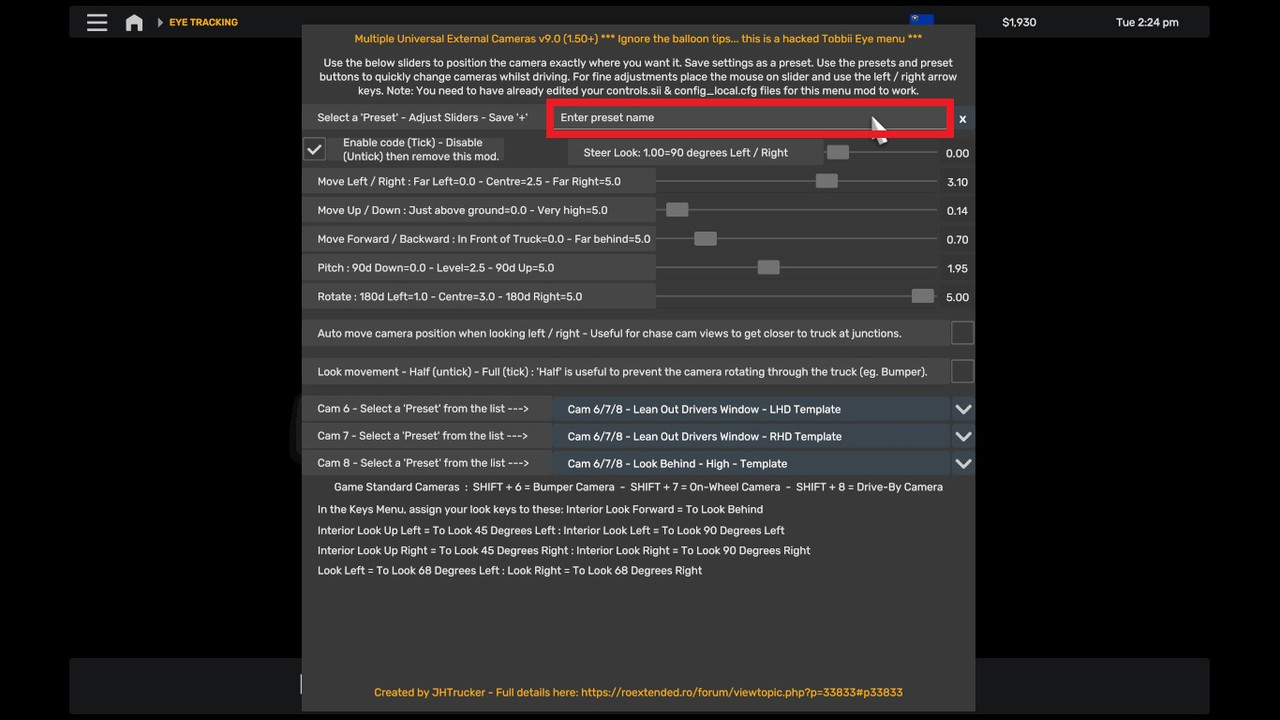
Camera is now saved.
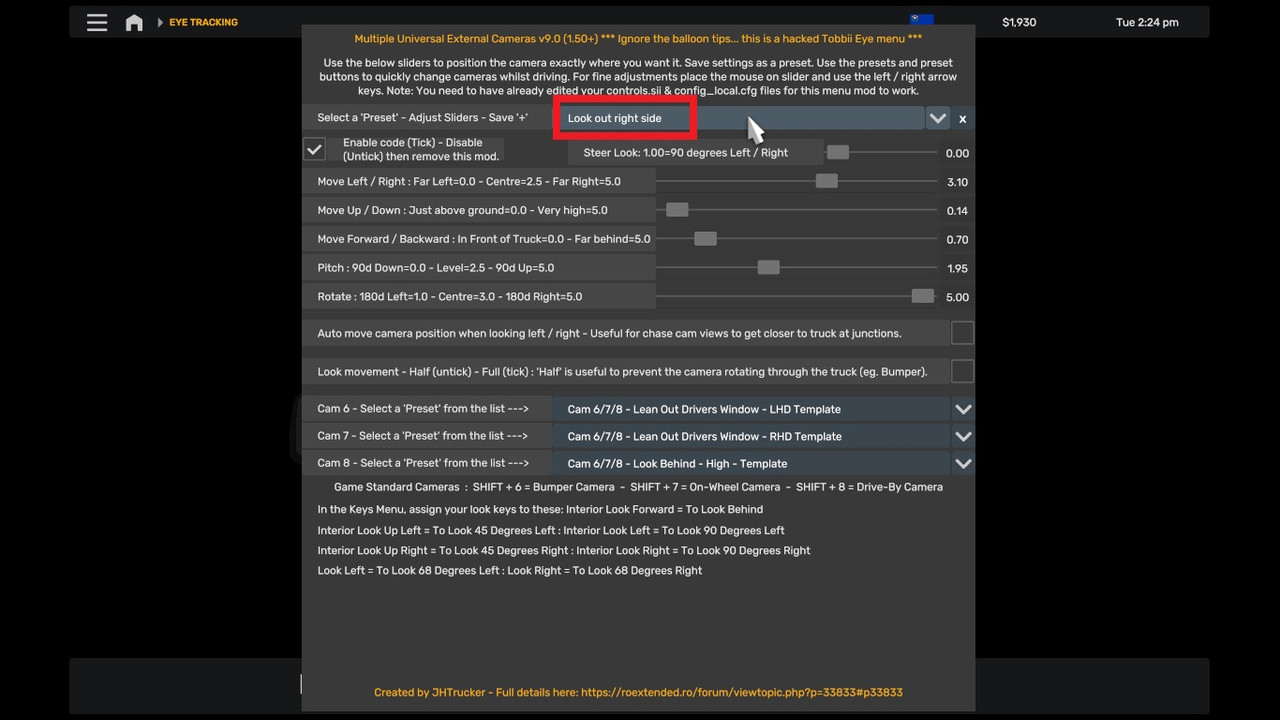
For CAM 7 - Select your newly created camera.
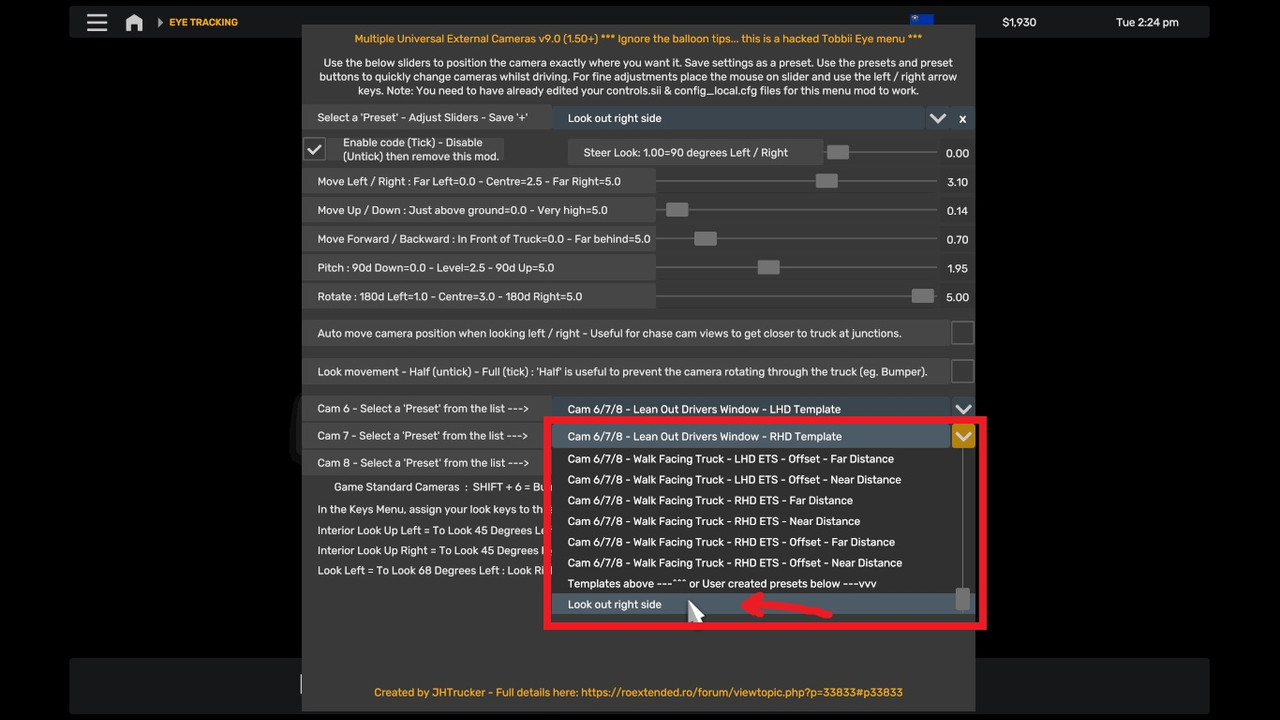
The MUEC menu now shows your camera as CAM 7 and will display everytime you press '7'.
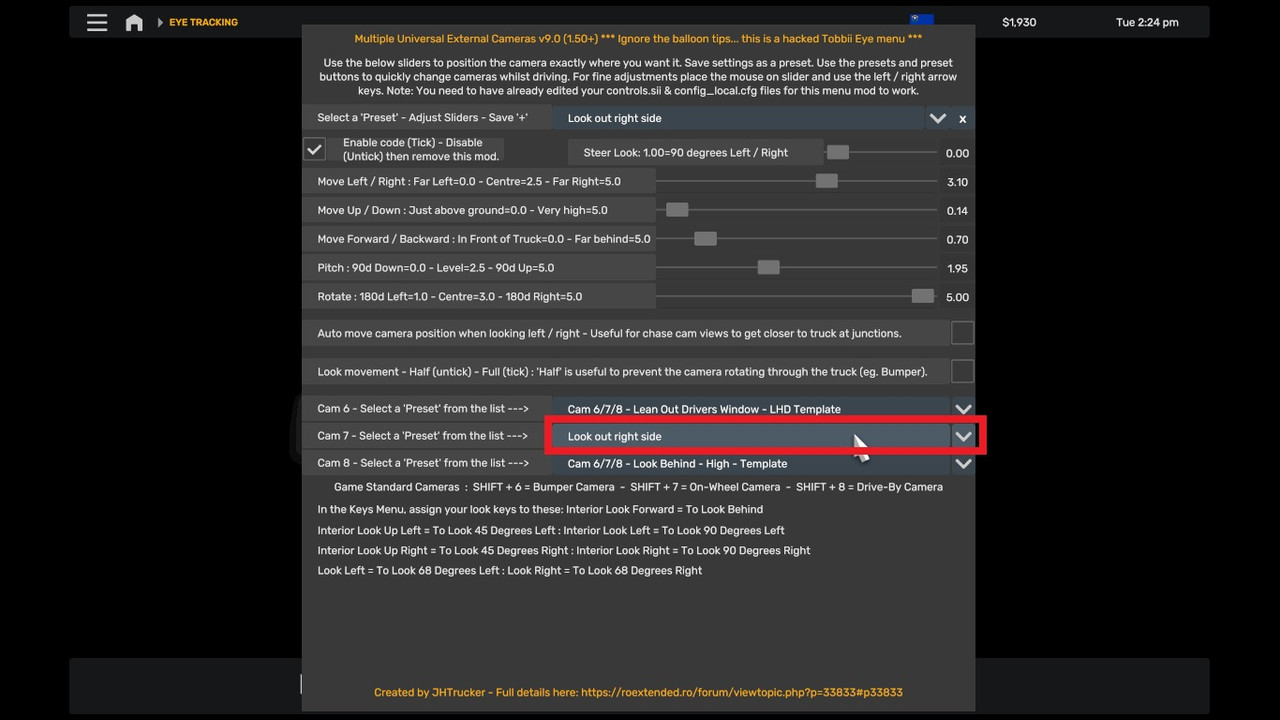
And here's what it looks like in game:

multimon_config.sii files: viewtopic.php?p=17658#p17658
controls.sii edits: viewtopic.php?p=24744#p24744
Driving Enhancements: viewtopic.php?p=67254#p67254
TrackIR Driving Enhancements: viewtopic.php?p=46613#p46613
controls.sii edits: viewtopic.php?p=24744#p24744
Driving Enhancements: viewtopic.php?p=67254#p67254
TrackIR Driving Enhancements: viewtopic.php?p=46613#p46613
-
Ras Alhague
- Posts: 3
- Joined: June 10th, 2024, 6:01 pm
Re: Multiple Universal External Cameras v9.0 with look function for 1.38 to 1.50 - Updated 18/05/2024
@JHTrucker - Things are clearer now. Thanks for your reply and for your mod, it'a a great tool! Once you figure it out you can get any views you like.
-
Ras Alhague
- Posts: 3
- Joined: June 10th, 2024, 6:01 pm
Re: Multiple Universal External Cameras v9.0 with look function for 1.38 to 1.50 - Updated 18/05/2024
@ JH Trucker - By the way, if you've played the first 18WoS game that's how your "mirrors" used to work (the real mirrors weren't reflective). You would press a key to briefly look behind on one side of the truck or the other. I liked that solution very much then and I've always missed it in all the games that followed. Now thanks to your tool I can use it again.
Re: Multiple Universal External Cameras v9.0 with look function for 1.38 to 1.50 - Updated 18/05/2024
@Ras Alhague - Well, it looks like you're having fun now!
And yes, MUEC, like most new things, requires a bit of playing about with until you start to understand how it works and what's possible... as its creator, it all makes perfect sense to me!
I've only driven ETS2 (from 2013) & ATS (from 2016). All with G27 and TrackIR and always drive for cam 1 and now also with my 'TrackIR Driving Enhancements' mod.
MUEC was just an idea I had to help others who like external cameras but hate that you can't look around from game default ones.
But as you've now found out, it doesn't have to be a 'roof' camera etc, it can be a 'anywhere you like' camera.
Enjoy.
And yes, MUEC, like most new things, requires a bit of playing about with until you start to understand how it works and what's possible... as its creator, it all makes perfect sense to me!
I've only driven ETS2 (from 2013) & ATS (from 2016). All with G27 and TrackIR and always drive for cam 1 and now also with my 'TrackIR Driving Enhancements' mod.
MUEC was just an idea I had to help others who like external cameras but hate that you can't look around from game default ones.
But as you've now found out, it doesn't have to be a 'roof' camera etc, it can be a 'anywhere you like' camera.
Enjoy.
multimon_config.sii files: viewtopic.php?p=17658#p17658
controls.sii edits: viewtopic.php?p=24744#p24744
Driving Enhancements: viewtopic.php?p=67254#p67254
TrackIR Driving Enhancements: viewtopic.php?p=46613#p46613
controls.sii edits: viewtopic.php?p=24744#p24744
Driving Enhancements: viewtopic.php?p=67254#p67254
TrackIR Driving Enhancements: viewtopic.php?p=46613#p46613
Re: Multiple Universal External Cameras v9.0 with look function for 1.38 to 1.50 - Updated 18/05/2024
This excellent add-on stopped working under ATS 1.54. (Or is it just me?) shift + numlock or shift + 9 does not activate it. There was no other change, just a version update to 1.54.
Re: Multiple Universal External Cameras v9.0 with look function for 1.38 to 1.50 - Updated 18/05/2024
@alaci - I don't have 1.54 yet, but this mod stopped working properly at 1.51+
As stated at the top of the first post:
==============================================================================
Confirmed to work for ATS/ETS2 game versions 1.38 to 1.50
The game will crash to desktop due to the new UI in game version 1.51
The Tobii Eye menu file that I need to modify to create the menu is no longer available from the extracted 1.51 game files.
==============================================================================
Without this mod, pressing shift + numlock, should still open the games Tobii Eye menu. But with the mod you'll get CTD.
Change to cam 5 and then press shift + numlock.
Q - When I press shift + numlock or shift + 9 nothing happens... why doesn't the menu appear?
A - You must already be using CAM 5, 6, 7 or 8 for the menu to open to prevent menu changes whilst using other CAM's that will give incorrect results. If you have no presets set for CAM 6, 7 or 8 then just select CAM 5 and then open the menu mod and add presets as required.
OR
A - Check your config_local.cfg file has been setup correctly - See setup step 3 - uset g_eye_preset_1/2/3/4/5.
I'll check once I have 1.54 to see if I can release an update that won't allow you to position the cameras and in stead only select the preset ones provided.
As stated at the top of the first post:
==============================================================================
Confirmed to work for ATS/ETS2 game versions 1.38 to 1.50
The game will crash to desktop due to the new UI in game version 1.51
The Tobii Eye menu file that I need to modify to create the menu is no longer available from the extracted 1.51 game files.
==============================================================================
Without this mod, pressing shift + numlock, should still open the games Tobii Eye menu. But with the mod you'll get CTD.
Change to cam 5 and then press shift + numlock.
Q - When I press shift + numlock or shift + 9 nothing happens... why doesn't the menu appear?
A - You must already be using CAM 5, 6, 7 or 8 for the menu to open to prevent menu changes whilst using other CAM's that will give incorrect results. If you have no presets set for CAM 6, 7 or 8 then just select CAM 5 and then open the menu mod and add presets as required.
OR
A - Check your config_local.cfg file has been setup correctly - See setup step 3 - uset g_eye_preset_1/2/3/4/5.
I'll check once I have 1.54 to see if I can release an update that won't allow you to position the cameras and in stead only select the preset ones provided.
Last edited by JHTrucker on April 5th, 2025, 1:16 am, edited 1 time in total.
multimon_config.sii files: viewtopic.php?p=17658#p17658
controls.sii edits: viewtopic.php?p=24744#p24744
Driving Enhancements: viewtopic.php?p=67254#p67254
TrackIR Driving Enhancements: viewtopic.php?p=46613#p46613
controls.sii edits: viewtopic.php?p=24744#p24744
Driving Enhancements: viewtopic.php?p=67254#p67254
TrackIR Driving Enhancements: viewtopic.php?p=46613#p46613
