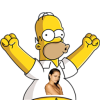That's right, when driving, if the sunny weather is just too bright... put your sunglasses on, with just a press of a button!
But don't forget to take them off again at night, you're not a rockstar.

You can choose between sunglasses with a 'dark tint' (shown in above ATS pic) or 'light tint' (shown in above ETS2 pic) if you prefer only a subtle darkening.
The pics illustrate the difference between sunglasses on or off only. You are free to choose when you want them on or off.
This isn't a graphics mod
You can keep using whatever graphics/weather/seasons mods you might have, your game will look exactly the same as it always has, but now you can, if you want to or need to, at any time, put sunglasses on to reduce the brightness.
NEW 02/05/2025
New method to having sunglasses in game, previous (difficult) method using 'Advisor' modding is still available further down this post.
*** If you like driving with both F2 virtual mirrors (left & right) on screen at the same time, then this mod isn't for you ***
This new method utilises the games F2 virtual mirror function to toggle sunglasses on/off.
The mods below either remove both F2 mirrors or only the near F2 mirror leaving the far F2 mirror available if required.
Note: If you already use an F2 virtual mirror mod to resize/relocate them, then place the 'Sunglasses' mod above it in the mod manager list.
----------
MOD: "Sunglasses LT & DT - No F2 mirrors.scs"
Replaces both F2 mirrors with sunglasses (there's no F2 virtual mirrors!).
Press F2 to toggle through the below options:
F2 - Sunglasses (Light Tint)
F2 - Sunglasses (Dark Tint)
F2 - Sunglasses (Light Tint)
F2 - No sunglasses
Note 1: Works the same for LHD or RHD trucks.
Note 2: If you don't ever use the on screen F2 mirrors, then this is the mod to use!
----------
MOD: "Sunglasses DT LHD F2 far mirror only.scs"
LHD - Replaces the F2 near mirror with Sunglasses (Dark Tint).
MOD: "Sunglasses DT RHD F2 far mirror only.scs"
RHD - Replaces the F2 near mirror with Sunglasses (Dark Tint).
Press F2 to toggle through the below options:
F2 - Far Mirror - No Sunglasses
F2 - Far Mirror - Sunglasses (Dark Tint)
F2 - No Mirrors - Sunglasses (Dark Tint)
F2 - No Mirrors - No Sunglasses
Note: If you change between LHD/RHD trucks then you'll need to swap the mod to match, use only one mod at a time.
----------
MOD: "Sunglasses LT LHD F2 far mirror only.scs"
LHD - Replaces the F2 near mirror with Sunglasses (Light Tint).
MOD: "Sunglasses LT RHD F2 far mirror only.scs"
RHD - Replaces the F2 near mirror with Sunglasses (Light Tint).
Press F2 to toggle through the below options:
F2 - Far Mirror - No Sunglasses
F2 - Far Mirror - Sunglasses (Light Tint)
F2 - No Mirrors - Sunglasses (Light Tint)
F2 - No Mirrors - No Sunglasses
Note: If you change between LHD/RHD trucks then you'll need to swap the mod to match, use only one mod at a time.
----------
DOWNLOAD --> Sunglasses v2.0.zip --> https://mega.nz/file/D0g1nKKL#-0lJAp07d ... hdS_8k_Yok
Note 1: The downloaded zip file contains 5 mods, use only one at a time, see above for further info regarding each mod.
Note 2: Mods confirmed to work on game versions 1.40 to 1.54.
NOTE - For multi screen setups:
Add the mod of your choice.
Sunglasses will only appear on the same screen that displays your menu (usually centre screen with a triple setup).
If you want sunglasses across all driving screens and therefore the menu will also have to span all screens, edit your 'multimon_config.sii' file to expand the ui.
Multi monitor multimon_config.sii file:
normalized_ui_x: 0.00005
normalized_ui_width: 0.9999 (don't use 1.0 as it will break NPI AA, if you use it).
You'll then need an advisor mod that relocates the advisor to the centre screen or leave it where it is. You'll be stuck with a massive menu spanning all your screens, but if you spend all your time driving, what does a massive menu matter? Your choice.
That's it, enjoy.
====================================================================================================
====================================================================================================
====================================================================================================
The below was the first idea released 31st August 2022
This can still be used, but it's difficult to setup and usually requires a new mod with each game update.
This isn't a graphics mod. It's actually an Advisor mod
If you use an Advisor mod already, then don't use this mod as well, but instead test it to see if you like it, then you can apply the edits & files listed below to your preferred mod, if you can or ask the mod author to include my sunglasses.
Why is this an Advisor mod?
The game has 2 on screen Advisors, 'full & mini', I changed 'full' to have it's transparent background shown at fullscreen, leaving 'mini' untouched. You now have the illusion of putting on sunglasses as and when required and then taking them off again when not needed. The on screen advisor isn't affected by the 'tint' and so remains easily readable with or without your sunglasses on.
How does it work?
Press F3 to toggle between "Full Advisor" & "Mini Advisor". <-- Or your assigned key/button.
Sunglasses on = "Full Advisor"
Sunglasses off = "Mini Advisor"
There's 4 mods to choose from for both ATS & ETS2 (all use game standard Advisor look and location):
ATS 1.45 Sunglasses DT (Advisor FM).scs - 'Dark Tint' Advisor Full & Mini.
ATS 1.45 Sunglasses LT (Advisor FM).scs - 'Light Tint' Advisor Full & Mini.
ATS 1.45 Sunglasses DT (Advisor MM).scs - 'Dark Tint' Advisor Mini & Mini (Full has been cut down to Mini so there is no visual difference when wearing sunglasses).
ATS 1.45 Sunglasses LT (Advisor MM).scs - 'Light Tint' Advisor Mini & Mini (Full has been cut down to Mini so there is no visual difference when wearing sunglasses).
ETS2 1.45 Sunglasses DT (Advisor FM).scs - 'Dark Tint' Advisor Full & Mini.
ETS2 1.45 Sunglasses LT (Advisor FM).scs - 'Light Tint' Advisor Full & Mini.
ETS2 1.45 Sunglasses DT (Advisor MM).scs - 'Dark Tint' Advisor Mini & Mini (Full has been cut down to Mini so there is no visual difference when wearing sunglasses).
ETS2 1.45 Sunglasses LT (Advisor MM).scs - 'Light Tint' Advisor Mini & Mini (Full has been cut down to Mini so there is no visual difference when wearing sunglasses).
The supplied mods are for game version 1.45.
For 1.40+ look at "How can I add your sunglasses to my preferred Advisor mod?" at the bottom of this post.
ATS 1.45 Sunglasses v1.zip --> https://mega.nz/file/bkBFhSRK#1B2ZNcrFn ... sPrdsBrQQA
ETS2 1.45 Sunglasses v1.zip --> https://mega.nz/file/LhZiXC5C#A_Xv33A2e ... k1SFz7F3M8
Use only one mod at a time to see which one looks best for you, then just keep using that one.
For single screen setups:
Add the mod of your choice.
If you use NPI AA then you can edit your 'step 2 multimon_config.sii' file to expand the ui slightly to avoid seeing untinted screen edges (if required).
Single monitor multimon_config.sii file:
normalized_ui_x: 0.00005
normalized_ui_width: 0.9999 (don't use 1.0 as it will break NPI AA).
For multi screen setups:
Add the mod of your choice.
Sunglasses will only appear on the same screen that displays your menu (usually centre screen with a triple setup).
If you want sunglasses across all driving screens and therefore the menu will also have to span all screens, edit your 'multimon_config.sii' file to expand the ui.
Multi monitor multimon_config.sii file:
normalized_ui_x: 0.00005
normalized_ui_width: 0.9999 (don't use 1.0 as it will break NPI AA, if you use it).
You'll then need an advisor mod that relocates the advisor to the centre and modify it to add my sunglasses. You'll still be stuck with a massive menu spanning all your screens, but if you spend all your time driving, what does a massive menu matter? Your choice.
Here's an example of a triple setup:
Left has standard centered menu and sunglasses only on the centre screen.
Right has the menu spanning all screens and therefore your sunglasses also span all screens.

That's it.
How can I add your sunglasses to my preferred Advisor mod?
Important note: The highlighted edits below add sunglasses to a game default advisor mod, like my supplied 1.45 mod does.
All advisor mods require 2 advisors within them, just like the game default one (mini & full), otherwise you can't toggle sunglasses on/off. If your preferred mod only has 1 advisor within it, you can't add sunglasses.
You need to edit your mods "ui\adviser.sii" file with only the highlighted changes listed below and then steal my "material\ui\adviser\JHT_sungl.*" files and add them to your mod.
SiiNunit
{
ui::window : _nameless.0049c8dd1 {
window_handler: _nameless.0049c8dd0
clip_children: true
keep_aspect: none
user_string_data: ""
first_direction_focus_id: 0
fitting: false
my_children: 5
my_children[0]: _nameless._.tutorial.standard
my_children[1]: _nameless._.tutorial.uk
my_children[2]: _nameless._.adviser.standard
my_children[3]: _nameless._.adviser.uk
my_children[4]: _nameless._.adviser.area
coords_l: -5760
coords_r: 5760
coords_t: 900
coords_b: 0
area_l: -5760
area_r: 5760
area_t: 900
area_b: 0
ui::text : _nameless._.full.mode.bcg {
text: "<img src=/material/ui/adviser/JHT_sungl.mat xscale=stretch yscale=stretch>"
coords_l: -5760
coords_r: 5760
coords_t: 900
coords_b: 0
area_l: 0
area_r: 0
area_t: 0
area_b: 0
id: 0
layer: 1
Extra notes:
1 - Game versions 1.41/1.42/1.43 also need the above highlighted changes made to "ui\multiplayer\multiplayer_adviser.sii" file because SCS some how made the game only use that file instead of the original one for singleplayer. They've now fixed that since 1.44.
That's it.
Final note:
For it to work, you need 2 advisors within the mod that are identical apart from one of them has a fullscreen light grey background. The default game puts that background only on the advisor.
That way you toggle between them and the only thing you see different is one of them gives the full screen a light grey tint.
I have no interest in creating advisor mods, there's plenty already, but simply giving this working idea to those who want to incorporate it into their mod, if they can.