[DX11] Help regarding Nvidia Profile Inspector (NPI)
-
aureumchaos
- Posts: 10
- Joined: June 4th, 2022, 10:21 am
Re: [DX11] Help regarding Nvidia Profile Inspector (NPI)
Hi All,
I'm struggle with AA in ETS2... I did all steps 3 times now... Chceck all troubleshooting section but i still see flickering and zigzags... I use rtx 3080 with resolutuon 3440x1440p... I'm not completely noob in mods and games modifying but still something i think is wrong... Or maybe i expect to much? Can someone take a look of my video after the fix? It should look like this?
Thanks :)
I'm struggle with AA in ETS2... I did all steps 3 times now... Chceck all troubleshooting section but i still see flickering and zigzags... I use rtx 3080 with resolutuon 3440x1440p... I'm not completely noob in mods and games modifying but still something i think is wrong... Or maybe i expect to much? Can someone take a look of my video after the fix? It should look like this?
Thanks :)
Re: [DX11] Help regarding Nvidia Profile Inspector (NPI)
@aureumchaos - zigzags should go with 4xAA but there's some flickering caused by the shadows and the new (1.40) lighting system. But it's better than game default 400%.
You will have done something wrong.
Attach your gamelog so I can see what settings you have set.
Attach a pic of your NPI settings that covers the area of step 1 settings.
You will have done something wrong.
Attach your gamelog so I can see what settings you have set.
Attach a pic of your NPI settings that covers the area of step 1 settings.
multimon_config.sii files: viewtopic.php?p=17658#p17658
controls.sii edits: viewtopic.php?p=24744#p24744
Driving Enhancements: viewtopic.php?p=67254#p67254
TrackIR Driving Enhancements: viewtopic.php?p=46613#p46613
controls.sii edits: viewtopic.php?p=24744#p24744
Driving Enhancements: viewtopic.php?p=67254#p67254
TrackIR Driving Enhancements: viewtopic.php?p=46613#p46613
-
aureumchaos
- Posts: 10
- Joined: June 4th, 2022, 10:21 am
Re: [DX11] Help regarding Nvidia Profile Inspector (NPI)
Hi JHTrucker,
Thank You for the response. I use DX11 64 bit version. I re-installed game and verified on steam, also i reinstalled drivers with clean install still no luck...
Here are the .cfg file
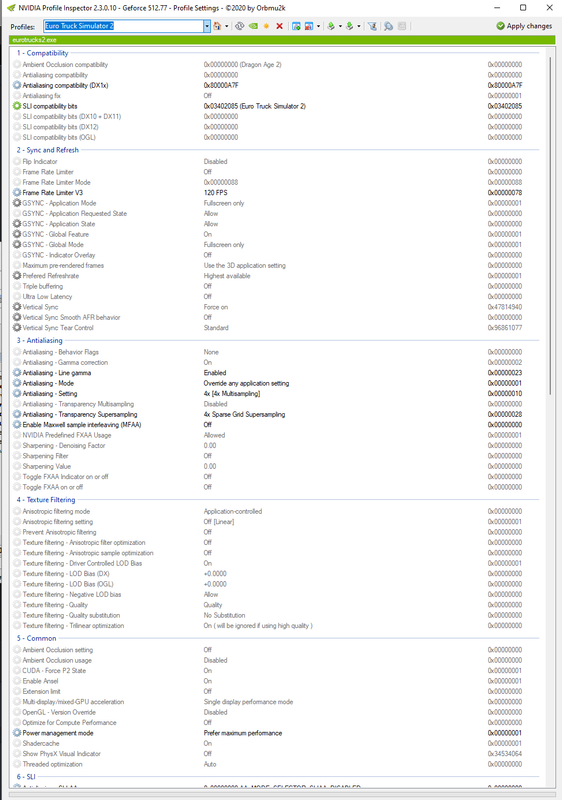
Thank You for the response. I use DX11 64 bit version. I re-installed game and verified on steam, also i reinstalled drivers with clean install still no luck...
Here are the .cfg file
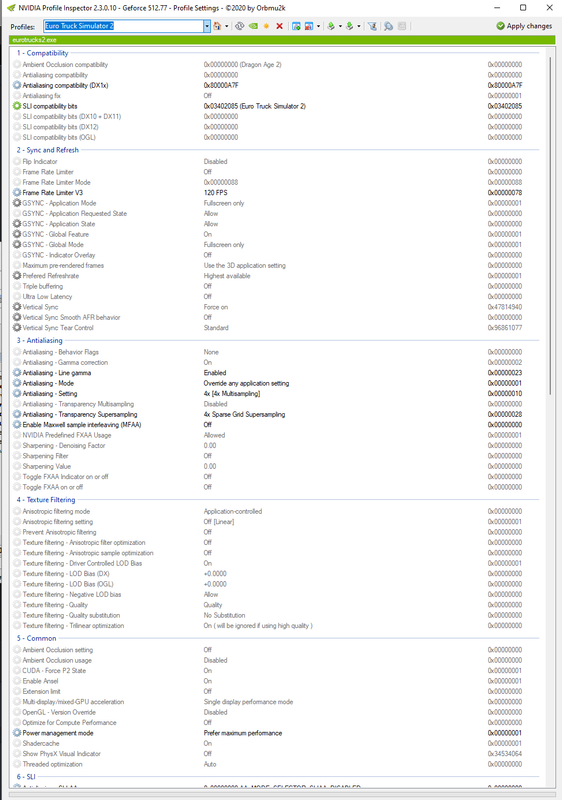
Last edited by aureumchaos on June 4th, 2022, 9:28 pm, edited 2 times in total.
Re: [DX11] Help regarding Nvidia Profile Inspector (NPI)
@aureumchaos - I need access to see... just zip the game log and attach to your post, there's an option to attach a small file when using the full editor.
multimon_config.sii files: viewtopic.php?p=17658#p17658
controls.sii edits: viewtopic.php?p=24744#p24744
Driving Enhancements: viewtopic.php?p=67254#p67254
TrackIR Driving Enhancements: viewtopic.php?p=46613#p46613
controls.sii edits: viewtopic.php?p=24744#p24744
Driving Enhancements: viewtopic.php?p=67254#p67254
TrackIR Driving Enhancements: viewtopic.php?p=46613#p46613
-
aureumchaos
- Posts: 10
- Joined: June 4th, 2022, 10:21 am
Re: [DX11] Help regarding Nvidia Profile Inspector (NPI)
I added it to previous post.
Re: [DX11] Help regarding Nvidia Profile Inspector (NPI)
@aureumchaos - Well i'm disappointed to say that I can't see anything wrong that would cause AA not to work...
Quick tests:
Open NCP and see if ETS has the NPI AA settings added in bold. Just to check that NPI has applied the settings into the driver, otherwise it won't work.
When looking at the driving screen change scaling from 100% to 125% (to disable AA) and look again.
Is it much worse now? (AA was working).
If it looks the same then AA isn't working at all.
You could rename your config.cfg and restart the game so it creates a new one. Add your gfx settings and exit and add step 3 settings. Re-check in game.
I think your monitor resolution is ok (some don't work), try 1920x1080 or 2560x1440 just to test so you can see AA is working.
Only if AA is working then perhaps you just need to add the extra NPI settings:
Texture filtering - Driver Controlled LOD Bias -- 'Off'
Texture filtering - LOD Bias (DX) ----------------- '-1.5000'
Texture filtering - Negative LOD bias ------------ 'Allow'
Texture filtering - Quality ------------------------- 'High quality'
Hope some of that helps.
I didn't watch your video as i'm on mobile data connection.
Quick tests:
Open NCP and see if ETS has the NPI AA settings added in bold. Just to check that NPI has applied the settings into the driver, otherwise it won't work.
When looking at the driving screen change scaling from 100% to 125% (to disable AA) and look again.
Is it much worse now? (AA was working).
If it looks the same then AA isn't working at all.
You could rename your config.cfg and restart the game so it creates a new one. Add your gfx settings and exit and add step 3 settings. Re-check in game.
I think your monitor resolution is ok (some don't work), try 1920x1080 or 2560x1440 just to test so you can see AA is working.
Only if AA is working then perhaps you just need to add the extra NPI settings:
Texture filtering - Driver Controlled LOD Bias -- 'Off'
Texture filtering - LOD Bias (DX) ----------------- '-1.5000'
Texture filtering - Negative LOD bias ------------ 'Allow'
Texture filtering - Quality ------------------------- 'High quality'
Hope some of that helps.
I didn't watch your video as i'm on mobile data connection.
multimon_config.sii files: viewtopic.php?p=17658#p17658
controls.sii edits: viewtopic.php?p=24744#p24744
Driving Enhancements: viewtopic.php?p=67254#p67254
TrackIR Driving Enhancements: viewtopic.php?p=46613#p46613
controls.sii edits: viewtopic.php?p=24744#p24744
Driving Enhancements: viewtopic.php?p=67254#p67254
TrackIR Driving Enhancements: viewtopic.php?p=46613#p46613
-
aureumchaos
- Posts: 10
- Joined: June 4th, 2022, 10:21 am
Re: [DX11] Help regarding Nvidia Profile Inspector (NPI)
Yes, i can see bold x4 and override in bold in ets2 in ncp :( MFAA is bold Off... I will try what you suggest...
-
aureumchaos
- Posts: 10
- Joined: June 4th, 2022, 10:21 am
Re: [DX11] Help regarding Nvidia Profile Inspector (NPI)
OK you were right... I made this test with 125% scaling and graphics look much worse, more zigzags... I expected to much... I notice also that with 125% power of my gpu goes from 330W to 200W and should be opposite so yea AA is working... Still shadows on fences look triangle thought but rest look better.JHTrucker wrote: ↑June 4th, 2022, 9:48 pm@aureumchaos - Well i'm disappointed to say that I can't see anything wrong that would cause AA not to work...
Quick tests:
Open NCP and see if ETS has the NPI AA settings added in bold. Just to check that NPI has applied the settings into the driver, otherwise it won't work.
When looking at the driving screen change scaling from 100% to 125% (to disable AA) and look again.
Is it much worse now? (AA was working).
If it looks the same then AA isn't working at all.
You could rename your config.cfg and restart the game so it creates a new one. Add your gfx settings and exit and add step 3 settings. Re-check in game.
I think your monitor resolution is ok (some don't work), try 1920x1080 or 2560x1440 just to test so you can see AA is working.
Only if AA is working then perhaps you just need to add the extra NPI settings:
Texture filtering - Driver Controlled LOD Bias -- 'Off'
Texture filtering - LOD Bias (DX) ----------------- '-1.5000'
Texture filtering - Negative LOD bias ------------ 'Allow'
Texture filtering - Quality ------------------------- 'High quality'
Hope some of that helps.
I didn't watch your video as i'm on mobile data connection.
Sad that scssoftware did not implement DLSS in the game... When i use DLSS qulaity+DLDSR 5k in death stranding it removes all flickering and works like magic... Hope someday ets2 will update the graphic.... Or not xD
Re: [DX11] Help regarding Nvidia Profile Inspector (NPI)
@aureumchaos
The game looked its best with this AA in 1.36 when we got it working with NV AO as well.
From 1.37/1.38 SCS cleaned up all the textures so their new SSAO (1.38) would work but left the game world looking bland with SSAO off compared to 1.36.
Then the new lighting (1.40) came out. Now it seems every pixel is illuminated, meaning distant objects now stand out as their pixels flicker whereas previously they'd be dull.
You can also try forcing this in NPI and leave in game at '1'
Anisotropic filtering mode ------------------------- 'User-defined / Off'
Anisotropic filtering setting ----------------------- '16x'
You have 8192 for shadows... try doubling it again to 16384... that's a massive overkill to fix a problem, but if your 3080 can manage it and it looks better, why not?
This AA doesn't get applied to shadows, hence why we increase texture size.
The game looked its best with this AA in 1.36 when we got it working with NV AO as well.
From 1.37/1.38 SCS cleaned up all the textures so their new SSAO (1.38) would work but left the game world looking bland with SSAO off compared to 1.36.
Then the new lighting (1.40) came out. Now it seems every pixel is illuminated, meaning distant objects now stand out as their pixels flicker whereas previously they'd be dull.
You can also try forcing this in NPI and leave in game at '1'
Anisotropic filtering mode ------------------------- 'User-defined / Off'
Anisotropic filtering setting ----------------------- '16x'
You have 8192 for shadows... try doubling it again to 16384... that's a massive overkill to fix a problem, but if your 3080 can manage it and it looks better, why not?
This AA doesn't get applied to shadows, hence why we increase texture size.
multimon_config.sii files: viewtopic.php?p=17658#p17658
controls.sii edits: viewtopic.php?p=24744#p24744
Driving Enhancements: viewtopic.php?p=67254#p67254
TrackIR Driving Enhancements: viewtopic.php?p=46613#p46613
controls.sii edits: viewtopic.php?p=24744#p24744
Driving Enhancements: viewtopic.php?p=67254#p67254
TrackIR Driving Enhancements: viewtopic.php?p=46613#p46613
-
aureumchaos
- Posts: 10
- Joined: June 4th, 2022, 10:21 am
Re: [DX11] Help regarding Nvidia Profile Inspector (NPI)
Thanks, i will give it a try... Maybe scssoft needs some petition to make better graphic, simulators should have best graphics to be realistic as much as possible...
