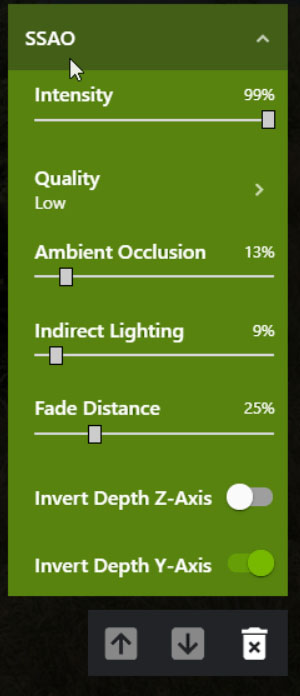I tested this, and while it works just fine outside the truck in external views, I can not make it work at all when inside the truck. Doesn't matter if I toggle it on and off, or make any changes etc. It's like it's not there. But if I am in the cab, looking out and it'snot working, but then I turn my head and look outside the window, it activates as soon as my head gets outside, like when you look out and back. Really weird.
[DX11] Help regarding Nvidia Profile Inspector (NPI)
Re: [DX11] Help regarding Nvidia Profile Inspector (NPI)
Re: [DX11] Help regarding Nvidia Profile Inspector (NPI)
In the inside view it gets the wrong depth buffer, goes to one of the mirrors.We have to assign the proper depth buffer manually which I dont know if it is possible with freestyle,with reshade there was a specific function for depth info.
Re: [DX11] Help regarding Nvidia Profile Inspector (NPI)
Me and my GTX760 can't help with new driver stuff...
But in regard to wrong depth buffer, works on mirror, have you tried changing mirror resolution to high?
That will prevent the mirrors getting AA and perhaps force the effect on the driving view instead?
When your head is outside the mirrors are not in view and perhaps that's why it works then?
But in regard to wrong depth buffer, works on mirror, have you tried changing mirror resolution to high?
That will prevent the mirrors getting AA and perhaps force the effect on the driving view instead?
When your head is outside the mirrors are not in view and perhaps that's why it works then?
multimon_config.sii files: viewtopic.php?p=17658#p17658
controls.sii edits: viewtopic.php?p=24744#p24744
Driving Enhancements: viewtopic.php?p=67254#p67254
TrackIR Driving Enhancements: viewtopic.php?p=46613#p46613
controls.sii edits: viewtopic.php?p=24744#p24744
Driving Enhancements: viewtopic.php?p=67254#p67254
TrackIR Driving Enhancements: viewtopic.php?p=46613#p46613
-
einsteinyh
- Posts: 1
- Joined: January 27th, 2022, 8:51 am
Re: [DX11] Help regarding Nvidia Profile Inspector (NPI)
Hello.
Maybe does anybody know any workaround or alternative for v1.43?
This option really helped a lot with the signals until SCS rolled out the last update.
Thanks.
Maybe does anybody know any workaround or alternative for v1.43?
This option really helped a lot with the signals until SCS rolled out the last update.
Thanks.
Re: [DX11] Help regarding Nvidia Profile Inspector (NPI)
AA works fineeinsteinyh wrote: ↑January 27th, 2022, 8:55 amHello.
Maybe does anybody know any workaround or alternative for v1.43?
This option really helped a lot with the signals until SCS rolled out the last update.
Thanks.
-
scaniatrucker4
- Posts: 5
- Joined: January 24th, 2022, 9:25 pm
Re: [DX11] Help regarding Nvidia Profile Inspector (NPI)
Hey guys,
Anyone else running this NPI tweak on a GTX 1650? If so please could I have some advice on how to fix these issues I'm having? I am using the recommended settings with v-sync on in game. I cannot use the adaptive sync as I'm not always at 60fps so screen tearing happens, my average fps is around 45-60 with these settings which is perfectly playable when there is no screen tearing. However when I use v-sync on in game (60Hz monitor) my FPS seem to drop right down to 30 which is really frustrating as for me it's not smooth enough when using a steering wheel etc. If there is nothing I can do about this then please let me know as I will return to 200% scaling and Ultra AA in game as that seems to run smooth at 60fps until I can afford to get a new GPU with these crazy prices!
Thanks in advance!
Anyone else running this NPI tweak on a GTX 1650? If so please could I have some advice on how to fix these issues I'm having? I am using the recommended settings with v-sync on in game. I cannot use the adaptive sync as I'm not always at 60fps so screen tearing happens, my average fps is around 45-60 with these settings which is perfectly playable when there is no screen tearing. However when I use v-sync on in game (60Hz monitor) my FPS seem to drop right down to 30 which is really frustrating as for me it's not smooth enough when using a steering wheel etc. If there is nothing I can do about this then please let me know as I will return to 200% scaling and Ultra AA in game as that seems to run smooth at 60fps until I can afford to get a new GPU with these crazy prices!
Thanks in advance!
Re: [DX11] Help regarding Nvidia Profile Inspector (NPI)
Hello scaniatucker4
Use 2xAA + V-sync (full) at 60Hz
or
4xAA + V-sync (half) at 30hz
Use 2xAA + V-sync (full) at 60Hz
or
4xAA + V-sync (half) at 30hz
Re: [DX11] Help regarding Nvidia Profile Inspector (NPI)
First of all thanks for this tip mate. it might just save my day as well :D
Just one question ... Change both AA settings (AA-setting AND Supersampling) to 2x or just supersampling?
Thanks!
Re: [DX11] Help regarding Nvidia Profile Inspector (NPI)
From the first post...
'2x [2x Multisampling]'
'2x Sparse Grid Supersampling'
OR
'4x [4x Multisampling]'
'4x Sparse Grid Supersampling'
'2x [2x Multisampling]'
'2x Sparse Grid Supersampling'
OR
'4x [4x Multisampling]'
'4x Sparse Grid Supersampling'
multimon_config.sii files: viewtopic.php?p=17658#p17658
controls.sii edits: viewtopic.php?p=24744#p24744
Driving Enhancements: viewtopic.php?p=67254#p67254
TrackIR Driving Enhancements: viewtopic.php?p=46613#p46613
controls.sii edits: viewtopic.php?p=24744#p24744
Driving Enhancements: viewtopic.php?p=67254#p67254
TrackIR Driving Enhancements: viewtopic.php?p=46613#p46613
Re: [DX11] Help regarding Nvidia Profile Inspector (NPI)
Hello, is anybody else having a hard time applying the NPI settings after updating to the latest NVIDIA drivers? My games look like no AA are applied although NPI does not return any error. Using the 2.3.0.13 version btw.