[DX11] Help regarding Nvidia Profile Inspector (NPI)
Re: [DX11] Help regarding Nvidia Profile Inspector (NPI)
@NeoChozo - I don't have a gsync monitor... so someone else will have to help or use the first post gsync info.
You can't possibly have AA enabled if you are saying "I can't help but notice that everything from afar is flickering a lot, specially shadows, vegetations and all kind of structures, like fences and panels..."
Is your card good enough to run 4xAA? You said this..."since the 1.40 my game FPS has decreased by a lot, with further testing, I noticed that it happens a lot because of the new lightning"
If your fps are too low now and everything is flickering then enabling 4xAA will lower your fps a lot more!
Attach your gamelog file if you want help.
EDIT - Quick test:
At the driving screen change from 100% to 125% scaling.
If the driving screen looks exactly the same then AA wasn't working.
You can't possibly have AA enabled if you are saying "I can't help but notice that everything from afar is flickering a lot, specially shadows, vegetations and all kind of structures, like fences and panels..."
Is your card good enough to run 4xAA? You said this..."since the 1.40 my game FPS has decreased by a lot, with further testing, I noticed that it happens a lot because of the new lightning"
If your fps are too low now and everything is flickering then enabling 4xAA will lower your fps a lot more!
Attach your gamelog file if you want help.
EDIT - Quick test:
At the driving screen change from 100% to 125% scaling.
If the driving screen looks exactly the same then AA wasn't working.
Last edited by JHTrucker on September 3rd, 2021, 7:13 pm, edited 1 time in total.
multimon_config.sii files: viewtopic.php?p=17658#p17658
controls.sii edits: viewtopic.php?p=24744#p24744
Driving Enhancements: viewtopic.php?p=67254#p67254
TrackIR Driving Enhancements: viewtopic.php?p=46613#p46613
controls.sii edits: viewtopic.php?p=24744#p24744
Driving Enhancements: viewtopic.php?p=67254#p67254
TrackIR Driving Enhancements: viewtopic.php?p=46613#p46613
Re: [DX11] Help regarding Nvidia Profile Inspector (NPI)
Still looks a bit off but is better than before
Re: [DX11] Help regarding Nvidia Profile Inspector (NPI)
It'll never look as good as the standard game with 400% scaling but that then just shimmers and flickers as soon as you start driving. So I guess it's a compromise.
You said change gpu... why not change your monitor to 4k instead of your 2560x1440?
2560x1440xDSR 4x = 5120x2880 - Like you stated 40-60fps.
3840x2160 = Much better fps? 52-78fps?
multimon_config.sii files: viewtopic.php?p=17658#p17658
controls.sii edits: viewtopic.php?p=24744#p24744
Driving Enhancements: viewtopic.php?p=67254#p67254
TrackIR Driving Enhancements: viewtopic.php?p=46613#p46613
controls.sii edits: viewtopic.php?p=24744#p24744
Driving Enhancements: viewtopic.php?p=67254#p67254
TrackIR Driving Enhancements: viewtopic.php?p=46613#p46613
Re: [DX11] Help regarding Nvidia Profile Inspector (NPI)
Fair enough. Overall the image is cleaner so can't complain given the limitations. And I wouldn't change to 4k as I prefer high fps over resolutionJHTrucker wrote: ↑September 3rd, 2021, 7:09 pmIt'll never look as good as the standard game with 400% scaling but that then just shimmers and flickers as soon as you start driving. So I guess it's a compromise.
You said change gpu... why not change your monitor to 4k instead of your 2560x1440?
2560x1440xDSR 4x = 5120x2880 - Like you stated 40-60fps.
3840x2160 = Much better fps? 52-78fps?
Re: [DX11] Help regarding Nvidia Profile Inspector (NPI)
Hello, thanks a lot for your fast answer, the AA is totally working, making the game looks a lot better than the vanilla one, thanks to the NPI config, maybe I'm just overacting, I just want to know if it's normal and if there is not something that I did wrong, specially regarding my gsync monitor. I'll try to take some screenshots next time I'll play the game, to show you how it looks like, even if we won't see it flickering with a screenshot, but you would at least see how the wavy shadows look like. Here is my game log, I hope I sent it correctlyJHTrucker wrote: ↑September 3rd, 2021, 6:11 pm@NeoChozo - I don't have a gsync monitor... so someone else will have to help or use the first post gsync info.
You can't possibly have AA enabled if you are saying "I can't help but notice that everything from afar is flickering a lot, specially shadows, vegetations and all kind of structures, like fences and panels..."
Is your card good enough to run 4xAA? You said this..."since the 1.40 my game FPS has decreased by a lot, with further testing, I noticed that it happens a lot because of the new lightning"
If your fps are too low now and everything is flickering then enabling 4xAA will lower your fps a lot more!
Attach your gamelog file if you want help.
EDIT - Quick test:
At the driving screen change from 100% to 125% scaling.
If the driving screen looks exactly the same then AA wasn't working.
https://pastebin.com/NJqJHkXP
Re: [DX11] Help regarding Nvidia Profile Inspector (NPI)
@NeoChozo - The way you stated low fps made me think you must have poor gpu... guess not GTX1070... which is much better than my GTX760!
The log looks ok.
You have shadow texture at 8192 so that's what is used for better shadows.
But... 00:00:04.697 : uset r_sun_shadow_quality "1" <--shadows are on LOW, can't use ULTRA ? That's probably your problem.
Check you have NPI texture filtering on 'very high' and ansi filter x16.
2xAA applies to near distance.
4xAA applies to near and mid distance.
8xAA would go all the way to far distance if it worked... anything higher than 4x is just 4x regardless of what it states.
As most people said NPI AA was dead once SCS removed DX9, then a max of 4x is better than nothing.
I run 3840x1024 with 2xAA locked at 30fps. I can use 4xAA at 1920x1080 and 30 fps but i've used 3840x1024 for about 12 years to size matters to me.
Like I said I can't really advise on gsync but... I would try setting monitor refresh in game to 60Hz rather than default. That way you should only run 60 fps rather than gsync running upto 144Hz with constant gpu 100%, I guess.
Try a new profile with no mods just to compare fps. In case it's promods and traffic stuff bringing them down.
I don't use mods.
The log looks ok.
You have shadow texture at 8192 so that's what is used for better shadows.
But... 00:00:04.697 : uset r_sun_shadow_quality "1" <--shadows are on LOW, can't use ULTRA ? That's probably your problem.
Check you have NPI texture filtering on 'very high' and ansi filter x16.
2xAA applies to near distance.
4xAA applies to near and mid distance.
8xAA would go all the way to far distance if it worked... anything higher than 4x is just 4x regardless of what it states.
As most people said NPI AA was dead once SCS removed DX9, then a max of 4x is better than nothing.
I run 3840x1024 with 2xAA locked at 30fps. I can use 4xAA at 1920x1080 and 30 fps but i've used 3840x1024 for about 12 years to size matters to me.
Like I said I can't really advise on gsync but... I would try setting monitor refresh in game to 60Hz rather than default. That way you should only run 60 fps rather than gsync running upto 144Hz with constant gpu 100%, I guess.
Try a new profile with no mods just to compare fps. In case it's promods and traffic stuff bringing them down.
I don't use mods.
multimon_config.sii files: viewtopic.php?p=17658#p17658
controls.sii edits: viewtopic.php?p=24744#p24744
Driving Enhancements: viewtopic.php?p=67254#p67254
TrackIR Driving Enhancements: viewtopic.php?p=46613#p46613
controls.sii edits: viewtopic.php?p=24744#p24744
Driving Enhancements: viewtopic.php?p=67254#p67254
TrackIR Driving Enhancements: viewtopic.php?p=46613#p46613
Re: [DX11] Help regarding Nvidia Profile Inspector (NPI)
Thanks again for the support, I indeed should be a little more precise when I talk about fps, I actually manage to have a pretty consistent 60 fps all around, sometimes between 50-60 fps, and on rare occasion down to 40 fps (When there is a lot of traffic or light), since the last update, the light hit really hard on my performances, that's why I don't use traffic density anymore, it was too much for my setup. I was thinking that something really was wrong, losing more than 20 fps when there is a lot of light sources around wasn't normal for me, but apparently it's pretty much the same for everyone. When I check other vids, it seems like I'm a little too negative about my results, apparently everyone have the same 'problems'. I just wanted to make sure that everything was 'normal' I guess!JHTrucker wrote: ↑September 4th, 2021, 1:31 am@NeoChozo - The way you stated low fps made me think you must have poor gpu... guess not GTX1070... which is much better than my GTX760!
The log looks ok.
You have shadow texture at 8192 so that's what is used for better shadows.
But... 00:00:04.697 : uset r_sun_shadow_quality "1" <--shadows are on LOW, can't use ULTRA ? That's probably your problem.
2xAA applies to near distance.
4xAA applies to near and mid distance.
8xAA would go all the way to far distance if it worked... anything higher than 4x is just 4x regardless of what it states.
As most people said NPI AA was dead once SCS removed DX9, then a max of 4x is better than nothing.
I run 3840x1024 with 2xAA locked at 30fps. I can use 4xAA at 1920x1080 and 30 fps but i've used 3840x1024 for about 12 years to size matters to me.
Like I said I can't really advise on gsync but... I would try setting monitor refresh in game to 60Hz rather than default. That way you should only run 60 fps rather than gsync running upto 144Hz with constant gpu 100%, I guess.
Check you have NPI texture filtering on 'very high' and ansi filter x16.
Try a new profile with no mods just to compare fps. In case it's promods and traffic stuff bringing them down.
I don't use mods.
With what you say about AA and their respective distances, it all make sense now, when I was trying to use 2xAA, the distance quality was way slower than with 4xAA, happy to see that it's normal and not because I did a mistake.
Here are my NPI settings btw
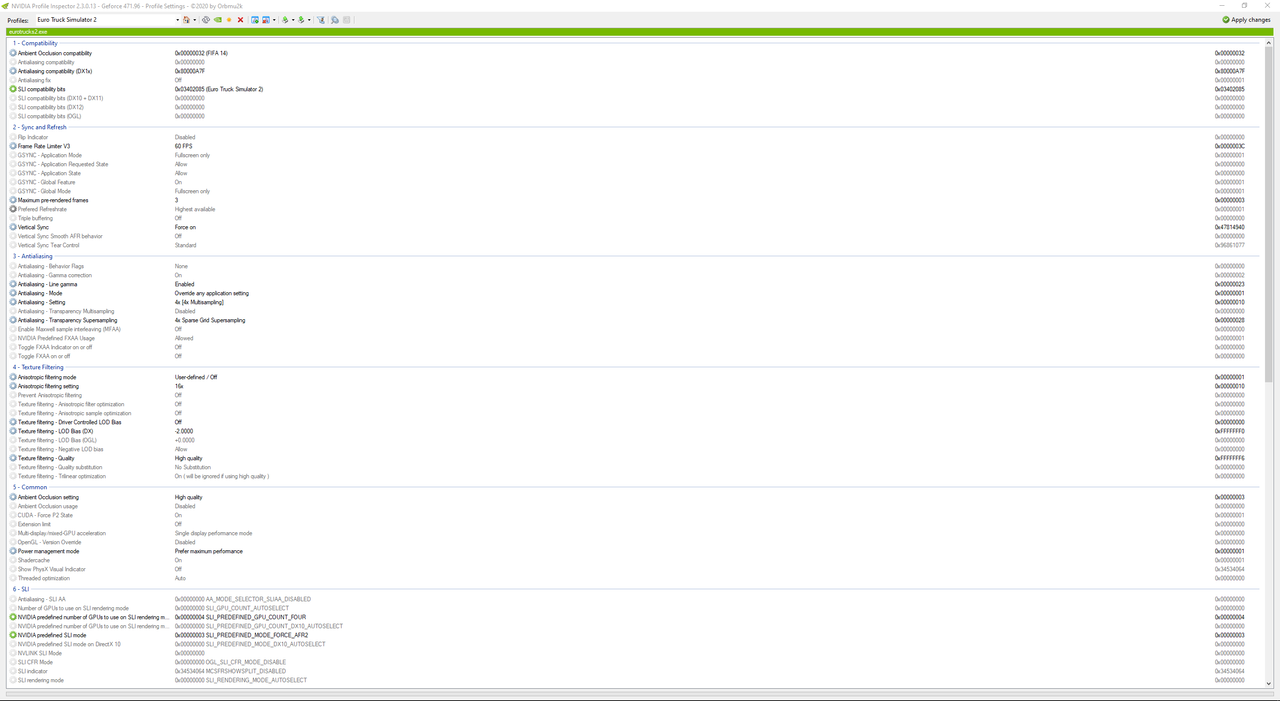
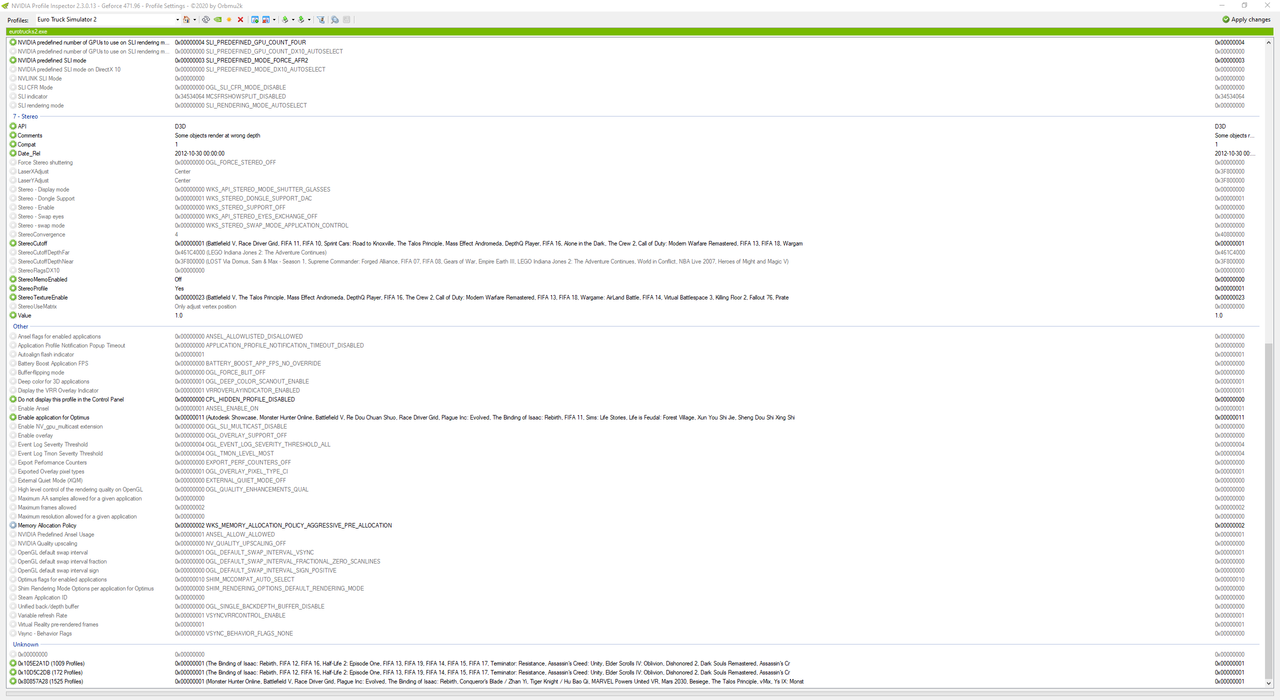
Re: [DX11] Help regarding Nvidia Profile Inspector (NPI)
@NeoChozo - NPI looks ok as well. I edited my post a few times, did you notice the shadow part?
00:00:04.740 : uset g_light_distance_factor "1"
That enables lights (street lights, beacons etc) to illuminate their surroundings in the distance.
I have that set to '0.0' now (1.41) and so flashing beacons can be seen but only when you drive past them do they illuminate, you'll see what I mean. So lots of traffic waiting as the traffic lights with indicators on should be less of a fps drop.
Try values 0.0 to 1.0 to see how it looks for you.
00:00:04.740 : uset g_light_distance_factor "1"
That enables lights (street lights, beacons etc) to illuminate their surroundings in the distance.
I have that set to '0.0' now (1.41) and so flashing beacons can be seen but only when you drive past them do they illuminate, you'll see what I mean. So lots of traffic waiting as the traffic lights with indicators on should be less of a fps drop.
Try values 0.0 to 1.0 to see how it looks for you.
multimon_config.sii files: viewtopic.php?p=17658#p17658
controls.sii edits: viewtopic.php?p=24744#p24744
Driving Enhancements: viewtopic.php?p=67254#p67254
TrackIR Driving Enhancements: viewtopic.php?p=46613#p46613
controls.sii edits: viewtopic.php?p=24744#p24744
Driving Enhancements: viewtopic.php?p=67254#p67254
TrackIR Driving Enhancements: viewtopic.php?p=46613#p46613
Re: [DX11] Help regarding Nvidia Profile Inspector (NPI)
My bad, I didn't see that part, I set shadow to 1 because it doesn't really change the quality of the shadows, but only their quantities, with only 1, on trucks and big structures have shadows, which mean mor fps and less flickering shadow for me in the distance, so I usually set it like that, even if I technically can run shadows in ultra.JHTrucker wrote: ↑September 4th, 2021, 2:25 am@NeoChozo - NPI looks ok as well. I edited my post a few times, did you notice the shadow part?
00:00:04.740 : uset g_light_distance_factor "1"
That enables lights (street lights, beacons etc) to illuminate their surroundings in the distance.
I have that set to '0.0' now (1.41) and so flashing beacons can be seen but only when you drive past them do they illuminate, you'll see what I mean. So lots of traffic waiting as the traffic lights with indicators on should be less of a fps drop.
Try values 0.0 to 1.0 to see how it looks for you.
For the mods, I tried with and without them, the fps gain is really negligible, it's just a map and some little tweaks after all, nothing too serious.
I'll try your light distance factor preset right now, and see how it goes for me, thanks for the tip!
Edit: So I changed light distance to 0 in the config file, I wasn't aware that it would change even more the in game settings 'Light distance' that was already deactivated for me to gain a lot of fps in those situations.
Now it's even better, no more fps drops when there are a lot of light sources, it doesn't even bother me to have it off tbh, the game is still really beautiful without it, so thanks a lot for that!
Edit 2: The game is already more enjoyable like this, I guess I'll just let it like this and be happy with what I have already, maybe in the future an update will make it a little more optimized, but for now it's totally playable already. I change the LOD for the vegetation with the Promods file, I was using the really high LOD for the high end pc, now I'm using the standard level so it's quite the fps boost, no need for more!
I still really don't know what to do for my GSync monitor, so for now I'll let in with VSync forced on, 60 fps lock, 1 pre-rendered frame and low latency set to ultra.
Just to finish with one last question, here are my steam launch option for the fame "-64bit -nointro -unlimitedlog -mm_pool_size 16384 -mm_max_resource_size 32 -mm_max_tmp_buffers_size 1000 -homedir "E:\ETS2""
I increased the pool size since I have 32g of ram, but I don't know if I should/could increase the max ressource size, and what would be the use of it, I saw that the max was 100, but I couldn't see any good information about it in this thread
Re: [DX11] Help regarding Nvidia Profile Inspector (NPI)
@NeoChozo - If you haven't already seen this on SCS forum then have a look as it explains those values.
Hi-End Configuration Optimization - https://forum.scssoft.com/viewtopic.php?f=41&t=261451
My pc is from 2009 Q6600@3.3 8gb ram now running win 7 and GTX760 since about 2015 - it's not 'high end'!
I use LOW shadows as well for the same reasons but ULTRA doesn't add more shadows (I don't think) it adds an edge smoothing effect to the close up shadows.
The gsync info by RoadRunner states to set limiter to 3 frames below monitor Hz, set in game monitor to 60Hz and set limiter to 57 instead of 60. I'll stop helping now as I said I can't really help without actually having a gsync monitor.
Back when we got AA working forum member ClearF1 had a 1070 and gfx maxed out on 1920x1080xDSR x1.78 = 2560x1440 & 4xAA. He couldn't maintain 60fps on standard vsync monitor and so changed to my vsync=2 30 fps way.
I'm not saying you should change to 30, i'm just saying based on that I assume a 1070 @ 4xAA and native 2560x1440 can't run a constant 60fps without lowering a lot of the gfx settings.
Hopefully soon you can start to enjoy the drive and forget about tweaking.
Hi-End Configuration Optimization - https://forum.scssoft.com/viewtopic.php?f=41&t=261451
My pc is from 2009 Q6600@3.3 8gb ram now running win 7 and GTX760 since about 2015 - it's not 'high end'!
I use LOW shadows as well for the same reasons but ULTRA doesn't add more shadows (I don't think) it adds an edge smoothing effect to the close up shadows.
The gsync info by RoadRunner states to set limiter to 3 frames below monitor Hz, set in game monitor to 60Hz and set limiter to 57 instead of 60. I'll stop helping now as I said I can't really help without actually having a gsync monitor.
Back when we got AA working forum member ClearF1 had a 1070 and gfx maxed out on 1920x1080xDSR x1.78 = 2560x1440 & 4xAA. He couldn't maintain 60fps on standard vsync monitor and so changed to my vsync=2 30 fps way.
I'm not saying you should change to 30, i'm just saying based on that I assume a 1070 @ 4xAA and native 2560x1440 can't run a constant 60fps without lowering a lot of the gfx settings.
Hopefully soon you can start to enjoy the drive and forget about tweaking.
multimon_config.sii files: viewtopic.php?p=17658#p17658
controls.sii edits: viewtopic.php?p=24744#p24744
Driving Enhancements: viewtopic.php?p=67254#p67254
TrackIR Driving Enhancements: viewtopic.php?p=46613#p46613
controls.sii edits: viewtopic.php?p=24744#p24744
Driving Enhancements: viewtopic.php?p=67254#p67254
TrackIR Driving Enhancements: viewtopic.php?p=46613#p46613
