[DX11] Help regarding Nvidia Profile Inspector (NPI)
Re: [DX11] Nvidiaのイニヤの分の付け (NPI) の下のスエサー
It's too good to be true.
Thank you so much as always.
I'll try it soon.
Thank you so much as always.
I'll try it soon.
Project Japan Producer
Re: [DX11] Help regarding Nvidia Profile Inspector (NPI)
Single ultra wide and Dual monitor AA setup with the driving position offset to the left.
*** Special Transport Addition ***
Drone - The bad news is the truck isn't displayed when the camera is outside the cab view, but the truck shadow is, the view is small enough to not be bothered by that?
The rendered single image has the centre of it's projection offset to the left. Making the driving position biased to the left of a single ultra wide monitor or on the left monitor of a dual setup.
Move your actual ultra wide monitor towards the right to line up the new on screen driving seat position with yours.
This view will still rotate around the driving seat, like normal, and not around the centre of the truck cabin.
You get a better wider view than standard.
If you have a dual monitor setup then you already have the left monitor in front of you and the right to the right but angled at 45 degrees. Now adjust the right monitor to be inline with the left monitor as if they were one ultra wide monitor.
The attached file contains 2 multimon_config.sii files. One for single and one for dual.
Dual can be used for both single and dual monitors if required. In that case the menu/advisor overlay will be on the left of the single monitor and on the left monitor for a dual setup.
Note: This setup is just 1 rendered image rather than 2 for dual. So dual setups will need to use Nvidia surround bezel correction as there's no bezel correction setting in these files. Rear view and Drone are 2 extra views, so expect lower fps / higher gpu usage.
As with all single images, the wider they are the more stretched they become.
See attached low quality pic (3840x1024) to illustrate.
In game FOV is set at 85. That looks high, but isn't, due to the way the image had to be manipulated.
By moving the centre of the projection we need to zoom in the image which makes its FOV lower than in game. Increase in game FOV to compensate.
FOV=95 is about the same as original FOV=75.
So just add ~20 to your normal FOV and it'll be the same.
If you want to adjust the location of your steering wheel offset, open the multimon_config.sii file with notepad.
monitor_config : _nameless.my.monitor {
frustum_subrect_x: 0.210000 // Left 0.3 max ---> Right 0.0 min *** EDIT THIS LINE - 0.21 is my default***
With lower resolution (width) monitors, than my 3840x1024, the special transport views will be narrower than my pics.
If required to increase special transport width and decrease driving view width, edit multimon_config.sii file with notepad like the below example (option 1 file):
**Use all first set of values or all second set of values**
monitor_config : _nameless.my.monitor {
normalized_width: 0.750000 or 0.775000
monitor_config : _nameless.Drone.View {
normalized_x: 0.775000 or 0.800000
normalized_width: 0.225000 or 0.200000
monitor_config : _nameless.Rearview {
normalized_x: 0.775000 or 0.800000
normalized_width: 0.225000 or 0.200000
If you want a more zoomed in drone view, lower it's FOV like so:-
monitor_config : _nameless.Drone.View {
horizontal_fov_override: 100.000000 <-- 90.0, 80.0, etc
Update: 2 options to choose from for both single and dual monitor setups.
Option 1 has rear camera and drone at the right side (top group of pics).
Option 2 has rear camera at right of driving view with full height drone view (bottom pic).
Single.AA V4 Offset Special Transport Addition V2.zip --> https://mega.nz/file/HgQEWb4R#F5kSaIrVM ... bvB9oegy-o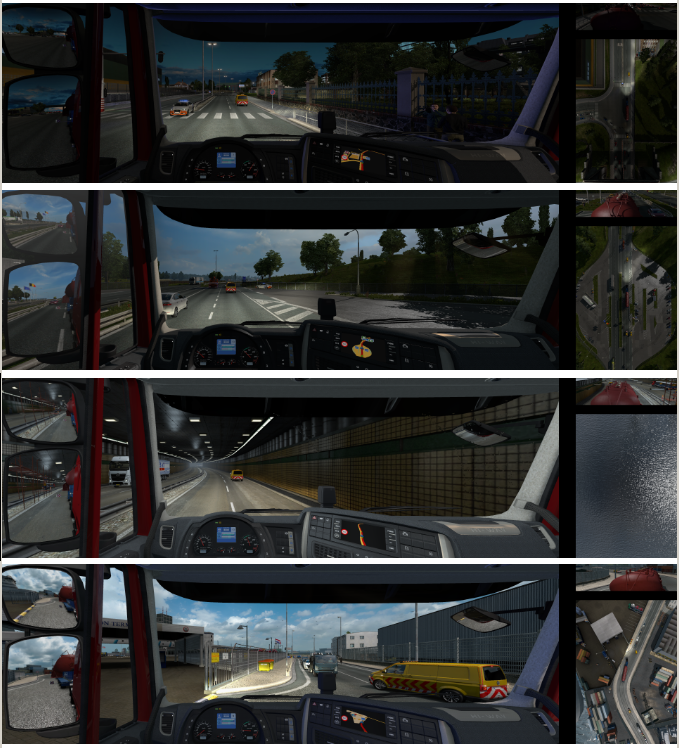

ATS/ETS2 Additional non standard screen configurations to try for Single, Dual, Triple or Quad screen setups.
Here: https://roextended.ro/forum/viewtopic.p ... 658#p17658
TRACKIR Open/Close window block (possible) solutions: https://roextended.ro/forum/viewtopic.p ... 250#p19250
*** Special Transport Addition ***
Drone - The bad news is the truck isn't displayed when the camera is outside the cab view, but the truck shadow is, the view is small enough to not be bothered by that?
The rendered single image has the centre of it's projection offset to the left. Making the driving position biased to the left of a single ultra wide monitor or on the left monitor of a dual setup.
Move your actual ultra wide monitor towards the right to line up the new on screen driving seat position with yours.
This view will still rotate around the driving seat, like normal, and not around the centre of the truck cabin.
You get a better wider view than standard.
If you have a dual monitor setup then you already have the left monitor in front of you and the right to the right but angled at 45 degrees. Now adjust the right monitor to be inline with the left monitor as if they were one ultra wide monitor.
The attached file contains 2 multimon_config.sii files. One for single and one for dual.
Dual can be used for both single and dual monitors if required. In that case the menu/advisor overlay will be on the left of the single monitor and on the left monitor for a dual setup.
Note: This setup is just 1 rendered image rather than 2 for dual. So dual setups will need to use Nvidia surround bezel correction as there's no bezel correction setting in these files. Rear view and Drone are 2 extra views, so expect lower fps / higher gpu usage.
As with all single images, the wider they are the more stretched they become.
See attached low quality pic (3840x1024) to illustrate.
In game FOV is set at 85. That looks high, but isn't, due to the way the image had to be manipulated.
By moving the centre of the projection we need to zoom in the image which makes its FOV lower than in game. Increase in game FOV to compensate.
FOV=95 is about the same as original FOV=75.
So just add ~20 to your normal FOV and it'll be the same.
If you want to adjust the location of your steering wheel offset, open the multimon_config.sii file with notepad.
monitor_config : _nameless.my.monitor {
frustum_subrect_x: 0.210000 // Left 0.3 max ---> Right 0.0 min *** EDIT THIS LINE - 0.21 is my default***
With lower resolution (width) monitors, than my 3840x1024, the special transport views will be narrower than my pics.
If required to increase special transport width and decrease driving view width, edit multimon_config.sii file with notepad like the below example (option 1 file):
**Use all first set of values or all second set of values**
monitor_config : _nameless.my.monitor {
normalized_width: 0.750000 or 0.775000
monitor_config : _nameless.Drone.View {
normalized_x: 0.775000 or 0.800000
normalized_width: 0.225000 or 0.200000
monitor_config : _nameless.Rearview {
normalized_x: 0.775000 or 0.800000
normalized_width: 0.225000 or 0.200000
If you want a more zoomed in drone view, lower it's FOV like so:-
monitor_config : _nameless.Drone.View {
horizontal_fov_override: 100.000000 <-- 90.0, 80.0, etc
Update: 2 options to choose from for both single and dual monitor setups.
Option 1 has rear camera and drone at the right side (top group of pics).
Option 2 has rear camera at right of driving view with full height drone view (bottom pic).
Single.AA V4 Offset Special Transport Addition V2.zip --> https://mega.nz/file/HgQEWb4R#F5kSaIrVM ... bvB9oegy-o
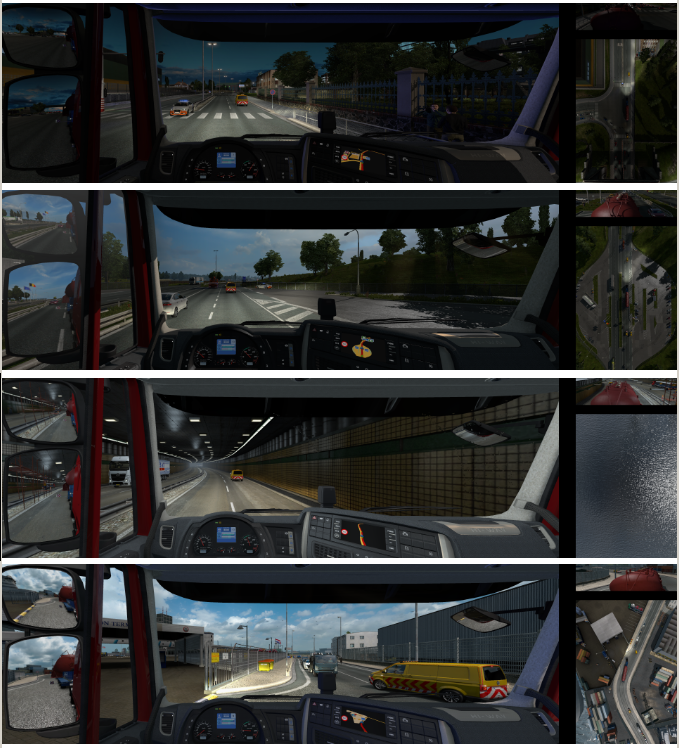

ATS/ETS2 Additional non standard screen configurations to try for Single, Dual, Triple or Quad screen setups.
Here: https://roextended.ro/forum/viewtopic.p ... 658#p17658
TRACKIR Open/Close window block (possible) solutions: https://roextended.ro/forum/viewtopic.p ... 250#p19250
Last edited by JHTrucker on October 17th, 2022, 1:37 pm, edited 5 times in total.
multimon_config.sii files: viewtopic.php?p=17658#p17658
controls.sii edits: viewtopic.php?p=24744#p24744
Driving Enhancements: viewtopic.php?p=67254#p67254
TrackIR Driving Enhancements: viewtopic.php?p=46613#p46613
controls.sii edits: viewtopic.php?p=24744#p24744
Driving Enhancements: viewtopic.php?p=67254#p67254
TrackIR Driving Enhancements: viewtopic.php?p=46613#p46613
Re: [DX11] Help regarding Nvidia Profile Inspector (NPI)
BenganJ - First post note 2 is for reshade smart_sharp.
Is this note still required? Or is it referring to Nvidia Freestyle smart_sharp now?
Is this note still required? Or is it referring to Nvidia Freestyle smart_sharp now?
multimon_config.sii files: viewtopic.php?p=17658#p17658
controls.sii edits: viewtopic.php?p=24744#p24744
Driving Enhancements: viewtopic.php?p=67254#p67254
TrackIR Driving Enhancements: viewtopic.php?p=46613#p46613
controls.sii edits: viewtopic.php?p=24744#p24744
Driving Enhancements: viewtopic.php?p=67254#p67254
TrackIR Driving Enhancements: viewtopic.php?p=46613#p46613
Re: [DX11] Help regarding Nvidia Profile Inspector (NPI)
@BenganJ - Ok. Then first post limitations note.
2. Remove it and try to use Nvidia's Freestyle instead through GeForce Experience from within it's game overlay. ***Add the same link to here*** ?
2. Remove it and try to use Nvidia's Freestyle instead through GeForce Experience from within it's game overlay. ***Add the same link to here*** ?
multimon_config.sii files: viewtopic.php?p=17658#p17658
controls.sii edits: viewtopic.php?p=24744#p24744
Driving Enhancements: viewtopic.php?p=67254#p67254
TrackIR Driving Enhancements: viewtopic.php?p=46613#p46613
controls.sii edits: viewtopic.php?p=24744#p24744
Driving Enhancements: viewtopic.php?p=67254#p67254
TrackIR Driving Enhancements: viewtopic.php?p=46613#p46613
Re: [DX11] Help regarding Nvidia Profile Inspector (NPI)
@JHTrucker
No, it's not needed any more, but as we now have a topic about Nvidia Freestyle
I'll replace it with a link to that topic instead!
EDIT: All done I think, check me, please!
No, it's not needed any more, but as we now have a topic about Nvidia Freestyle
I'll replace it with a link to that topic instead!
EDIT: All done I think, check me, please!
Re: [DX11] Help regarding Nvidia Profile Inspector (NPI)
@BenganJ - Perhaps i'm just picky?
[2] For those of you who want to use Nvidia Freestyle instead of ReShade...
It's not a question of "want to", it's "have to".
[2] For those of you who now have to use Nvidia Freestyle instead of ReShade...
Thanks.
[2] For those of you who want to use Nvidia Freestyle instead of ReShade...
It's not a question of "want to", it's "have to".
[2] For those of you who now have to use Nvidia Freestyle instead of ReShade...
Thanks.
multimon_config.sii files: viewtopic.php?p=17658#p17658
controls.sii edits: viewtopic.php?p=24744#p24744
Driving Enhancements: viewtopic.php?p=67254#p67254
TrackIR Driving Enhancements: viewtopic.php?p=46613#p46613
controls.sii edits: viewtopic.php?p=24744#p24744
Driving Enhancements: viewtopic.php?p=67254#p67254
TrackIR Driving Enhancements: viewtopic.php?p=46613#p46613
Re: [DX11] Help regarding Nvidia Profile Inspector (NPI)
@JHTrucker
You're damn right, NOT picky! :D Off I go!
EDIT: Corrected!
You're damn right, NOT picky! :D Off I go!
EDIT: Corrected!
Re: [DX11] Help regarding Nvidia Profile Inspector (NPI)
@BenganJ
It is with Greatest Thanks that I submit this post! :D
Having found the most awesome ATS/ETS2, NPI, NCP, Config.cfg site known to man or mer (IMHO), I just want to say THANK YOU ALL!
I have been calling my two Sims the Other Women as of late due to the fact I spend more time with them than I do my wife of 50 years!! :?
I cannot remember a time in these Sims that I have not fought with, cussed at, fumed about and otherwise been totally exasperated by them to want to throw in the towel! But since the discovery of this "Holy Grail" of information I have never been happier with ATS and ETS2! No more light poles that look like limp noodles, no more distant objects dancing like crazy, no more on-coming headlights that look to be more than two vehicles heading at me!!
I know people that help other people the way you folks are doing never get enough positive feedback, but plenty of negative I'm sure so, if you ever get any negative feedback, just send them my way! I'm 6'7" 240 lbs, and I will tend to the problem "tout suite"!! :roll:
:roll:
HAVE A GREAT DRIVE! because you have made my driving great! :D
It is with Greatest Thanks that I submit this post! :D
Having found the most awesome ATS/ETS2, NPI, NCP, Config.cfg site known to man or mer (IMHO), I just want to say THANK YOU ALL!
I have been calling my two Sims the Other Women as of late due to the fact I spend more time with them than I do my wife of 50 years!! :?
I cannot remember a time in these Sims that I have not fought with, cussed at, fumed about and otherwise been totally exasperated by them to want to throw in the towel! But since the discovery of this "Holy Grail" of information I have never been happier with ATS and ETS2! No more light poles that look like limp noodles, no more distant objects dancing like crazy, no more on-coming headlights that look to be more than two vehicles heading at me!!
I know people that help other people the way you folks are doing never get enough positive feedback, but plenty of negative I'm sure so, if you ever get any negative feedback, just send them my way! I'm 6'7" 240 lbs, and I will tend to the problem "tout suite"!!
HAVE A GREAT DRIVE! because you have made my driving great! :D
Regards! Roger
Windows 10/64
i7 5820
RTX 2080 Super
Windows 10/64
i7 5820
RTX 2080 Super
Re: [DX11] Help regarding Nvidia Profile Inspector (NPI)
@Wakashi


 Thanks for those heartwarming words, I know JHTrucker will read them too, but
Thanks for those heartwarming words, I know JHTrucker will read them too, but
I haven't seen Road Runner here now for a while. Other people have also contributed e.g. by doing
tests on what has been creatively put forward here. Yes, I have to agree with you fully myself. I
used the same base NPI scheme with DX9 and got so damn frustrated, when the switch to DX11
came and educated people said, that then it wouldn't be possible to do the same again. After
hunting for some better solution then what SCS provided, making our eyes more or less bleeding,
I started this topic just to document, what I had achieved graphically by using NPI e.g., but NOT
for AA, but for other nice features like Texture filtering and negative LOD-bias for that. Then came
Road Runner with something he had found and the whole thing got rolling, JHTrucker, the tremendously
creative bloke, finding solutions and modifications, that led to the result we have today! So, equally
much as you, I like this scheme, giving even better graphics then what we had in the DX9 days.
================= ENJOY! =================
I haven't seen Road Runner here now for a while. Other people have also contributed e.g. by doing
tests on what has been creatively put forward here. Yes, I have to agree with you fully myself. I
used the same base NPI scheme with DX9 and got so damn frustrated, when the switch to DX11
came and educated people said, that then it wouldn't be possible to do the same again. After
hunting for some better solution then what SCS provided, making our eyes more or less bleeding,
I started this topic just to document, what I had achieved graphically by using NPI e.g., but NOT
for AA, but for other nice features like Texture filtering and negative LOD-bias for that. Then came
Road Runner with something he had found and the whole thing got rolling, JHTrucker, the tremendously
creative bloke, finding solutions and modifications, that led to the result we have today! So, equally
much as you, I like this scheme, giving even better graphics then what we had in the DX9 days.
================= ENJOY! =================
-
PatriotJake
- Posts: 2
- Joined: May 15th, 2020, 1:24 pm
Re: [DX11] Help regarding Nvidia Profile Inspector (NPI)
Guys, thanks for your work. Everything works fine and it seems I found a perfect graphic for me. I use GSC Weather 4.6 (it's old, but I like it) and NVIDIA Ansel (.fx files from Reshade that are added to Freestyle). I took More realistic lighting preset settings by evtevred and changed it a bit (exposure, tonemap). In my opinion it looks great.












Last edited by PatriotJake on May 15th, 2020, 2:07 pm, edited 1 time in total.
