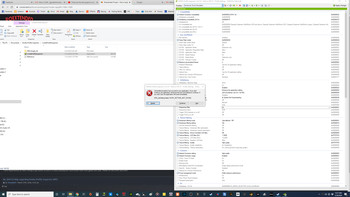[DX11] Help regarding Nvidia Profile Inspector (NPI)
Re: [DX11] Help regarding Nvidia Profile Inspector (NPI)
@Ticreut29
When does my train leave tomorrow?
When does my train leave tomorrow?
Re: [DX11] Help regarding Nvidia Profile Inspector (NPI)
@BenganJ - Dare i say, your "limit FPS addition" is more of a general comment for performance improvement rather than DSR exclusive.
How about a QA instead so non DSR people will see it as well?
Q - My graphics now look great. How can i improve performance and/or reduce stuttering?
A - When the FPS mostly stays below the monitor refresh rate, set a Frame Rate Limiter to a value where the FPS is 90% of the time above it. Otherwise you might get stuttering.
My mobile connection is hopeless at the moment...
How about a QA instead so non DSR people will see it as well?
Q - My graphics now look great. How can i improve performance and/or reduce stuttering?
A - When the FPS mostly stays below the monitor refresh rate, set a Frame Rate Limiter to a value where the FPS is 90% of the time above it. Otherwise you might get stuttering.
My mobile connection is hopeless at the moment...
multimon_config.sii files: viewtopic.php?p=17658#p17658
controls.sii edits: viewtopic.php?p=24744#p24744
Driving Enhancements: viewtopic.php?p=67254#p67254
TrackIR Driving Enhancements: viewtopic.php?p=46613#p46613
controls.sii edits: viewtopic.php?p=24744#p24744
Driving Enhancements: viewtopic.php?p=67254#p67254
TrackIR Driving Enhancements: viewtopic.php?p=46613#p46613
Re: [DX11] Help regarding Nvidia Profile Inspector (NPI)
@JHTrucker
I simply removed it, as I have that info already in the Frame Rate Limiter comment in NPI settings!
I simply removed it, as I have that info already in the Frame Rate Limiter comment in NPI settings!
Re: [DX11] Help regarding Nvidia Profile Inspector (NPI)
Finally, I fix the problem with my screen. It's was because of MarkC mouse acceleration fix it's was set at the wrong windows resolution, causing problem in-game. Now I set the fix at 100% and no flashing issue happens!
And one thing G sync work well on ETS2 even it's not certified g sync compatible!
And one thing G sync work well on ETS2 even it's not certified g sync compatible!
My specs
====================================
Motherboard: MSI B450 GAMING PLUS MAX
Memory: Kingston Hyper Fury X 3200 MHz
Graphics card: Palit Geforce RTX 3070 Gamerock OC
Processor: AMD Ryzen 5 3600
Storage: SSD Samsung 860 QVO
====================================
Motherboard: MSI B450 GAMING PLUS MAX
Memory: Kingston Hyper Fury X 3200 MHz
Graphics card: Palit Geforce RTX 3070 Gamerock OC
Processor: AMD Ryzen 5 3600
Storage: SSD Samsung 860 QVO
- Sansemiano
- PPM
- Posts: 86
- Joined: March 27th, 2020, 11:15 am
- Location: Netherlands
- Contact:
Re: [DX11] Help regarding Nvidia Profile Inspector (NPI)
I have implemented all these setting to get better AA and it is really amazing how much better both truck-games now look. Thanks for this effort and work!
Re: [DX11] Help regarding Nvidia Profile Inspector (NPI)
@Sansemiano
Thanks for the report, always nice to get feedback! :D
Thanks for the report, always nice to get feedback! :D
-
GetTrucked
- Posts: 1
- Joined: March 28th, 2020, 6:24 am
Re: [DX11] Help regarding Nvidia Profile Inspector (NPI)
@GetTrucked
If you look back a couple of posts we talk about a new Nvidia driver that caused
that error and NPI was updated to NOT allow setting those sharpening parameters.
Nvidia has since released a Hotfix, but as I assume you have updated your driver
I would suggest that you go back to driver version 442.19 - 442.59, then it will
work again. OR, you just skip setting the sharpness through NPI and use Nvidia's
Freestyle within the game overlay to set sharpness.
If you look back a couple of posts we talk about a new Nvidia driver that caused
that error and NPI was updated to NOT allow setting those sharpening parameters.
Nvidia has since released a Hotfix, but as I assume you have updated your driver
I would suggest that you go back to driver version 442.19 - 442.59, then it will
work again. OR, you just skip setting the sharpness through NPI and use Nvidia's
Freestyle within the game overlay to set sharpness.
Re: [DX11] Help regarding Nvidia Profile Inspector (NPI)
I found why my game have brightness flickers when playing Ets2, I should no put amd freesync range to 144 hz instead I should put to 141hz it can be see on ets2 max refresh rate is 143hz, also the lower fressync range for my monitor is 23 hz, really good for a cheap monitor
I will try this solution soon, I use cru for configure freesync range!.
I will try this solution soon, I use cru for configure freesync range!.
Last edited by Ticreut29 on March 28th, 2020, 1:37 pm, edited 1 time in total.
My specs
====================================
Motherboard: MSI B450 GAMING PLUS MAX
Memory: Kingston Hyper Fury X 3200 MHz
Graphics card: Palit Geforce RTX 3070 Gamerock OC
Processor: AMD Ryzen 5 3600
Storage: SSD Samsung 860 QVO
====================================
Motherboard: MSI B450 GAMING PLUS MAX
Memory: Kingston Hyper Fury X 3200 MHz
Graphics card: Palit Geforce RTX 3070 Gamerock OC
Processor: AMD Ryzen 5 3600
Storage: SSD Samsung 860 QVO
Re: [DX11] Help regarding Nvidia Profile Inspector (NPI)
@Ticreut29
Please, keep all that info about your monitor in some other thread!
Please, keep all that info about your monitor in some other thread!