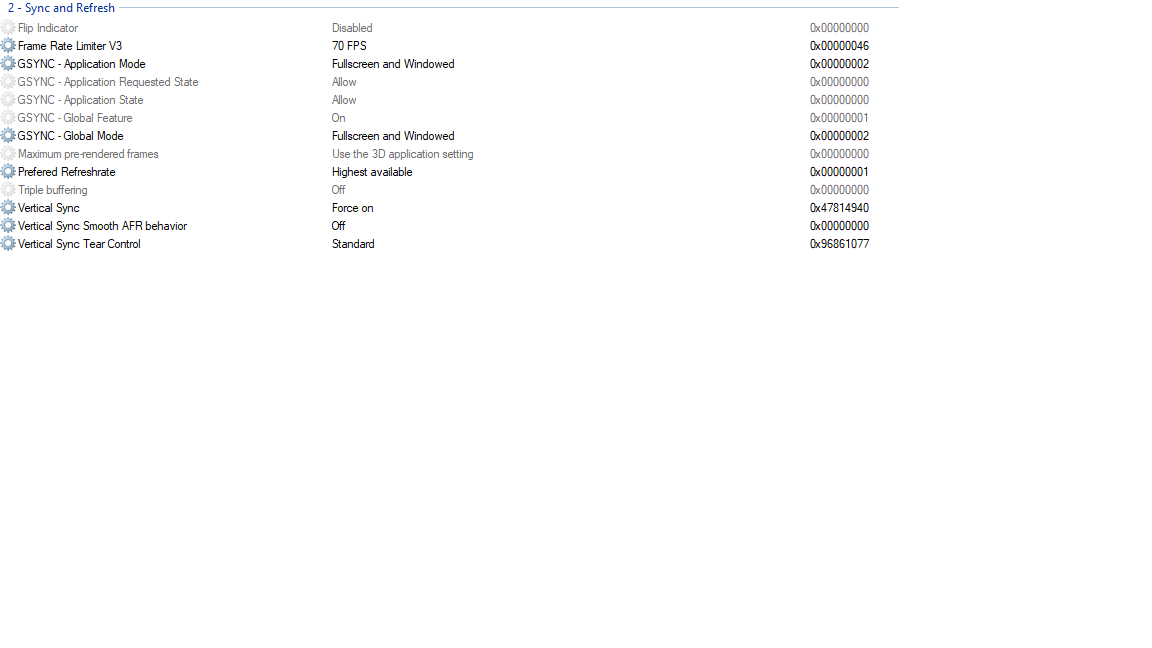I've reverted back to 4096 and that helped.
Just read the G-sync topic you linked. Didn't know i have to set it at 'fullscreen and windowed' to even support ETS2 lol.
Also now i have applied the other changes such as preferred refresh rate and frame rate limiter but that now causes weird stutters.
Here's what i have now. But will disable an option step by step to see what's now causing the stutters.