Thanks for being my tester and providing feedback.
I've made a change to the VRDE mod, for what I think may be the problem when using VR, it has no affect on my simulated VR so please test this for me when you get chance.
I'll send it to your PM to avoid lots of test versions escaping into the wild.
Here's a quick sketch, just to be clear, what the position and limits are.
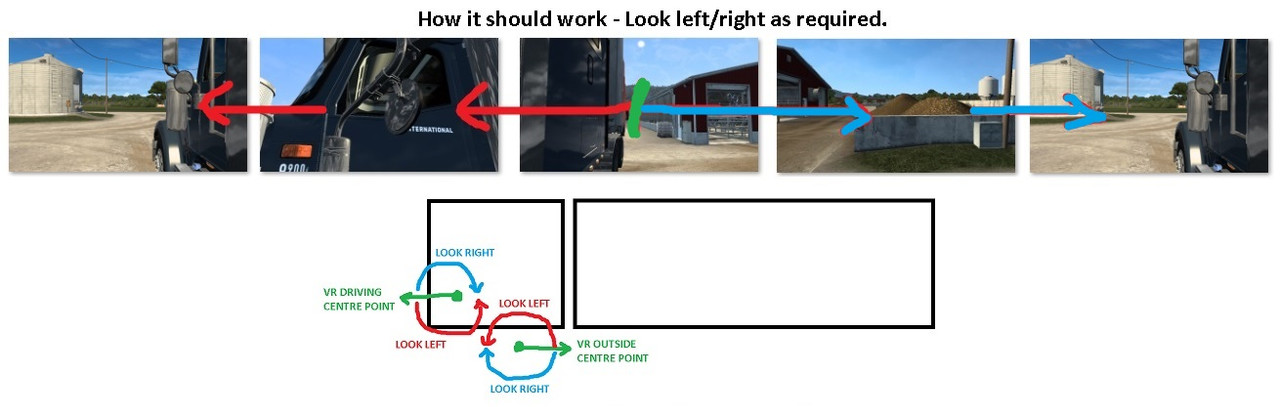
So that's 180 degrees left and 180 degrees right.
My refueling demo has an increased yaw speed option (x 1.6) which gives the extra look freedom (288 left/right), otherwise the default TDE option is exactly the same as what you should get as per the pic above.
If it still doesn't work... Does pressing 'Re-center head tracking' button fix it (assign at bottom right of VRDE menu)?
That's not really a fix, just more of a test.
Other than that I'll keep thinking of another test based on your feedback... so don't disappear.
