[TOOL] Custom ATS/ETS2 FOV & Multimon Settings Calculator
-
a1337cookie
- Posts: 150
- Joined: June 14th, 2021, 2:11 am
Re: [TOOL] Custom ATS/ETS2 FOV & Multimon Settings Calculator
@zincify - Looks like you copied something wrong for left monitor, maybe heading offset. If you don't like copy pasting so much, try the console script output method in my Hybrid Calculator. Instructions are in my guide linked at the top.
-
CertifiedPyro
- Posts: 4
- Joined: July 29th, 2023, 7:23 am
Re: [TOOL] Custom ATS/ETS2 FOV & Multimon Settings Calculator
Hi, I really appreciate your calculator! I had a question: I know that if we want to see more of the dashboard/wheel, we might have to lower the distance to the screen in the calculator. However, if I used a mod instead that allowed me to shift the seat further back, would that mess up what the accurate FOV should be at all?
-
a1337cookie
- Posts: 150
- Joined: June 14th, 2021, 2:11 am
Re: [TOOL] Custom ATS/ETS2 FOV & Multimon Settings Calculator
@CertifiedPyro - Nope, moving the camera position (seat position) is a separate thing from FOV. As long as your monitor setup and IRL head position match what you put in the calculator, the FOV will remain accurate.
-
CertifiedPyro
- Posts: 4
- Joined: July 29th, 2023, 7:23 am
Re: [TOOL] Custom ATS/ETS2 FOV & Multimon Settings Calculator
Thank you! One other thing I noticed is that reflections seem to be messed up during the rain when I split my 1 curved monitor into 4 monitors, like the reflections are being duplicated across multiple "monitors." I tried attaching a screenshot to show this. I'm not sure if there's a way to fix this? It only really seems to affect weather mods (e.g. Weather 3.1, Realistic Rain) since vanilla weather doesn't really have strong reflections in the rain.


-
a1337cookie
- Posts: 150
- Joined: June 14th, 2021, 2:11 am
Re: [TOOL] Custom ATS/ETS2 FOV & Multimon Settings Calculator
Yeah, I don't think there's anything I can do about that. The only thing I can think of to try is to use 0 curvature in the calculator, but still split into 4 views. That should look visually identical to just 1 view without splitting.
If you still see the duplicate reflections, then it might just be an issue with the mod. But if not, then maybe that's just how the reflections are supposed to look.
It also might be less noticeable if you split into 3 instead of 4. That way there's no seam down the middle.
If you still see the duplicate reflections, then it might just be an issue with the mod. But if not, then maybe that's just how the reflections are supposed to look.
It also might be less noticeable if you split into 3 instead of 4. That way there's no seam down the middle.
-
arturbastos
- Posts: 4
- Joined: October 14th, 2024, 9:25 pm
Re: [TOOL] Custom ATS/ETS2 FOV & Multimon Settings Calculator
@a1337cookie is there a link for the hybrid calculator im missing? I can use the basic calculator no problem but can't find the hybrid one. I apologize in advance if this is obvious and I overlooked it.
Im also having an issue where on my triple monitor setup the edges around the left and right bezels are doubled. So for example it will display the A pillar on the centre monitor, and the left monitor will do it as well (showing a total of two A pillars). I need to offset the left and right monitor images in towards the bezels.
Thank you
Im also having an issue where on my triple monitor setup the edges around the left and right bezels are doubled. So for example it will display the A pillar on the centre monitor, and the left monitor will do it as well (showing a total of two A pillars). I need to offset the left and right monitor images in towards the bezels.
Thank you
-
a1337cookie
- Posts: 150
- Joined: June 14th, 2021, 2:11 am
Re: [TOOL] Custom ATS/ETS2 FOV & Multimon Settings Calculator
@arturbastos - Maybe you opened the old Horizontal calculator? That link is still floating around in many places. The link on this page is different, it's for the latest version. On the bottom, you should see tabs that let you switch between the Landing Page, Basic Calculator, and Hybrid Calculator.
As for the bezels, as long as you enter the right measurements, it should look correct. Make sure you applied the settings properly, r_multimon_mode needs to be set to 4. If you're still having trouble, post a screenshot of what you entered into the calculator.
As for the bezels, as long as you enter the right measurements, it should look correct. Make sure you applied the settings properly, r_multimon_mode needs to be set to 4. If you're still having trouble, post a screenshot of what you entered into the calculator.
Re: [TOOL] Custom ATS/ETS2 FOV & Multimon Settings Calculator
@a1337cookie thanks for the calculators, they're really helpful. I'm hoping you might be able to help me with something that I may be a little bit nitpicky over. It seems like my FOV distorts towards the top of my monitor view.

I drew some lines to kind of highlight whats bugging me.
I'm using two 3440x1440 34" Curved Monitors. This is what I have in the calc:
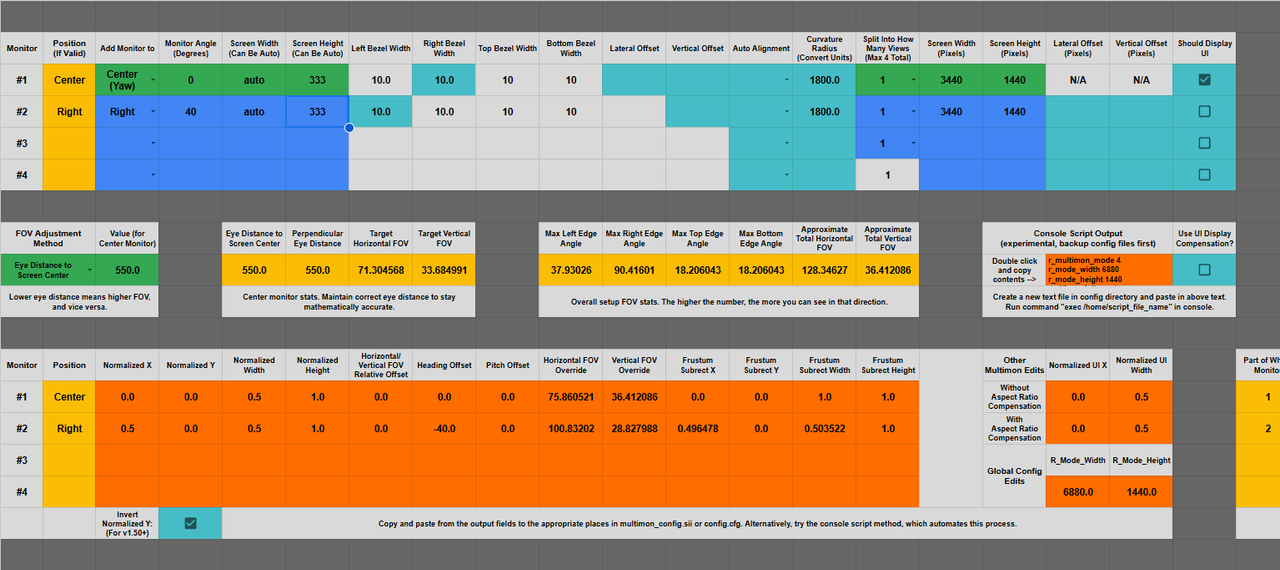
and this is my multimon file
Any suggestions? Or is this just the nature of FOV perspectives?

I drew some lines to kind of highlight whats bugging me.
I'm using two 3440x1440 34" Curved Monitors. This is what I have in the calc:
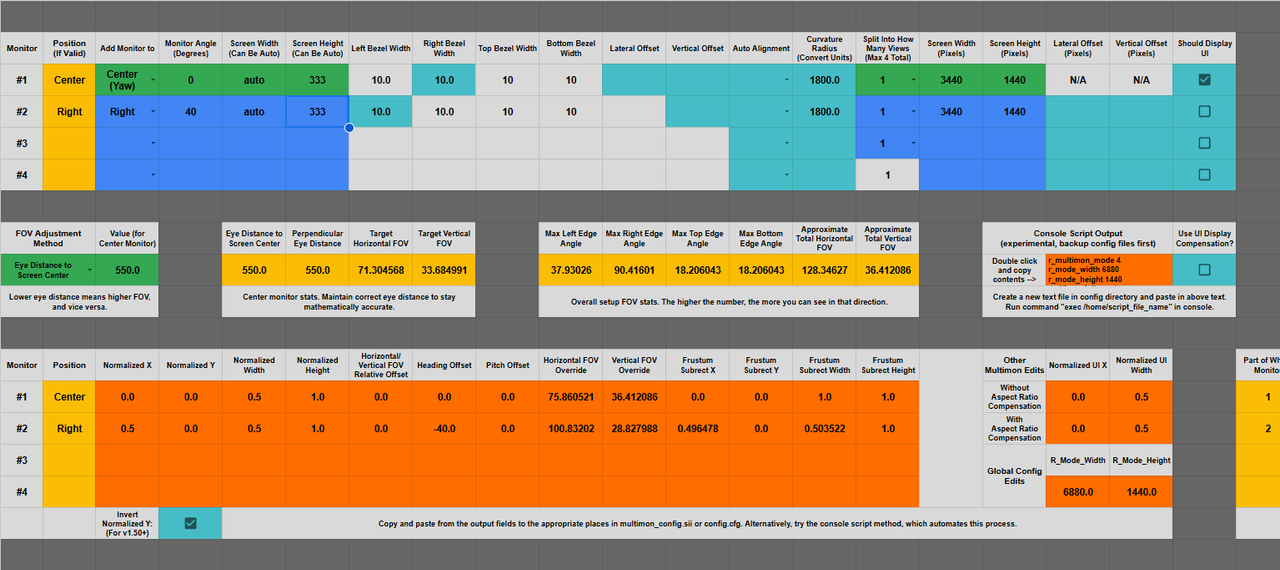
and this is my multimon file
Code: Select all
SiiNunit
{
multimon_config : _nameless.1df.b6d1.8b20 {
normalized_ui_x: 0.000000
normalized_ui_width: 0.5
monitors: 2
monitors[0]: _nameless.1df.d072.0140
monitors[1]: _nameless.1df.d072.0d40
}
monitor_config : _nameless.1df.d072.0140 {
name: center
normalized_x: 0.000000
normalized_y: 0.000000
normalized_width: 0.500000
normalized_height: 1.000000
horizontal_fov_relative_offset: 0.000000
vertical_fov_relative_offset: 0.000000
heading_offset: 0.000000
pitch_offset: 0.000000
roll_offset: 0.000000
camera_space_offset: (0.000000, 0.000000, 0.000000)
horizontal_fov_override: 75.860521
vertical_fov_override: 36.412086
frustum_subrect_x: 0.000000
frustum_subrect_y: 0.000000
frustum_subrect_width: 1.000000
frustum_subrect_height: 1.0
render_interior: true
render_exterior: true
}
monitor_config : _nameless.1df.d072.0d40 {
name: right
normalized_x: 0.500000
normalized_y: 0.000000
normalized_width: 0.500000
normalized_height: 1.000000
horizontal_fov_relative_offset: 0.000000
vertical_fov_relative_offset: 0.000000
heading_offset: -40.000000
pitch_offset: 0.000000
roll_offset: 0.000000
camera_space_offset: (0.000000, 0.000000, 0.000000)
horizontal_fov_override: 100.83202
vertical_fov_override: 28.827988
frustum_subrect_x: 0.496478
frustum_subrect_y: 0.000000
frustum_subrect_width: 0.503522
frustum_subrect_height: 1.0
render_interior: true
render_exterior: true
}
}
Re: [TOOL] Custom ATS/ETS2 FOV & Multimon Settings Calculator
@Yeldawg - If you're talking about the trailer looking like it's been picked up from the middle and the two ends have sagged...
And assuming your not using head tracking, it's your seat position, by default all trucks have a downward pitch.
F4 seat and change eye level to centre, you can also disable this forced pitch if required.
Here's what I see when using your values on an old laptop, in low res, just to show you.
Top pic seat eye level is central and right image has equal taper up/down toward far right (like looking down train tracks).
Wiggling the mouse will show the bending, just press cam 1 to re-centre the view and only look left/right with keys.

Bottom pic seat eye level pitched down and right image now has a more extreme taper down, at the top, which makes the dash look better.
I think you can pitch the image within the calculation? to keep vertical things vertical (instead of looking like they are bending towards you) and therefore keep seat pitch at centre and it'll look better... let's see what a1337cookie says about this.
Bottom line, the game has to draw a 3D world on a 2D screen and has to converge the objects closer together the further they are from the centre point (driving seat). The look to the passenger seat is just showing the same convergence that the view in front of you already has.
If both monitors were flat and side by side, instead of angled, then you could have both images looking forward keeping the horizontals straight across them.
And assuming your not using head tracking, it's your seat position, by default all trucks have a downward pitch.
F4 seat and change eye level to centre, you can also disable this forced pitch if required.
Here's what I see when using your values on an old laptop, in low res, just to show you.
Top pic seat eye level is central and right image has equal taper up/down toward far right (like looking down train tracks).
Wiggling the mouse will show the bending, just press cam 1 to re-centre the view and only look left/right with keys.

Bottom pic seat eye level pitched down and right image now has a more extreme taper down, at the top, which makes the dash look better.
I think you can pitch the image within the calculation? to keep vertical things vertical (instead of looking like they are bending towards you) and therefore keep seat pitch at centre and it'll look better... let's see what a1337cookie says about this.
Bottom line, the game has to draw a 3D world on a 2D screen and has to converge the objects closer together the further they are from the centre point (driving seat). The look to the passenger seat is just showing the same convergence that the view in front of you already has.
If both monitors were flat and side by side, instead of angled, then you could have both images looking forward keeping the horizontals straight across them.
multimon_config.sii files: viewtopic.php?p=17658#p17658
controls.sii edits: viewtopic.php?p=24744#p24744
Driving Enhancements: viewtopic.php?p=67254#p67254
TrackIR Driving Enhancements: viewtopic.php?p=46613#p46613
controls.sii edits: viewtopic.php?p=24744#p24744
Driving Enhancements: viewtopic.php?p=67254#p67254
TrackIR Driving Enhancements: viewtopic.php?p=46613#p46613
-
a1337cookie
- Posts: 150
- Joined: June 14th, 2021, 2:11 am
Re: [TOOL] Custom ATS/ETS2 FOV & Multimon Settings Calculator
@yeldawg - It seems like you're viewing the screen from above, see if the issue goes away when you lower your eye level to the center of the monitor to match the horizon. If that mostly solves it, you can adjust the horizon level to your liking by using vertical offset in the calculator.
You would enter a negative number into vertical offset for the center monitor, then for the side monitor, choose center auto alignment. Check the eye level (horizon) using the front view visualization diagram, and adjust vertical offset until you're happy.
Another source of distortion is the screen curvature. You can try splitting one or both monitors into multiple views to better approximate the curve, but it comes with the tradeoff of potentially noticeable seams. Just try it to see what you prefer.
You would enter a negative number into vertical offset for the center monitor, then for the side monitor, choose center auto alignment. Check the eye level (horizon) using the front view visualization diagram, and adjust vertical offset until you're happy.
Another source of distortion is the screen curvature. You can try splitting one or both monitors into multiple views to better approximate the curve, but it comes with the tradeoff of potentially noticeable seams. Just try it to see what you prefer.
