[DX11] Help regarding Nvidia Profile Inspector (NPI)
Re: [DX11] Help regarding Nvidia Profile Inspector (NPI)
Agree with Tapir.
As the late BenganJ used to say, it is recommended to back up or save the config.cfg and NPI settings before updating the driver.
As the late BenganJ used to say, it is recommended to back up or save the config.cfg and NPI settings before updating the driver.
AMD Ryzen 7 7800X3D
ASRock X670E Taichi Carrara
DOMINATOR TITANIUM DDR5-7200 32GB
PNY RTX4070Ti 12GB VERTO LED WE
WD m.2 KIOXIA m.2
ASRock X670E Taichi Carrara
DOMINATOR TITANIUM DDR5-7200 32GB
PNY RTX4070Ti 12GB VERTO LED WE
WD m.2 KIOXIA m.2
Re: [DX11] Help regarding Nvidia Profile Inspector (NPI)
System: Windows 11 PRO
Processor: Intel i7-12700KF 5GHZ
Motherboard: Gigabyte B760 DS3H AX
Memory: Corsair DDR5-6000 32 GB
Storage: Samsung 990 M2 SSD + 2 Samsung 870 SSD
Graphics: Asus GeForce Dual RTX 3060 V2 12GB GDDR6
Re: [DX11] Help regarding Nvidia Profile Inspector (NPI)
olaf28 wrote: ↑September 29th, 2022, 10:54 pmJust to be clear:
Did you use these settings?
https://roextended.ro/forum/viewtopic.php?f=23&t=2181
Yes.
But it now transpires that everything needed deleting and setting back up from scratch.
All config files, nVidia Inspector, and driver.
A few reboots and I got it working again without the need for G sync... good news as the IQ sux in game mode on my TV.
Re: [DX11] Help regarding Nvidia Profile Inspector (NPI)
thanks for sharing!
Re: [DX11] Help regarding Nvidia Profile Inspector (NPI)
Could someone teach me how to put these filters in the nvidia 517.48 driver or in the geforce experience:
Sharpening - Denoising Factor --------------------- '0.17
Sharpening Filter ------------------------------------ 'On
Sharpening Value ------------------------------------ '0.60
Sharpening - Denoising Factor --------------------- '0.17
Sharpening Filter ------------------------------------ 'On
Sharpening Value ------------------------------------ '0.60
Re: [DX11] Help regarding Nvidia Profile Inspector (NPI)
@idamasce - I don't have a 5xx series driver but i'd imagine it's still the same, use NCP.
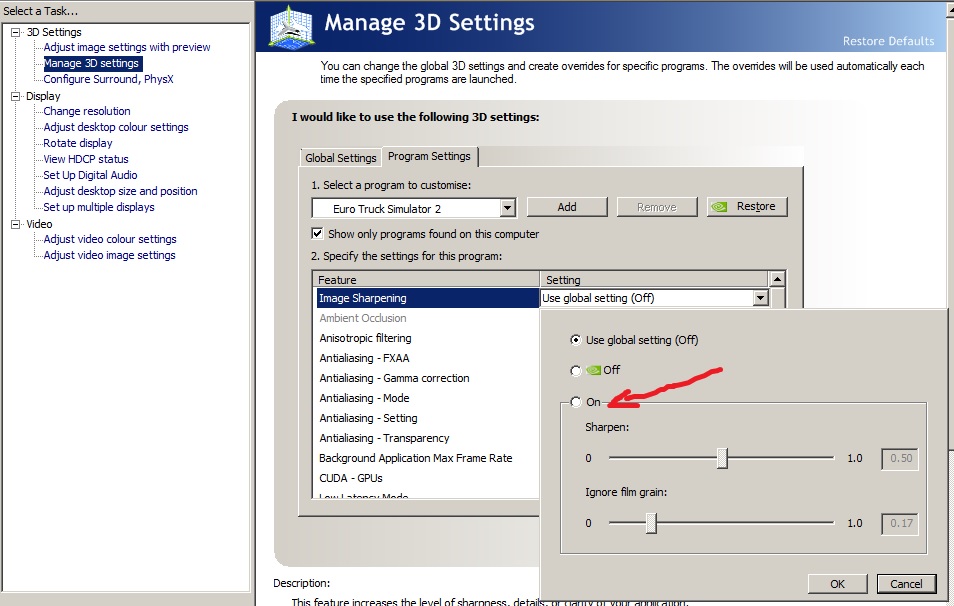
Note: That info is written in the first post under where you copied your NPI values from.
I'll add this pic to it, to help others, if it's still valid.
First post:
----------------------------
NCP Image sharpening:
----------------------------
Image sharpening ----------- 'On' //This setting is an alternative to the NPI way, should be done ONLY for ETS2 and ATS under TAB Program settings. Same values.
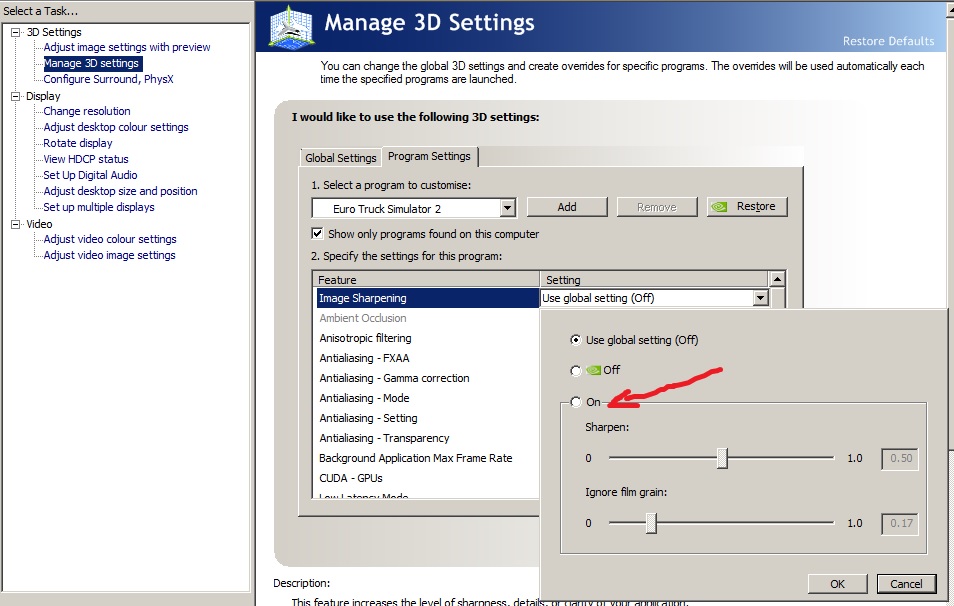
Note: That info is written in the first post under where you copied your NPI values from.
I'll add this pic to it, to help others, if it's still valid.
First post:
----------------------------
NCP Image sharpening:
----------------------------
Image sharpening ----------- 'On' //This setting is an alternative to the NPI way, should be done ONLY for ETS2 and ATS under TAB Program settings. Same values.
multimon_config.sii files: viewtopic.php?p=17658#p17658
controls.sii edits: viewtopic.php?p=24744#p24744
TrackIR Driving Enhancements: viewtopic.php?p=46613#p46613
Extra Cameras: viewtopic.php?p=46034#p46034
controls.sii edits: viewtopic.php?p=24744#p24744
TrackIR Driving Enhancements: viewtopic.php?p=46613#p46613
Extra Cameras: viewtopic.php?p=46034#p46034
Re: [DX11] Help regarding Nvidia Profile Inspector (NPI)
thank you for your answer master JHTrucker more in the drive informed 517.48 there is no such option and not even in geforce experience, this driver was the last one released by nvidia to fix the bugs
from windows 11 22 H2 what is the number of this driver that you put the photo
from windows 11 22 H2 what is the number of this driver that you put the photo
Re: [DX11] Help regarding Nvidia Profile Inspector (NPI)
I'm on win 7 and GTX760 and so my driver is 472.12, the last available one for my gpu.
Hopefully someone with modern hardware will help you or it's just not available anymore...
Hopefully someone with modern hardware will help you or it's just not available anymore...
multimon_config.sii files: viewtopic.php?p=17658#p17658
controls.sii edits: viewtopic.php?p=24744#p24744
TrackIR Driving Enhancements: viewtopic.php?p=46613#p46613
Extra Cameras: viewtopic.php?p=46034#p46034
controls.sii edits: viewtopic.php?p=24744#p24744
TrackIR Driving Enhancements: viewtopic.php?p=46613#p46613
Extra Cameras: viewtopic.php?p=46034#p46034
Re: [DX11] Help regarding Nvidia Profile Inspector (NPI)
Second help attempt!idamasce wrote: ↑October 9th, 2022, 5:31 amCould someone teach me how to put these filters in the nvidia 517.48 driver or in the geforce experience:
Sharpening - Denoising Factor --------------------- '0.17
Sharpening Filter ------------------------------------ 'On
Sharpening Value ------------------------------------ '0.60
From first post STEP 1:
Note: Using the NPI 2.3.0.12 or later with latest Nvidia Driver will remove the sharpening filter settings! Use e.g. Nvidia Freestyle filter instead!
I don't use Nvidia Freestyle but there's a topic on it here: https://roextended.ro/forum/viewtopic.p ... 820#p16820
multimon_config.sii files: viewtopic.php?p=17658#p17658
controls.sii edits: viewtopic.php?p=24744#p24744
TrackIR Driving Enhancements: viewtopic.php?p=46613#p46613
Extra Cameras: viewtopic.php?p=46034#p46034
controls.sii edits: viewtopic.php?p=24744#p24744
TrackIR Driving Enhancements: viewtopic.php?p=46613#p46613
Extra Cameras: viewtopic.php?p=46034#p46034
Re: [DX11] Help regarding Nvidia Profile Inspector (NPI)
thank you master I also don't like to use filters what's getting are the values of the first post, in these generation 5 drvers there's no way to choose the values
Sharpening - Denoising Factor --------------------- '0.17
Sharpening Filter ------------------------------------ 'On
Sharpening Value ------------------------------------ '0.60
they start at )0% and only change to 1% or higher and the sharpening filter now appears as image scaling in this nvidia driver confuses everything, I think it's better then not to use sharpening so thanks for your master answer
Sharpening - Denoising Factor --------------------- '0.17
Sharpening Filter ------------------------------------ 'On
Sharpening Value ------------------------------------ '0.60
they start at )0% and only change to 1% or higher and the sharpening filter now appears as image scaling in this nvidia driver confuses everything, I think it's better then not to use sharpening so thanks for your master answer

