[DX11] Help regarding Nvidia Profile Inspector (NPI)
Re: [DX11] Help regarding Nvidia Profile Inspector (NPI)
@Gabe777 - You said "I have a problem with mirrors being very low quality and jaggy image."
That sounds like you have mirrors set to 'low quaility' and therefore AA won't work even though you have mirror res on medium.
Config.cfg should look like this:
uset r_mirror_scale_y "1"
uset r_mirror_scale_x "1"
uset r_deferred_mirrors "2"
Try this:
Rename or delete the config.cfg file and allow the game to create a new one, set your in game settings and then apply step 3 settings to it.
Previously in this thread Robinicus had the same problem with ATS...
Read this post and the next few below it. http://roextended.ro/forum/viewtopic.php?p=43930#p43930
Hope that helps.
That sounds like you have mirrors set to 'low quaility' and therefore AA won't work even though you have mirror res on medium.
Config.cfg should look like this:
uset r_mirror_scale_y "1"
uset r_mirror_scale_x "1"
uset r_deferred_mirrors "2"
Try this:
Rename or delete the config.cfg file and allow the game to create a new one, set your in game settings and then apply step 3 settings to it.
Previously in this thread Robinicus had the same problem with ATS...
Read this post and the next few below it. http://roextended.ro/forum/viewtopic.php?p=43930#p43930
Hope that helps.
multimon_config.sii files: viewtopic.php?p=17658#p17658
controls.sii edits: viewtopic.php?p=24744#p24744
TrackIR Driving Enhancements: viewtopic.php?p=46613#p46613
Extra Cameras: viewtopic.php?p=46034#p46034
controls.sii edits: viewtopic.php?p=24744#p24744
TrackIR Driving Enhancements: viewtopic.php?p=46613#p46613
Extra Cameras: viewtopic.php?p=46034#p46034
Re: [DX11] Help regarding Nvidia Profile Inspector (NPI)
On it.
Will get back to you.
Extra variables are complicating things for me.
I'm also trying different AA combos at 4K, and comparing VRR versus 60 fps fixed (with Adaptive) set in nVidia inspector.
Game is badly optimised. I'm getting 80fps on the road and then go into an 'empty' tunnel... with its fancy lighting... and it drops to 40 !
Of course cockpit (or cab,) view is 50 percent of outside view fps, too. A real PITA.
So my experiments continue.
Thnx.
Will get back to you.
Extra variables are complicating things for me.
I'm also trying different AA combos at 4K, and comparing VRR versus 60 fps fixed (with Adaptive) set in nVidia inspector.
Game is badly optimised. I'm getting 80fps on the road and then go into an 'empty' tunnel... with its fancy lighting... and it drops to 40 !
Of course cockpit (or cab,) view is 50 percent of outside view fps, too. A real PITA.
So my experiments continue.
Thnx.
Re: [DX11] Help regarding Nvidia Profile Inspector (NPI)
It's not 'extra', i'm just making sure you have the correct settings.
uset r_deferred_mirrors "0" = Mirror quality LOW
uset r_deferred_mirrors "1" = Mirror quality MEDIUM
uset r_deferred_mirrors "2" = Mirror quality HIGH
The game uses 'deferred rendering' and NPI AA is forced on to that finished image. "low quaility" mirrors don't use 'deferred rendering' --> "0" and hence why no AA is applied to them.
"Game is badly optimised" or rather the problem is that the game only runs on 1 cpu core despite the fact that everyone that runs these games has a multicore cpu and anyone complaining on scs forum gets told that they have "a potato pc" when really its "potato software" by modern standards.
CPU generates each frame and GPU renders them.
If the CPU is too busy running everything else in the game you'll get fewer fps no matter how good your gpu is.
Adding DX12 won't fix that. But adding multicore support will give everyone a massive performance boost.
But SCS will change to DX12 first and everyone on older hardware that doesn't support it (my gtx760 for example) will have to stop playing or stick to the last DX11 version.
uset r_deferred_mirrors "0" = Mirror quality LOW
uset r_deferred_mirrors "1" = Mirror quality MEDIUM
uset r_deferred_mirrors "2" = Mirror quality HIGH
The game uses 'deferred rendering' and NPI AA is forced on to that finished image. "low quaility" mirrors don't use 'deferred rendering' --> "0" and hence why no AA is applied to them.
"Game is badly optimised" or rather the problem is that the game only runs on 1 cpu core despite the fact that everyone that runs these games has a multicore cpu and anyone complaining on scs forum gets told that they have "a potato pc" when really its "potato software" by modern standards.
CPU generates each frame and GPU renders them.
If the CPU is too busy running everything else in the game you'll get fewer fps no matter how good your gpu is.
Adding DX12 won't fix that. But adding multicore support will give everyone a massive performance boost.
But SCS will change to DX12 first and everyone on older hardware that doesn't support it (my gtx760 for example) will have to stop playing or stick to the last DX11 version.
multimon_config.sii files: viewtopic.php?p=17658#p17658
controls.sii edits: viewtopic.php?p=24744#p24744
TrackIR Driving Enhancements: viewtopic.php?p=46613#p46613
Extra Cameras: viewtopic.php?p=46034#p46034
controls.sii edits: viewtopic.php?p=24744#p24744
TrackIR Driving Enhancements: viewtopic.php?p=46613#p46613
Extra Cameras: viewtopic.php?p=46034#p46034
Re: [DX11] Help regarding Nvidia Profile Inspector (NPI)
Hello, since driver version 516.59 the settings in NPI are getting resettet. Not everything but the line for AO and DX11. It never happened before. Does this only happens to me?
--- Ambient Occlusion compatibility ------------------ '0x00000032(FIFA14)'
--- Antialiasing compatibility (DX1x) ------------------ '0x80000A7F'
After restart it looks like this:
--- Ambient Occlusion compatibility ------------------ '0x00000000'
--- Antialiasing compatibility (DX1x) ------------------ '0x00000000'
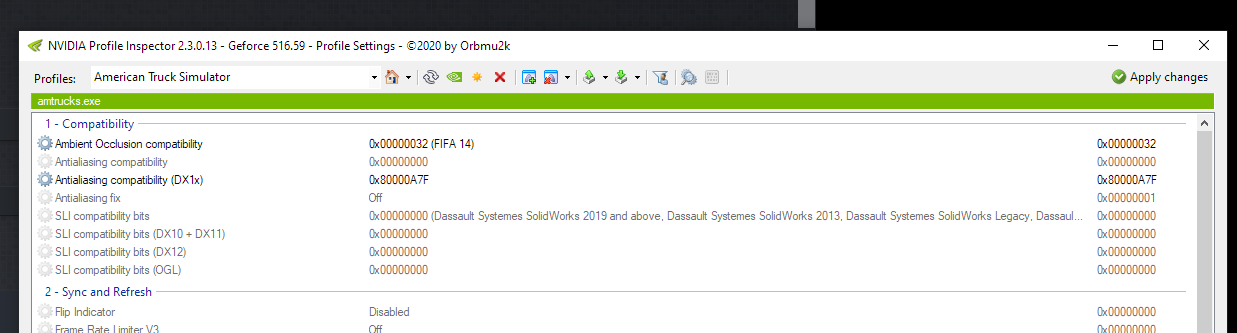
--- Ambient Occlusion compatibility ------------------ '0x00000032(FIFA14)'
--- Antialiasing compatibility (DX1x) ------------------ '0x80000A7F'
After restart it looks like this:

--- Ambient Occlusion compatibility ------------------ '0x00000000'
--- Antialiasing compatibility (DX1x) ------------------ '0x00000000'
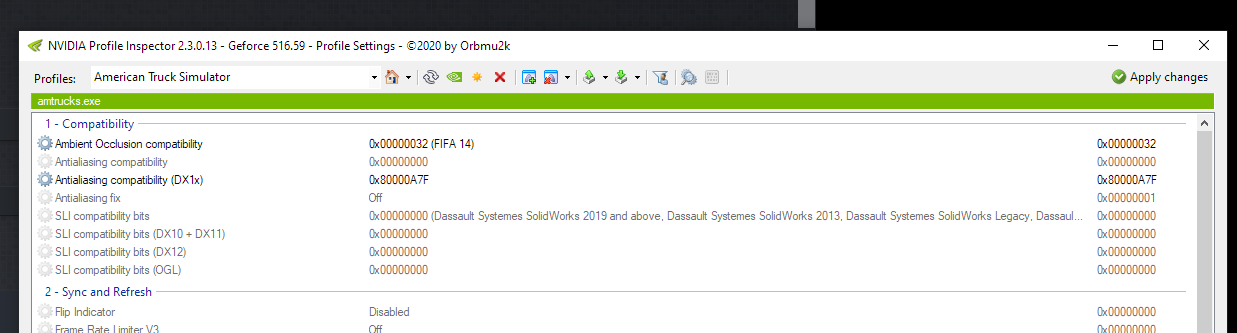
Last edited by fl0wf1r3 on August 2nd, 2022, 8:54 pm, edited 1 time in total.
Re: [DX11] Help regarding Nvidia Profile Inspector (NPI)
Just load the file saved by NPI and click "Apply changes". If you forget to save it, you can only set it again on the first page. And reset the NCP.fl0wf1r3 wrote: ↑August 1st, 2022, 9:21 pmHello, since driver version 516.59 the settings in NPI are getting resettet. Not everything but the line for AO and DX11. It never happened before. Does this only happens to me?
--- Ambient Occlusion compatibility ------------------ '0x00000032(FIFA14)'
--- Antialiasing compatibility (DX1x) ------------------ '0x80000A7F'
After restart it looks like this:
--- Ambient Occlusion compatibility ------------------ '0x00000000'
--- Antialiasing compatibility (DX1x) ------------------ '0x00000000'
AMD Ryzen 7 7800X3D
ASRock X670E Taichi Carrara
DOMINATOR TITANIUM DDR5-7200 32GB
PNY RTX4070Ti 12GB VERTO LED WE
WD m.2 KIOXIA m.2
ASRock X670E Taichi Carrara
DOMINATOR TITANIUM DDR5-7200 32GB
PNY RTX4070Ti 12GB VERTO LED WE
WD m.2 KIOXIA m.2
Re: [DX11] Help regarding Nvidia Profile Inspector (NPI)
what do you mean by: If you forget to save it, you can only set it again on the first page ? you mean export the profile? this is how I do it, I loaded the profile for ATS and apply changes. After reboot the setting for DX1x got reset. I started again with the whole profile and reset it in the NCP. Didn't work. Same thing again the next day. I never had this issue, hm
Re: [DX11] Help regarding Nvidia Profile Inspector (NPI)
Are you sure your save was really complete ?
Go to first page means you should repeat all settings that are shown on page 1. (viewtopic.php?f=23&t=1000)
EDIT:
Just tested: Import profile: Base profile : All settings again ok.
After that important: "Apply changes"
Go to first page means you should repeat all settings that are shown on page 1. (viewtopic.php?f=23&t=1000)
EDIT:
Just tested: Import profile: Base profile : All settings again ok.
After that important: "Apply changes"
System: Windows 11 PRO
Processor: Intel i7-12700KF 5GHZ
Motherboard: Gigabyte B760 DS3H AX
Memory: Corsair DDR5-6000 32 GB
Storage: Samsung 990 M2 SSD + 2 Samsung 870 SSD
Graphics: Asus GeForce Dual RTX 3060 V2 12GB GDDR6
-
killingjoke
- Posts: 57
- Joined: July 5th, 2020, 9:13 pm
Re: [DX11] Help regarding Nvidia Profile Inspector (NPI)
Is there any chance to modify the intensitiy of depth of field? I have turned it off all the time because it is just too strong for my taste.
Re: [DX11] Help regarding Nvidia Profile Inspector (NPI)
Do you have all recommend settings in NPI ? See page 1.
System: Windows 11 PRO
Processor: Intel i7-12700KF 5GHZ
Motherboard: Gigabyte B760 DS3H AX
Memory: Corsair DDR5-6000 32 GB
Storage: Samsung 990 M2 SSD + 2 Samsung 870 SSD
Graphics: Asus GeForce Dual RTX 3060 V2 12GB GDDR6
-
killingjoke
- Posts: 57
- Joined: July 5th, 2020, 9:13 pm
Re: [DX11] Help regarding Nvidia Profile Inspector (NPI)
Yeah, the DOF is too strong even before trying out this AA solution and it has nothing to do with it I guess. It is the standard setting from SCS that I want to change as it is too strong.
