Thank you, it works.markypark14 wrote: ↑June 26th, 2022, 12:26 pmI updated two files in Bengan's ATS background and it seems to work fine with the new Pacific map - try updating these two files to the following:
World Background Maps
- baneorthodox
- VIP
- Posts: 767
- Joined: February 3rd, 2021, 8:52 am
- Location: Београд Србија
Re: World Background Maps
System: Windows 11 PRO
CPU: INTEL Core i9-9900K 3.60 Intel® 1151
MB: Gigabyte Z390 AORUS ELITE
Memory: Kingston HX432C16PB3K2/16 x 2
Graphics: ASUS ROG-STRIX-RTX2060-O6G-GAMING
CPU: INTEL Core i9-9900K 3.60 Intel® 1151
MB: Gigabyte Z390 AORUS ELITE
Memory: Kingston HX432C16PB3K2/16 x 2
Graphics: ASUS ROG-STRIX-RTX2060-O6G-GAMING
Re: World Background Maps
Thank youmarkypark14 wrote: ↑June 26th, 2022, 12:26 pmI updated two files in Bengan's ATS background and it seems to work fine with the new Pacific map - try updating these two files to the following:
camera_limits_configui_map_camera_configCode: Select all
camera_limits_min[0]: (-120000000.0, -120000000.0) camera_limits_min[1]: (-120000000.0, -120000000.0) camera_limits_min[2]: (-120000000.0, -120000000.0) camera_limits_min[3]: (-120000000.0, -120000000.0) camera_limits_min[4]: (-7500000.0, -75000000.0) camera_limits_min[5]: (-7500000.0, -7500000.0) camera_limits_min[6]: (-7500000.0, -7500000.0) camera_limits_min[7]: (-7500000.0, -7500000.0) camera_limits_max[0]: (120000000.0, 1200000000.0) camera_limits_max[1]: (120000000.0, 120000000.0) camera_limits_max[2]: (120000000.0, 120000000.0) camera_limits_max[3]: (120000000.0, 120000000.0) camera_limits_max[4]: (7500000.0, 7500000.0) camera_limits_max[5]: (7500000.0, 7500000.0) camera_limits_max[6]: (7500000.0, 7500000.0) camera_limits_max[7]: (750000.0, 7500000.0)Code: Select all
ui_map_camera_min: (-910000.00, -750000.00) ui_map_camera_max: (750000.00, 750000.00) ui_map_camera_start: (-90000.0, 3000.0)

System: Windows 11 PRO
Processor: Intel i7-12700KF 5GHZ
Motherboard: Gigabyte B760 DS3H AX
Memory: Corsair DDR5-6000 32 GB
Storage: Samsung 990 M2 SSD + 2 Samsung 870 SSD
Graphics: Asus GeForce Dual RTX 3060 V2 12GB GDDR6
Re: World Background Maps
first post updated with new params
- Samartok (NL)
- PPM
- Posts: 77
- Joined: November 22nd, 2019, 3:12 pm
- Location: The Netherlands
Re: World Background Maps
Thank you
-
markypark14
- PPM
- Posts: 42
- Joined: December 19th, 2018, 6:44 pm
Re: World Background Maps
Thanks Arayas 

Re: World Background Maps
New World Backgroundmap 1.44 by Freeman646 ( My new and best worldmap I `ve ever seen!!!!)
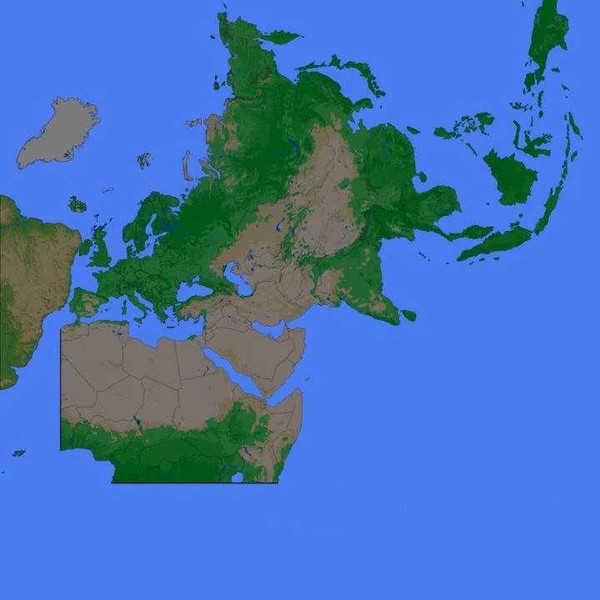
description
Greenland has been corrected, the borders of Yemen and Oman have been corrected, the island of Jan Mayen has been added, and several other minor edits. The basis of my refinement was the drawing of a map of South America (EAA).
At the moment, since version 2, this is the only map that fully and correctly displays the map of Brazil (EAA MAPA)
Also, unlike the Melphiz version, the brightness has been reduced so that the names of countries on the cargo map are visible.
Version 2:
1. Integrated fixes preventing departures and shifting of the map when using ProMods with some combinations.
2. The scroll value on the cargo map has been increased (now there are no problems with cargo selection in EAA MAPA)
3. Added the entire map of Brazil (EAA MAPA). The coastlines are adjusted according to the game world.
4. The borders of Uruguay, Argentina and the Guianas in the northern part have been corrected (the borders of the regions of Brazil are not quite accurate yet)
Credits
FreeMan646
Have fun!!!
Have a look:
https://www.modhoster.de/mods/welt-hint ... ea63f67a84
DOWNLOAD:
https://sharemods.com/lyixl94t90c1/ETS_ ... 2.scs.html
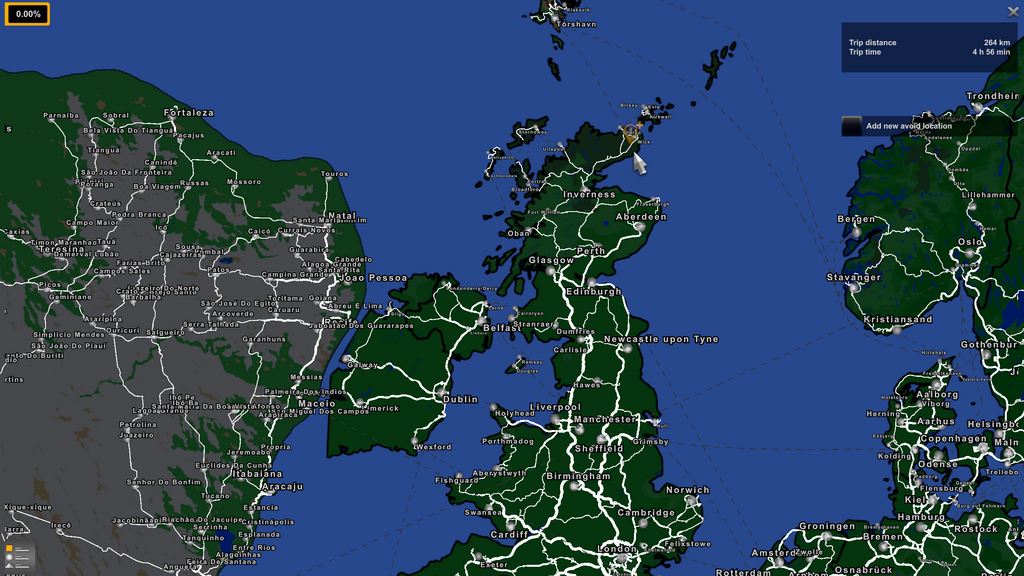
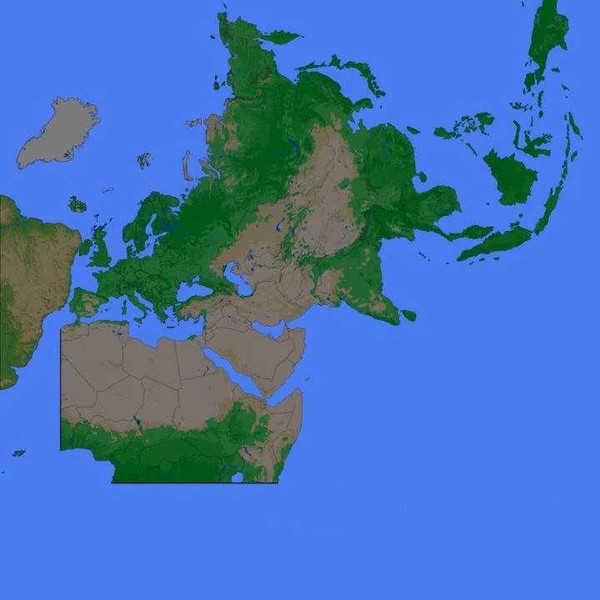
description
Greenland has been corrected, the borders of Yemen and Oman have been corrected, the island of Jan Mayen has been added, and several other minor edits. The basis of my refinement was the drawing of a map of South America (EAA).
At the moment, since version 2, this is the only map that fully and correctly displays the map of Brazil (EAA MAPA)
Also, unlike the Melphiz version, the brightness has been reduced so that the names of countries on the cargo map are visible.
Version 2:
1. Integrated fixes preventing departures and shifting of the map when using ProMods with some combinations.
2. The scroll value on the cargo map has been increased (now there are no problems with cargo selection in EAA MAPA)
3. Added the entire map of Brazil (EAA MAPA). The coastlines are adjusted according to the game world.
4. The borders of Uruguay, Argentina and the Guianas in the northern part have been corrected (the borders of the regions of Brazil are not quite accurate yet)
Credits
FreeMan646
Have fun!!!
Have a look:
https://www.modhoster.de/mods/welt-hint ... ea63f67a84
DOWNLOAD:
https://sharemods.com/lyixl94t90c1/ETS_ ... 2.scs.html
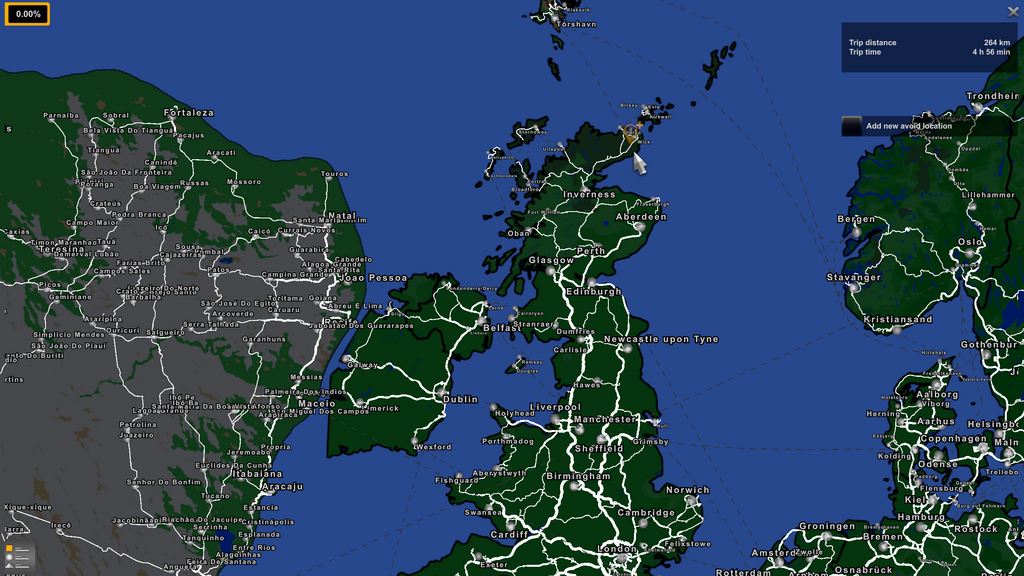
System: Windows 11 PRO
Processor: Intel i7-12700KF 5GHZ
Motherboard: Gigabyte B760 DS3H AX
Memory: Corsair DDR5-6000 32 GB
Storage: Samsung 990 M2 SSD + 2 Samsung 870 SSD
Graphics: Asus GeForce Dual RTX 3060 V2 12GB GDDR6
- baneorthodox
- VIP
- Posts: 767
- Joined: February 3rd, 2021, 8:52 am
- Location: Београд Србија
Re: World Background Maps
Tapir, is Scale-Hack-Disable.scs needed for this map ?
System: Windows 11 PRO
CPU: INTEL Core i9-9900K 3.60 Intel® 1151
MB: Gigabyte Z390 AORUS ELITE
Memory: Kingston HX432C16PB3K2/16 x 2
Graphics: ASUS ROG-STRIX-RTX2060-O6G-GAMING
CPU: INTEL Core i9-9900K 3.60 Intel® 1151
MB: Gigabyte Z390 AORUS ELITE
Memory: Kingston HX432C16PB3K2/16 x 2
Graphics: ASUS ROG-STRIX-RTX2060-O6G-GAMING
Re: World Background Maps
I have no scale-hack- disable in my combo for this background mod.
System: Windows 11 PRO
Processor: Intel i7-12700KF 5GHZ
Motherboard: Gigabyte B760 DS3H AX
Memory: Corsair DDR5-6000 32 GB
Storage: Samsung 990 M2 SSD + 2 Samsung 870 SSD
Graphics: Asus GeForce Dual RTX 3060 V2 12GB GDDR6
- baneorthodox
- VIP
- Posts: 767
- Joined: February 3rd, 2021, 8:52 am
- Location: Београд Србија
Re: World Background Maps
Thanks. It says it is compatible with Scale-Hack-Disable.scs if needed. It loaded in beta 1.45 fine, will try it next few days.
System: Windows 11 PRO
CPU: INTEL Core i9-9900K 3.60 Intel® 1151
MB: Gigabyte Z390 AORUS ELITE
Memory: Kingston HX432C16PB3K2/16 x 2
Graphics: ASUS ROG-STRIX-RTX2060-O6G-GAMING
CPU: INTEL Core i9-9900K 3.60 Intel® 1151
MB: Gigabyte Z390 AORUS ELITE
Memory: Kingston HX432C16PB3K2/16 x 2
Graphics: ASUS ROG-STRIX-RTX2060-O6G-GAMING




