[DX11] Help regarding Nvidia Profile Inspector (NPI)
Re: [DX11] Help regarding Nvidia Profile Inspector (NPI)
Would that work on multimon setups?
Re: [DX11] Help regarding Nvidia Profile Inspector (NPI)
@mgysgtdev - If you're talking about STEP 2 dual/triple/quad files only then look at this page posted 1 year ago! :viewtopic.php?p=17548#p17548
multimon_config.sii files: viewtopic.php?p=17658#p17658
controls.sii edits: viewtopic.php?p=24744#p24744
TrackIR Driving Enhancements: viewtopic.php?p=46613#p46613
Extra Cameras: viewtopic.php?p=46034#p46034
controls.sii edits: viewtopic.php?p=24744#p24744
TrackIR Driving Enhancements: viewtopic.php?p=46613#p46613
Extra Cameras: viewtopic.php?p=46034#p46034
Re: [DX11] Help regarding Nvidia Profile Inspector (NPI)
Good evening, guys some question for the fantastic experts over here in order to warm up for the weekend :D
FIRST
Did I install / create the mod properly for avoiding mountains / trees / vegatation etc. pop up suddenly while driving and get better load in the distance / background?
I am asking because I am still getting some vegetatation loading, not even that far away. Is still normal? Or should this mod fix eliminate this completlely / I created the mod wrong?
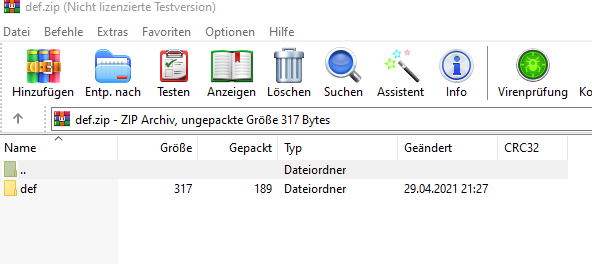
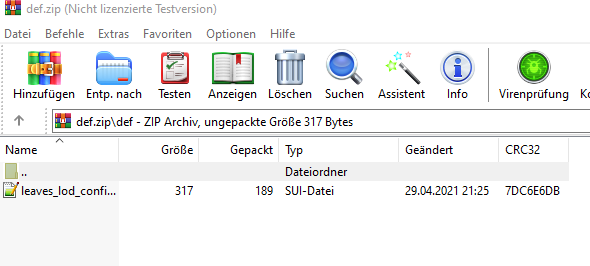
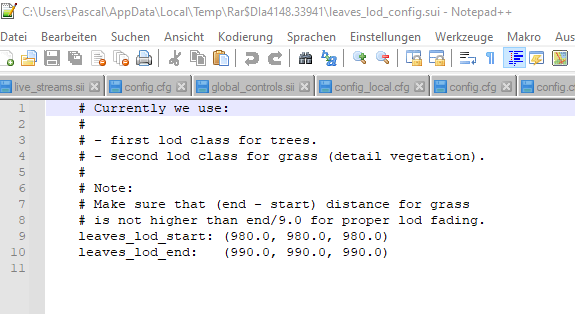
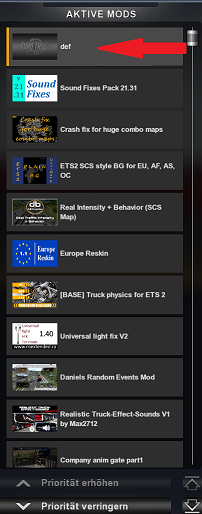
SECOND
Is there a visual difference between '4x [4x Multisampling] / '4x Sparse Grid Supersampling' and '8xQ [8x Multisampling]' / '8x Sparse Grid Supersampling'? I am asking because this ... "Note: The higher values listed below are currently only providing 4x Multisampling." So what does this basically mean?
And are this settings affecting GPU aswell as CPU usage or only GPU usage?
Have a great weekend :)
FIRST
Did I install / create the mod properly for avoiding mountains / trees / vegatation etc. pop up suddenly while driving and get better load in the distance / background?
I am asking because I am still getting some vegetatation loading, not even that far away. Is still normal? Or should this mod fix eliminate this completlely / I created the mod wrong?
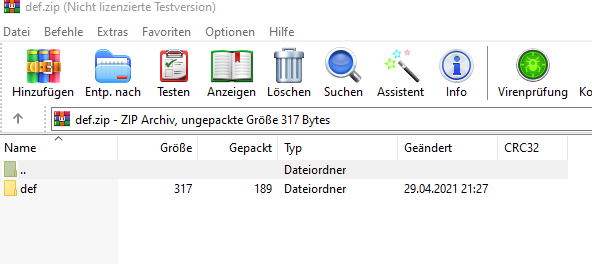
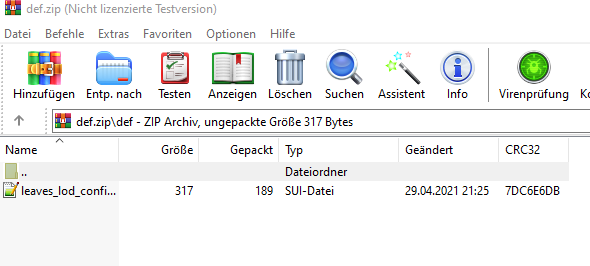
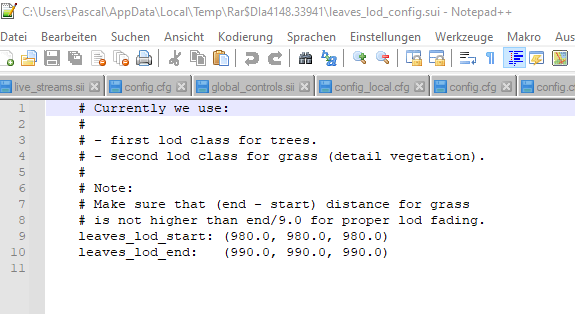
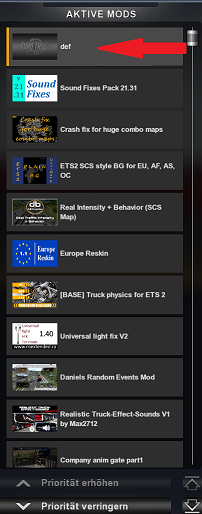
SECOND
Is there a visual difference between '4x [4x Multisampling] / '4x Sparse Grid Supersampling' and '8xQ [8x Multisampling]' / '8x Sparse Grid Supersampling'? I am asking because this ... "Note: The higher values listed below are currently only providing 4x Multisampling." So what does this basically mean?
And are this settings affecting GPU aswell as CPU usage or only GPU usage?
Have a great weekend :)
Re: [DX11] Help regarding Nvidia Profile Inspector (NPI)
@skyy-v8
FIRST, that way of setting LOD changes for trees and grass does NOT work any more, as Sound Fixes Pack
doesn't contain game_data.sii file now. I'll make a note about that in first post. BTW, SFP shall NOT be
above my BG, so move it right below that.
SECOND, NO there's NOT any difference, as we also have said in the first post, 4xAA is what we maximum
can get.
FIRST, that way of setting LOD changes for trees and grass does NOT work any more, as Sound Fixes Pack
doesn't contain game_data.sii file now. I'll make a note about that in first post. BTW, SFP shall NOT be
above my BG, so move it right below that.
SECOND, NO there's NOT any difference, as we also have said in the first post, 4xAA is what we maximum
can get.
Re: [DX11] Help regarding Nvidia Profile Inspector (NPI)
@JH Trucker I do have a RTX 3080 but that's on my Desktop . As I am Covid affected I can't visit home.I know that 1050 Ti is bad but I don't care about FPS. Good picture quality matters most to me
Anyway thanks for heling. I downgraded my GPU driver and re-applied NPI settings. now ATS & ETS2 both look good!
Thanks again sir!
Anyway thanks for heling. I downgraded my GPU driver and re-applied NPI settings. now ATS & ETS2 both look good!
Thanks again sir!
Re: [DX11] Help regarding Nvidia Profile Inspector (NPI)
BenganJ wrote: ↑April 30th, 2021, 8:18 pm@skyy-v8
FIRST, that way of setting LOD changes for trees and grass does NOT work any more, as Sound Fixes Pack
doesn't contain game_data.sii file now. I'll make a note about that in first post. BTW, SFP shall NOT be
above my BG, so move it right below that.
SECOND, NO there's NOT any difference, as we also have said in the first post, 4xAA is what we maximum
can get.
Thanks for the information. Well so is there any other „famous“ mode that I can use instead of SFP or how do I get to run it now? In theory my def mode is created correctly?
Thanks a lot

Re: [DX11] Help regarding Nvidia Profile Inspector (NPI)
@skyy-v8
Yes, read in first post right above the info about how to do it with SFP!
Yes, read in first post right above the info about how to do it with SFP!
Re: [DX11] Help regarding Nvidia Profile Inspector (NPI)
@0xExtern - Look on first post for 'half vsync' settings. Then you can run smooth 30fps with 4xMSAA and other game gfx settings turned up (if not already), i assume you're on 2x now. For my old GTX760 4x is almost 30fps (@3840x1024) but mostly 25/26 and so i use 2x instead which isn't quite 60fps, hence i use half vsync which means i have enough in reserve when entering demanding areas to not cause stutters etc. Get well soon!
multimon_config.sii files: viewtopic.php?p=17658#p17658
controls.sii edits: viewtopic.php?p=24744#p24744
TrackIR Driving Enhancements: viewtopic.php?p=46613#p46613
Extra Cameras: viewtopic.php?p=46034#p46034
controls.sii edits: viewtopic.php?p=24744#p24744
TrackIR Driving Enhancements: viewtopic.php?p=46613#p46613
Extra Cameras: viewtopic.php?p=46034#p46034
Re: [DX11] Help regarding Nvidia Profile Inspector (NPI)
Thanks I found a game file in realistic weather unforgiving where I can edit these lines :)
Anyone have a clue where this lines / points come from? They are like flickering while driving at certain textures?


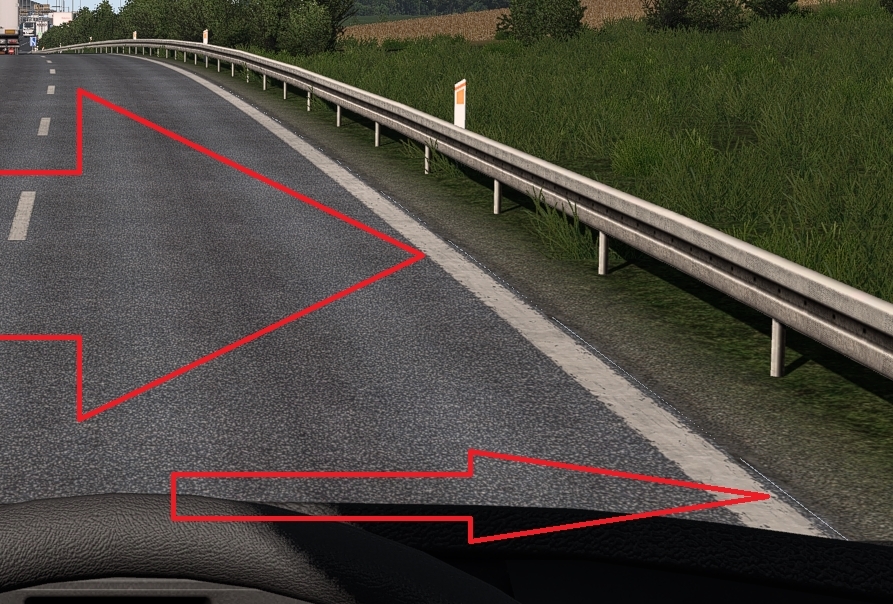
Last edited by skyy-v8 on May 1st, 2021, 12:45 pm, edited 1 time in total.
Re: [DX11] Help regarding Nvidia Profile Inspector (NPI)
@skyy-v8
I have noticed it too on some maps.
But I was not sure if it was me or the textures. If I see it again, I will post this
I have noticed it too on some maps.
But I was not sure if it was me or the textures. If I see it again, I will post this
Proc: i7-9750H 2,6 GHz (max. 4,5 GHz)
Mem: 16GB
Graphics: ASUS ROG -STRIX-RTX2060-O6G-GAMING 6 GB GDDR6
Mem: 16GB
Graphics: ASUS ROG -STRIX-RTX2060-O6G-GAMING 6 GB GDDR6
