[GUIDE] Finding the Mathematically Correct FOV & Multimon Settings For ANY Monitor Setup
-
a1337cookie
- Posts: 150
- Joined: June 14th, 2021, 2:11 am
Re: Finding the Mathematically Correct FOV & Multimon Settings For ANY Monitor Setup
Update 7: Altered name of topic to be more descriptive. Reorganized sections and adjusted wording to fit. Minor change to formula in non-perpendicular multi-view section to reduce complexity.
The main post has gotten extremely long, so I decided to move some of the more complex sections to their own posts to free up space. Hopefully it will be easier to find stuff.
The main post has gotten extremely long, so I decided to move some of the more complex sections to their own posts to free up space. Hopefully it will be easier to find stuff.
-
a1337cookie
- Posts: 150
- Joined: June 14th, 2021, 2:11 am
Re: Finding the Mathematically Correct FOV & Multimon Settings For ANY Monitor Setup
Minor update: Fixed a flaw in a formula that was overlooked. Related diagrams updated to include more appropriate variables.
Explanation: I found a problem with the way I was calculating the FOV of non-perpendicular monitors. Simply put, the method I was using previously only worked if the monitor was angled more outwards, i.e. closer to a parallel setup. It would fail (give the incorrect numbers) if the monitor was angled more inwards, to create a more boxed-in setup. The changes affect the non-perpendicular multi-view and the universal formula sections. Unfortunately, it has made calculations a bit more complex where affected, as there is an additional "IF THEN" statement now, and an additional variable to compute. I hope my mistake didn't cause too much trouble, although given how math-heavy and niche those two sections are, I'm thinking very few were affected. Anyways, for the few of you out there with box-like setups, my formulas should actually work for you now. Hopefully.
Explanation: I found a problem with the way I was calculating the FOV of non-perpendicular monitors. Simply put, the method I was using previously only worked if the monitor was angled more outwards, i.e. closer to a parallel setup. It would fail (give the incorrect numbers) if the monitor was angled more inwards, to create a more boxed-in setup. The changes affect the non-perpendicular multi-view and the universal formula sections. Unfortunately, it has made calculations a bit more complex where affected, as there is an additional "IF THEN" statement now, and an additional variable to compute. I hope my mistake didn't cause too much trouble, although given how math-heavy and niche those two sections are, I'm thinking very few were affected. Anyways, for the few of you out there with box-like setups, my formulas should actually work for you now. Hopefully.
-
a1337cookie
- Posts: 150
- Joined: June 14th, 2021, 2:11 am
Re: [GUIDE] Finding the Mathematically Correct FOV & Multimon Settings For ANY Monitor Setup
Update 8: Added reference to new calculator I'm working on; will be periodically updated to give better information. My setup has since changed, so the example pictures and videos have been updated and improved. Other small wording changes and a small addition in the miscellaneous info section.
Re: [GUIDE] Finding the Mathematically Correct FOV & Multimon Settings For ANY Monitor Setup
597 / 5 000
Good morning. Sorry for hijacking my problem, but creating a new post doesn't make sense when the most important topics are discussed here and I haven't found an answer anywhere.
If I'm violating the rules, please delete.
I can't configure 4 monitors that are horizontal
1. in the multimon file, there are 3 monitors instead of 4 (rtx 3070 3x DP, 1x HDMI, 4x AOC 27")
2. I copied the multimon from a user with 4 monitors but the left one is ok for me and the central, right and right2 have a stretched image
what am i doing wrong that i only have 3 monitors in multimon?
I've run out of ideas
any hint is welcome
Good morning. Sorry for hijacking my problem, but creating a new post doesn't make sense when the most important topics are discussed here and I haven't found an answer anywhere.
If I'm violating the rules, please delete.
I can't configure 4 monitors that are horizontal
1. in the multimon file, there are 3 monitors instead of 4 (rtx 3070 3x DP, 1x HDMI, 4x AOC 27")
2. I copied the multimon from a user with 4 monitors but the left one is ok for me and the central, right and right2 have a stretched image
what am i doing wrong that i only have 3 monitors in multimon?
I've run out of ideas
any hint is welcome
Re: [GUIDE] Finding the Mathematically Correct FOV & Multimon Settings For ANY Monitor Setup
@defcio - Use a1337cookies calculator!
[TOOL] Custom ATS/ETS2 FOV & Multimon Settings Calculator V3 - by a1337cookie
https://roextended.ro/forum/viewtopic.php?f=23&t=2206
[TOOL] Custom ATS/ETS2 FOV & Multimon Settings Calculator V3 - by a1337cookie
https://roextended.ro/forum/viewtopic.php?f=23&t=2206
multimon_config.sii files: viewtopic.php?p=17658#p17658
controls.sii edits: viewtopic.php?p=24744#p24744
Driving Enhancements: viewtopic.php?p=67254#p67254
TrackIR Driving Enhancements: viewtopic.php?p=46613#p46613
controls.sii edits: viewtopic.php?p=24744#p24744
Driving Enhancements: viewtopic.php?p=67254#p67254
TrackIR Driving Enhancements: viewtopic.php?p=46613#p46613
-
a1337cookie
- Posts: 150
- Joined: June 14th, 2021, 2:11 am
Re: [GUIDE] Finding the Mathematically Correct FOV & Multimon Settings For ANY Monitor Setup
@defcio - You can download the quad monitor multimon_config.sii file from the NPI AA post. Link: https://drive.google.com/open?id=1h7f4m ... 21cXTzPOvb
Then use my quad calculator to adjust the view. If you need help with that, let me know.
Then use my quad calculator to adjust the view. If you need help with that, let me know.
Re: [GUIDE] Finding the Mathematically Correct FOV & Multimon Settings For ANY Monitor Setup
Thank you for your answer. I'll try to apply the tips over the weekend.
-
NewBeeTrucker
- Posts: 7
- Joined: March 14th, 2023, 8:12 am
Re: [GUIDE] Finding the Mathematically Correct FOV & Multimon Settings For ANY Monitor Setup
hi @a1337cookie --- I tried to use your calculator and I just have some concerns regarding the FOV
for your reference here are my details/device
2x 1080p 24 inches monitor MSI Optix G241 (Center and Right)
Eye distance from the center/right monitor (87cm)
Right monitor angle (30*)
I also attached the following screenshots
1. Visualization Top view
2. Calculator Data
3. In game Screenshot
4. Real life screenshots
5. Close up screenshots
I found that the FOV is to close almost not realistic. Hopefully you can help me to fix this iF I did something wrong.
I really appreciate your hard work providing these massive information and guidelines!
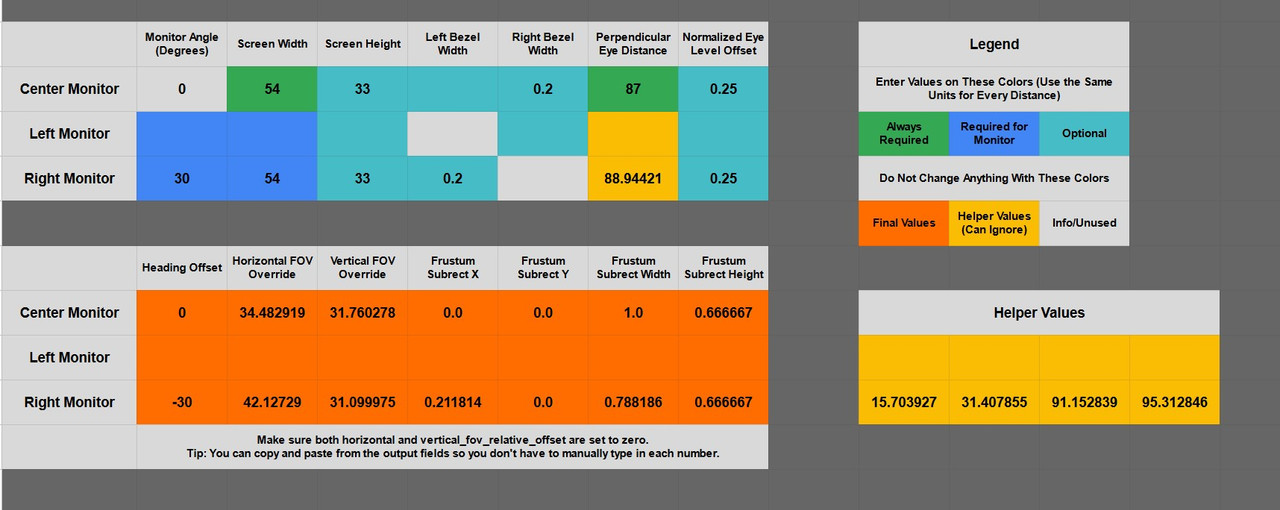
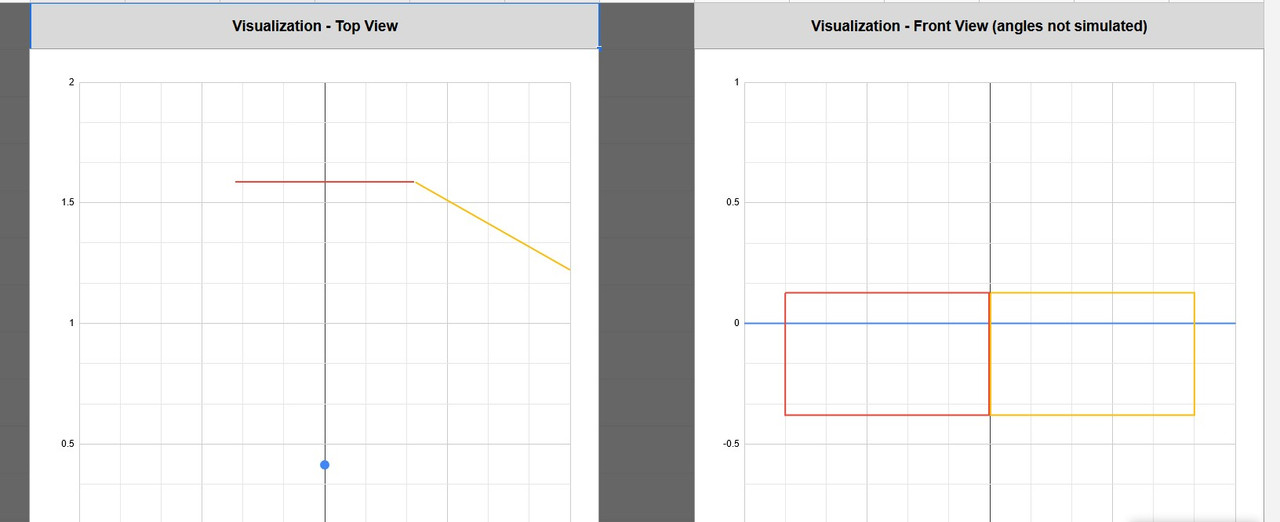



for your reference here are my details/device
2x 1080p 24 inches monitor MSI Optix G241 (Center and Right)
Eye distance from the center/right monitor (87cm)
Right monitor angle (30*)
I also attached the following screenshots
1. Visualization Top view
2. Calculator Data
3. In game Screenshot
4. Real life screenshots
5. Close up screenshots
I found that the FOV is to close almost not realistic. Hopefully you can help me to fix this iF I did something wrong.
I really appreciate your hard work providing these massive information and guidelines!
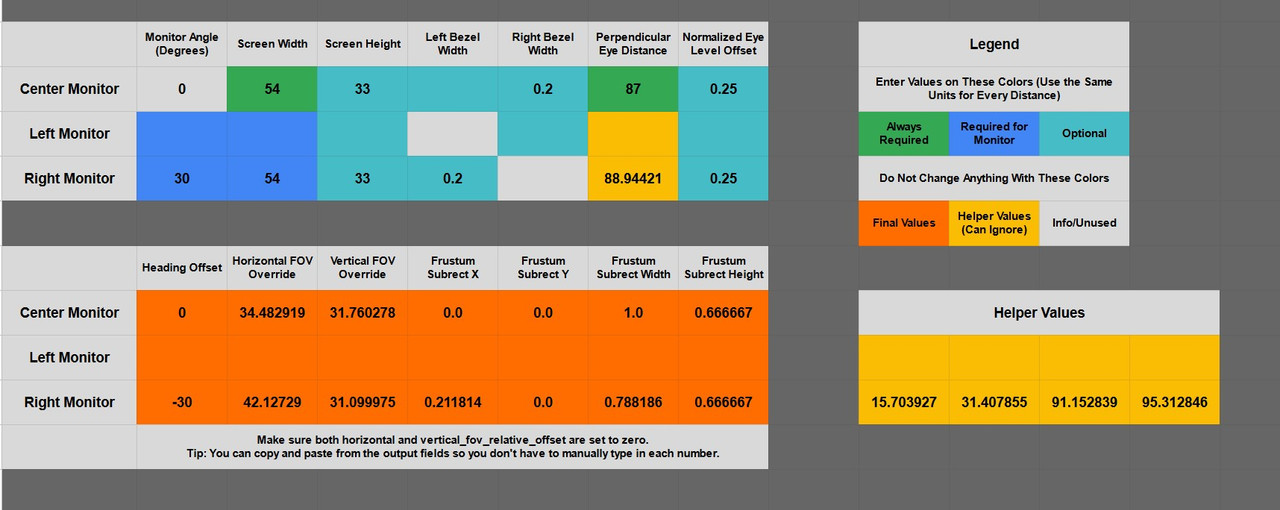
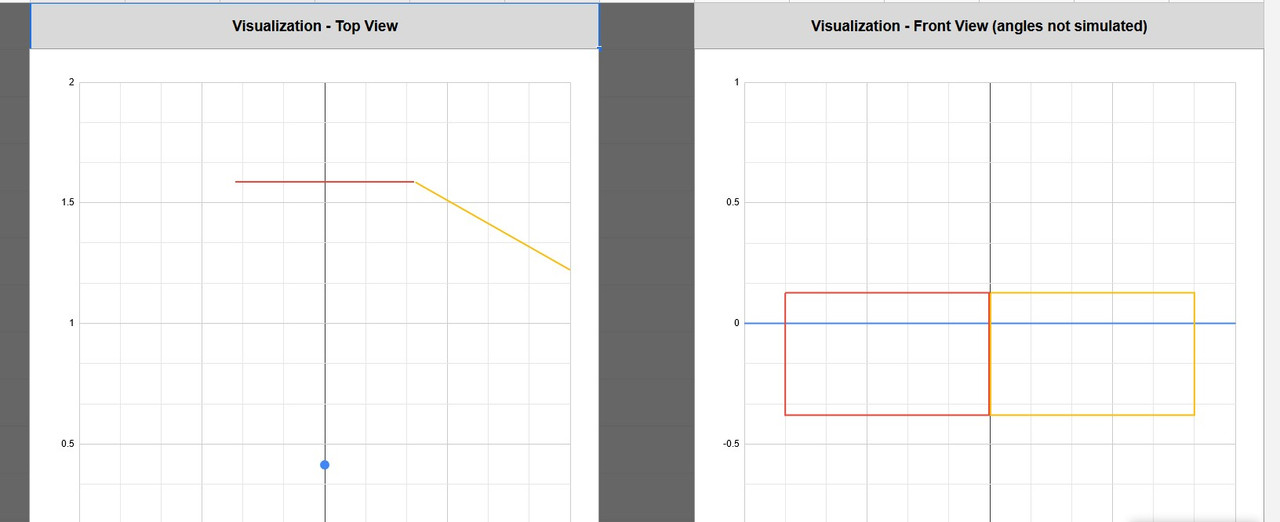



-
a1337cookie
- Posts: 150
- Joined: June 14th, 2021, 2:11 am
Re: [GUIDE] Finding the Mathematically Correct FOV & Multimon Settings For ANY Monitor Setup
@NewBeeTrucker - Seems like the bezels aren't aligned, did you turn off bezel correction in Nvidia Surround? I also see that the wheel isn't centered, but I'm assuming the in-game camera is just turned a bit. I guess you could double check the values are correct in the multimon file.
Otherwise, the view seems normal. With your setup, the FOV will be very low, because you have relatively small monitors and are sitting fairly far away. If you absolutely need more FOV, decrease eye distance.
Otherwise, the view seems normal. With your setup, the FOV will be very low, because you have relatively small monitors and are sitting fairly far away. If you absolutely need more FOV, decrease eye distance.
-
NewBeeTrucker
- Posts: 7
- Joined: March 14th, 2023, 8:12 am
Re: [GUIDE] Finding the Mathematically Correct FOV & Multimon Settings For ANY Monitor Setup
Hi, Yes NVIDIA surround Bezel correct is set to 0 and disabled. For the physical wheel it is centered with my main monitor its just hard to take a good picture due to space limitation on the back side LOL! For the values.. I copy pasted the results from the calculator...I will edit this post later and put my multimon config file values.a1337cookie wrote: ↑March 14th, 2023, 9:52 pm@NewBeeTrucker - Seems like the bezels aren't aligned, did you turn off bezel correction in Nvidia Surround? I also see that the wheel isn't centered, but I'm assuming the in-game camera is just turned a bit. I guess you could double check the values are correct in the multimon file.
Otherwise, the view seems normal. With your setup, the FOV will be very low, because you have relatively small monitors and are sitting fairly far away. If you absolutely need more FOV, decrease eye distance.
Noted on your recommendations, I will try to decrease the eye distance and revert the results here. Thanks again!
