TrackIR Driving Enhancements - ATS/ETS2 1.41 to 1.53 - Updated 03/01/2025
Re: TrackIR Driving Enhancements - ATS/ETS2 1.38 to 1.46 - Updated 16/12/2022
UPDATE:
New menu mods - v4.2 (1.38-1.43) & v5.2 (1.44-1.46) - v4.2 and v5.2 have the exact same look and functionality, just use the correct one for your game version.
Added new menu slider - "How far you can move your head up/down in the drivers seat (TIR y)".
Setting this to '1' (lowest value) will disable TIR y for driving seat or '5' (highest value) for 3 times more height movement than game default.
Note: TIR y is always enabled outside for crouching and standing on your tippy toes.
'TDE Unsupported' - Tweak to window blocking code, default 70% for the "Adjust to keep your head inside the closed window" slider.
'TDE Unsupported' - Added new menu slider 'Increase to prevent head height auto lowering when turning towards the closed window.'
SCS truck camera files are not consistent, some don't auto lower your head when turning out of the window, but most do. Setting 100% counteracts that downward movement when the window is closed to give a better look back view. But if there's no auto lowering within the cam file, your head will raise up instead, set to 0% in this case.
Amended menu wording from: "Window blocking for LHD Truck (Untick) or for RHD Truck (Tick)"
to a more appropriate one "Driving position for LHD Truck (Untick) or for RHD Truck (Tick)"
Amended Date Highlighted line edits on post 2 for the following:
Note: Always ensure you have applied all previous line edit updates (that you may have missed) before applying these.
config_lines[191]: "mix cam1...
config_lines[279]: "mix headtryaw...
config_lines[281]: "mix headtrroll...
config_lines[282]: "mix headtrx...
config_lines[283]: "mix headtry...
config_lines[284]: "mix headtrz...
Post 02 - Mods and required file edits - https://roextended.ro/forum/viewtopic.p ... 458#p46458
OR
Grab the new quick start 'TDE controls v4.2 & v5.2 16-12-2022.zip' file from post 4.
Post 04 - TDE - Quick start guide - https://roextended.ro/forum/viewtopic.p ... 460#p46460
----------
New 'TDE - Cabin Camera Creator' menu mods (Ensure you use the correct mod for your game version):
TDE - Cabin Camera Creator - v2.2 (1.38-1.43).scs
TDE - Cabin Camera Creator - v3.2 (1.44-1.46).scs
Note: Menu mods v2.2 & v3.2 have exactly the same look and functionality, there's nothing new, just amended for 1.46 and reduced the number of variations from 14 to 6.
----------
Added to post 6 'Optional controls.sii file line edits'.
09 - Outside 'walking' alternatives. https://roextended.ro/forum/viewtopic.p ... 462#p46462
New menu mods - v4.2 (1.38-1.43) & v5.2 (1.44-1.46) - v4.2 and v5.2 have the exact same look and functionality, just use the correct one for your game version.
Added new menu slider - "How far you can move your head up/down in the drivers seat (TIR y)".
Setting this to '1' (lowest value) will disable TIR y for driving seat or '5' (highest value) for 3 times more height movement than game default.
Note: TIR y is always enabled outside for crouching and standing on your tippy toes.
'TDE Unsupported' - Tweak to window blocking code, default 70% for the "Adjust to keep your head inside the closed window" slider.
'TDE Unsupported' - Added new menu slider 'Increase to prevent head height auto lowering when turning towards the closed window.'
SCS truck camera files are not consistent, some don't auto lower your head when turning out of the window, but most do. Setting 100% counteracts that downward movement when the window is closed to give a better look back view. But if there's no auto lowering within the cam file, your head will raise up instead, set to 0% in this case.
Amended menu wording from: "Window blocking for LHD Truck (Untick) or for RHD Truck (Tick)"
to a more appropriate one "Driving position for LHD Truck (Untick) or for RHD Truck (Tick)"
Amended Date Highlighted line edits on post 2 for the following:
Note: Always ensure you have applied all previous line edit updates (that you may have missed) before applying these.
config_lines[191]: "mix cam1...
config_lines[279]: "mix headtryaw...
config_lines[281]: "mix headtrroll...
config_lines[282]: "mix headtrx...
config_lines[283]: "mix headtry...
config_lines[284]: "mix headtrz...
Post 02 - Mods and required file edits - https://roextended.ro/forum/viewtopic.p ... 458#p46458
OR
Grab the new quick start 'TDE controls v4.2 & v5.2 16-12-2022.zip' file from post 4.
Post 04 - TDE - Quick start guide - https://roextended.ro/forum/viewtopic.p ... 460#p46460
----------
New 'TDE - Cabin Camera Creator' menu mods (Ensure you use the correct mod for your game version):
TDE - Cabin Camera Creator - v2.2 (1.38-1.43).scs
TDE - Cabin Camera Creator - v3.2 (1.44-1.46).scs
Note: Menu mods v2.2 & v3.2 have exactly the same look and functionality, there's nothing new, just amended for 1.46 and reduced the number of variations from 14 to 6.
----------
Added to post 6 'Optional controls.sii file line edits'.
09 - Outside 'walking' alternatives. https://roextended.ro/forum/viewtopic.p ... 462#p46462
multimon_config.sii files: viewtopic.php?p=17658#p17658
controls.sii edits: viewtopic.php?p=24744#p24744
Driving Enhancements: viewtopic.php?p=67254#p67254
TrackIR Driving Enhancements: viewtopic.php?p=46613#p46613
controls.sii edits: viewtopic.php?p=24744#p24744
Driving Enhancements: viewtopic.php?p=67254#p67254
TrackIR Driving Enhancements: viewtopic.php?p=46613#p46613
-
pavanchavda
- Posts: 4
- Joined: January 25th, 2023, 6:55 am
Re: TrackIR Driving Enhancements - ATS/ETS2 1.38 to 1.46 - Updated 16/12/2022
@JHTrucker, first of all - thank you so much for sharing this amazing creation of yours with everyone. It is absolutely incredible and I cant begin to comprehend how you have figured this out yourself.
Now, I tested this our yesterday with the 'Supported' truck on a test profile and everything worked as you have intended. Today, I tried it In my main profile where I mostly use modded trucks and for the most part it works as intended but I ran into one issue with it. I changed the settings appropriately for the modded truck in the mod menu but the going outside the truck action isnt working properly for me. I open the window and look outside with steering wheel centered and when I press the Action button, it puts me in a inside the truck on the driver side with low quality interior rather than outside of the truck (see attached image). Do you know what could be causing that and how I can fix that? Any help would be greatly appreciated!

Now, I tested this our yesterday with the 'Supported' truck on a test profile and everything worked as you have intended. Today, I tried it In my main profile where I mostly use modded trucks and for the most part it works as intended but I ran into one issue with it. I changed the settings appropriately for the modded truck in the mod menu but the going outside the truck action isnt working properly for me. I open the window and look outside with steering wheel centered and when I press the Action button, it puts me in a inside the truck on the driver side with low quality interior rather than outside of the truck (see attached image). Do you know what could be causing that and how I can fix that? Any help would be greatly appreciated!

Re: TrackIR Driving Enhancements - ATS/ETS2 1.38 to 1.46 - Updated 16/12/2022
@pavanchavda - Thanks for your feedback... so many options within TDE that it's possible i've missed something in regard to testing unsupported as I only ever drive with supported trucks.
Doing a quick test using 'TDE unsupported' and a game default Volvo FH:
CAM 1: Unsupported ETS LHD Truck - Defaults
OR
CAM 1: Unsupported LHD Truck - Defaults with No Window Blocking
AND
uset g_eye_preset_5 "g:RHD_ETS_outside_steer"
uset g_eye_preset_4 "g:LHD_ETS_outside_steer"
Works as expected, stood outside drivers door when using 'look action' or pressing '4'.
Steering moves around the truck.
If I then cause a typo for the outside preset so that it won't load when using 'look action' or pressing '4'
uset g_eye_preset_4 "g:LHD_ETS_outside_steerx" <-- 'x' added to cause error
It then looks like what you see... low quality interior looking forward.
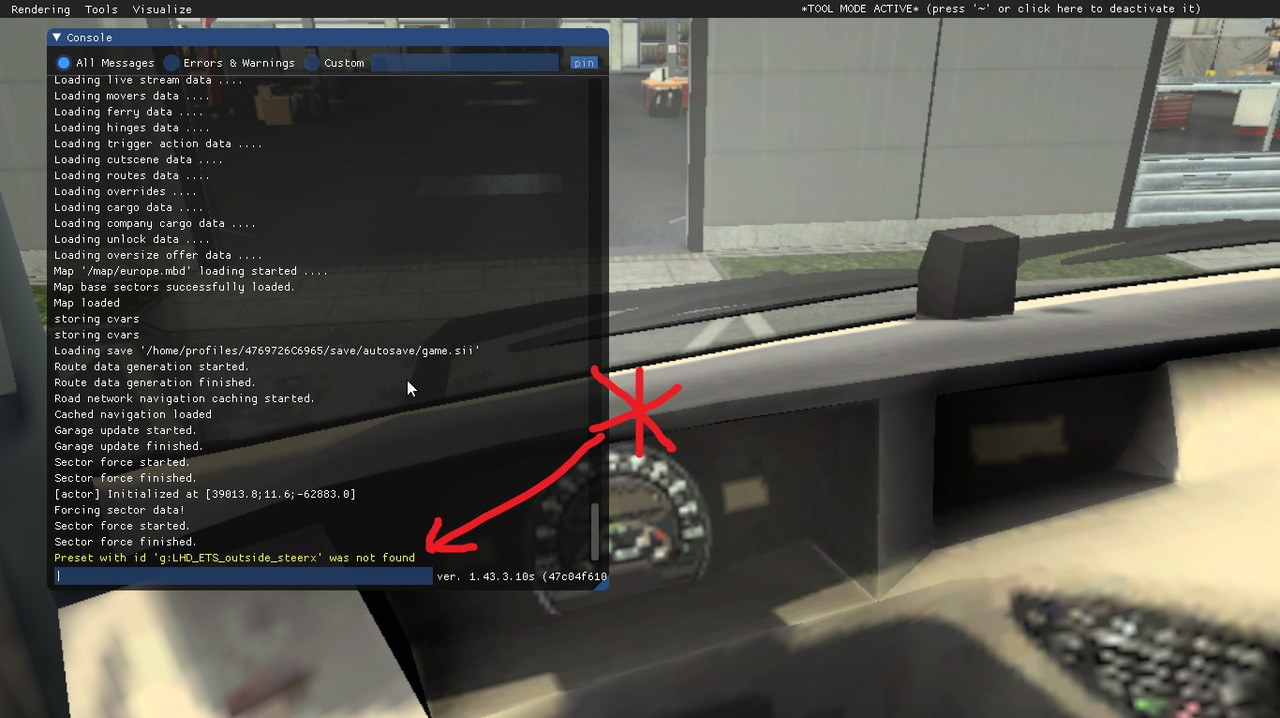
I hope that's what your problem is!
EDIT:
Here's where I think you went wrong...
In your test profile you followed the post 2 instructions, edited config_local.cfg and copied the quick start controls.sii file.
Added the TDE mod and checked it worked in game with the basic 1/2/3/4 test and then added your wheel/buttons etc to do a proper test.
Happy with the results, you then copied your newly updated controls.sii file from test profile to your modded profile... but forgot to copy config_local.cfg from test profile or forgot to edit the one within your modded profile and hence why you have the problem.
Either way, I've added a new Q & A.
Q - When I use 'look action' or press '4' for outside the interior just changes to low quality, what's wrong?
A - Check that you made the required edits to your config_local.cfg file for 'uset g_eye_preset_4 & 5'
Doing a quick test using 'TDE unsupported' and a game default Volvo FH:
CAM 1: Unsupported ETS LHD Truck - Defaults
OR
CAM 1: Unsupported LHD Truck - Defaults with No Window Blocking
AND
uset g_eye_preset_5 "g:RHD_ETS_outside_steer"
uset g_eye_preset_4 "g:LHD_ETS_outside_steer"
Works as expected, stood outside drivers door when using 'look action' or pressing '4'.
Steering moves around the truck.
If I then cause a typo for the outside preset so that it won't load when using 'look action' or pressing '4'
uset g_eye_preset_4 "g:LHD_ETS_outside_steerx" <-- 'x' added to cause error
It then looks like what you see... low quality interior looking forward.
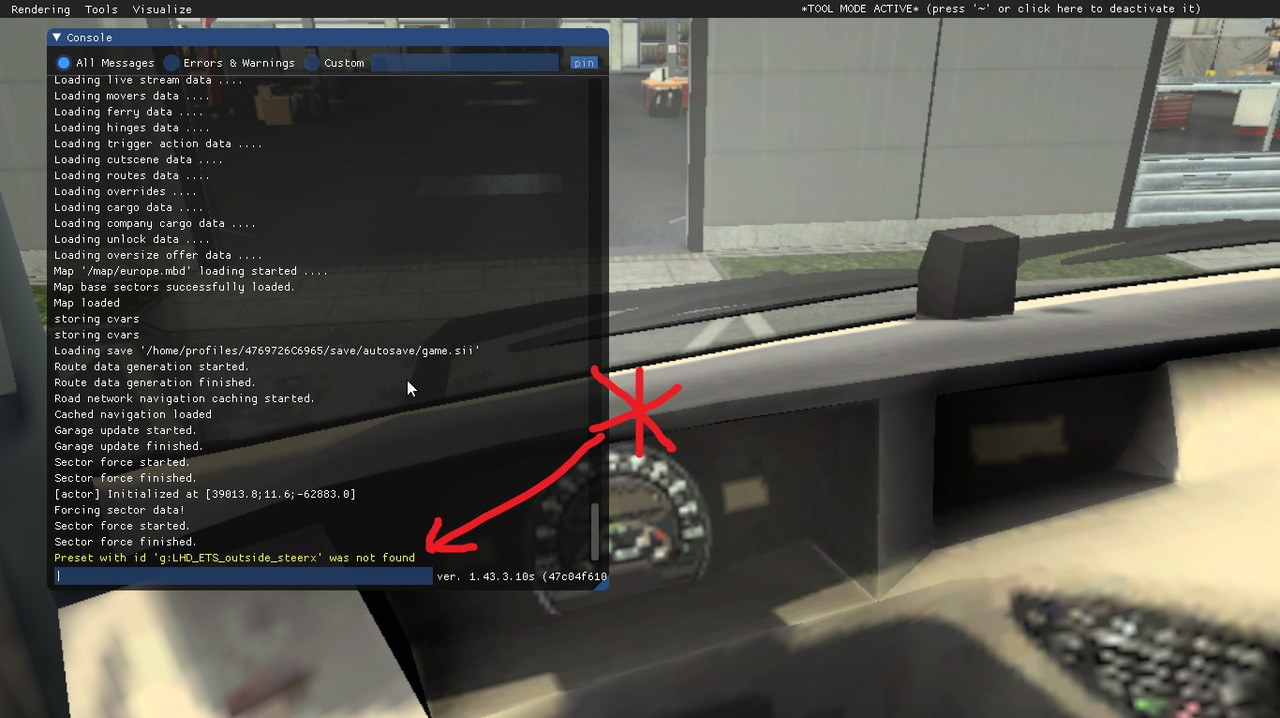
I hope that's what your problem is!
EDIT:
Here's where I think you went wrong...
In your test profile you followed the post 2 instructions, edited config_local.cfg and copied the quick start controls.sii file.
Added the TDE mod and checked it worked in game with the basic 1/2/3/4 test and then added your wheel/buttons etc to do a proper test.
Happy with the results, you then copied your newly updated controls.sii file from test profile to your modded profile... but forgot to copy config_local.cfg from test profile or forgot to edit the one within your modded profile and hence why you have the problem.
Either way, I've added a new Q & A.
Q - When I use 'look action' or press '4' for outside the interior just changes to low quality, what's wrong?
A - Check that you made the required edits to your config_local.cfg file for 'uset g_eye_preset_4 & 5'
multimon_config.sii files: viewtopic.php?p=17658#p17658
controls.sii edits: viewtopic.php?p=24744#p24744
Driving Enhancements: viewtopic.php?p=67254#p67254
TrackIR Driving Enhancements: viewtopic.php?p=46613#p46613
controls.sii edits: viewtopic.php?p=24744#p24744
Driving Enhancements: viewtopic.php?p=67254#p67254
TrackIR Driving Enhancements: viewtopic.php?p=46613#p46613
-
pavanchavda
- Posts: 4
- Joined: January 25th, 2023, 6:55 am
Re: TrackIR Driving Enhancements - ATS/ETS2 1.38 to 1.46 - Updated 16/12/2022
@JHTrucker, Yes what you pointed out was exactly the issue. Now, everything is working perfectly. Thank you so much!!
Re: TrackIR Driving Enhancements - ATS/ETS2 1.38 to 1.46 - Updated 16/12/2022
@pavanchavda - Good to see you got it working.
Now for extra realism, try to remember which side your fuel filler cap is on and then only stop at the correct side of the fuel pump.
Don't forget to keep coming back to check for updates... I'm not done yet!
Now for extra realism, try to remember which side your fuel filler cap is on and then only stop at the correct side of the fuel pump.
Don't forget to keep coming back to check for updates... I'm not done yet!
multimon_config.sii files: viewtopic.php?p=17658#p17658
controls.sii edits: viewtopic.php?p=24744#p24744
Driving Enhancements: viewtopic.php?p=67254#p67254
TrackIR Driving Enhancements: viewtopic.php?p=46613#p46613
controls.sii edits: viewtopic.php?p=24744#p24744
Driving Enhancements: viewtopic.php?p=67254#p67254
TrackIR Driving Enhancements: viewtopic.php?p=46613#p46613
Re: TrackIR Driving Enhancements - ATS/ETS2 1.38 to 1.46 - Updated 16/12/2022
Thank you for this great development. I would just like to be able to look around from the top of the truck (cam5?) using TrackiIR device. I would like to do this without changing anything else, especially the functionality of the cabin camera (cam1?) (If possible, the functionality of the currently configured buttons should not change either.) I have done everything as described, I can look around from the top of the truck and I can adjust the position of the camera, which is fantastic, but it also changes the behaviour and position of the cabin camera. How can I avoid this? I found a topic (https://roextended.ro/forum/viewtopic.p ... 287#p34287) but there I don't have permission + download link.
Sorry for my poor English, and thank You for Your hard work! :-)
Sorry for my poor English, and thank You for Your hard work! :-)
-
pavanchavda
- Posts: 4
- Joined: January 25th, 2023, 6:55 am
Re: TrackIR Driving Enhancements - ATS/ETS2 1.38 to 1.46 - Updated 16/12/2022
@JHTrucker oh you bet! That was one the reason I was so excited for this mod. Can't wait to see what else you have up your sleeves!
@alaci, I think it may have been because yours is a new account with no posts at the time. You might be able to see it now. Regardless, here is the underlying download link: https://roextended.ro/forum/download/file.php?id=1691 for the roof cam mod.
@alaci, I think it may have been because yours is a new account with no posts at the time. You might be able to see it now. Regardless, here is the underlying download link: https://roextended.ro/forum/download/file.php?id=1691 for the roof cam mod.
Re: TrackIR Driving Enhancements - ATS/ETS2 1.38 to 1.46 - Updated 16/12/2022
@pavanchavda Thanks for the attached file, I'll try it tonight :-) Yes, I have a new account, but after my previous post I can see the link.
Re: TrackIR Driving Enhancements - ATS/ETS2 1.38 to 1.46 - Updated 14/02/2023
UPDATE:
New menu mods - TDE v4.3 (1.38-1.43) & TDE v5.3 (1.44-1.46) - v4.3 and v5.3 have the exact same look and functionality, just use the correct one for your game version.
New 'Cabin Camera Creator' mods - CCC v4.0 (1.38-1.43) & CCC v5.0 (1.44-1.46) - v4.0 and v5.0 have the exact same look and functionality, just use the correct one for your game version and current in use TDE mod.
Only the version numbers have changed to match the TDE version that they work with. TDE v4.x & CCC v4.0 - TDE v5.x & CCC v5.0.
Amended 'supported' truck list to match the 'brand' name in the games menu rather than the model name within the game files.
New - Newly added ATS truck, Western Star 5700XE, now 'supported'.
New - TDE Passenger Seat & Sleeper Presets v5.1.zip - Amended truck names to match the 'brand' name in games menu rather than the model name within the game files. Added Western Star 5700XE presets.
New - Driving Seat 'Head Roll' (TIR roll) movement - Disable 1.00 - Enable 1.01 (min) to 5.00 (max) slider. Max is whatever your TrackIR software 'roll curve' is.
Amended - 'Supported' trucks can now use the 'adjust to keep head inside closed window' slider to give a better look back view. TDE presets updated to suit.
New - Set 'c_ht_roll 0, 1, 2 or 3' for these extra functions:
0=No extra functions
1=Passenger/Sleeper/Outside 'Head Roll'
2=Passenger/Sleeper 'Head Zoom'
3=Passenger/Sleeper/Outside 'Head Roll' & Passenger/Sleeper 'Head Zoom'
New - When outside and you press your accelerator/brake pedals to change the 'walk' path, your view will now rotate at the same time to point you in your chosen path direction. You still have full look left/right movement and must still keep a constant pressure on the pedal to hold the 'walk' path. Easier when using 'stepped' option below.
Amended - When outside your accelerator/brake/clutch pedals can now be set as default (variable) or stepped movement via 'eyepreset 4 & 5'. Both options are now within the TDE code, rather than previously having to copy/paste alternate lines. If pedal pots are dirty the variable movement will be jittery, use stepped movement instead.
See 'Post 06 - Optional edits' for all available options for 'eyepreset 4 & 5': https://roextended.ro/forum/viewtopic.p ... 462#p46462
New - Optional - When outside you can now lean towards or away from your truck & trailer(s) with your head whilst 'walking' the outside path. Set via 'eyepreset 4 & 5'. See 'Post 06 - Optional edits' for all available options for 'eyepreset 4 & 5': https://roextended.ro/forum/viewtopic.p ... 462#p46462
Amended - Outside collison has been disabled as it was more annoying than useful.
New 'Look Action' - When in the sleeper area look up at the ceiling and press 'Action' to sleep (you must already be parked on a rest icon).
Look down from the ceiling and press 'Action' to return to the drivers seat. So you now have a reason to use the sleeper!
Added to Q&A section:
Q - How can I drive when using game default external cameras? My controls are disabled.
A - Open the TDE menu and untick the 'Enable TDE code' box at the top left. Choose your external camera and drive (cam 5 won't work correctly whilst the TDE mod is loaded).
New & amended date highlighted line edits on post 2 for the following:
Note: Always ensure you have applied all previous line edit updates (that you may have missed) before applying these. If in doubt, use the 'quick start' controls.sii file.
config_lines[195]: "mix cam5...
config_lines[200]: "mix camdbg...
config_lines[205]: "mix camzoom...
config_lines[213]: "mix lookleft...
config_lines[214]: "mix lookright...
config_lines[241]: "mix lookpos7...
config_lines[242]: "mix lookpos8...
config_lines[279]: "mix headtryaw...
config_lines[280]: "mix headtrpitch...
config_lines[281]: "mix headtrroll...
config_lines[282]: "mix headtrx...
config_lines[283]: "mix headtry...
config_lines[284]: "mix headtrz...
config_lines[297]: "mix mpedals...
config_lines[304]: "mix dclutch...
config_lines[306]: "mix activate...
config_lines[377]: "mix dashmapzoom...
config_lines[510]: "mix eyepreset1...
OR
Grab the new quick start 'TDE controls v4.3 & v5.3 14-02-2023.zip' file from post 4.
Post 04 - TDE - Quick start guide - https://roextended.ro/forum/viewtopic.p ... 460#p46460
-----
And now work on the next TDE update begins... I hope to simplify 'supported' mode so that it only requires 1 menu and you can set what ever FOV you want to. But this is a lot work and lots of ideas that need testing... so it won't be available any time soon.
New menu mods - TDE v4.3 (1.38-1.43) & TDE v5.3 (1.44-1.46) - v4.3 and v5.3 have the exact same look and functionality, just use the correct one for your game version.
New 'Cabin Camera Creator' mods - CCC v4.0 (1.38-1.43) & CCC v5.0 (1.44-1.46) - v4.0 and v5.0 have the exact same look and functionality, just use the correct one for your game version and current in use TDE mod.
Only the version numbers have changed to match the TDE version that they work with. TDE v4.x & CCC v4.0 - TDE v5.x & CCC v5.0.
Amended 'supported' truck list to match the 'brand' name in the games menu rather than the model name within the game files.
New - Newly added ATS truck, Western Star 5700XE, now 'supported'.
New - TDE Passenger Seat & Sleeper Presets v5.1.zip - Amended truck names to match the 'brand' name in games menu rather than the model name within the game files. Added Western Star 5700XE presets.
New - Driving Seat 'Head Roll' (TIR roll) movement - Disable 1.00 - Enable 1.01 (min) to 5.00 (max) slider. Max is whatever your TrackIR software 'roll curve' is.
Amended - 'Supported' trucks can now use the 'adjust to keep head inside closed window' slider to give a better look back view. TDE presets updated to suit.
New - Set 'c_ht_roll 0, 1, 2 or 3' for these extra functions:
0=No extra functions
1=Passenger/Sleeper/Outside 'Head Roll'
2=Passenger/Sleeper 'Head Zoom'
3=Passenger/Sleeper/Outside 'Head Roll' & Passenger/Sleeper 'Head Zoom'
New - When outside and you press your accelerator/brake pedals to change the 'walk' path, your view will now rotate at the same time to point you in your chosen path direction. You still have full look left/right movement and must still keep a constant pressure on the pedal to hold the 'walk' path. Easier when using 'stepped' option below.
Amended - When outside your accelerator/brake/clutch pedals can now be set as default (variable) or stepped movement via 'eyepreset 4 & 5'. Both options are now within the TDE code, rather than previously having to copy/paste alternate lines. If pedal pots are dirty the variable movement will be jittery, use stepped movement instead.
See 'Post 06 - Optional edits' for all available options for 'eyepreset 4 & 5': https://roextended.ro/forum/viewtopic.p ... 462#p46462
New - Optional - When outside you can now lean towards or away from your truck & trailer(s) with your head whilst 'walking' the outside path. Set via 'eyepreset 4 & 5'. See 'Post 06 - Optional edits' for all available options for 'eyepreset 4 & 5': https://roextended.ro/forum/viewtopic.p ... 462#p46462
Amended - Outside collison has been disabled as it was more annoying than useful.
New 'Look Action' - When in the sleeper area look up at the ceiling and press 'Action' to sleep (you must already be parked on a rest icon).
Look down from the ceiling and press 'Action' to return to the drivers seat. So you now have a reason to use the sleeper!
Added to Q&A section:
Q - How can I drive when using game default external cameras? My controls are disabled.
A - Open the TDE menu and untick the 'Enable TDE code' box at the top left. Choose your external camera and drive (cam 5 won't work correctly whilst the TDE mod is loaded).
New & amended date highlighted line edits on post 2 for the following:
Note: Always ensure you have applied all previous line edit updates (that you may have missed) before applying these. If in doubt, use the 'quick start' controls.sii file.
config_lines[195]: "mix cam5...
config_lines[200]: "mix camdbg...
config_lines[205]: "mix camzoom...
config_lines[213]: "mix lookleft...
config_lines[214]: "mix lookright...
config_lines[241]: "mix lookpos7...
config_lines[242]: "mix lookpos8...
config_lines[279]: "mix headtryaw...
config_lines[280]: "mix headtrpitch...
config_lines[281]: "mix headtrroll...
config_lines[282]: "mix headtrx...
config_lines[283]: "mix headtry...
config_lines[284]: "mix headtrz...
config_lines[297]: "mix mpedals...
config_lines[304]: "mix dclutch...
config_lines[306]: "mix activate...
config_lines[377]: "mix dashmapzoom...
config_lines[510]: "mix eyepreset1...
OR
Grab the new quick start 'TDE controls v4.3 & v5.3 14-02-2023.zip' file from post 4.
Post 04 - TDE - Quick start guide - https://roextended.ro/forum/viewtopic.p ... 460#p46460
-----
And now work on the next TDE update begins... I hope to simplify 'supported' mode so that it only requires 1 menu and you can set what ever FOV you want to. But this is a lot work and lots of ideas that need testing... so it won't be available any time soon.
multimon_config.sii files: viewtopic.php?p=17658#p17658
controls.sii edits: viewtopic.php?p=24744#p24744
Driving Enhancements: viewtopic.php?p=67254#p67254
TrackIR Driving Enhancements: viewtopic.php?p=46613#p46613
controls.sii edits: viewtopic.php?p=24744#p24744
Driving Enhancements: viewtopic.php?p=67254#p67254
TrackIR Driving Enhancements: viewtopic.php?p=46613#p46613
Re: TrackIR Driving Enhancements - ATS/ETS2 1.38 to 1.46 - Updated 14/02/2023
Heya.
I got to say I love your work, It brings so much more realism to the game :D
However, I got a small issue again. When I'm looking straight forward and slightly turn my head sideways, I get a small visual jump where it zooms in slightly.
If I open the window tho, I don't get that visual issue.
It might be some new setting I haven't noticed from the new version.
I am running the FOV 70 atm. I've tried to edit the controls.sii twice just in case I did it wrong the first time, but issue still there.
I've uploaded a video of it on Streamable.
I got to say I love your work, It brings so much more realism to the game :D
However, I got a small issue again. When I'm looking straight forward and slightly turn my head sideways, I get a small visual jump where it zooms in slightly.
If I open the window tho, I don't get that visual issue.
It might be some new setting I haven't noticed from the new version.
I am running the FOV 70 atm. I've tried to edit the controls.sii twice just in case I did it wrong the first time, but issue still there.
I've uploaded a video of it on Streamable.
Last edited by Aragwath on March 7th, 2023, 7:06 pm, edited 1 time in total.
