[DX11] Help regarding Nvidia Profile Inspector (NPI)
Re: [DX11] Help regarding Nvidia Profile Inspector (NPI)
I am very much missing the NPI. The in-game AA on my end, is awful in comparison, even at max settings, 1440P. Hopefully we can get this working again.
Re: [DX11] Help regarding Nvidia Profile Inspector (NPI)
When will we be able to use NPI again in 1.50, I really miss it.
Re: [DX11] Help regarding Nvidia Profile Inspector (NPI)
Well we need someone to test NPI for the new settings....
Proc: i7-9750H 2,6 GHz (max. 4,5 GHz)
Mem: 16GB
Graphics: ASUS ROG -STRIX-RTX2060-O6G-GAMING 6 GB GDDR6
Mem: 16GB
Graphics: ASUS ROG -STRIX-RTX2060-O6G-GAMING 6 GB GDDR6
Re: [DX11] Help regarding Nvidia Profile Inspector (NPI)
There's no need to wait or hope that NPI AA gets fixed, anyone can be the one that provides the fix, simply do the following:-
Step 1 - Make a change to the hexadecimal value for 'Antialiasing compatibility (DX1x)'
Step 2 - Run the game and get to driving screen, screen status?
Black <-- Exit game and go back to step 1
Visible but no AA <-- Exit game and go back to step 1
Visible with working AA but also showing anomalies (transparent truck/sun shaft penetration/rain in cab/glowing vegetation/etc) <-- Exit game and go back to step 1
If the screen isn't black then it may look like this, just try another value. <-- Exit game and go back to step 1
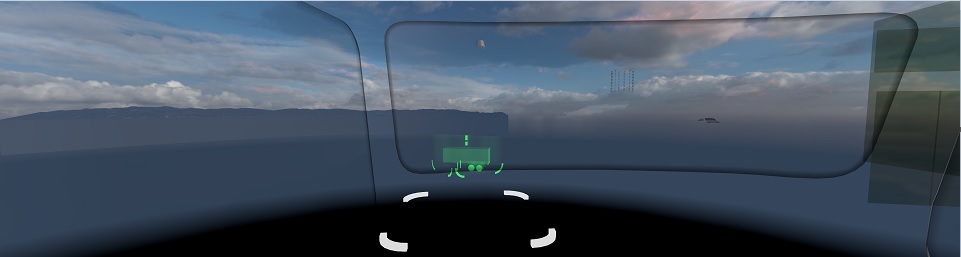
Visible with working AA and no anomalies <-- go to step 3
Step 3 - Report your working AA value here and I'll add it to the first post with credit to you for finding it.
----------
The above process is simple enough, but it's just very time consuming, I've spent a few hours testing, but as the game runs so badly on my old hardware I feel no need to pursue this further.
I do all my driving in 1.41 with 2xMSAA 2xSGSS @30 fps. In 1.50 testing I did think that 100% scaling with "TAA soft" looked much better with my old eyes than my 2xMSAA that I've used for years, but only setting 25% scaling made driving through rebuilt areas enjoyable... in a blocky minecraft kind of way...
Points of interest:
1 - In 1.50 the game seems to be running in a borderless window instead of fullscreen and the brightness slider doesn't function, this may mean that SCS are working on fixing this and if a working AA bit is found it may well be broken again after SCS fix those?
2 - With NPI AA settings for 1.50 we get a black screen, for single monitors only.
When rendering 2 or more views whilst using my AA enabled multimon files along with the first post settings, we get a normal driving image but without AA. So my method to get AA working on multi-monitors or ultrawide using multiple views, won't work now even if we have a working AA bit for 1.50.
3 - People say that the Snowymoon TAA looks/performs better than the TAA now provided in game, while that may well be true (I've never tried it), one reason may be that SCS had to make TAA work for both DX11 & OpenGL (which is the case for all graphic options) whereas the other TAA only works for DX11.
Step 1 - Make a change to the hexadecimal value for 'Antialiasing compatibility (DX1x)'
Step 2 - Run the game and get to driving screen, screen status?
Black <-- Exit game and go back to step 1
Visible but no AA <-- Exit game and go back to step 1
Visible with working AA but also showing anomalies (transparent truck/sun shaft penetration/rain in cab/glowing vegetation/etc) <-- Exit game and go back to step 1
If the screen isn't black then it may look like this, just try another value. <-- Exit game and go back to step 1
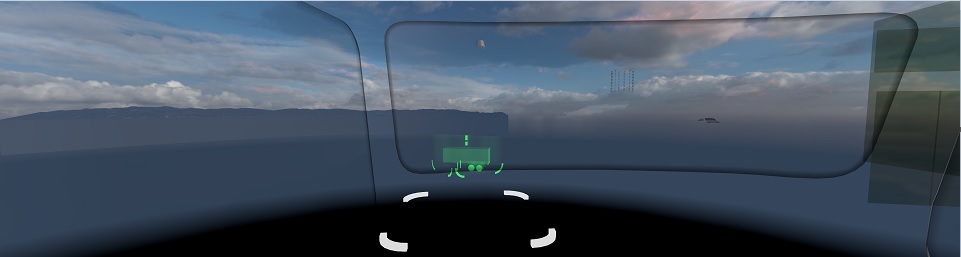
Visible with working AA and no anomalies <-- go to step 3
Step 3 - Report your working AA value here and I'll add it to the first post with credit to you for finding it.
----------
The above process is simple enough, but it's just very time consuming, I've spent a few hours testing, but as the game runs so badly on my old hardware I feel no need to pursue this further.
I do all my driving in 1.41 with 2xMSAA 2xSGSS @30 fps. In 1.50 testing I did think that 100% scaling with "TAA soft" looked much better with my old eyes than my 2xMSAA that I've used for years, but only setting 25% scaling made driving through rebuilt areas enjoyable... in a blocky minecraft kind of way...
Points of interest:
1 - In 1.50 the game seems to be running in a borderless window instead of fullscreen and the brightness slider doesn't function, this may mean that SCS are working on fixing this and if a working AA bit is found it may well be broken again after SCS fix those?
2 - With NPI AA settings for 1.50 we get a black screen, for single monitors only.
When rendering 2 or more views whilst using my AA enabled multimon files along with the first post settings, we get a normal driving image but without AA. So my method to get AA working on multi-monitors or ultrawide using multiple views, won't work now even if we have a working AA bit for 1.50.
3 - People say that the Snowymoon TAA looks/performs better than the TAA now provided in game, while that may well be true (I've never tried it), one reason may be that SCS had to make TAA work for both DX11 & OpenGL (which is the case for all graphic options) whereas the other TAA only works for DX11.
Last edited by JHTrucker on June 6th, 2024, 5:51 pm, edited 2 times in total.
multimon_config.sii files: viewtopic.php?p=17658#p17658
controls.sii edits: viewtopic.php?p=24744#p24744
Driving Enhancements: viewtopic.php?p=67254#p67254
TrackIR Driving Enhancements: viewtopic.php?p=46613#p46613
controls.sii edits: viewtopic.php?p=24744#p24744
Driving Enhancements: viewtopic.php?p=67254#p67254
TrackIR Driving Enhancements: viewtopic.php?p=46613#p46613
Re: [DX11] Help regarding Nvidia Profile Inspector (NPI)
Thanks for the extensive explanation how to test.
Now we need someone to do it
Proc: i7-9750H 2,6 GHz (max. 4,5 GHz)
Mem: 16GB
Graphics: ASUS ROG -STRIX-RTX2060-O6G-GAMING 6 GB GDDR6
Mem: 16GB
Graphics: ASUS ROG -STRIX-RTX2060-O6G-GAMING 6 GB GDDR6
Re: [DX11] Help regarding Nvidia Profile Inspector (NPI)
While we wait for someone to find a new bitmask, for those of us on mid-to-high-end Nvidia GPUs, I find that DSR set to x4 with 0% smoothness looks leaps and bounds better than the in-game scaling at 400%, and I even get nearly double the framerate. It actually looks even nicer than x4 MSAA+SGSSAA, but will likely be a fair bit more taxing on the GPU since it's just full brute-force SSAA. Just keep in mind that 0% DSR smoothness only looks good with power-of-four scaling options.
Windows 10 Pro | i5-9600KF @5.1GHz OC | Asus GTX 1660ti | 32GB DDR4-3200 | Asus 27" VP279Q-P 1080p @75hz OC
- MarcCollins
- Posts: 2
- Joined: December 11th, 2022, 11:38 pm
Re: [DX11] Help regarding Nvidia Profile Inspector (NPI)
Same here. First thing I did after a bit of fiddling to no avail in the "improved" game was to come here to see if the old settings still worked or if there was a new approach. Truly a sad state of affairs.
Re: [DX11] Help regarding Nvidia Profile Inspector (NPI)
Give the SnowyMoon mod a try .. improves on the in-game TAA substantially. Choice of TAA, TAA Clarity, DLSS and DLAA. And best thing is it's a FREE mod now.
Re: [DX11] Help regarding Nvidia Profile Inspector (NPI)
Yep, as has been said before, SnowyMoon mod is FREE again. Quite surprising but it's much better than actual ingame TAA.
Re: [DX11] Help regarding Nvidia Profile Inspector (NPI)
Every mode I use moves my wheel to the center. I have 2 monitors (one on the right and one on the center). What's the reason behind this?
