[DX11] Help regarding Nvidia Profile Inspector (NPI)
Re: [DX11] Help regarding Nvidia Profile Inspector (NPI)
@Paty
You have to be aware of the fact that the creators of maps set the distance where objects like buildings
are to appear, and the settings you have done regarding the LODs just tell the game where the texture
change OUGHT to take place. If the game at a certain point is busy with other things, the LOD changes
will have to wait. If you can, please make a video that shows what you feel is the problem. Further, I
told you that the changes in game_data.sii isn't a trivial one, as it depends on which other mods you
have activated in the profile and in which way you made the changes.
You have to be aware of the fact that the creators of maps set the distance where objects like buildings
are to appear, and the settings you have done regarding the LODs just tell the game where the texture
change OUGHT to take place. If the game at a certain point is busy with other things, the LOD changes
will have to wait. If you can, please make a video that shows what you feel is the problem. Further, I
told you that the changes in game_data.sii isn't a trivial one, as it depends on which other mods you
have activated in the profile and in which way you made the changes.
Re: [DX11] Help regarding Nvidia Profile Inspector (NPI)
@BenganJ
Thanks for Ure time.
I'll make the video.
Now, I play just with that game_data.sii mod.
I'll come back with the video :)
Bye Bye
Thanks for Ure time.
I'll make the video.
Now, I play just with that game_data.sii mod.
I'll come back with the video :)
Bye Bye
Re: [DX11] Help regarding Nvidia Profile Inspector (NPI)
@Paty
To be able to judge whether you have made the changes to game_data.sii or other way
of doing it in a correct way, I would need your game log posted too.
To be able to judge whether you have made the changes to game_data.sii or other way
of doing it in a correct way, I would need your game log posted too.
-
RunnyPilot
- Posts: 23
- Joined: December 2nd, 2020, 3:55 pm
Re: [DX11] Help regarding Nvidia Profile Inspector (NPI)
Hey, BenganJ! I got a curious question. I'm thinking of upgrading my PC with the following specs:
AMD Ryzen 9 5900X
EVGA RTX 3080
64GB RAM
Other components
Do you think I should run the game in 2k 400% scaling with SMAA on low (which I learned that anything higher than that has no difference) and SSAO on High or should I run the game with the NPI settings? I'm thinking of 60FPS cause I can't get used to 30. I'll also have a 144hz 2k monitor. I just want your personal opinion on what I should do regarding AA. Thanks in advance!
AMD Ryzen 9 5900X
EVGA RTX 3080
64GB RAM
Other components
Do you think I should run the game in 2k 400% scaling with SMAA on low (which I learned that anything higher than that has no difference) and SSAO on High or should I run the game with the NPI settings? I'm thinking of 60FPS cause I can't get used to 30. I'll also have a 144hz 2k monitor. I just want your personal opinion on what I should do regarding AA. Thanks in advance!
Re: [DX11] Help regarding Nvidia Profile Inspector (NPI)
@RunnyPilot
Let's put it this way. With that equipment I would myself go for NPI in order to get the best graphics with proper AA.
As you've got a 144Hz monitor and a RTX3080 you definitely don't have to limit yourself to FPS=30, you also will have
the possibility to frame limiting at 36, 48 and 72 depending on what the other settings will give as the medium low
FPS when running the game in demanding areas. My two cents!
Let's put it this way. With that equipment I would myself go for NPI in order to get the best graphics with proper AA.
As you've got a 144Hz monitor and a RTX3080 you definitely don't have to limit yourself to FPS=30, you also will have
the possibility to frame limiting at 36, 48 and 72 depending on what the other settings will give as the medium low
FPS when running the game in demanding areas. My two cents!
Re: [DX11] Help regarding Nvidia Profile Inspector (NPI)
One question please:
I applied all settings as in the first post and the picture quality is very good.
So thank you very much for this help.
But one Problem I have:
At start of the games my picture is not okay. Some areas seems to not be rendered. So I have to go to the screen settings, change a value, click on save, screen flickers and my picture is finde. I can discard my changes.
What have I done wrong? Someone an idea?
It's on ETS and ATS the same.
I applied all settings as in the first post and the picture quality is very good.
So thank you very much for this help.
But one Problem I have:
At start of the games my picture is not okay. Some areas seems to not be rendered. So I have to go to the screen settings, change a value, click on save, screen flickers and my picture is finde. I can discard my changes.
What have I done wrong? Someone an idea?
It's on ETS and ATS the same.
Re: [DX11] Help regarding Nvidia Profile Inspector (NPI)
@FormelLMS
Let's start by you posting your latest game log!
Let's start by you posting your latest game log!
Re: [DX11] Help regarding Nvidia Profile Inspector (NPI)
@FormelLMS - Strange unrendered screen that required a quick gfx tick/untick... that sounds like you forgot to use the single multinom file from STEP 2.
That fixes gfx glitches between driving screen and menu screen.
Or you don't have enough gfx memory for the settings you have used from here and the texture loading is slow.
That fixes gfx glitches between driving screen and menu screen.
Or you don't have enough gfx memory for the settings you have used from here and the texture loading is slow.
multimon_config.sii files: viewtopic.php?p=17658#p17658
controls.sii edits: viewtopic.php?p=24744#p24744
Driving Enhancements: viewtopic.php?p=67254#p67254
TrackIR Driving Enhancements: viewtopic.php?p=46613#p46613
controls.sii edits: viewtopic.php?p=24744#p24744
Driving Enhancements: viewtopic.php?p=67254#p67254
TrackIR Driving Enhancements: viewtopic.php?p=46613#p46613
Re: [DX11] Help regarding Nvidia Profile Inspector (NPI)
oooof, I renamed it somehow. Fixed it and this fixes my problem! Thank you very much.
Re: [DX11] Help regarding Nvidia Profile Inspector (NPI)
HI @BenganJ !!
I made the wideos U asked, about my problems.
In the "ATS Trees" video observe the trees on right side of the road
In the "ATS Rock" video
at the begining, rocks are drawn ok and on the second half of the video observe the right side rocks detail changings in time
here is the game log file
mod used is just that for game_data.sii containing
# Currently we use:
#
# - first lod class for trees.
# - second lod class for grass (detail vegetation).
#
# Note:
# Make sure that (end - start) distance for grass
# is not higher than end/9.0 for proper lod fading.
leaves_lod_start: (980.0, 980.0, 980.0)
leaves_lod_end: (990.0, 990.0, 990.0)
in /def/leaves_lod_config.sui file
my NPI settings are:
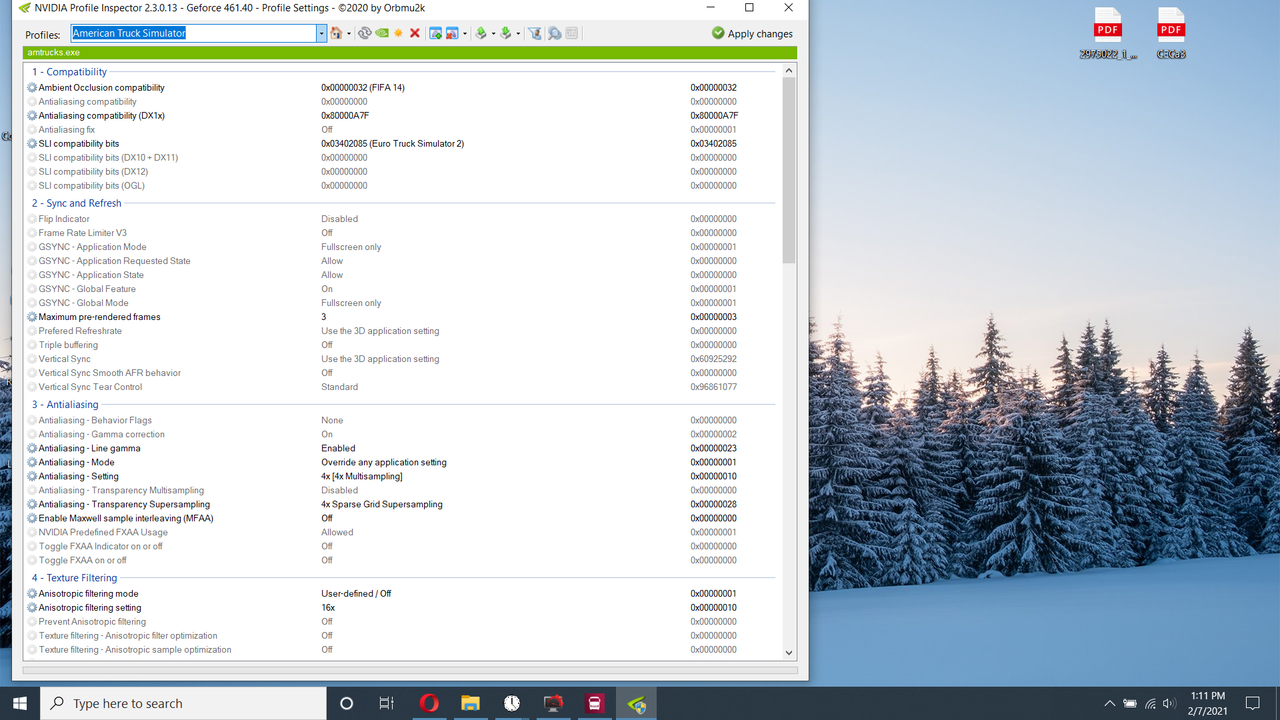
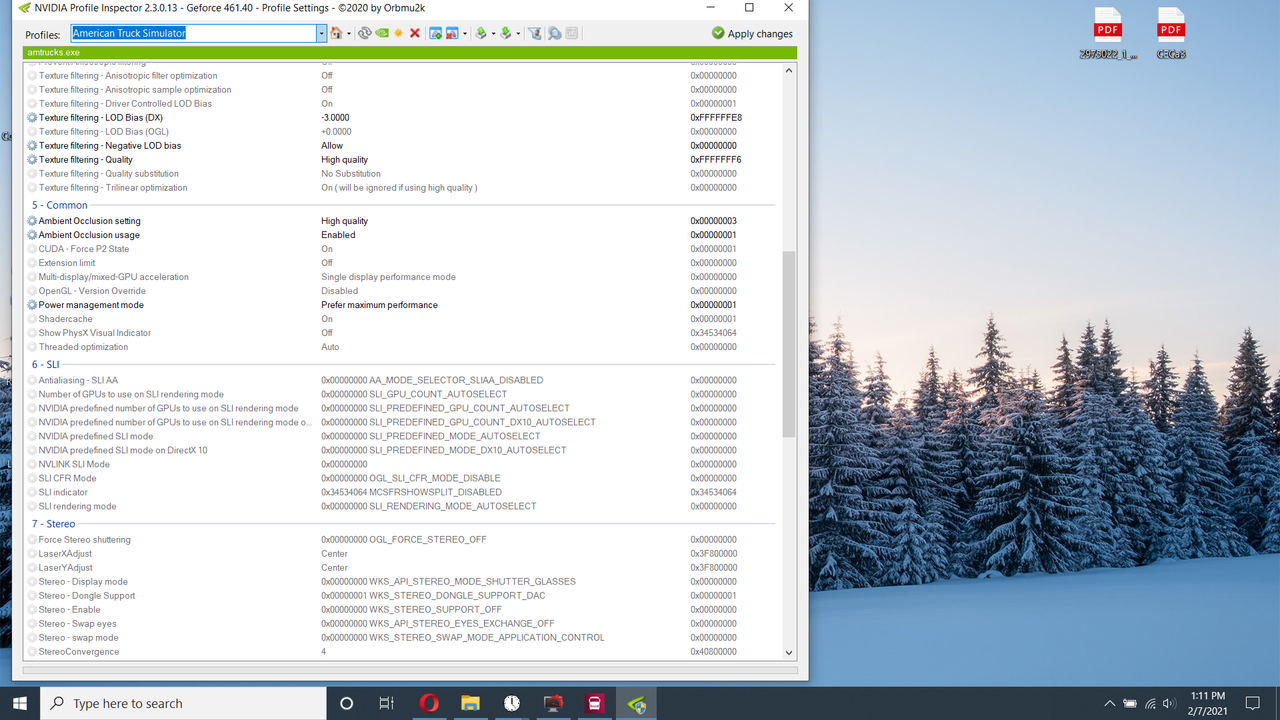
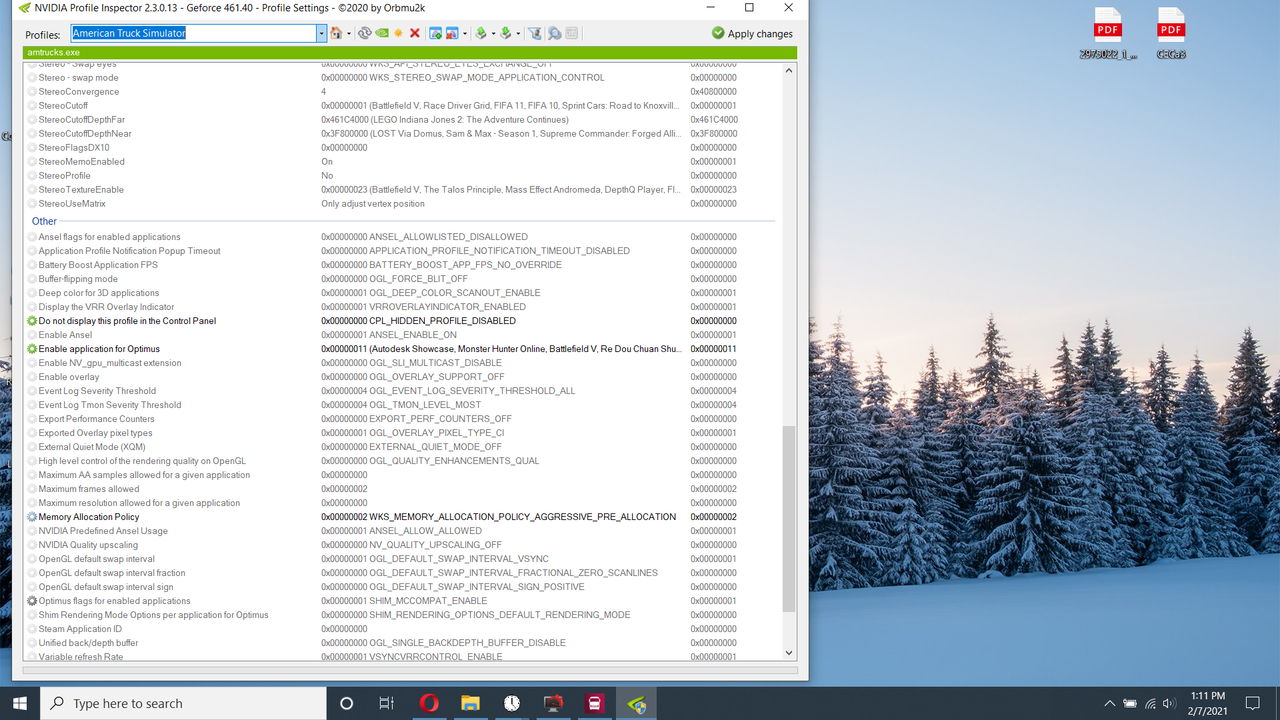
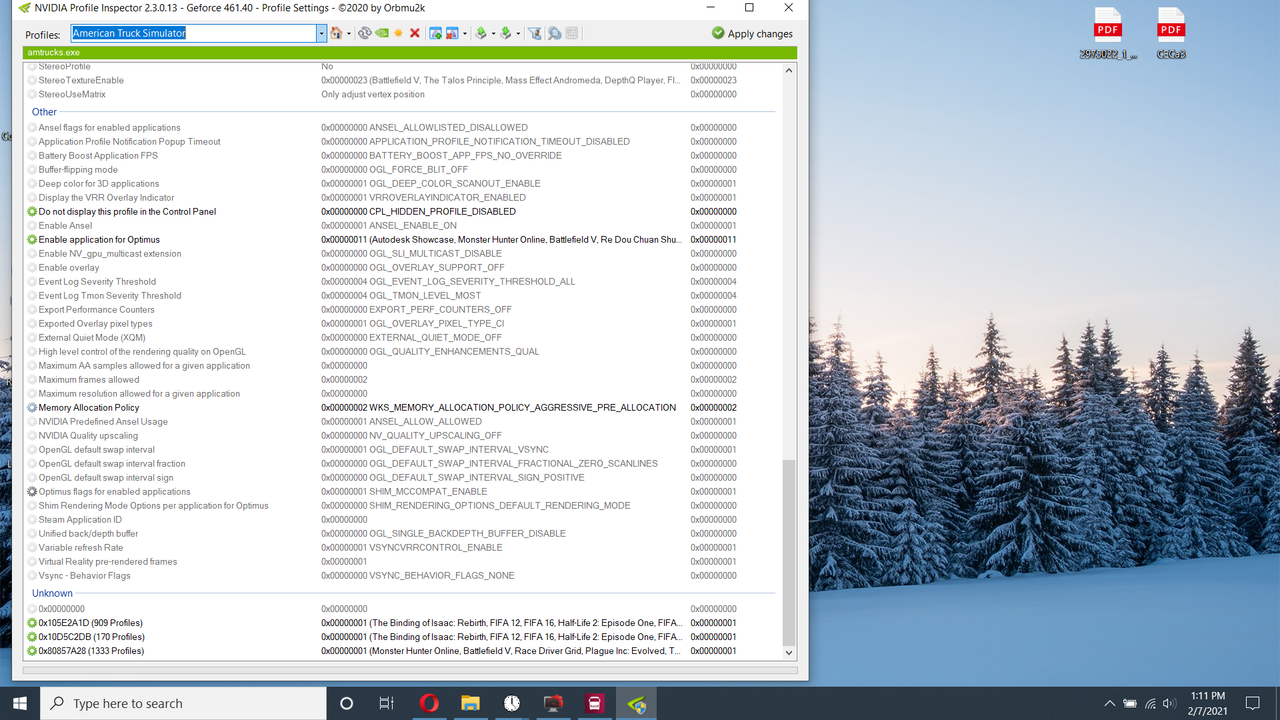
what do U think abaout theese? Can make things better?
I made the wideos U asked, about my problems.
In the "ATS Trees" video observe the trees on right side of the road
In the "ATS Rock" video
at the begining, rocks are drawn ok and on the second half of the video observe the right side rocks detail changings in time
here is the game log file
mod used is just that for game_data.sii containing
# Currently we use:
#
# - first lod class for trees.
# - second lod class for grass (detail vegetation).
#
# Note:
# Make sure that (end - start) distance for grass
# is not higher than end/9.0 for proper lod fading.
leaves_lod_start: (980.0, 980.0, 980.0)
leaves_lod_end: (990.0, 990.0, 990.0)
in /def/leaves_lod_config.sui file
my NPI settings are:
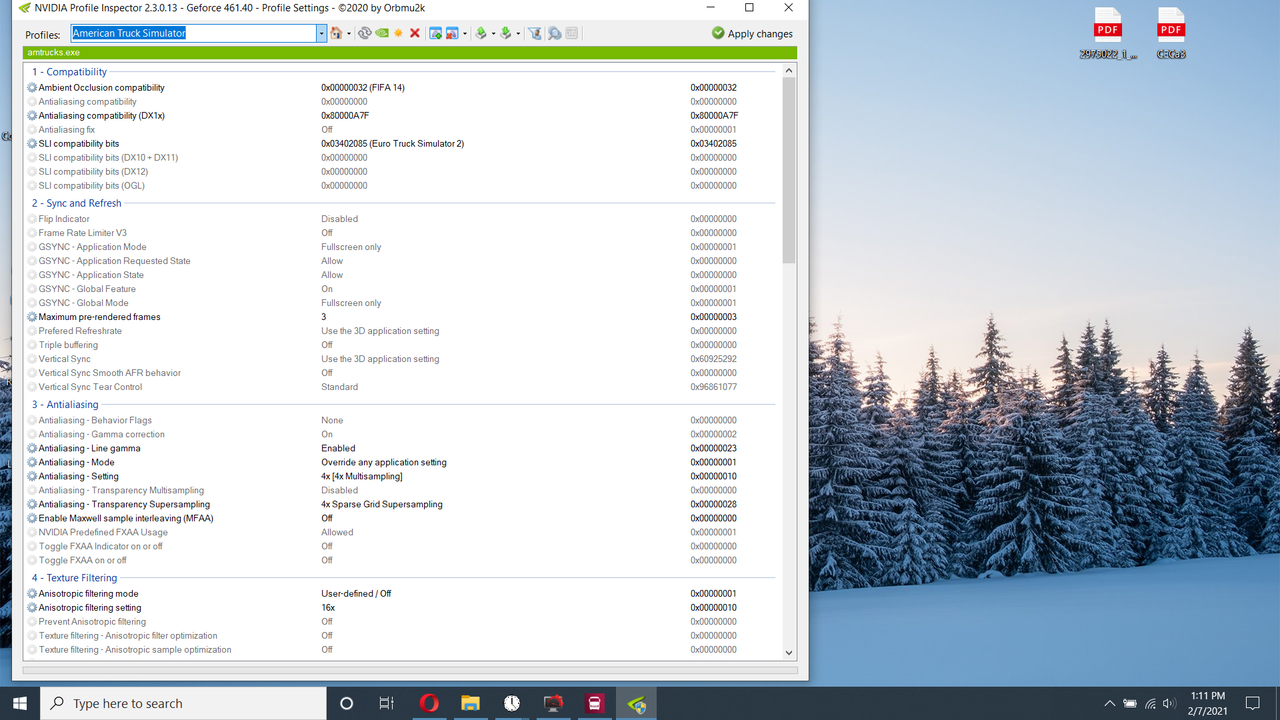
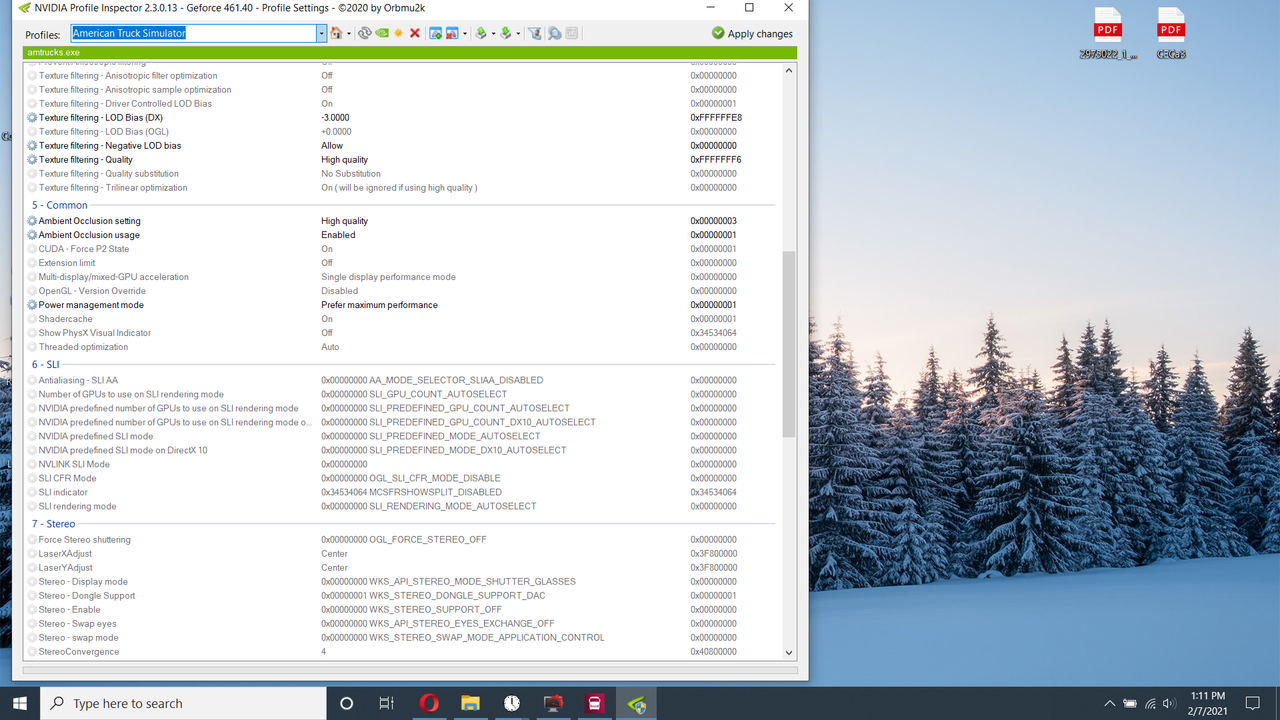
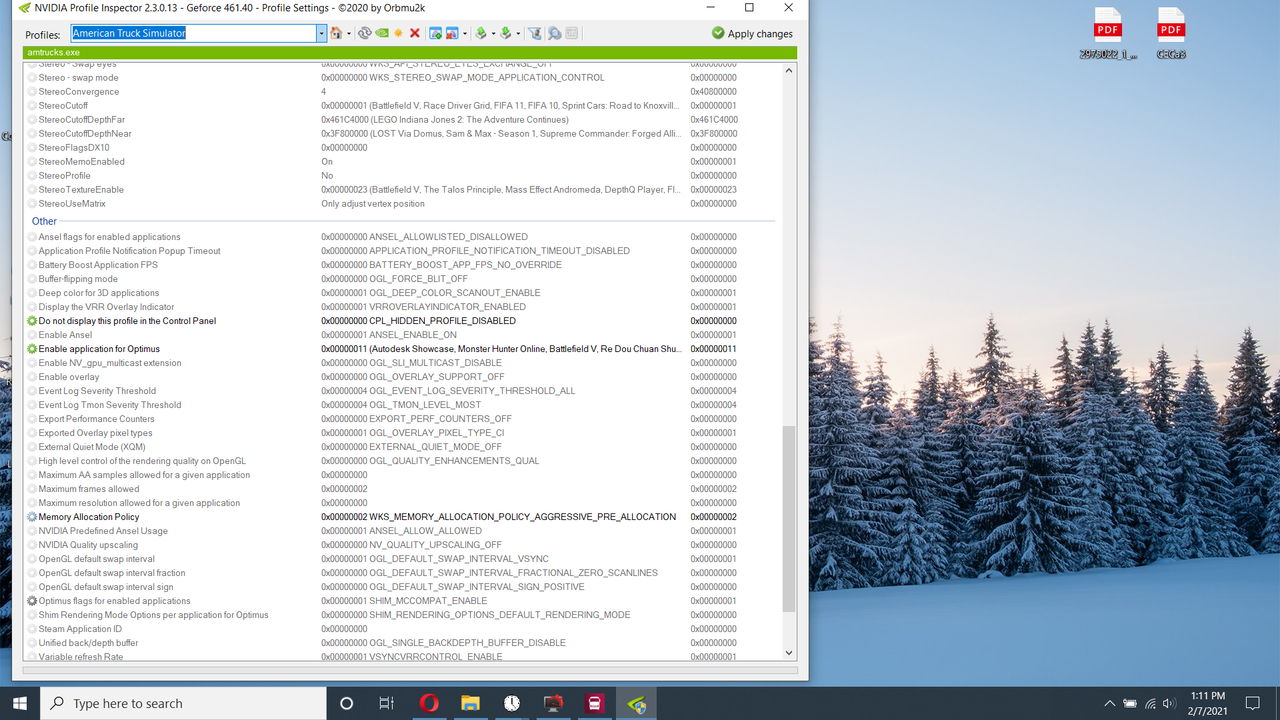
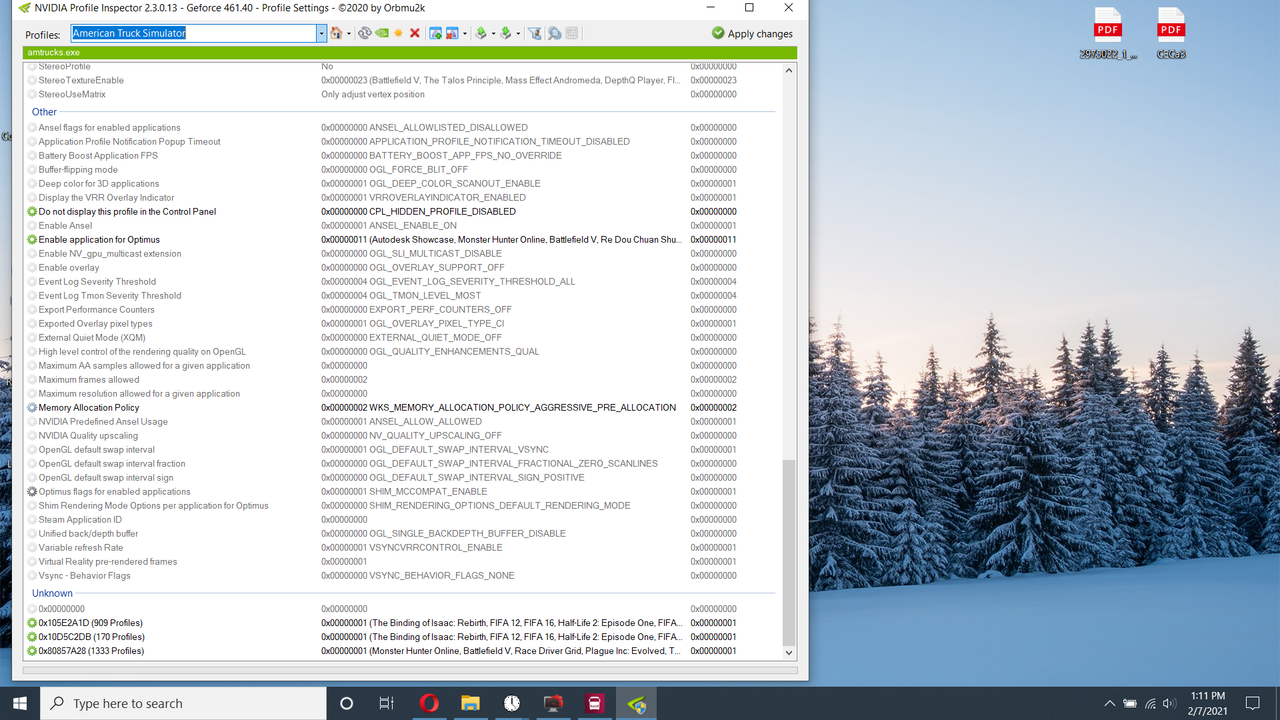
what do U think abaout theese? Can make things better?
