Hi, I've been tinkering with a lot of settings and this is the one that made a huge difference! I've learnt that what I was encountering is what people refer to on here as rubber-banding, which is what was making the game unplayable for me. I've now learnt more about how V-Sync works and the adaptive setting eliminates the rubber-banding entirely for me. Thanks for pointing this one out to me! As you say, I do still get tearing but I can live with this!
[DX11] Help regarding Nvidia Profile Inspector (NPI)
-
drivermini
- Posts: 2
- Joined: April 6th, 2023, 12:39 am
Re: [DX11] Help regarding Nvidia Profile Inspector (NPI)
-
MochiMochi
- Posts: 1
- Joined: May 27th, 2023, 6:18 pm
Re: [DX11] Help regarding Nvidia Profile Inspector (NPI)
Hello there =)
I am not sure if this is the correct thread for my problem but since i use the NPI config from here i´ll share it here.
Since 1.47 i got alot of problems with late loading or suddenly pooping up Textures,Buildings and so on,even on close range when i get to a certan angle things just disapear.
.
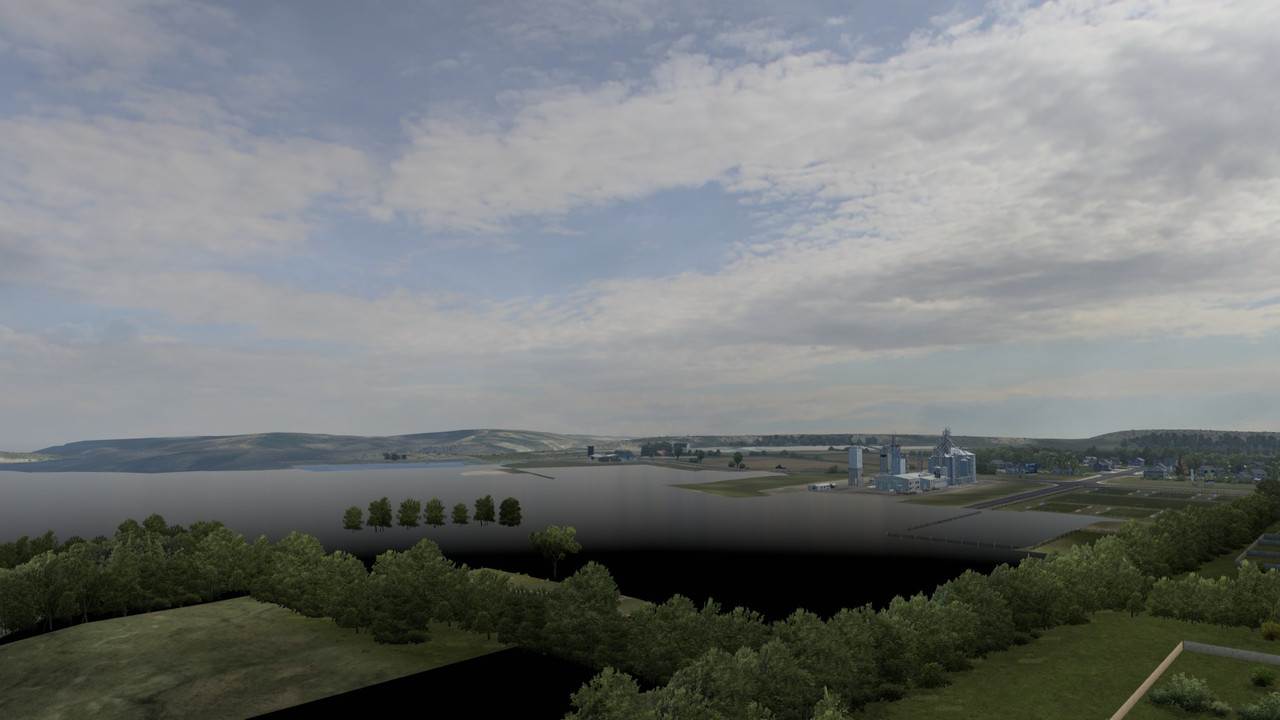
I had this very rarely before already but now it rly annoyes and disturbes my gameplay D:
I got the recommended setup from the start page with a RTX4070 16GB DDR4,maybe there is simple solution but i didnt want to much with the settings.
If this is the wrong subject hrere plz delete and Thank you =)
I am not sure if this is the correct thread for my problem but since i use the NPI config from here i´ll share it here.
Since 1.47 i got alot of problems with late loading or suddenly pooping up Textures,Buildings and so on,even on close range when i get to a certan angle things just disapear.
.
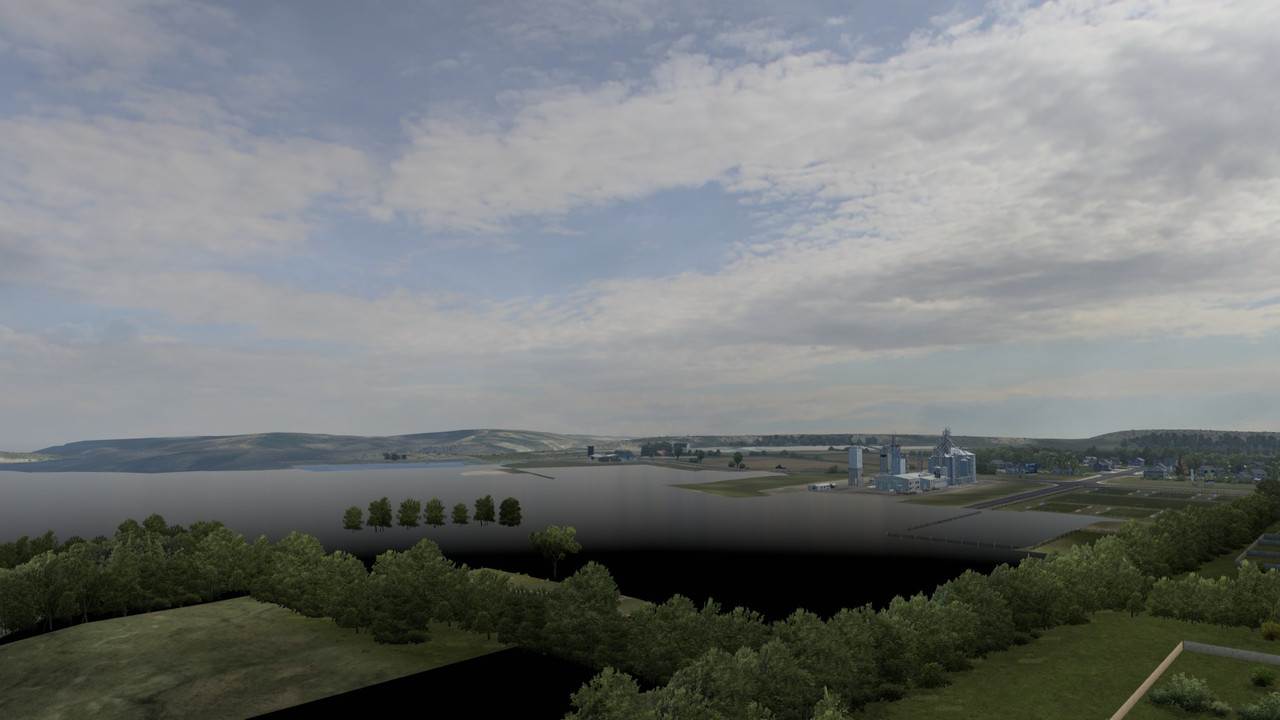
I had this very rarely before already but now it rly annoyes and disturbes my gameplay D:
I got the recommended setup from the start page with a RTX4070 16GB DDR4,maybe there is simple solution but i didnt want to much with the settings.
If this is the wrong subject hrere plz delete and Thank you =)
Re: [DX11] Help regarding Nvidia Profile Inspector (NPI)
things like popping up objects are related by the "view distance" set by the mapper, usualy SCs keep a short one, for so called "game improved performance", some custom maps have a wrong distance set, making things pop-up in annoying way (southern region is best example).
"cut planes" are another editor feature because you supose to see the game from your wheel inside the truck, other view its up to you but dont complain about it, is not the way it suposed to be viewed.
"cut planes" are another editor feature because you supose to see the game from your wheel inside the truck, other view its up to you but dont complain about it, is not the way it suposed to be viewed.
-
VipapkStudios
- Posts: 5
- Joined: October 7th, 2022, 4:52 am
Re: [DX11] Help regarding Nvidia Profile Inspector (NPI)
This is freaking awesome! I've been using it in the past year combined with Grimes' Seasonals & Weather 2.7, absolutely gorgeous!
I finally updated the game to V1.47 when a problem occurred, unfortunately.
Now, the question I am about to ask is already answered in the Q&A section. Even so, I want to confirm it.
So, I don't have AA on the left mirrors, which is quite horrendous to look at because that's the side I am driving from. The right side does seem to be fine though.
To quote the answer: "Using 1.40+ (new lighting system) may result in missing AA from 1 of your mirrors, but not all of them. Mirror AA is either on or off, we don't specify which mirrors to apply it to. No fix available."
My question is quite simple, is this still the case, with a no fix? There isn't any workaround or other things I could try to somehow force it?
Is there anyone else who experienced this problem too? :(
I finally updated the game to V1.47 when a problem occurred, unfortunately.
Now, the question I am about to ask is already answered in the Q&A section. Even so, I want to confirm it.
So, I don't have AA on the left mirrors, which is quite horrendous to look at because that's the side I am driving from. The right side does seem to be fine though.
To quote the answer: "Using 1.40+ (new lighting system) may result in missing AA from 1 of your mirrors, but not all of them. Mirror AA is either on or off, we don't specify which mirrors to apply it to. No fix available."
My question is quite simple, is this still the case, with a no fix? There isn't any workaround or other things I could try to somehow force it?
Is there anyone else who experienced this problem too? :(
-
BullCarriage
- PPM
- Posts: 47
- Joined: September 14th, 2020, 3:37 am
- Location: Los Angeles, USA
Re: [DX11] Help regarding Nvidia Profile Inspector (NPI)
How to remove it? I want to replace NPI with freestyle
Re: [DX11] Help regarding Nvidia Profile Inspector (NPI)
@BullCarriage
You can simply disable NPI AA by setting scaling to a value other than 100%
OR
From the first post Q&A Section:
Q - How can I remove this NPI AA, I don't want this AA method anymore?
A - Do these 3 things:
1: Open NPI - Select game profile - Click 'restore defaults' - Click 'apply' - close.
2: Delete the step 2 multimon_config.sii file.
3: Rename or delete your global config.cfg file - Start the game and re-setup your graphics to how you want them.
You can simply disable NPI AA by setting scaling to a value other than 100%
OR
From the first post Q&A Section:
Q - How can I remove this NPI AA, I don't want this AA method anymore?
A - Do these 3 things:
1: Open NPI - Select game profile - Click 'restore defaults' - Click 'apply' - close.
2: Delete the step 2 multimon_config.sii file.
3: Rename or delete your global config.cfg file - Start the game and re-setup your graphics to how you want them.
multimon_config.sii files: viewtopic.php?p=17658#p17658
controls.sii edits: viewtopic.php?p=24744#p24744
TrackIR Driving Enhancements: viewtopic.php?p=46613#p46613
Extra Cameras: viewtopic.php?p=46034#p46034
controls.sii edits: viewtopic.php?p=24744#p24744
TrackIR Driving Enhancements: viewtopic.php?p=46613#p46613
Extra Cameras: viewtopic.php?p=46034#p46034
Re: [DX11] Help regarding Nvidia Profile Inspector (NPI)
@VipapkStudios
I'm not actively trying to fix anything, SSAO or random missing mirror AA (my mirrors have AA).
The problem could be newer drivers? Nvidia has long since stopped supporting my GTX760 and so I can't test newer ones.
But its an odd problem, AA is forced onto the rendered image as long as that image is 100% scaled. But the mirrors can also be scaled up to 400% (high resolution). So as long as the mirrors are also 100% scaled (medium resolution) the whole image should therefore have AA.
You could use 'mirror resolution high', there's no mirror AA but the mirrors will look better than mirrors that should have AA but don't.
I think SCS is slowly making changes to the rendering process in readiness for their DX12 game engine update.
The 'Antialiasing compatibility (DX1x)' value is used to force AA on to the image at the right moment, too soon in the render process and the image will be currupt, so you could test other "working" values as listed here: https://roextended.ro/forum/viewtopic.p ... 616#p46616
OR
Things to test:
Do you use F2 mirrors as well as real ones? If so, turn them off see if that helps.
Try having fewer mirrors enabled.
In your config.cfg or console:
uset r_mirror_group "3" <-- All mirrors (game default)
uset r_mirror_group "2" <-- Main drivers mirrors on - Small drivers mirrors off - Front and side on
uset r_mirror_group "1" <-- Main drivers mirrors on - Small drivers mirrors off - Front and side off
uset r_mirror_group "0" <-- All mirrors off
Last test, re-setup all settings.
Uninstall Nvidia driver and then do a driver 'clean install' (pick advanced setup and not express).
Rename or delete your global config.cfg file - Start the game and re-setup your graphics to how you want them.
Then do first post steps 1, 2 & 3.
If any of that helps, let me know and i'll update the first post, with any useful info.
I'm not actively trying to fix anything, SSAO or random missing mirror AA (my mirrors have AA).
The problem could be newer drivers? Nvidia has long since stopped supporting my GTX760 and so I can't test newer ones.
But its an odd problem, AA is forced onto the rendered image as long as that image is 100% scaled. But the mirrors can also be scaled up to 400% (high resolution). So as long as the mirrors are also 100% scaled (medium resolution) the whole image should therefore have AA.
You could use 'mirror resolution high', there's no mirror AA but the mirrors will look better than mirrors that should have AA but don't.
I think SCS is slowly making changes to the rendering process in readiness for their DX12 game engine update.
The 'Antialiasing compatibility (DX1x)' value is used to force AA on to the image at the right moment, too soon in the render process and the image will be currupt, so you could test other "working" values as listed here: https://roextended.ro/forum/viewtopic.p ... 616#p46616
OR
Things to test:
Do you use F2 mirrors as well as real ones? If so, turn them off see if that helps.
Try having fewer mirrors enabled.
In your config.cfg or console:
uset r_mirror_group "3" <-- All mirrors (game default)
uset r_mirror_group "2" <-- Main drivers mirrors on - Small drivers mirrors off - Front and side on
uset r_mirror_group "1" <-- Main drivers mirrors on - Small drivers mirrors off - Front and side off
uset r_mirror_group "0" <-- All mirrors off
Last test, re-setup all settings.
Uninstall Nvidia driver and then do a driver 'clean install' (pick advanced setup and not express).
Rename or delete your global config.cfg file - Start the game and re-setup your graphics to how you want them.
Then do first post steps 1, 2 & 3.
If any of that helps, let me know and i'll update the first post, with any useful info.
multimon_config.sii files: viewtopic.php?p=17658#p17658
controls.sii edits: viewtopic.php?p=24744#p24744
TrackIR Driving Enhancements: viewtopic.php?p=46613#p46613
Extra Cameras: viewtopic.php?p=46034#p46034
controls.sii edits: viewtopic.php?p=24744#p24744
TrackIR Driving Enhancements: viewtopic.php?p=46613#p46613
Extra Cameras: viewtopic.php?p=46034#p46034
-
VipapkStudios
- Posts: 5
- Joined: October 7th, 2022, 4:52 am
Re: [DX11] Help regarding Nvidia Profile Inspector (NPI)
@JHTrucker
First of all, thanks for your time!
I first tried to go back to an older version of the NVIDIA driver of my RTX 3070 Ti but no luck either with the AA, instead it was very laggy haha!
I then tried installing the newest driver with a clean profile and chose the advanced option, but no luck either.
I'm playing at 100% scale on 1440p, on an ultrawide.
Also, there's not much difference between medium and high for me.
I also made sure to test out every AA value you listed in the other post hence it took long for me to respond.
Unfortunately, not a single value made a difference, all the values did the same, but there was a performance difference. The current one does the job best.
I do not use F2 mirrors, they're VERY annoying.
I tried to change the values in config.cfg to disable some of the mirrors but no luck either.
Lastly, I redid the whole setup with another clean install and followed steps 1-3 but no luck, unfortunately.
I suppose this confirms there's indeed no workaround yet... :(
___
Either way, my current game still looks better than before/default. I am happy there's some AA now in the game, for now.
I, too, am indeed very much looking forward to DX12 whenever it'll come out.
V1.47 is utilizing the GPU more which boosted the performance by 30-40% which is quite good, especially with the demanding lightning.
My CPU is also being used a bit more, but not much. I hope this will be improved in V1.48 for even better performance.
First of all, thanks for your time!
I first tried to go back to an older version of the NVIDIA driver of my RTX 3070 Ti but no luck either with the AA, instead it was very laggy haha!
I then tried installing the newest driver with a clean profile and chose the advanced option, but no luck either.
I'm playing at 100% scale on 1440p, on an ultrawide.
Also, there's not much difference between medium and high for me.
I also made sure to test out every AA value you listed in the other post hence it took long for me to respond.
Unfortunately, not a single value made a difference, all the values did the same, but there was a performance difference. The current one does the job best.
I do not use F2 mirrors, they're VERY annoying.
I tried to change the values in config.cfg to disable some of the mirrors but no luck either.
Lastly, I redid the whole setup with another clean install and followed steps 1-3 but no luck, unfortunately.
I suppose this confirms there's indeed no workaround yet... :(
___
Either way, my current game still looks better than before/default. I am happy there's some AA now in the game, for now.
I, too, am indeed very much looking forward to DX12 whenever it'll come out.
V1.47 is utilizing the GPU more which boosted the performance by 30-40% which is quite good, especially with the demanding lightning.
My CPU is also being used a bit more, but not much. I hope this will be improved in V1.48 for even better performance.
Re: [DX11] Help regarding Nvidia Profile Inspector (NPI)
@VipapkStudios - Thanks for providing feedback.
You said "Also, there's not much difference between medium and high for me."
I hope you were talking about mirror resolution medium or high and NOT mirror quality.
Default game without NPI, you can see the difference with mirror resolution changes (more/fewer pixels).
Whereas mirror quality medium or high look exactly the same until you notice the differences... medium quality, traffic wheels don't rotate in the mirrors whereas high they do and I'm sure there's other things as well.
You could try blurring the mirrors slightly to avoid sharp pixels that don't have AA applied:
Mirrors scaled at 100%
uset r_mirror_scale_y "1"
uset r_mirror_scale_x "1"
Mirrors scaled at 400%
uset r_mirror_scale_y "2"
uset r_mirror_scale_x "2"
Mirrors slightly blurred - any values between 1.0 and 2.0
uset r_mirror_scale_y "1.75"
uset r_mirror_scale_x "1.75"
I don't use mods and therefore can only check and see mirror AA on game default trucks, ATS 1.47 & ETS2 1.47.
I do drive with just 2xAA but when I see a post like yours I then set to 4xAA to double check.
Just a thought, in case it matters
You said you have ultra wide monitor, are you using the step 2 single file or one of my ultra wide files?
Single AA file doesn't enable AA but instead prevents graphic glitches (random black screen/transparent textures etc).
Multi AA file enables AA - Ultra wide is a multi AA file.
These are the files if you haven't tried them and want to test:
Single ultra wide flat monitor AA setup - (using triple image with stretch reduction for left and right sides). (New 21/02/2021).
https://roextended.ro/forum/viewtopic.p ... 487#p35487
Single ultra wide curved monitor AA setup - (using triple image with reduced side angles) (Updated 19/02/2021).
https://roextended.ro/forum/viewtopic.p ... 550#p20550
This value forces the external of your truck to be displayed in your driver side mirrors, if for some reason you see missing truck parts, but perhaps it will also help here?
Your profile folder/config_local.cfg
uset g_baked_vehicle "0" <-- default "1"
Other than that, I can't think why some people have this issue and others don't.
You said it was working before updating to 1.47, I assume you were on 1.46.
A few pages back is a post like yours but with 1.46 having no mirror AA... so it is a strange problem.
You said "Also, there's not much difference between medium and high for me."
I hope you were talking about mirror resolution medium or high and NOT mirror quality.
Default game without NPI, you can see the difference with mirror resolution changes (more/fewer pixels).
Whereas mirror quality medium or high look exactly the same until you notice the differences... medium quality, traffic wheels don't rotate in the mirrors whereas high they do and I'm sure there's other things as well.
You could try blurring the mirrors slightly to avoid sharp pixels that don't have AA applied:
Mirrors scaled at 100%
uset r_mirror_scale_y "1"
uset r_mirror_scale_x "1"
Mirrors scaled at 400%
uset r_mirror_scale_y "2"
uset r_mirror_scale_x "2"
Mirrors slightly blurred - any values between 1.0 and 2.0
uset r_mirror_scale_y "1.75"
uset r_mirror_scale_x "1.75"
I don't use mods and therefore can only check and see mirror AA on game default trucks, ATS 1.47 & ETS2 1.47.
I do drive with just 2xAA but when I see a post like yours I then set to 4xAA to double check.
Just a thought, in case it matters
You said you have ultra wide monitor, are you using the step 2 single file or one of my ultra wide files?
Single AA file doesn't enable AA but instead prevents graphic glitches (random black screen/transparent textures etc).
Multi AA file enables AA - Ultra wide is a multi AA file.
These are the files if you haven't tried them and want to test:
Single ultra wide flat monitor AA setup - (using triple image with stretch reduction for left and right sides). (New 21/02/2021).
https://roextended.ro/forum/viewtopic.p ... 487#p35487
Single ultra wide curved monitor AA setup - (using triple image with reduced side angles) (Updated 19/02/2021).
https://roextended.ro/forum/viewtopic.p ... 550#p20550
This value forces the external of your truck to be displayed in your driver side mirrors, if for some reason you see missing truck parts, but perhaps it will also help here?
Your profile folder/config_local.cfg
uset g_baked_vehicle "0" <-- default "1"
Other than that, I can't think why some people have this issue and others don't.
You said it was working before updating to 1.47, I assume you were on 1.46.
A few pages back is a post like yours but with 1.46 having no mirror AA... so it is a strange problem.
multimon_config.sii files: viewtopic.php?p=17658#p17658
controls.sii edits: viewtopic.php?p=24744#p24744
TrackIR Driving Enhancements: viewtopic.php?p=46613#p46613
Extra Cameras: viewtopic.php?p=46034#p46034
controls.sii edits: viewtopic.php?p=24744#p24744
TrackIR Driving Enhancements: viewtopic.php?p=46613#p46613
Extra Cameras: viewtopic.php?p=46034#p46034
Re: [DX11] Help regarding Nvidia Profile Inspector (NPI)
Hi, everyone. I need help with my settings. I've already tired fighting with settings into ATS.
My laptop has next configuration: AMD Ryzen 5 5600H, 16 GB RAM, RTX3060, 2K display 1440p.
In my opinion it's not a weak system for ATS. Because sometimes i play in Battlefield 2042 and have stable at 60 FPS there.
My problem is the huge FPS drops... Especially when i go pass the police cars, stay on the junction and going near the dense vegetation. When I drive the highway, there are almost no problems, have 60 FPS. But when i meet or get previous things or places i get problems and my fps decrease to 30 FPS.
I use the settings from this topic not more Antialiasing - Setting -------------------------------- '4x [4x Multisampling] and Antialiasing - Transparency Supersampling ------ '4x Sparse Grid Supersampling'.
I thought the last patch must to fix the problems with traffics and lights but i don't feel these changes.
I've been playing with all settings but i couldn't get a proper solution. Please help me. Maybe you have some life hacks and i will enjoy this amazing game next.
My laptop has next configuration: AMD Ryzen 5 5600H, 16 GB RAM, RTX3060, 2K display 1440p.
In my opinion it's not a weak system for ATS. Because sometimes i play in Battlefield 2042 and have stable at 60 FPS there.
My problem is the huge FPS drops... Especially when i go pass the police cars, stay on the junction and going near the dense vegetation. When I drive the highway, there are almost no problems, have 60 FPS. But when i meet or get previous things or places i get problems and my fps decrease to 30 FPS.
I use the settings from this topic not more Antialiasing - Setting -------------------------------- '4x [4x Multisampling] and Antialiasing - Transparency Supersampling ------ '4x Sparse Grid Supersampling'.
I thought the last patch must to fix the problems with traffics and lights but i don't feel these changes.
I've been playing with all settings but i couldn't get a proper solution. Please help me. Maybe you have some life hacks and i will enjoy this amazing game next.



