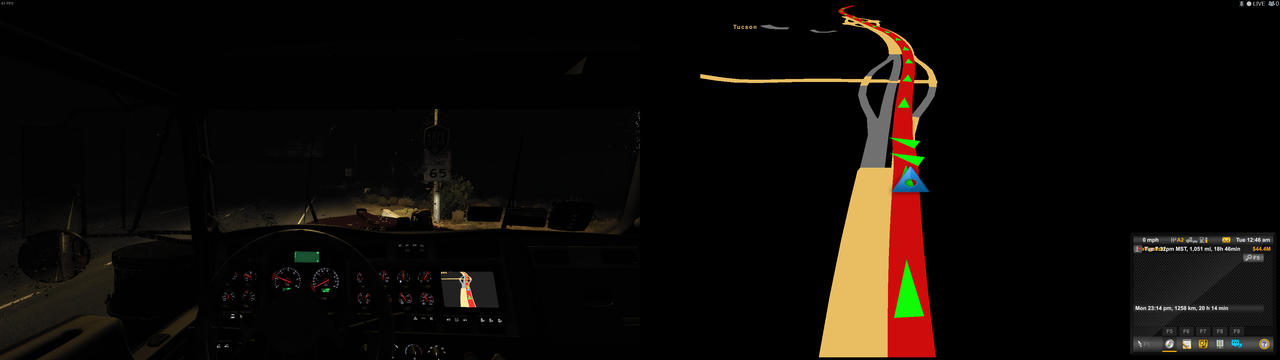[DX11] Help regarding Nvidia Profile Inspector (NPI)
- northcoaster76
- Posts: 9
- Joined: September 17th, 2022, 3:23 am
- Location: USA
Re: [DX11] Help regarding Nvidia Profile Inspector (NPI)
Hey JH! I find I end up using your contributions constantly without realizing it. Anyway, I've moved back away from your Enhanced TrackIR configs (but it was super fun while i was using it, just stopped having as much time to keep up on things). Now that I'm back to standard head tracking using your multimon config, I find that my head tracking rotation to the left is limited. Rotation to the right and I can see straight back into the cabin (LHD) but rotation to left seems to stop at about 45 degrees instead of 90. What can I adjust to change this?
Re: [DX11] Help regarding Nvidia Profile Inspector (NPI)
@northcoaster76 - multimon configs have no left/right rotation limits.
Interior cam files can have limits set or you must have left some of my TDE code in your controls.sii file, just delete it and let the game create a new one and re-assign your controls to it. Make sure TDE is removed from mod folder.
Interior cam files can have limits set or you must have left some of my TDE code in your controls.sii file, just delete it and let the game create a new one and re-assign your controls to it. Make sure TDE is removed from mod folder.
multimon_config.sii files: viewtopic.php?p=17658#p17658
controls.sii edits: viewtopic.php?p=24744#p24744
TrackIR Driving Enhancements: viewtopic.php?p=46613#p46613
Extra Cameras: viewtopic.php?p=46034#p46034
controls.sii edits: viewtopic.php?p=24744#p24744
TrackIR Driving Enhancements: viewtopic.php?p=46613#p46613
Extra Cameras: viewtopic.php?p=46034#p46034
- northcoaster76
- Posts: 9
- Joined: September 17th, 2022, 3:23 am
- Location: USA
Re: [DX11] Help regarding Nvidia Profile Inspector (NPI)
So i've actually done a completely new install, no tde left anywhere. Just to confirm, I deleted my controls.sii and started the game up again but the problem persists. Do you know which camera line I'd need to edit to get more rotation?JHTrucker wrote: ↑March 5th, 2023, 9:39 pm@northcoaster76 - multimon configs have no left/right rotation limits.
Interior cam files can have limits set or you must have left some of my TDE code in your controls.sii file, just delete it and let the game create a new one and re-assign your controls to it. Make sure TDE is removed from mod folder.
EDIT, I should've checked first but I get full rotation in vanilla trucks but my favorite mod truck does not (Pinga's 389). I'd like to edit the cam files to correct that if possible.
Re: [DX11] Help regarding Nvidia Profile Inspector (NPI)
@northcoaster76
vehicle_interior_camera: camera.interior.freightliner.cascadia2019
{
# basic def START
mouse_right_limit: -180
mouse_left_limit: 210 <-- this is out of the window
And make sure you have the same limit on the last azimuth line:
camera_azimuth_range: _nameless.interior.freightliner.cascadia2019.left5
{
start_azimuth: 120
end_azimuth: 210 <-- this is out of the window
vehicle_interior_camera: camera.interior.freightliner.cascadia2019
{
# basic def START
mouse_right_limit: -180
mouse_left_limit: 210 <-- this is out of the window
And make sure you have the same limit on the last azimuth line:
camera_azimuth_range: _nameless.interior.freightliner.cascadia2019.left5
{
start_azimuth: 120
end_azimuth: 210 <-- this is out of the window
multimon_config.sii files: viewtopic.php?p=17658#p17658
controls.sii edits: viewtopic.php?p=24744#p24744
TrackIR Driving Enhancements: viewtopic.php?p=46613#p46613
Extra Cameras: viewtopic.php?p=46034#p46034
controls.sii edits: viewtopic.php?p=24744#p24744
TrackIR Driving Enhancements: viewtopic.php?p=46613#p46613
Extra Cameras: viewtopic.php?p=46034#p46034
- northcoaster76
- Posts: 9
- Joined: September 17th, 2022, 3:23 am
- Location: USA
Re: [DX11] Help regarding Nvidia Profile Inspector (NPI)
Thank you!
Edit, unfortunately the mod is locked and I am unable to get in it to edit the camera file :( I'm open to any other suggestions and I have posted on the mod author's FB page but it's Pinga's and he's not exactly known for responding well.
Edit, unfortunately the mod is locked and I am unable to get in it to edit the camera file :( I'm open to any other suggestions and I have posted on the mod author's FB page but it's Pinga's and he's not exactly known for responding well.
Re: [DX11] Help regarding Nvidia Profile Inspector (NPI)
You'd need to know the name of the interior camera file and the name of the camera, then create a new one based off an existing truck (389?) and then load that new camera mod after the mod truck.
Something like this?
interior_Pinga_389.sui ???????
vehicle_interior_camera: camera.interior.Pinga.389 ????????
But that's as far as my help goes... I don't use mods or break into them.
Something like this?
interior_Pinga_389.sui ???????
vehicle_interior_camera: camera.interior.Pinga.389 ????????
But that's as far as my help goes... I don't use mods or break into them.
multimon_config.sii files: viewtopic.php?p=17658#p17658
controls.sii edits: viewtopic.php?p=24744#p24744
TrackIR Driving Enhancements: viewtopic.php?p=46613#p46613
Extra Cameras: viewtopic.php?p=46034#p46034
controls.sii edits: viewtopic.php?p=24744#p24744
TrackIR Driving Enhancements: viewtopic.php?p=46613#p46613
Extra Cameras: viewtopic.php?p=46034#p46034
-
TTVOGVampire
- Posts: 3
- Joined: March 17th, 2023, 2:32 pm
Re: [DX11] Help regarding Nvidia Profile Inspector (NPI)
hello, I'm completely confused with a resolution of 1600x900 anti-aliasing does not work, how can I fix it? I read the article and did not understand. I apologize in advance
Re: [DX11] Help regarding Nvidia Profile Inspector (NPI)
@vaznikov6 - If you have a laptop then you can't select DSR and therefore this workaround won't work as we need to increase your game and desktop resolution higher than 1600x900.
From the top of the first post:
If your native monitor resolution is 1366x768, 1440x900, 1600x900 or 1680x1050 (single, double or triple setup)
then you won't get AA applied. Possibly due to the game being hard coded with 1440x900 internally?
For possible workaround, check this (link):
Here's a workaround to get AA working on a single monitor:
Complete Steps 1, 2 & 3 from first post.
Nvidia Control Panel - DSR - pick 1.78x.
Set screen resolution on desktop to the new value: 2140x1200 <-- This is a guess as to what the new resolution would be!
And then change in game resolution to match.
So both your windows desktop and game resolution should be set to 2140x1200
It should work, but I can't test monitor resolutions that I don't have.
You should also note that the higher resolution combined with this AA will reduce your fps considerably, compared to your original 1600x900 and SCS AA.
Hope that works.
From the top of the first post:
If your native monitor resolution is 1366x768, 1440x900, 1600x900 or 1680x1050 (single, double or triple setup)
then you won't get AA applied. Possibly due to the game being hard coded with 1440x900 internally?
For possible workaround, check this (link):
Here's a workaround to get AA working on a single monitor:
Complete Steps 1, 2 & 3 from first post.
Nvidia Control Panel - DSR - pick 1.78x.
Set screen resolution on desktop to the new value: 2140x1200 <-- This is a guess as to what the new resolution would be!
And then change in game resolution to match.
So both your windows desktop and game resolution should be set to 2140x1200
It should work, but I can't test monitor resolutions that I don't have.
You should also note that the higher resolution combined with this AA will reduce your fps considerably, compared to your original 1600x900 and SCS AA.
Hope that works.
multimon_config.sii files: viewtopic.php?p=17658#p17658
controls.sii edits: viewtopic.php?p=24744#p24744
TrackIR Driving Enhancements: viewtopic.php?p=46613#p46613
Extra Cameras: viewtopic.php?p=46034#p46034
controls.sii edits: viewtopic.php?p=24744#p24744
TrackIR Driving Enhancements: viewtopic.php?p=46613#p46613
Extra Cameras: viewtopic.php?p=46034#p46034
-
fajfolippo
- Posts: 1
- Joined: March 22nd, 2023, 1:43 pm
Re: [DX11] Help regarding Nvidia Profile Inspector (NPI)
Hello :) Have anybody noticed problems with vertical synchronisation after update of Geforce driver to version 531.29?