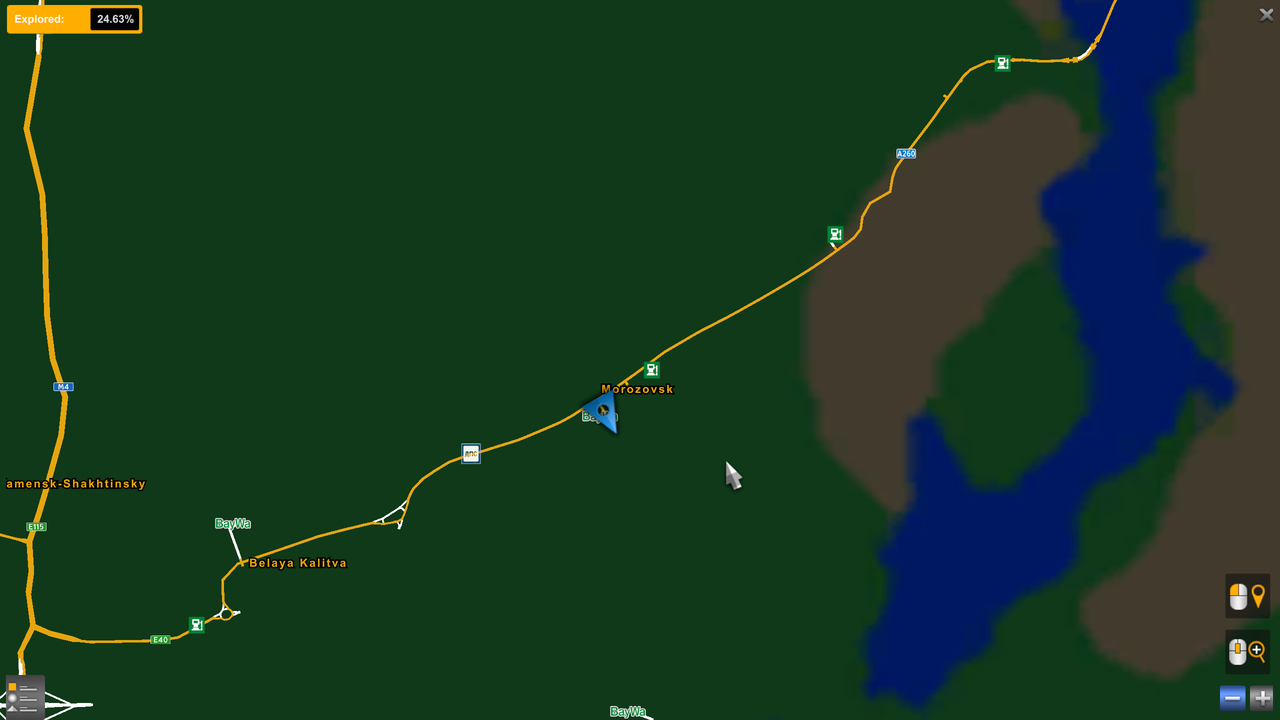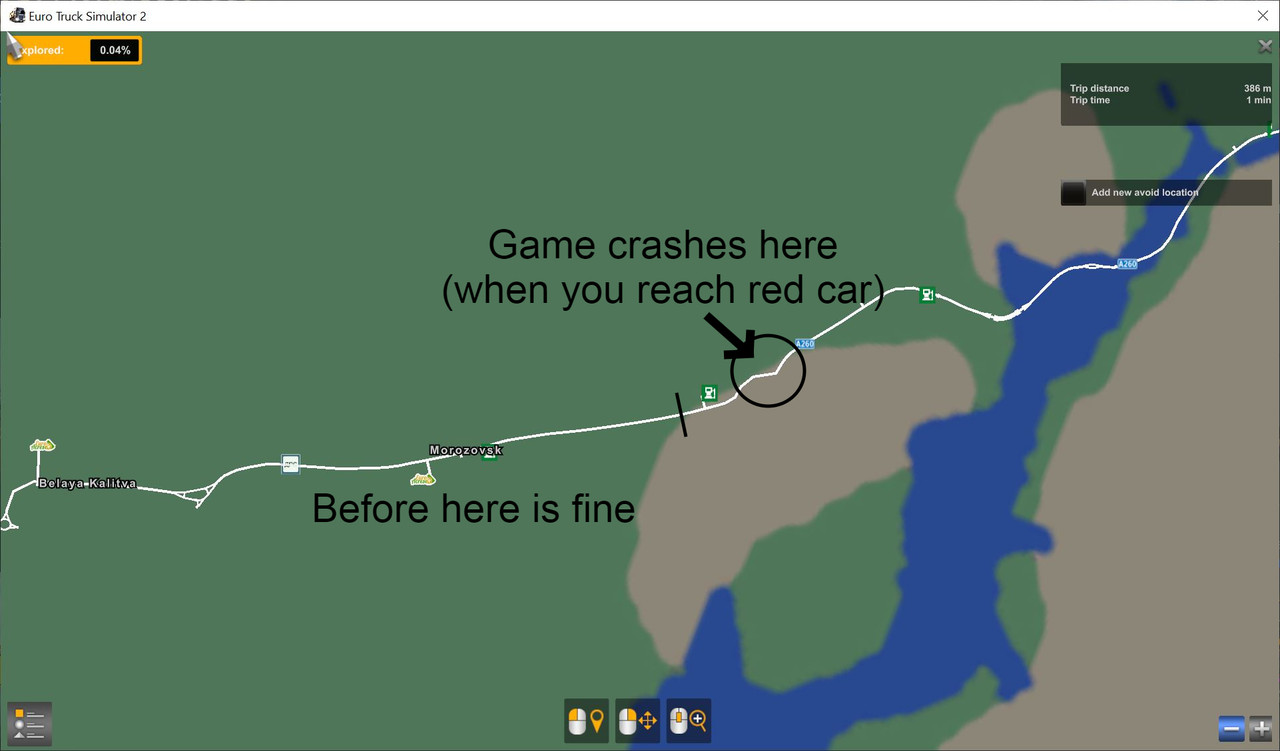GAME CRASH - POST HERE! ATTACH A GAMELOG!!
Re: My game crashed! What can i do?
That is the SR defmap file I found here. The one I'm already using. It is so frustrating. I have checked my files x10 times and cannot come up with a reason for the crash or a solution
Re: My game crashed! What can i do?
I have no idea why it doesn't work for you and for others it does.
System: Windows 11 PRO
Processor: Intel i7-12700KF 5GHZ
Motherboard: Gigabyte B760 DS3H AX
Memory: Corsair DDR5-6000 32 GB
Storage: Samsung 990 M2 SSD + 2 Samsung 870 SSD
Graphics: Asus GeForce Dual RTX 3060 V2 12GB GDDR6
Re: My game crashed! What can i do?
That's the thing. Does it work for others? Someone else should test it also to make sure this is not just an issue on my end
Re: My game crashed! What can i do?
System: Windows 11 PRO
Processor: Intel i7-12700KF 5GHZ
Motherboard: Gigabyte B760 DS3H AX
Memory: Corsair DDR5-6000 32 GB
Storage: Samsung 990 M2 SSD + 2 Samsung 870 SSD
Graphics: Asus GeForce Dual RTX 3060 V2 12GB GDDR6
Re: My game crashed! What can i do?
System: Windows 11 PRO
Processor: Intel i7-12700KF 5GHZ
Motherboard: Gigabyte B760 DS3H AX
Memory: Corsair DDR5-6000 32 GB
Storage: Samsung 990 M2 SSD + 2 Samsung 870 SSD
Graphics: Asus GeForce Dual RTX 3060 V2 12GB GDDR6
Re: My game crashed! What can i do?
Damn. So something on my end is wrong, yet I'm not able to verify what the issue is! I am definitely running a clean mod folder. I even used a new profile to test. I am at a loss
Re: My game crashed! What can i do?
Check files from your load order you may forget a file from a map or some messed order itself.
Re: My game crashed! What can i do?
System: Windows 11 PRO
Processor: Intel i7-12700KF 5GHZ
Motherboard: Gigabyte B760 DS3H AX
Memory: Corsair DDR5-6000 32 GB
Storage: Samsung 990 M2 SSD + 2 Samsung 870 SSD
Graphics: Asus GeForce Dual RTX 3060 V2 12GB GDDR6
Re: My game crashed! What can i do?
Yeah, I usually take my time to prepare map combos and use only trustworthy sources. Hence I never run into any major issues. Except for now. When something does go wrong it would probably be my own fault and I can figure out what to do. Anyway, I do appreciate the help. I've decided to start using the premium version of ROEX as a way to say thanks, even though I'm still at a loss as to why my game crashes when it shouldn't
-> Video of the game crashing
-> Video of the game crashing