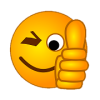
GAME CRASH - POST HERE!
-
Hosenteufel
- PPM
- Posts: 6
- Joined: August 21st, 2022, 12:30 pm
Re: My game crashed! What can i do?
Hello, I have a big problem. I bought your maps yesterday. It happens to me very often that when I drive to a city in Ukraine for example, the game crashes. I've tried everything I've read and I just don't know what to do anymore.
00:01:26.497 : <ERROR> [gfx] Failed to assign pool segment (models) for incoming allocation of size 636516
00:01:26.497 : <ERROR> [gfx] Failed to assign pool segment (models) for incoming allocation of size 48708
00:01:26.497 : <ERROR> [gfx] Failed to assign pool segment (models) for incoming allocation of size 180036
00:01:26.497 : <ERROR> [gfx] Failed to assign pool segment (models) for incoming allocation of size 26116
00:01:26.497 : <ERROR> [gfx] Failed to assign pool segment (models) for incoming allocation of size 18180
00:01:26.497 : <ERROR> [gfx] Failed to assign pool segment (models) for incoming allocation of size 272520
00:01:26.497 : <ERROR> [gfx] Failed to assign pool segment (models) for incoming allocation of size 53536
00:01:26.497 : <ERROR> [gfx] Failed to assign pool segment (models) for incoming allocation of size 203256
00:01:26.497 : <ERROR> [gfx] Failed to assign pool segment (models) for incoming allocation of size 49108
00:01:26.497 : <ERROR> [gfx] Failed to assign pool segment (models) for incoming allocation of size 97380
00:01:28.512 : <ERROR> d:\buildbot\slaves\win_slave\final_build_ets2_145_windows_bin_steam_x64\build\prism\src\p3core\collections\arrays\arrays_base_impl.h(491): ??A?$array_t@Ur_buffer_segment_t@prism@@@prism@@QEAAAEAUr_buffer_segment_t@1@_K@Z: Index outside array boundaries.
00:01:26.497 : <ERROR> [gfx] Failed to assign pool segment (models) for incoming allocation of size 636516
00:01:26.497 : <ERROR> [gfx] Failed to assign pool segment (models) for incoming allocation of size 48708
00:01:26.497 : <ERROR> [gfx] Failed to assign pool segment (models) for incoming allocation of size 180036
00:01:26.497 : <ERROR> [gfx] Failed to assign pool segment (models) for incoming allocation of size 26116
00:01:26.497 : <ERROR> [gfx] Failed to assign pool segment (models) for incoming allocation of size 18180
00:01:26.497 : <ERROR> [gfx] Failed to assign pool segment (models) for incoming allocation of size 272520
00:01:26.497 : <ERROR> [gfx] Failed to assign pool segment (models) for incoming allocation of size 53536
00:01:26.497 : <ERROR> [gfx] Failed to assign pool segment (models) for incoming allocation of size 203256
00:01:26.497 : <ERROR> [gfx] Failed to assign pool segment (models) for incoming allocation of size 49108
00:01:26.497 : <ERROR> [gfx] Failed to assign pool segment (models) for incoming allocation of size 97380
00:01:28.512 : <ERROR> d:\buildbot\slaves\win_slave\final_build_ets2_145_windows_bin_steam_x64\build\prism\src\p3core\collections\arrays\arrays_base_impl.h(491): ??A?$array_t@Ur_buffer_segment_t@prism@@@prism@@QEAAAEAUr_buffer_segment_t@1@_K@Z: Index outside array boundaries.
Re: My game crashed! What can i do?
find in config.cfg a line related to buffer size and change it from 10 to atleast 30, its a known game limitation with any modded map.
-
Hosenteufel
- PPM
- Posts: 6
- Joined: August 21st, 2022, 12:30 pm
Re: My game crashed! What can i do?
I had already tried that with the value of 30, the same thing happened, drive a few meters in the city and crash
Re: My game crashed! What can i do?
Try this:
1. Go to your Steam library
2. Locate your game
3. Right click the game -> Properties
Steam Launch Options:
Best Options:
8GB:
-64bit -nointro -unlimitedlog -rdevice dx11 -mm_pool_size 4096
-mm_max_resource_size 32 -mm_max_tmp_buffers_size 1000
16GB:
-64bit -nointro -unlimitedlog -rdevice dx11 -mm_pool_size 8192
-mm_max_resource_size 32 -mm_max_tmp_buffers_size 1000
32GB:
-64bit -nointro -unlimitedlog -rdevice dx11 -mm_pool_size 16384
-mm_max_resource_size 32 -mm_max_tmp_buffers_size 1000
1. Go to your Steam library
2. Locate your game
3. Right click the game -> Properties
Steam Launch Options:
Best Options:
8GB:
-64bit -nointro -unlimitedlog -rdevice dx11 -mm_pool_size 4096
-mm_max_resource_size 32 -mm_max_tmp_buffers_size 1000
16GB:
-64bit -nointro -unlimitedlog -rdevice dx11 -mm_pool_size 8192
-mm_max_resource_size 32 -mm_max_tmp_buffers_size 1000
32GB:
-64bit -nointro -unlimitedlog -rdevice dx11 -mm_pool_size 16384
-mm_max_resource_size 32 -mm_max_tmp_buffers_size 1000
System: Windows 11 PRO
Processor: Intel i7-12700KF 5GHZ
Motherboard: Gigabyte B760 DS3H AX
Memory: Corsair DDR5-6000 32 GB
Storage: Samsung 990 M2 SSD + 2 Samsung 870 SSD
Graphics: Asus GeForce Dual RTX 3060 V2 12GB GDDR6
Re: My game crashed! What can i do?
What broken?
Crash.. all maps from "bogdac combo map"
Crash.. all maps from "bogdac combo map"
Re: My game crashed! What can i do?
Look here: viewtopic.php?f=19&t=767
System: Windows 11 PRO
Processor: Intel i7-12700KF 5GHZ
Motherboard: Gigabyte B760 DS3H AX
Memory: Corsair DDR5-6000 32 GB
Storage: Samsung 990 M2 SSD + 2 Samsung 870 SSD
Graphics: Asus GeForce Dual RTX 3060 V2 12GB GDDR6
Re: My game crashed! What can i do?
Hello. I need help. I don't know if that's the right place to ask for help, but I'll ask here. So I made a map combo in 1.45, including ROEX (free), PM 2.62+ME, Rusmap, Southern Region, Great Steppe. I have had zero game crashes untill I had to go to Russia, more specifically, entering Russia through Belarus, I can't drive more than 50 metres in Russia, the game just closes on me. I did several things: got an "upgraded" version of the road connection between PM and Rusmap, tried to remove a so called "fix" for Rusmap 1.44, for which I'm not exactly sure what it does and if I even need it, and changed my load order according to the thread made by BenganJ. Still crashes. I'll happily accept any help, thanks in advance.
Game log:
Game log:
Re: My game crashed! What can i do?
But its stable crash on road to asia...
00:12:52.176 : <ERROR> [gfx] Failed to assign pool segment (segment) for incoming allocation of size 199104
00:12:52.176 : <ERROR> [gfx] Failed to assign pool segment (segment) for incoming allocation of size 38564
00:12:52.176 : <ERROR> [gfx] Failed to assign pool segment (segment) for incoming allocation of size 1932992
00:12:52.176 : <ERROR> [gfx] Failed to assign pool segment (segment) for incoming allocation of size 109100
00:12:52.176 : <ERROR> [gfx] Failed to assign pool segment (segment) for incoming allocation of size 73440
00:12:52.176 : <ERROR> [gfx] Failed to assign pool segment (segment) for incoming allocation of size 437276
00:12:52.176 : <ERROR> [gfx] Failed to assign pool segment (segment) for incoming allocation of size 53212
00:12:52.176 : <ERROR> [gfx] Failed to assign pool segment (segment) for incoming allocation of size 145404
00:12:52.176 : <ERROR> [gfx] Failed to assign pool segment (segment) for incoming allocation of size 132048
00:12:52.176 : <ERROR> [gfx] Failed to assign pool segment (segment) for incoming allocation of size 37188
00:12:52.181 : <ERROR> d:\buildbot\slaves\win_slave\final_build_ets2_145_windows_bin_steam_x64\build\prism\src\p3core\collections\arrays\arrays_base_impl.h(491): ??A?$array_t@Ur_buffer_segment_t@prism@@@prism@@QEAAAEAUr_buffer_segment_t@1@_K@Z: Index outside array boundaries.
Re: My game crashed! What can i do?
@Darkky
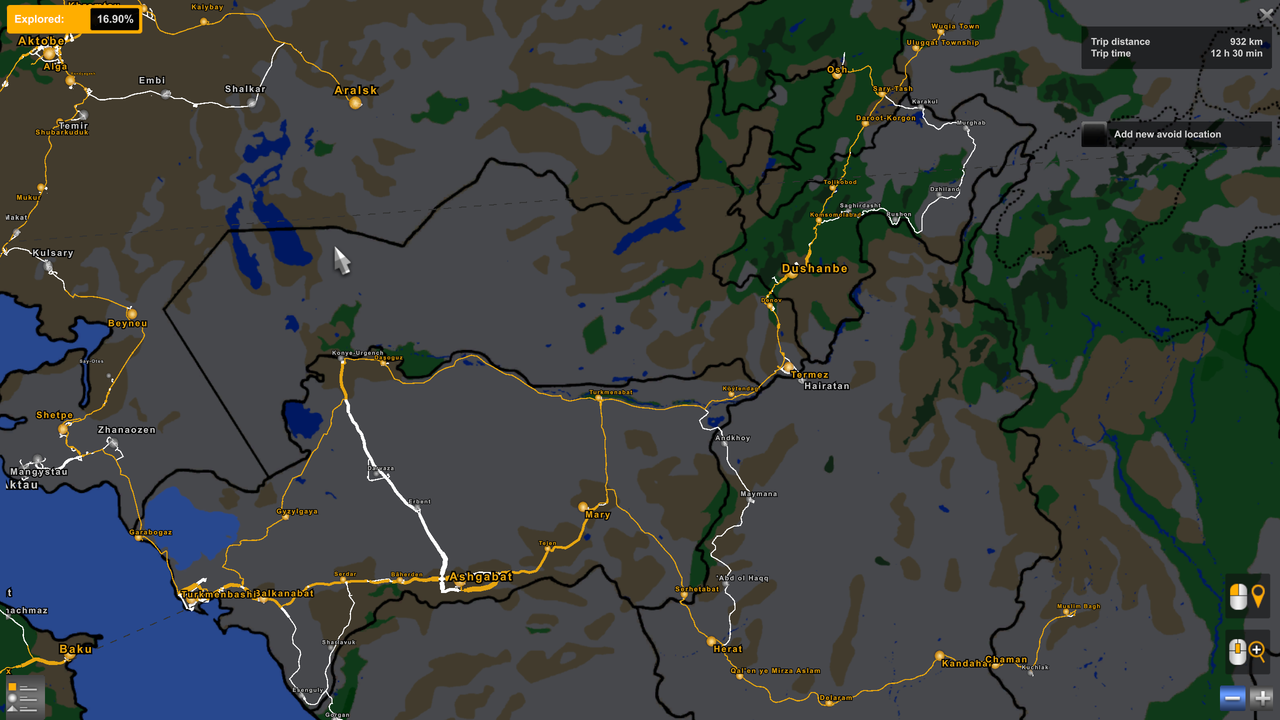
As you can see I have no problem there.
You should read Arayas post exactly:
"This are general things. The real solution is individual. REPEAT: INDIVIDUAL!
you can clean your mod folder by your taste. If a mod with 500 AI trucks is more important to you versus a map, remove the map. Or other way around.
But keeping a soup of companies, trailers, trucks, cars, maps, graphics and all the mods you can find online, is on you.
If you crash and your game log say:
<ERROR> f:\build_bot\ssd_win_slave\final_build_ets2_135_windows_bin_steam_x64\build\prism\src\p3core\collections/arrays/arrays_base_impl.h(491):
??A?$array_t@PEAVnode_item_t@prism@@@prism@@QEAAAEAPEAVnode_item_t@1@_K@Z: Index outside array boundaries.
don't ask for help. Nobody can clean your mod folder other than you. Good Luck!"
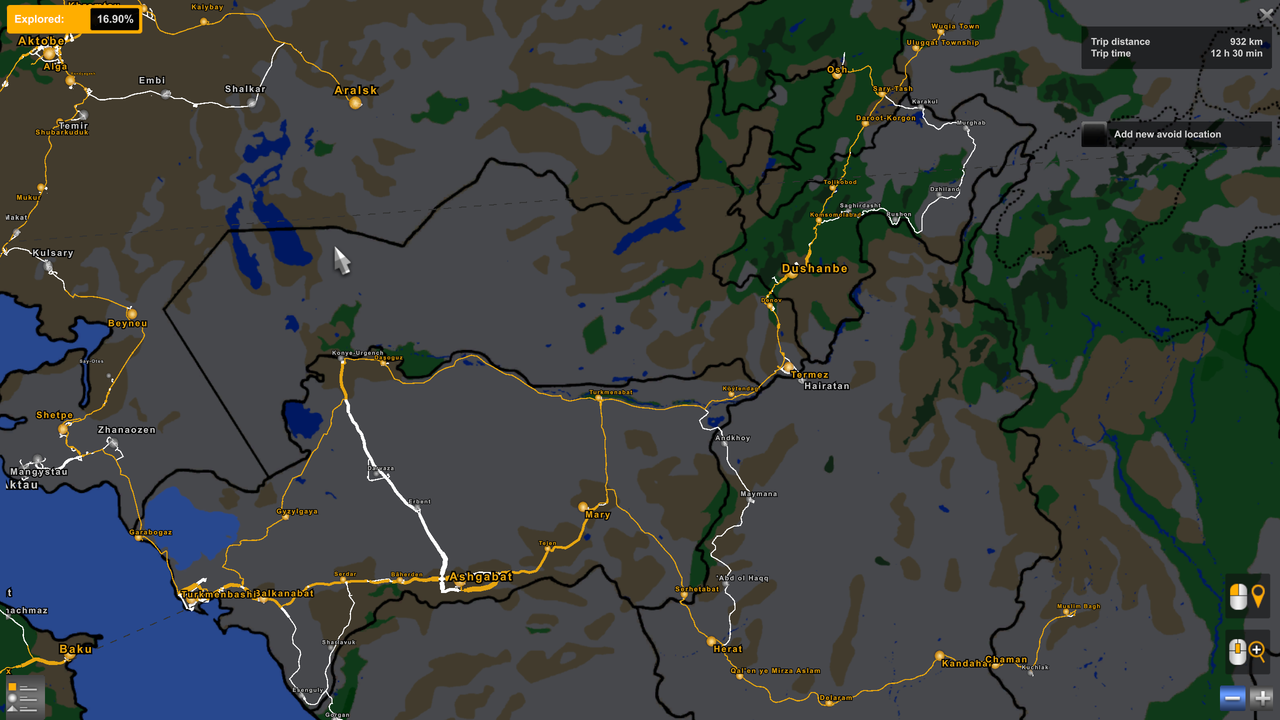
As you can see I have no problem there.
You should read Arayas post exactly:
"This are general things. The real solution is individual. REPEAT: INDIVIDUAL!
you can clean your mod folder by your taste. If a mod with 500 AI trucks is more important to you versus a map, remove the map. Or other way around.
But keeping a soup of companies, trailers, trucks, cars, maps, graphics and all the mods you can find online, is on you.
If you crash and your game log say:
<ERROR> f:\build_bot\ssd_win_slave\final_build_ets2_135_windows_bin_steam_x64\build\prism\src\p3core\collections/arrays/arrays_base_impl.h(491):
??A?$array_t@PEAVnode_item_t@prism@@@prism@@QEAAAEAPEAVnode_item_t@1@_K@Z: Index outside array boundaries.
don't ask for help. Nobody can clean your mod folder other than you. Good Luck!"
System: Windows 11 PRO
Processor: Intel i7-12700KF 5GHZ
Motherboard: Gigabyte B760 DS3H AX
Memory: Corsair DDR5-6000 32 GB
Storage: Samsung 990 M2 SSD + 2 Samsung 870 SSD
Graphics: Asus GeForce Dual RTX 3060 V2 12GB GDDR6



