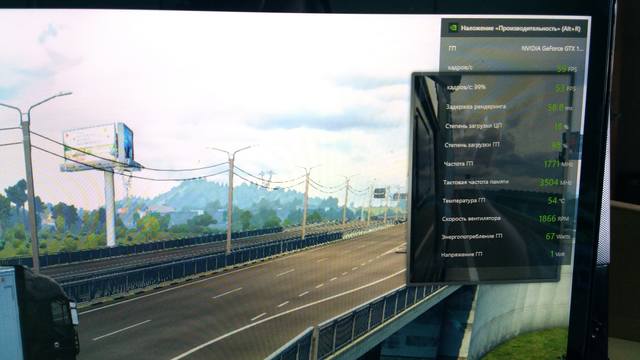GAME CRASH - POST HERE!
Re: My game crashed! What can i do?
log dont say - in which mod have errors ?
Re: My game crashed! What can i do?
Maybe someone else know solution )
- Hex_526f62657274
- PPM
- Posts: 124
- Joined: August 13th, 2020, 7:43 pm
- Location: [PL]
Re: My game crashed! What can i do?
@Darkky have you tried to use RC on PM_RM_vPromods?
For me, unfortunately, it crashes after replacing it with Rusmap 2.4.2, all RC from the forum and crash. I went back to 2.4.1 and it's ok.
For me, unfortunately, it crashes after replacing it with Rusmap 2.4.2, all RC from the forum and crash. I went back to 2.4.1 and it's ok.
My PC
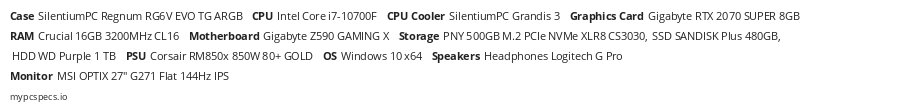
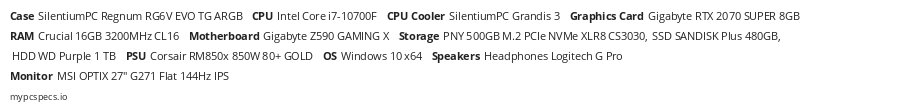
Re: My game crashed! What can i do?
Dangling pointers are generally harmless and should be fixed the time you start up the game. Each dangling pointer references several mods that have been affected by these issues.
For example:
As you can see, it's the Promods Definition Special Transport file. Is this the first time you have downloaded/upated your load order since Promods 2.56 released?
Conversion again, harmless.
As before, the next time you load up the game and play it should be fixed, touch wood.
Regarding this ferry issue:
Do you have the Turkmenbashi to Baku Ferry Connection mod? If not, get it. It can be found in one of the various load order threads available on this forum.
Going by your map mod order image you do not have the Road to Asia mod, so I would advise getting that as it may alleviate the aforementioned issue.
Put it in the order like this above SIbirmap:
Road to Asia (v1.0.2) (This is the def&map files)
Road to Asia Assets
<Sibirmap files here>
There are various different load orders as you can see, so there is no "one stop solution for all".
Hope that's helped somewhat.
For example:
Code: Select all
00:14:27.720 : <WARNING> [unit] The pointer to 'tr_sem_prof.cr_1x2.netherlands' looks like dangling pointer.
00:14:27.720 : <ERROR> [unit] File '<C:/Users/Роман/Documents/Euro Truck Simulator 2/mod/promods-def-st-v256.scs | >/def/world/semaphore_profile.promods.sii':Conversion again, harmless.
Code: Select all
00:14:33.269 : [prefab desc] Converting prefab descriptor '/prefab2/fork_temp/indo/indo_hw_exit_2x3_mirrored_tmpl.ppd' version 22 to current version (23)Regarding this ferry issue:
Code: Select all
00:14:57.472 : <ERROR> Unable to find unit: ferry.turkmenbashi
00:14:57.472 : <ERROR> Cannot find source ferry data: turkmenbashiGoing by your map mod order image you do not have the Road to Asia mod, so I would advise getting that as it may alleviate the aforementioned issue.
Put it in the order like this above SIbirmap:
Road to Asia (v1.0.2) (This is the def&map files)
Road to Asia Assets
<Sibirmap files here>
There are various different load orders as you can see, so there is no "one stop solution for all".
Hope that's helped somewhat.
PC: 5600X/16GB Crucial Ballistix 3600Mhz/Gigabyte RTX 3080
Re: My game crashed! What can i do?
Near cities you will always have a different load of the game.
Set your game settings acording to the game load on average, not when you have a tree and a hill.
AND, this is already off-topic.
Set your game settings acording to the game load on average, not when you have a tree and a hill.
AND, this is already off-topic.
Re: My game crashed! What can i do?
Stable crash on sibmap (befor Sibay city)
Re: My game crashed! What can i do?
"The was an error while inflating (<SYSFS>../../base.scs)" I believe your game files may be corrupted. Try verifying game files in Steam. Right-click ETS2 in your Steam library and click "properties". Go to the "Local Files" tab. Click "Verify integrity of game files..."
ProMods Junior Beta Tester
Re: My game crashed! What can i do?
Strange, but yes... its helped. Downloaded 2 files and crash be gone...AlexBr967 wrote: ↑August 18th, 2021, 1:16 pm"The was an error while inflating (<SYSFS>../../base.scs)" I believe your game files may be corrupted. Try verifying game files in Steam. Right-click ETS2 in your Steam library and click "properties". Go to the "Local Files" tab. Click "Verify integrity of game files..."
Re: My game crashed! What can i do?
Hello, there will be a long load with a promod, where to dig a floodplain, as soon as I create a save, I drive a little, let's say an accident on the road, I try to boot, I catch a long load, I don’t understand what’s the matter, the game is licensed, before that there was a pirate, I specially bought a license but nothing changed! Help solve the problem ????
Created a clean profile!
DON'T PLACE PHOTO AS ATTACHEMENTS!!!!!
READ BEFORE POSTING!
viewtopic.php?f=10&t=2026
viewtopic.php?f=10&t=789
ADMIN
Created a clean profile!
DON'T PLACE PHOTO AS ATTACHEMENTS!!!!!
READ BEFORE POSTING!
viewtopic.php?f=10&t=2026
viewtopic.php?f=10&t=789
ADMIN
Last edited by rasmus on September 3rd, 2021, 4:45 pm, edited 2 times in total.