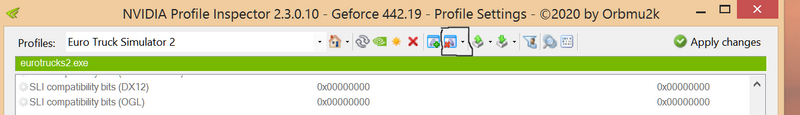[DX11] Help regarding Nvidia Profile Inspector (NPI)
Re: [DX11] Help regarding Nvidia Profile Inspector (NPI)
THat's nice and clear thanks.
PC: 5600X/16GB Crucial Ballistix 3600Mhz/Gigabyte RTX 3080
Re: [DX11] Help regarding Nvidia Profile Inspector (NPI)
@thomas16
Try re-installing Nvidia driver and see if you get it back!
Try re-installing Nvidia driver and see if you get it back!
Re: [DX11] Help regarding Nvidia Profile Inspector (NPI)
I noticed that high-quality settings work for me one time the computer is turned on. then after turning it off and on, after a couple of days, my anti-aliasing disappears until I reinstall the video driver, does anyone know what is the reason? 
Re: [DX11] Help regarding Nvidia Profile Inspector (NPI)
Every time you install a new video driver all NPI settings are gone: you have to import you savedi NPI settings!!!!
Hope you have them saved.
Hope you have them saved.
System: Windows 11 PRO
Processor: Intel i7-12700KF 5GHZ
Motherboard: Gigabyte B760 DS3H AX
Memory: Corsair DDR5-6000 32 GB
Storage: Samsung 990 M2 SSD + 2 Samsung 870 SSD
Graphics: Asus GeForce Dual RTX 3060 V2 12GB GDDR6
Re: [DX11] Help regarding Nvidia Profile Inspector (NPI)
@09_KZ
My friend, also check if you have Geforce Experience installed and automatic optimizations activated.
If so TURN IT OFF!
My friend, also check if you have Geforce Experience installed and automatic optimizations activated.
If so TURN IT OFF!
Re: [DX11] Help regarding Nvidia Profile Inspector (NPI)
I reinstall the driver because I can't get anti-aliasing in any other way, I read it in this troubleshooting thread, but I saved the settings and load them again after reinstalling. Experience is set; automatic optimization is disabled. I notice that I am losing the anti-aliasing and the drawing range of the trees. Although the settings are set to -1500
Re: [DX11] Help regarding Nvidia Profile Inspector (NPI)
@09_KZ
Exactly which parameter has the value -1500 set?
Exactly which parameter has the value -1500 set?
Re: [DX11] Help regarding Nvidia Profile Inspector (NPI)
--- Texture filtering - LOD Bias (DX) ----------------- '-1.5000'
I forgot to put another zero :)
I forgot to put another zero :)
Re: [DX11] Help regarding Nvidia Profile Inspector (NPI)
@09_KZ
And even more important, the decimal point! :=) That NPI parameter does NOT control
the LOD changes of trees or grass or vegetation. Those changes are controlled in the
file game_data.sii! Texture filtering - LOD Bias (DX) works on other oblects, like sign
textures e.g., making the text show up clearer at a further distance.
And even more important, the decimal point! :=) That NPI parameter does NOT control
the LOD changes of trees or grass or vegetation. Those changes are controlled in the
file game_data.sii! Texture filtering - LOD Bias (DX) works on other oblects, like sign
textures e.g., making the text show up clearer at a further distance.