[DX11] Help regarding Nvidia Profile Inspector (NPI)
Re: [DX11] Help regarding Nvidia Profile Inspector (NPI)
@t2patel - Your are dropping from 72 to 30 because you can't maintain 72 fps at all times.
You now have gsync disabled, so do this:
Set your game to 60hz and vsync 1 for 60 fps.
or leave at 144hz and vsync 3 for 48 fps.
EDIT:
If you really want/need to have 72fps then you can always set NPI 'vsync tear control' to adaptive. Then when your fps drop below 72 the screen will just tear as vsync is then turned off.
You now have gsync disabled, so do this:
Set your game to 60hz and vsync 1 for 60 fps.
or leave at 144hz and vsync 3 for 48 fps.
EDIT:
If you really want/need to have 72fps then you can always set NPI 'vsync tear control' to adaptive. Then when your fps drop below 72 the screen will just tear as vsync is then turned off.
Last edited by JHTrucker on May 21st, 2021, 2:07 pm, edited 1 time in total.
multimon_config.sii files: viewtopic.php?p=17658#p17658
controls.sii edits: viewtopic.php?p=24744#p24744
TrackIR Driving Enhancements: viewtopic.php?p=46613#p46613
Extra Cameras: viewtopic.php?p=46034#p46034
controls.sii edits: viewtopic.php?p=24744#p24744
TrackIR Driving Enhancements: viewtopic.php?p=46613#p46613
Extra Cameras: viewtopic.php?p=46034#p46034
-
MrPapaBear
- PPM
- Posts: 98
- Joined: June 2nd, 2020, 10:34 am
Re: [DX11] Help regarding Nvidia Profile Inspector (NPI)
@JHTRrucker what's your opinion on the setup?black-coffee wrote: ↑May 20th, 2021, 3:18 pmAfter further testing and educated tinkering, the conclusion is that the best setting for best image quality is the combination of "16xS [Combined: 2x2 SS + 4x MS]" + 4x Sparse Grid Supersampling. VERY important, any setting ending with xS has auto LOD adjustment! In other words no need to screw around with the LOD manually and let it be 0. For added clarity you can also use Sharpen 0.5/Ignore film grain 1.0 from NCP.
Re: [DX11] Help regarding Nvidia Profile Inspector (NPI)
@MrPapaBear - I only use 2xAA with my GTX760 @ 3840x1024 and so best image quality isn't top of my list. You should test for yourself to see if it looks better or not.
Around a year ago i did post a comparison with 4x & 16s but that was for fps.
Basically 4x gave me 24fps but 16s gave me 26fps - same scene for both.
So maybe that's why the fps are higher as black-coffee has stated, LOD auto.
EDIT:
Wow my old memory is good... 14th March 2020
viewtopic.php?p=16894#p16894
Around a year ago i did post a comparison with 4x & 16s but that was for fps.
Basically 4x gave me 24fps but 16s gave me 26fps - same scene for both.
So maybe that's why the fps are higher as black-coffee has stated, LOD auto.
EDIT:
Wow my old memory is good... 14th March 2020
viewtopic.php?p=16894#p16894
multimon_config.sii files: viewtopic.php?p=17658#p17658
controls.sii edits: viewtopic.php?p=24744#p24744
TrackIR Driving Enhancements: viewtopic.php?p=46613#p46613
Extra Cameras: viewtopic.php?p=46034#p46034
controls.sii edits: viewtopic.php?p=24744#p24744
TrackIR Driving Enhancements: viewtopic.php?p=46613#p46613
Extra Cameras: viewtopic.php?p=46034#p46034
Re: [DX11] Help regarding Nvidia Profile Inspector (NPI)
@t2patel
Test what JHTrucker said first and if that doesn't work either for you,
just howl and I'll give you another alternative.
Test what JHTrucker said first and if that doesn't work either for you,
just howl and I'll give you another alternative.
Re: [DX11] Help regarding Nvidia Profile Inspector (NPI)
Thanks, I will check and report here shortlyJHTrucker wrote: ↑May 21st, 2021, 1:44 pm@t2patel - Your are dropping from 72 to 30 because you can't maintain 72 fps at all times.
You now have gsync disabled, so do this:
Set your game to 60hz and vsync 1 for 60 fps.
or leave at 144hz and vsync 3 for 48 fps.
EDIT:
If you really want/need to have 72fps then you can always set NPI 'vsync tear control' to adaptive. Then when your fps drop below 72 the screen will just tear as vsync is then turned off.
Re: [DX11] Help regarding Nvidia Profile Inspector (NPI)
t2patel wrote: ↑May 21st, 2021, 5:22 pmThanks, I will check and report here shortlyJHTrucker wrote: ↑May 21st, 2021, 1:44 pm@t2patel - Your are dropping from 72 to 30 because you can't maintain 72 fps at all times.
You now have gsync disabled, so do this:
Set your game to 60hz and vsync 1 for 60 fps.
or leave at 144hz and vsync 3 for 48 fps.
EDIT:
If you really want/need to have 72fps then you can always set NPI 'vsync tear control' to adaptive. Then when your fps drop below 72 the screen will just tear as vsync is then turned off.
I think both the options are not working in my case...
when I applied 60Hz and vsync1 for 60 fps.. game fps go down to 15-17 and game is not playable
When I applied 144 hz and vsync 3 fro 48 fps..game fps go down to 20-25..
Re: [DX11] Help regarding Nvidia Profile Inspector (NPI)
@t2patel
Okay mate, still with G-Sync DISABLED and NO frame limiting in NCP,
set the following in config.cfg file,
and in NPI set these Sync and Refresh settings.
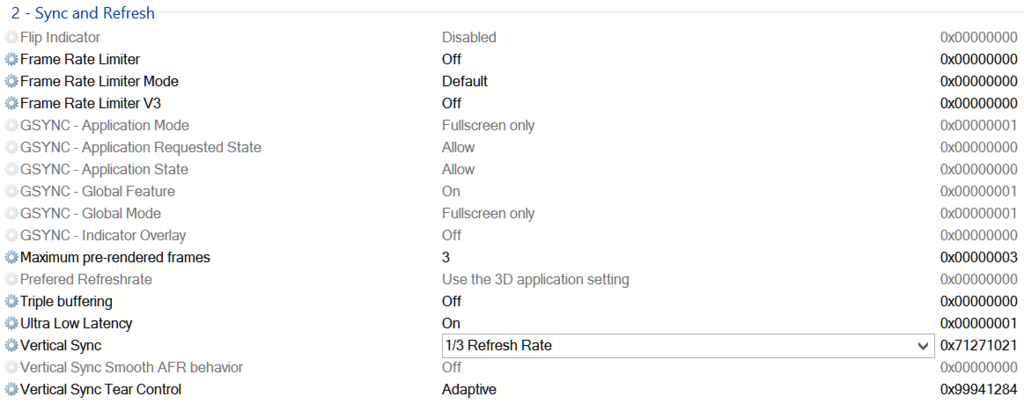
If you can get a steady, constant FPS=48 in 95-98% of the time it is good. The rest of the time
when FPS drops will be short and occasional and you can just blame it on BAD mapping!
EDIT: To test this Frame Rate Limiting, make an empty profile and drive around on the SCS
Vanilla map in different environments.
Okay mate, still with G-Sync DISABLED and NO frame limiting in NCP,
set the following in config.cfg file,
Code: Select all
r_mode_refresh "0"
r_vsync "0"
t_averaging_window_length "96"
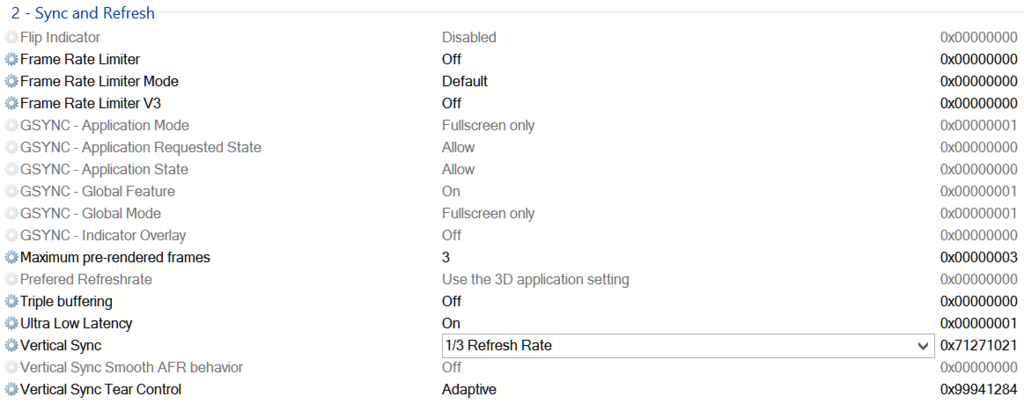
If you can get a steady, constant FPS=48 in 95-98% of the time it is good. The rest of the time
when FPS drops will be short and occasional and you can just blame it on BAD mapping!
EDIT: To test this Frame Rate Limiting, make an empty profile and drive around on the SCS
Vanilla map in different environments.
Re: [DX11] Help regarding Nvidia Profile Inspector (NPI)
BenganJ wrote: ↑May 21st, 2021, 6:10 pm@t2patel
Okay mate, still with G-Sync DISABLED and NO frame limiting in NCP,
set the following in config.cfg file,and in NPI set these Sync and Refresh settings.Code: Select all
r_mode_refresh "0" r_vsync "0" t_averaging_window_length "96"
If you can get a steady, constant FPS=48 in 95-98% of the time it is good. The rest of the time
when FPS drops will be short and occasional and you can just blame it on BAD mapping!
EDIT: To test this Frame Rate Limiting, make an empty profile and drive around on the SCS
Vanilla map in different environments.
This solution is also not working for me, even game graphic is worse than before.
Re: [DX11] Help regarding Nvidia Profile Inspector (NPI)
@t2patel
NONE of these settings should have ANY impact on the graphics, so it beats me.
NONE of these settings should have ANY impact on the graphics, so it beats me.
-
black-coffee
- Posts: 81
- Joined: February 27th, 2020, 2:37 pm
Re: [DX11] Help regarding Nvidia Profile Inspector (NPI)
@t2patel if your V-Sync is set to adaptive stop messing around with 1/3 or 1/4 settings, adaptive means it will self regulate the best refresh rate. Also, adaptive only works if your Freesync or G-Sync is ON.
