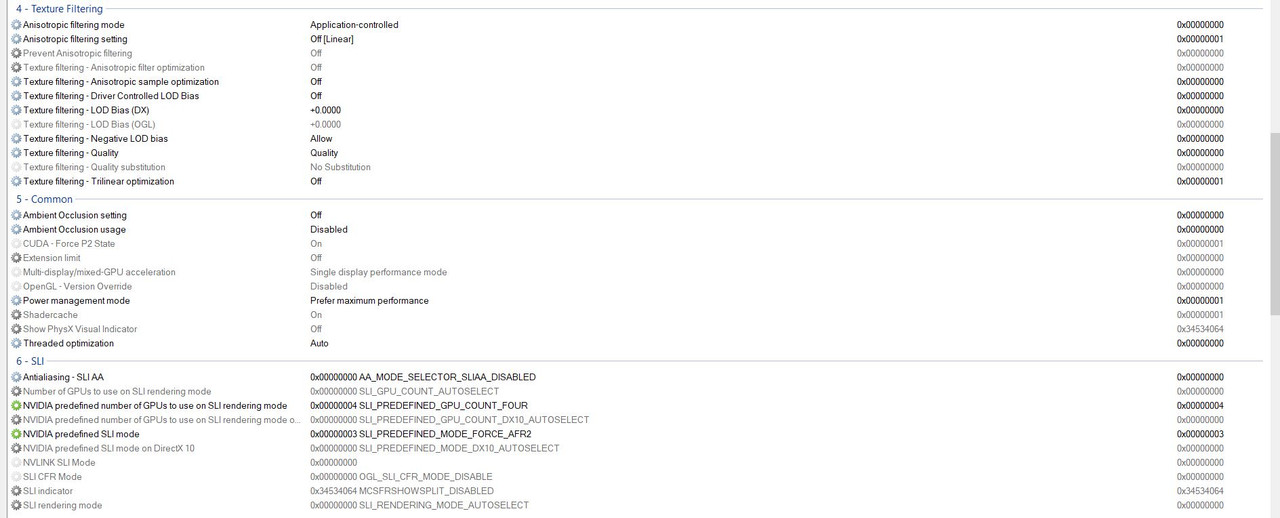[DX11] Help regarding Nvidia Profile Inspector (NPI)
Re: [DX11] Help regarding Nvidia Profile Inspector (NPI)
@iberks
Post your latest game log!
Post your latest game log!
Re: [DX11] Help regarding Nvidia Profile Inspector (NPI)
PC Specs
i7 9750H
RTX 2060 mobile
16 GB Ram
512 GB SSD
i7 9750H
RTX 2060 mobile
16 GB Ram
512 GB SSD
-
RunnyPilot
- Posts: 23
- Joined: December 2nd, 2020, 3:55 pm
Re: [DX11] Help regarding Nvidia Profile Inspector (NPI)
The hud is called Trucky. Here's the link: https://truckyapp.com/
Noted. SSAO is now disabled. I found it weird after some time anyway.JHTrucker wrote: ↑May 10th, 2021, 4:45 pm@RunnyPilot - That's why SSAO should be off... that canopy above the pumps should be dark underneath.
SSAO is currently making dark area's light, which is the opposite to what it should do.
But if you like it, there's no problem using it.
Note: SSAO is applied after AA, the AA messes with the depth buffer and so SSAO can't work out what needs to be dark.
Re: [DX11] Help regarding Nvidia Profile Inspector (NPI)
@iberks
I first checked your game log and your load order is a total mess, so first of all I want you to get
it in proper order. Have a look at the following link to get the different mods categories in order.
viewtopic.php?p=28938#p28938
Then test if the problem persist and if so, post your new game log again.
I first checked your game log and your load order is a total mess, so first of all I want you to get
it in proper order. Have a look at the following link to get the different mods categories in order.
viewtopic.php?p=28938#p28938
Then test if the problem persist and if so, post your new game log again.
Re: [DX11] Help regarding Nvidia Profile Inspector (NPI)
@iberks - It may not matter but you have '2x2 supersample D3D only' instead of '4x Multi sample' to match your 4xSGSS.
I have tested all these in the past and found they either give 2x or 4x AA regardless of what they state in their name. But that one may cause fps drops in certain conditions?
@RunnyPilot - If you want to quick compare with SSAO on then change scaling to 125% to disable AA, then you'll see what the scene should really look like. Don't forget to set scaling back to 100% after.
I have tested all these in the past and found they either give 2x or 4x AA regardless of what they state in their name. But that one may cause fps drops in certain conditions?
@RunnyPilot - If you want to quick compare with SSAO on then change scaling to 125% to disable AA, then you'll see what the scene should really look like. Don't forget to set scaling back to 100% after.
multimon_config.sii files: viewtopic.php?p=17658#p17658
controls.sii edits: viewtopic.php?p=24744#p24744
TrackIR Driving Enhancements: viewtopic.php?p=46613#p46613
Extra Cameras: viewtopic.php?p=46034#p46034
controls.sii edits: viewtopic.php?p=24744#p24744
TrackIR Driving Enhancements: viewtopic.php?p=46613#p46613
Extra Cameras: viewtopic.php?p=46034#p46034
Re: [DX11] Help regarding Nvidia Profile Inspector (NPI)
@iberks
As JHTrucker says, stay with these AA combinations, known to work properly!
As JHTrucker says, stay with these AA combinations, known to work properly!
Code: Select all
'2x [2x Multisampling]'
'2x Sparse Grid Supersampling'
'4xS [Combined 1x2 SS + 2x Multisampling (D3D Only)]'
'2x Sparse Grid Supersampling'
'4x [4x Multisampling]'
'4x Sparse Grid Supersampling'
Re: [DX11] Help regarding Nvidia Profile Inspector (NPI)
@JHTruckerJHTrucker wrote: ↑May 11th, 2021, 2:57 pm@iberks - It may not matter but you have '2x2 supersample D3D only' instead of '4x Multi sample' to match your 4xSGSS.
I have tested all these in the past and found they either give 2x or 4x AA regardless of what they state in their name. But that one may cause fps drops in certain conditions?
@RunnyPilot - If you want to quick compare with SSAO on then change scaling to 125% to disable AA, then you'll see what the scene should really look like. Don't forget to set scaling back to 100% after.
TBH I tried all AA options on NPI and 2xMSAA is unfortunately worse than the original AA with %200 sampling however 4xMSAA cause a huge fps drops at nights under light conditions, 2xSSAA gives me a better AA than 2xMSAA however its still not a proper AA solution for me either. both 4xMSAA, 2xSSAA or 3xSSAA with 4xSGSSAA give me the desired AA solution to me but I cannot get constant 40 fps at nights. As I previously said, I have no problem at day time and I get at least 50 constant FPS under all conditions except rain falls.
i also have fps drops at nights when I get closed to another trucks while they wait on red city lights. Moreover FPS drops to 20"s when I get to any toll stations or inside of ferrys at nights.
@BenganJ
thanks for the suggestion, I reorder the mods and will try with 4xMSAA and let you know the result. Somehow SSAA also gives me an AA as well as MSAA without any problem.
Last edited by iberks on May 11th, 2021, 3:23 pm, edited 6 times in total.
PC Specs
i7 9750H
RTX 2060 mobile
16 GB Ram
512 GB SSD
i7 9750H
RTX 2060 mobile
16 GB Ram
512 GB SSD
Re: [DX11] Help regarding Nvidia Profile Inspector (NPI)
@iberks
BUT first. REORDER your mods!
BUT first. REORDER your mods!
Re: [DX11] Help regarding Nvidia Profile Inspector (NPI)
@BenganJ
I reordered the mode structure according to the link you have provided, does it look like a proper alinment?
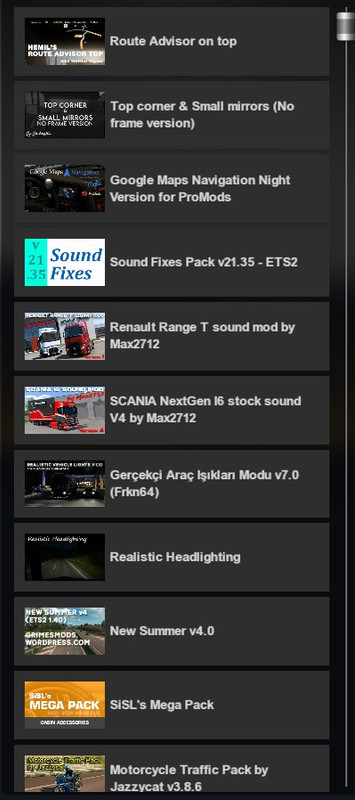
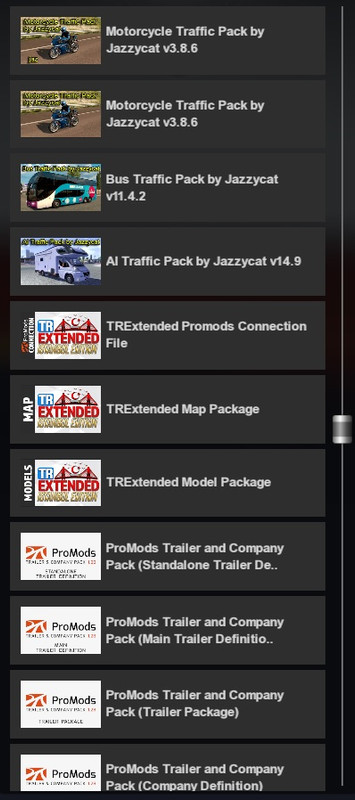
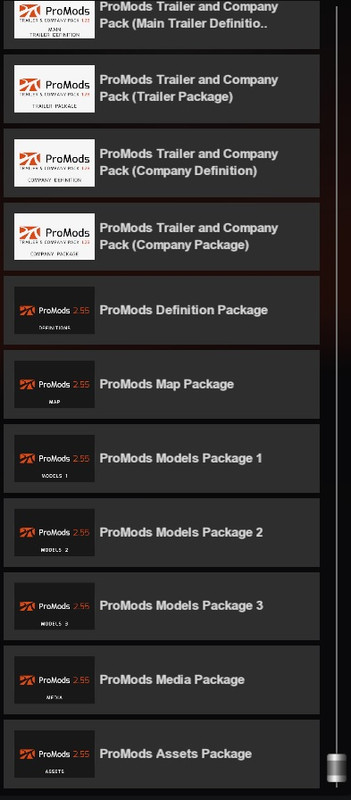
PC Specs
i7 9750H
RTX 2060 mobile
16 GB Ram
512 GB SSD
i7 9750H
RTX 2060 mobile
16 GB Ram
512 GB SSD