Normal Map Combo crash and bugs Reports
Re: Normal Map Combo Crash Reports
@Duke Crunchy Bagel
So, post here one more time and off you go!
So, post here one more time and off you go!
-
Duke Crunchy Bagel
- PPM
- Posts: 15
- Joined: April 7th, 2021, 1:51 am
Re: Normal Map Combo Crash Reports
Sorry if I am being dense, I am trying to follow the instructions.
I hit full editor and preview (step one).
I look down to where step two is: I see option as a tab, but I don't see attachments.
I hit full editor and preview (step one).
I look down to where step two is: I see option as a tab, but I don't see attachments.
Re: Normal Map Combo Crash Reports
@Duke Crunchy Bagel
That is due to that you haven't reached the level where that Attachment TAB appear. Now you, so get going!
That is due to that you haven't reached the level where that Attachment TAB appear. Now you, so get going!
-
Duke Crunchy Bagel
- PPM
- Posts: 15
- Joined: April 7th, 2021, 1:51 am
Re: Normal Map Combo Crash Reports
Ohhh....
Thank you!
Thank you!
Re: Normal Map Combo Crash Reports
@Duke Crunchy Bagel
That game log of yours is truncated, too long! Please do the following changes,
then start the game again, select the profile in question and load it all the way
up to the Menu page. Then hit Quit and post the new game log.
You should change the r_buffer_page_size in your config.cfg from "10" to "30"
and in your Steam Launch Options you should add.
Then, you can't just put mods in ANY order into the profile, so have a look at these
two topics to get all your mods in correct order.
Up to date map combo for ETS2 v1.40 load order, Promods based.
viewtopic.php?p=32492#p32492
Recommended mods category order.
viewtopic.php?p=28938#p28938
That game log of yours is truncated, too long! Please do the following changes,
then start the game again, select the profile in question and load it all the way
up to the Menu page. Then hit Quit and post the new game log.
You should change the r_buffer_page_size in your config.cfg from "10" to "30"
and in your Steam Launch Options you should add.
Code: Select all
-64bit -nointro -unlimitedlog -mm_pool_size 16000 -mm_max_resource_size 32 -mm_max_tmp_buffers_size 1000two topics to get all your mods in correct order.
Up to date map combo for ETS2 v1.40 load order, Promods based.
viewtopic.php?p=32492#p32492
Recommended mods category order.
viewtopic.php?p=28938#p28938
-
Duke Crunchy Bagel
- PPM
- Posts: 15
- Joined: April 7th, 2021, 1:51 am
Re: Normal Map Combo Crash Reports
@Duke Crunchy Bagel
My friend, I gavee you two links, one to a combo we know works and one to let you know
how different categories of mods should be ordered. I still suggest you follow those advices,
as from what I see this time in the log, you don't have it that way.
My friend, I gavee you two links, one to a combo we know works and one to let you know
how different categories of mods should be ordered. I still suggest you follow those advices,
as from what I see this time in the log, you don't have it that way.
-
Duke Crunchy Bagel
- PPM
- Posts: 15
- Joined: April 7th, 2021, 1:51 am
Re: Normal Map Combo Crash Reports
Okay, hopefully I followed the correct order as per your thread, but I still have the same problem with the ferries.
Thank you again for helping out!
Thank you again for helping out!
Re: Normal Map Combo Crash Reports
Hi guys! First of all massive thanks to Arayas and everyone else working on these mods, the only way to keep things fresh after so many hours.
I just got back in the game and I have an issue I never had before when using multiple maps: I seem to not have RusMap enabled, though it's loaded. I know this isn't a crash, however, not sure exactly where to post it, thought maybe you can help.
I've created a new user and used the load order from Normal Map Combo - Promods based[1.40] V3, although, this is what I get in game:
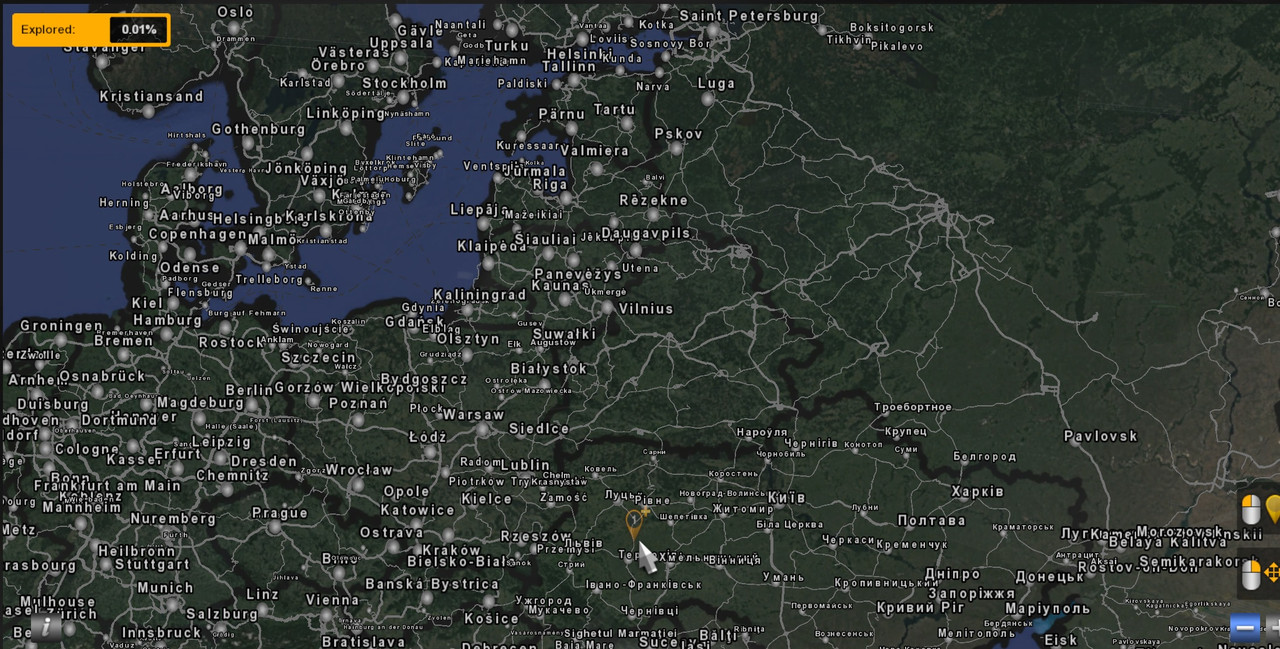
I've also attached my game log , I got the same thing with multiple mods and with just the map ones from the Normal Map Combo. Any idea what I'm missing here based off the log? I''ve probably done a stupid mistake but can't figure it out.
Thanks a lot in advance for any help and my apologies if this isn't the place to ask for this kind of help.
I just got back in the game and I have an issue I never had before when using multiple maps: I seem to not have RusMap enabled, though it's loaded. I know this isn't a crash, however, not sure exactly where to post it, thought maybe you can help.
I've created a new user and used the load order from Normal Map Combo - Promods based[1.40] V3, although, this is what I get in game:
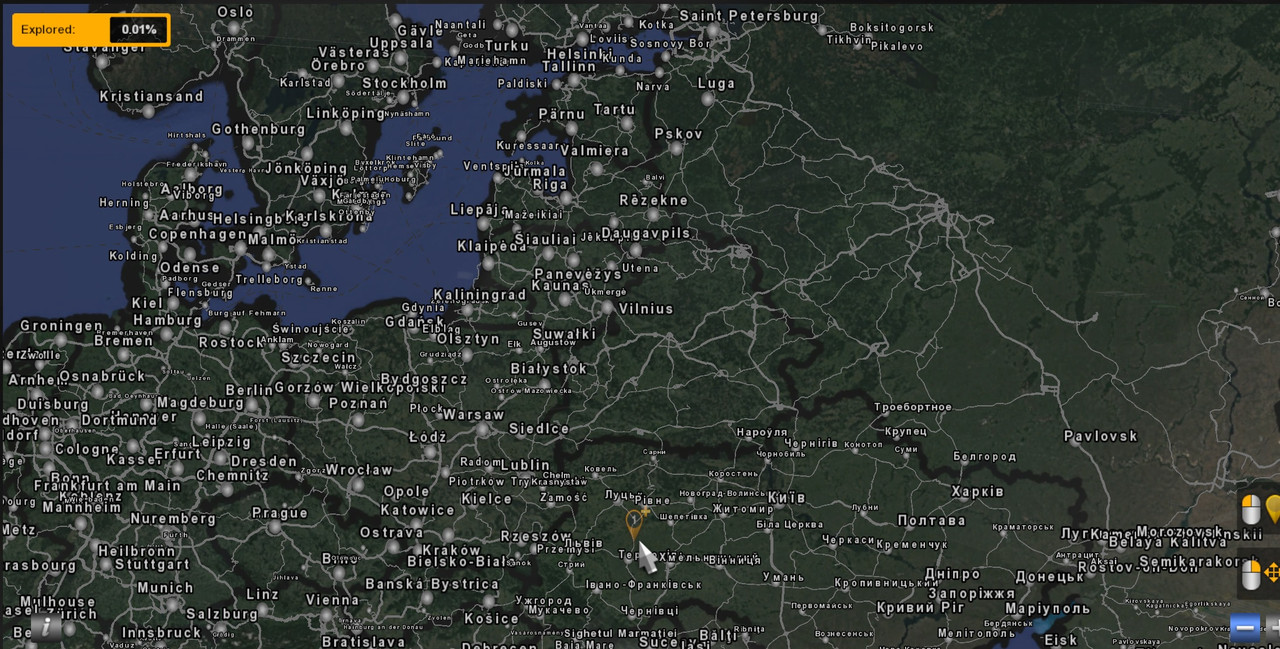
I've also attached my game log , I got the same thing with multiple mods and with just the map ones from the Normal Map Combo. Any idea what I'm missing here based off the log? I''ve probably done a stupid mistake but can't figure it out.
Thanks a lot in advance for any help and my apologies if this isn't the place to ask for this kind of help.
Re: Normal Map Combo Crash Reports
@MrCoffee
Either you have the SZM map in the wrong order or the wrong version,
which do that, removes all the RusMap citynames.
Either you have the SZM map in the wrong order or the wrong version,
which do that, removes all the RusMap citynames.
