[Nvidia card only] Help regarding Nvidia Freestyle
Re: [Nvidia card only] Help regarding Nvidia Freestyle
I may have needed a new topic, but I have a question about Nvidia's freestyle.
I've been doing a lot of research over the last few months and trying and error, but I couldn't find the answer. The contents set in Freestyle are not reflected in the recording file.
Shadowplay reflects the adjusted settings, but as users around the world say on the net, recorded videos have a lot of stuttering. OBS and Bandicam don't give a stutter, but the freestyle adjustments aren't reflected.
The recording setting is 1440p60 at 40-50Mbps (OBS is High).
Does anyone have a solution?
I've been doing a lot of research over the last few months and trying and error, but I couldn't find the answer. The contents set in Freestyle are not reflected in the recording file.
Shadowplay reflects the adjusted settings, but as users around the world say on the net, recorded videos have a lot of stuttering. OBS and Bandicam don't give a stutter, but the freestyle adjustments aren't reflected.
The recording setting is 1440p60 at 40-50Mbps (OBS is High).
Does anyone have a solution?
AMD Ryzen 7 7800X3D
ASRock X670E Taichi Carrara
DOMINATOR TITANIUM DDR5-7200 32GB
PNY RTX4070Ti 12GB VERTO LED WE
WD m.2 KIOXIA m.2
ASRock X670E Taichi Carrara
DOMINATOR TITANIUM DDR5-7200 32GB
PNY RTX4070Ti 12GB VERTO LED WE
WD m.2 KIOXIA m.2
Re: [Nvidia card only] Help regarding Nvidia Freestyle
@clear F1
I have no direct solution to that and I can confirm, that it is a fact what you describe.
Depending on what you want to achieve, there is actually some filters built into OBS,
which can be applied during the recording. Have a look at that, but it is more limited
than all the filters in Freestyle.
I have no direct solution to that and I can confirm, that it is a fact what you describe.
Depending on what you want to achieve, there is actually some filters built into OBS,
which can be applied during the recording. Have a look at that, but it is more limited
than all the filters in Freestyle.
Re: [Nvidia card only] Help regarding Nvidia Freestyle
@BenganJ
Thanks, it seems that if the files recorded on the SSD are clunky, the files posted on YT are in the same state, so we have to give up. On my hardware you know, the game is very smooth at 60fps, but the YT results are very disappointing.
I know that OBS can be adjusted with filters, but it's far from ideal.
Bandicam has a good recording performance, but it doesn't have the ability to adjust the graphics.
Thanks, it seems that if the files recorded on the SSD are clunky, the files posted on YT are in the same state, so we have to give up. On my hardware you know, the game is very smooth at 60fps, but the YT results are very disappointing.
I know that OBS can be adjusted with filters, but it's far from ideal.
Bandicam has a good recording performance, but it doesn't have the ability to adjust the graphics.
AMD Ryzen 7 7800X3D
ASRock X670E Taichi Carrara
DOMINATOR TITANIUM DDR5-7200 32GB
PNY RTX4070Ti 12GB VERTO LED WE
WD m.2 KIOXIA m.2
ASRock X670E Taichi Carrara
DOMINATOR TITANIUM DDR5-7200 32GB
PNY RTX4070Ti 12GB VERTO LED WE
WD m.2 KIOXIA m.2
Re: [Nvidia card only] Help regarding Nvidia Freestyle
@clear F1
Yes, I agree, the filters in OBS is too few and not much variation either.
I just wanted to mention it so that people are aware about it.
Yes, I agree, the filters in OBS is too few and not much variation either.
I just wanted to mention it so that people are aware about it.
-
MrPapaBear
- PPM
- Posts: 98
- Joined: June 2nd, 2020, 10:34 am
Re: [Nvidia card only] Help regarding Nvidia Freestyle
Her now my final results. I use this Filter with no FPS lose and JBX Graphics+NPI Settings. 
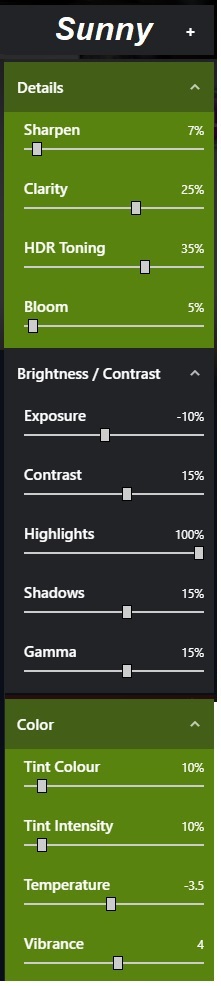
No Filter:

Filter with
'2x [2x Multisampling]'
'2x Sparse Grid Supersampling':

Filter with
'4x [4x Multisampling]'
'4x Sparse Grid Supersampling':

You mostly see it on the brushes and Street Textures, also the Vehicles look more like the real Metal Best they are.
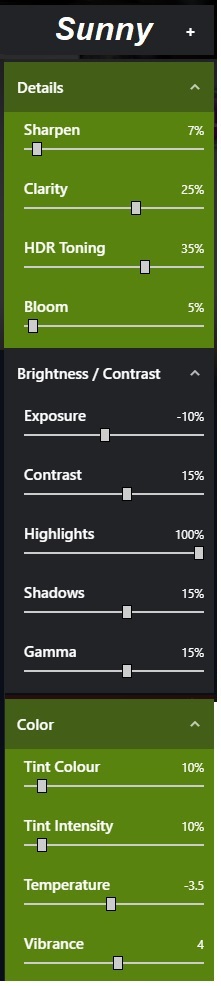
No Filter:

Filter with
'2x [2x Multisampling]'
'2x Sparse Grid Supersampling':

Filter with
'4x [4x Multisampling]'
'4x Sparse Grid Supersampling':

You mostly see it on the brushes and Street Textures, also the Vehicles look more like the real Metal Best they are.
Re: [Nvidia card only] Help regarding Nvidia Freestyle
@MrPapaBear
Thanks for the report on your settings.
Thanks for the report on your settings.
Re: [Nvidia card only] Help regarding Nvidia Freestyle
@ clear F1
In the OBS settings have you enabled the third party overlay without that your Freestyle setting will not be reflected in your recording.
In the OBS settings have you enabled the third party overlay without that your Freestyle setting will not be reflected in your recording.
Re: [Nvidia card only] Help regarding Nvidia Freestyle
@JohnH
thank you!
Sorry, I don't understand your comment, but in OBS the freestyle setting was not reflected in the recording file with the standard settings.
I have been experimenting with settings to reduce stutter in shadow play since the other day. I'm sure you've seen my YT videos with lots of stutter.
It's still experimental, so I'm checking the settings I've applied several times to make sure they don't have any negative effects on Windows or the game.
Here are the recordings I tested. (I've already watched Master Bengan.)
2K 1440p60 (3 minutes and 12 seconds of video)
My English may be wrong. I'm sorry if I don't communicate well.
thank you!
Sorry, I don't understand your comment, but in OBS the freestyle setting was not reflected in the recording file with the standard settings.
I have been experimenting with settings to reduce stutter in shadow play since the other day. I'm sure you've seen my YT videos with lots of stutter.
It's still experimental, so I'm checking the settings I've applied several times to make sure they don't have any negative effects on Windows or the game.
Here are the recordings I tested. (I've already watched Master Bengan.)
2K 1440p60 (3 minutes and 12 seconds of video)
My English may be wrong. I'm sorry if I don't communicate well.
AMD Ryzen 7 7800X3D
ASRock X670E Taichi Carrara
DOMINATOR TITANIUM DDR5-7200 32GB
PNY RTX4070Ti 12GB VERTO LED WE
WD m.2 KIOXIA m.2
ASRock X670E Taichi Carrara
DOMINATOR TITANIUM DDR5-7200 32GB
PNY RTX4070Ti 12GB VERTO LED WE
WD m.2 KIOXIA m.2
Re: [Nvidia card only] Help regarding Nvidia Freestyle
@ clear F1
That video looks beautiful my friend there is no stuttering whatsoever and no negative effects.
That video looks beautiful my friend there is no stuttering whatsoever and no negative effects.
Re: [Nvidia card only] Help regarding Nvidia Freestyle
@jclear F1
My friend, in OBS, if you right click the Game Capture source and choose Properties,
then you can activate there, at the very bottom, Capture third-party overlays. That's
what JohnH tried to tell you! That way you can also get the Freestyle effects set recorded.
My friend, in OBS, if you right click the Game Capture source and choose Properties,
then you can activate there, at the very bottom, Capture third-party overlays. That's
what JohnH tried to tell you! That way you can also get the Freestyle effects set recorded.
