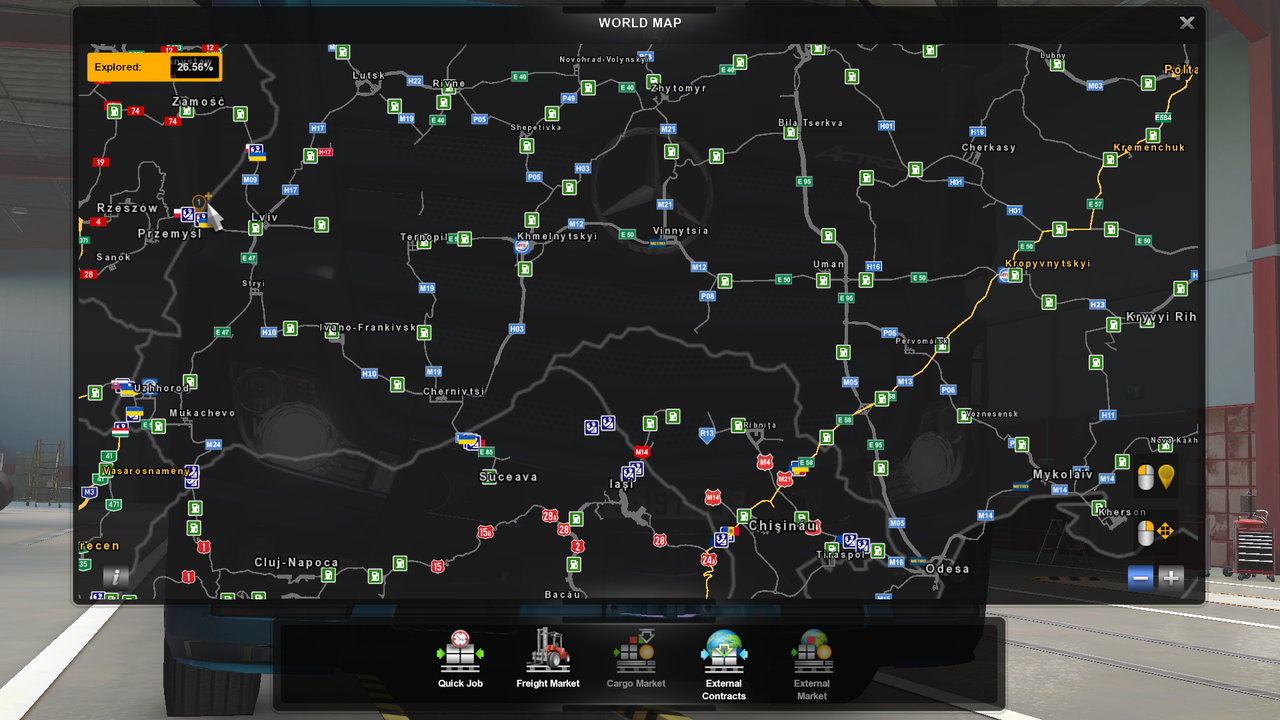Normally I would place the mods in the following category order. It is NOT mandatory, but works good.
From the top in Mod Manager:
Code: Select all
World map BG
Sound
Graphics
Mixed mods
Truck&Trailer accessories
Trailers
Trucks
Maps (in correct order)
You have e.g. my World map BG right above the maps. I recommend having it at the top to avoid any other
mod with a map_data.sii file in it to mess with the map display. You have a lot of mods below the maps.
That's my two cents. And if you want to trouble shoot this problem of yours, start with an empty profile,
then add all the maps you use in this profile in the same order. Now TEST if you have the problem and if
you do it's a map problem or load order problem, if no problem it's one of the other mods that causes it
to crash, so add one mod at the time until it crashes again. There you have your culprit!