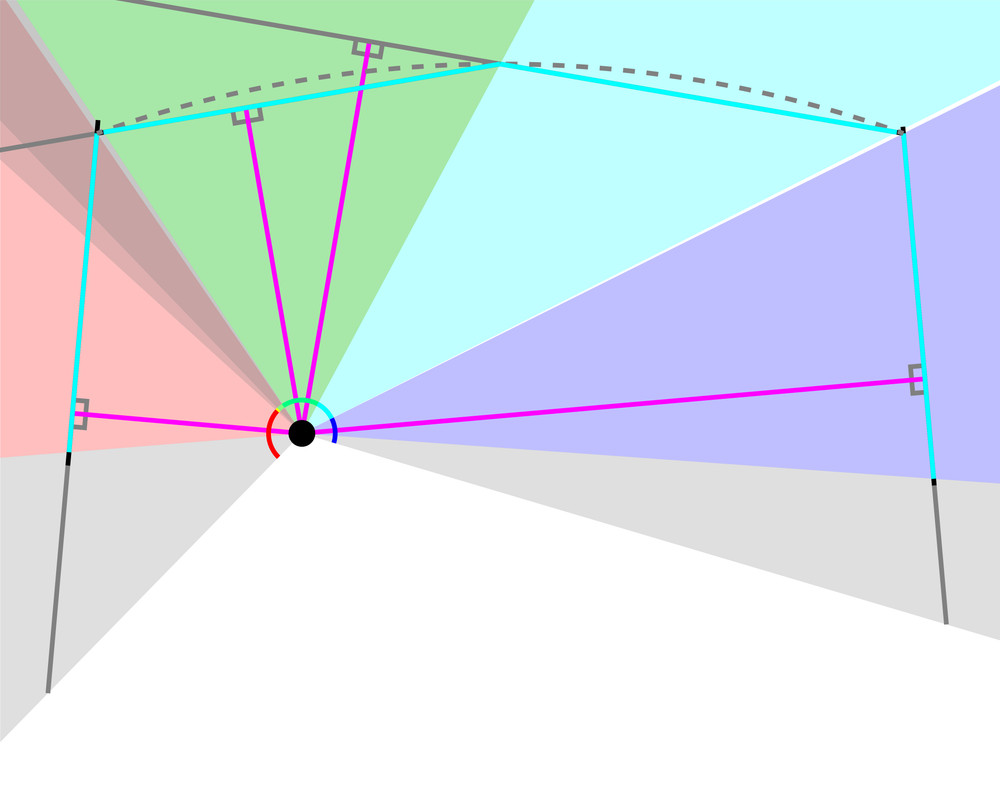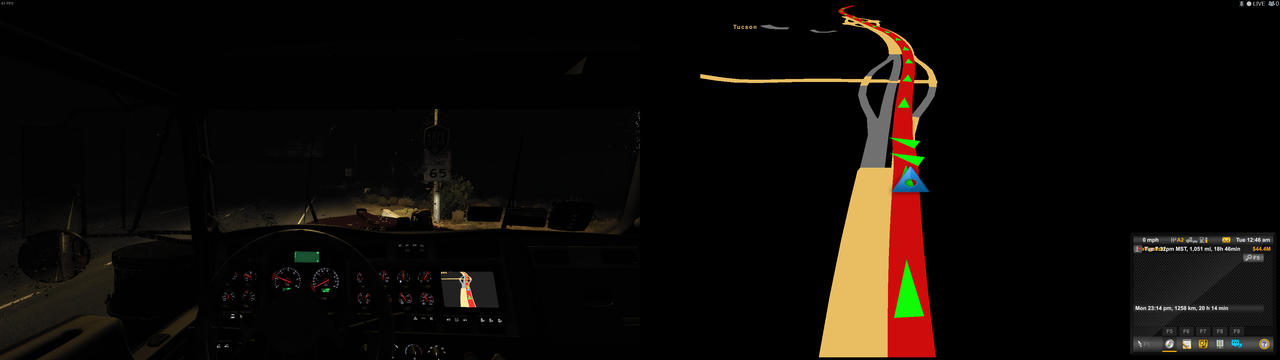Yep, I wish there was more I could do to account for curved panels. Personally, I've avoided curved panels due to these issues. For my LHD setup, I suppose I could split the middle view into two and slightly angle them to more closely match the curvature. I may do that and post it later.JHTrucker wrote: ↑September 10th, 2021, 1:34 pmPeople buy a nice new ultra wide screen and are disappointed by how these games don't compensate for that aspect ratio. SCS forum always has someone pointing this out but it's never been addressed.
I created the ultra wide curved file to help reduce the stretch by splitting the screen into 3 with a slight angle for left/right image.
But here having the centre of projection on the left of centre for LHD just means that stretch is even more visible to the right.
As for the stretching seen on the right, it should actually not be a problem if your head position is at the correct location. If you are positioned on the black dot in my diagram, the view should be perfect, assuming that the monitors in real life are where they are in the diagram (of course, since the middle monitor is curved, and my calculations are based on a flat monitor, there will be discrepancies there). Any time your head leaves that location though, the perspective will not be right. That's how the math works out, and why I stress the importance of head position.