No olaf28, I have also updated to 516.94 and it was no problem to import my profile in NPI.
[DX11] Help regarding Nvidia Profile Inspector (NPI)
Re: [DX11] Help regarding Nvidia Profile Inspector (NPI)
System: Windows 11 PRO
Processor: Intel i7-12700KF 5GHZ
Motherboard: Gigabyte B760 DS3H AX
Memory: Corsair DDR5-6000 32 GB
Storage: Samsung 990 M2 SSD + 2 Samsung 870 SSD
Graphics: Asus GeForce Dual RTX 3060 V2 12GB GDDR6
Re: [DX11] Help regarding Nvidia Profile Inspector (NPI)
@chaplindev - If you have AA but not on the mirrors, then NPI settings are correct and config.cfg are wrong.
Re-check these from first post:
In game graphics menu:
'Mirror Quality' --------------------------------------------- 'High' //Medium OR High ONLY.
'Mirror Resolution' ----------------------------------------- 'Medium' //Other than Medium will render mirror with NO AA!
"I already checked all possible responses and solutions I n this thread in order to solve AA in the mirrors, just now are looking blurry and low resolution"
Only use info from first post... all other posts were work in progress and testing, the working settings were then added to the first post.
Re-check these from first post:
In game graphics menu:
'Mirror Quality' --------------------------------------------- 'High' //Medium OR High ONLY.
'Mirror Resolution' ----------------------------------------- 'Medium' //Other than Medium will render mirror with NO AA!
"I already checked all possible responses and solutions I n this thread in order to solve AA in the mirrors, just now are looking blurry and low resolution"
Only use info from first post... all other posts were work in progress and testing, the working settings were then added to the first post.
multimon_config.sii files: viewtopic.php?p=17658#p17658
controls.sii edits: viewtopic.php?p=24744#p24744
TrackIR Driving Enhancements: viewtopic.php?p=46613#p46613
Extra Cameras: viewtopic.php?p=46034#p46034
controls.sii edits: viewtopic.php?p=24744#p24744
TrackIR Driving Enhancements: viewtopic.php?p=46613#p46613
Extra Cameras: viewtopic.php?p=46034#p46034
-
chaplindev
- Posts: 9
- Joined: September 3rd, 2022, 6:55 pm
- Location: Uruguay
Re: [DX11] Help regarding Nvidia Profile Inspector (NPI)
@JHTrucker I have these configs exactly as mentioned, but the mirrors keep without AA, I almost memorize the original post reproducing step by step without a solution so far. Previous versions worked perfectly for me.JHTrucker wrote: ↑September 4th, 2022, 12:29 am@chaplindev - If you have AA but not on the mirrors, then NPI settings are correct and config.cfg are wrong.
Re-check these from first post:
In game graphics menu:
'Mirror Quality' --------------------------------------------- 'High' //Medium OR High ONLY.
'Mirror Resolution' ----------------------------------------- 'Medium' //Other than Medium will render mirror with NO AA!
"I already checked all possible responses and solutions I n this thread in order to solve AA in the mirrors, just now are looking blurry and low resolution"
Only use info from first post... all other posts were work in progress and testing, the working settings were then added to the first post.
Re: [DX11] Help regarding Nvidia Profile Inspector (NPI)
@chaplindev - I can only really help you if you post a few images covering your NPI settings and zip & attach your game log.
As Tapir said he's using the same driver without problems, it must be something your end.
As Tapir said he's using the same driver without problems, it must be something your end.
multimon_config.sii files: viewtopic.php?p=17658#p17658
controls.sii edits: viewtopic.php?p=24744#p24744
TrackIR Driving Enhancements: viewtopic.php?p=46613#p46613
Extra Cameras: viewtopic.php?p=46034#p46034
controls.sii edits: viewtopic.php?p=24744#p24744
TrackIR Driving Enhancements: viewtopic.php?p=46613#p46613
Extra Cameras: viewtopic.php?p=46034#p46034
-
chaplindev
- Posts: 9
- Joined: September 3rd, 2022, 6:55 pm
- Location: Uruguay
Re: [DX11] Help regarding Nvidia Profile Inspector (NPI)
Thanks, @JHTrucker for your disposition to help me, in this link I attach all info about my configs to run ATS with AA, hope helps you to find a solution about my no AA on mirrors.
https://drive.google.com/drive/folders/ ... sp=sharing
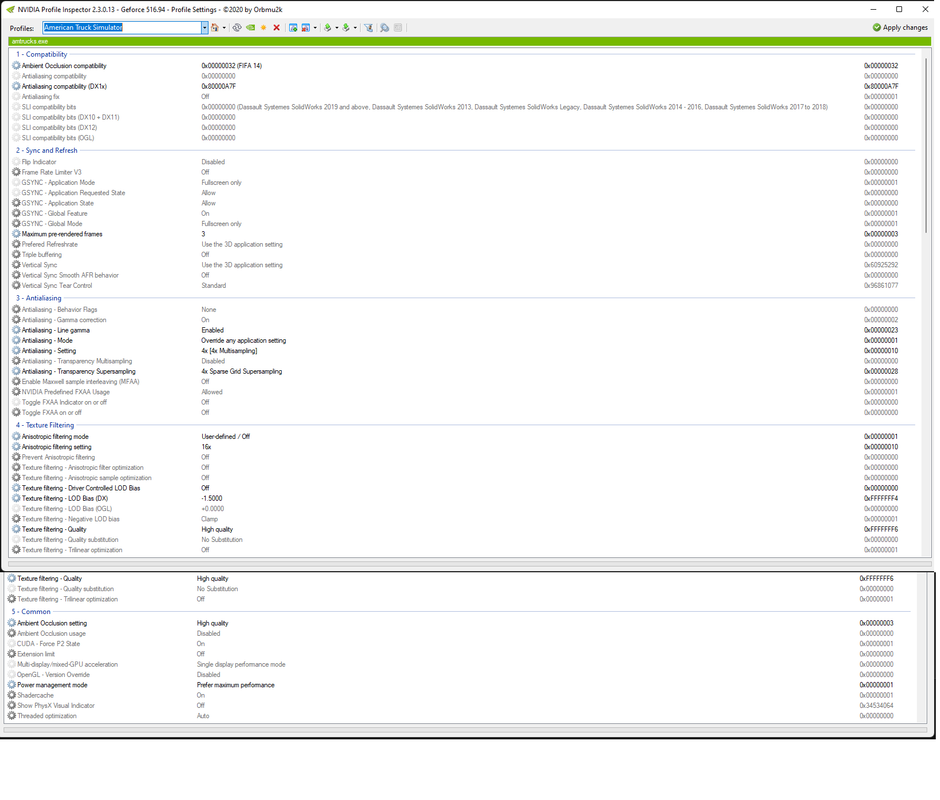
Last edited by chaplindev on September 4th, 2022, 6:42 pm, edited 1 time in total.
-
chaplindev
- Posts: 9
- Joined: September 3rd, 2022, 6:55 pm
- Location: Uruguay
Re: [DX11] Help regarding Nvidia Profile Inspector (NPI)
In my NPI setting I notice that I have missing: Texture filtering - Negative LOD bias ------------ 'Allow' // See above. Just added but still no work.
Re: [DX11] Help regarding Nvidia Profile Inspector (NPI)
@chaplindev - I can't access your zip...
Can you just edit your post and attach that 123kb file to it. Look under post text area, below submit button, there's an attach file option.
Can you just edit your post and attach that 123kb file to it. Look under post text area, below submit button, there's an attach file option.
multimon_config.sii files: viewtopic.php?p=17658#p17658
controls.sii edits: viewtopic.php?p=24744#p24744
TrackIR Driving Enhancements: viewtopic.php?p=46613#p46613
Extra Cameras: viewtopic.php?p=46034#p46034
controls.sii edits: viewtopic.php?p=24744#p24744
TrackIR Driving Enhancements: viewtopic.php?p=46613#p46613
Extra Cameras: viewtopic.php?p=46034#p46034
-
chaplindev
- Posts: 9
- Joined: September 3rd, 2022, 6:55 pm
- Location: Uruguay
Re: [DX11] Help regarding Nvidia Profile Inspector (NPI)
@chaplindev - Ok, all required NPI and config.cfg settings are correct, like you said...
Is this too large? BenganJ specified 30 instead of default 10 in the first post.
00:00:00.684 : uset r_buffer_page_size "100"
Perhaps these are causing the issue?
00:00:00.684 : uset r_mirror_group "2" <-- "3" is default (all mirrors are displayed).
00:00:42.616 : [mod_package_manager] Mod "True Mirror FOV for ATS" has been mounted. (package_name: mod_workshop_package.000000006CB40D7B, version: 2.2, source: Steam Workshop)
Can you create a new profile with no mods and just check your starting truck has mirror AA?
Is this too large? BenganJ specified 30 instead of default 10 in the first post.
00:00:00.684 : uset r_buffer_page_size "100"
Perhaps these are causing the issue?
00:00:00.684 : uset r_mirror_group "2" <-- "3" is default (all mirrors are displayed).
00:00:42.616 : [mod_package_manager] Mod "True Mirror FOV for ATS" has been mounted. (package_name: mod_workshop_package.000000006CB40D7B, version: 2.2, source: Steam Workshop)
Can you create a new profile with no mods and just check your starting truck has mirror AA?
multimon_config.sii files: viewtopic.php?p=17658#p17658
controls.sii edits: viewtopic.php?p=24744#p24744
TrackIR Driving Enhancements: viewtopic.php?p=46613#p46613
Extra Cameras: viewtopic.php?p=46034#p46034
controls.sii edits: viewtopic.php?p=24744#p24744
TrackIR Driving Enhancements: viewtopic.php?p=46613#p46613
Extra Cameras: viewtopic.php?p=46034#p46034
-
chaplindev
- Posts: 9
- Joined: September 3rd, 2022, 6:55 pm
- Location: Uruguay
Re: [DX11] Help regarding Nvidia Profile Inspector (NPI)
So, updated configs to recommended settings and loaded a profile with no mods I already have one for TMP routes, but the issue still happensJHTrucker wrote: ↑September 4th, 2022, 7:14 pm@chaplindev - Ok, all required NPI and config.cfg settings are correct, like you said...
Is this too large? BenganJ specified 30 instead of default 10 in the first post.
00:00:00.684 : uset r_buffer_page_size "100"
Perhaps these are causing the issue?
00:00:00.684 : uset r_mirror_group "2" <-- "3" is default (all mirrors are displayed).
00:00:42.616 : [mod_package_manager] Mod "True Mirror FOV for ATS" has been mounted. (package_name: mod_workshop_package.000000006CB40D7B, version: 2.2, source: Steam Workshop)
Can you create a new profile with no mods and just check your starting truck has mirror AA?
