Normal Map Combo crash and bugs Reports
Posted: December 11th, 2020, 5:30 pm
You can report in this topic ONLY if you use official Normal Map Combo.
If you use a load order recommended by someone else, use the topic "Help!Troubleshooting/My game crashed" for that.
You can find the Normal Map Combo load order and file links in this topic
https://roextended.ro/forum/viewtopic.php?f=15&t=1970
Universal RULES for map combos:
1. the place you have the crash is irelevant. Example: a bad file from a turkish map can crash your game in Spain.
2. road connections MUST be placed above the maps it connects. In mod manager the road connection must be very close above both maps, not placed above ALL the maps from mod manager.
3.most common reason for crashing are non-map mods.
When you make a new map combo or test a combo, USE just maps and connections, not other mods. That includes STEAM mods.
4.recomended Normal Map Combo is not MANDATORY.
You can use it as guidance, and if you dont want to use the map X, extract from the combo all files related to that map (map+connections for that map).
Example: don't use Turkey's road connections if you dont use Turkey!
5.Some maps are ADD-ONS, or are based on other maps to work.
Those must be placed above the main map.
If you dont use the main map, you cannot use the add-ons for that map also.
BEFORE reporting a crash:
1. BE SURE you use the corect load order, don't forget something.
2.BE SURE you replaced all the files from download links who have the specification: "FIX (replace original file)"
3.Be SURE you tested your combo without MODS
HOW to report a crash:
1. go to My documents/Euro Truck Simulator 2 folder and find the "game.log.txt" file.
Make sure that "game.log.txt" was created after crash, not last year.
In Steam, game settings, game quick commands is better to have the line "-unlimitedlog" activated, to have a full log.
2.place that "game.log.txt" file in a ZIP archive
3.attach the ZIP in the forum post like this:
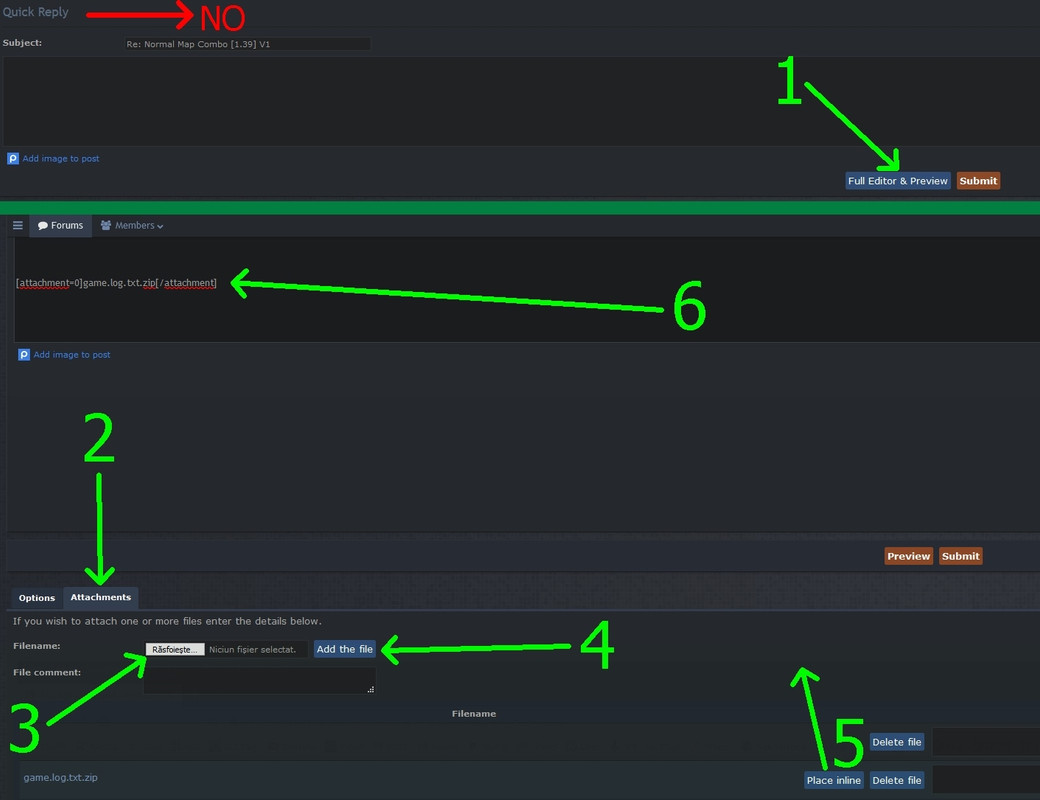
IMPORTANT:
We will delete posts containing:
1. load order pictures instead of game.log.txt
2. text copied from the game log
3. game log files created by a cracked/illegal game
4. edited game log
5. not related to Normal Map Combo (use the topic "Help!Troubleshooting/My game crashed" for that).
Good Luck!
If you use a load order recommended by someone else, use the topic "Help!Troubleshooting/My game crashed" for that.
You can find the Normal Map Combo load order and file links in this topic
https://roextended.ro/forum/viewtopic.php?f=15&t=1970
Universal RULES for map combos:
1. the place you have the crash is irelevant. Example: a bad file from a turkish map can crash your game in Spain.
2. road connections MUST be placed above the maps it connects. In mod manager the road connection must be very close above both maps, not placed above ALL the maps from mod manager.
3.most common reason for crashing are non-map mods.
When you make a new map combo or test a combo, USE just maps and connections, not other mods. That includes STEAM mods.
4.recomended Normal Map Combo is not MANDATORY.
You can use it as guidance, and if you dont want to use the map X, extract from the combo all files related to that map (map+connections for that map).
Example: don't use Turkey's road connections if you dont use Turkey!
5.Some maps are ADD-ONS, or are based on other maps to work.
Those must be placed above the main map.
If you dont use the main map, you cannot use the add-ons for that map also.
BEFORE reporting a crash:
1. BE SURE you use the corect load order, don't forget something.
2.BE SURE you replaced all the files from download links who have the specification: "FIX (replace original file)"
3.Be SURE you tested your combo without MODS
HOW to report a crash:
1. go to My documents/Euro Truck Simulator 2 folder and find the "game.log.txt" file.
Make sure that "game.log.txt" was created after crash, not last year.
In Steam, game settings, game quick commands is better to have the line "-unlimitedlog" activated, to have a full log.
2.place that "game.log.txt" file in a ZIP archive
3.attach the ZIP in the forum post like this:
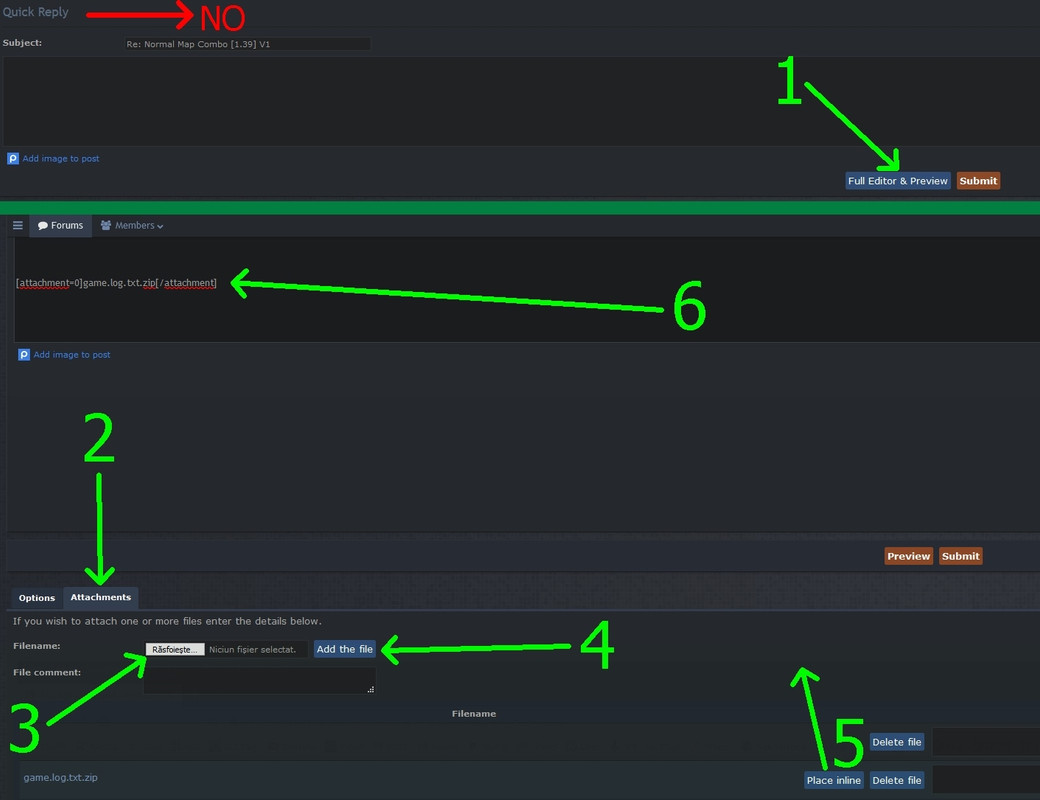
IMPORTANT:
We will delete posts containing:
1. load order pictures instead of game.log.txt
2. text copied from the game log
3. game log files created by a cracked/illegal game
4. edited game log
5. not related to Normal Map Combo (use the topic "Help!Troubleshooting/My game crashed" for that).
Good Luck!