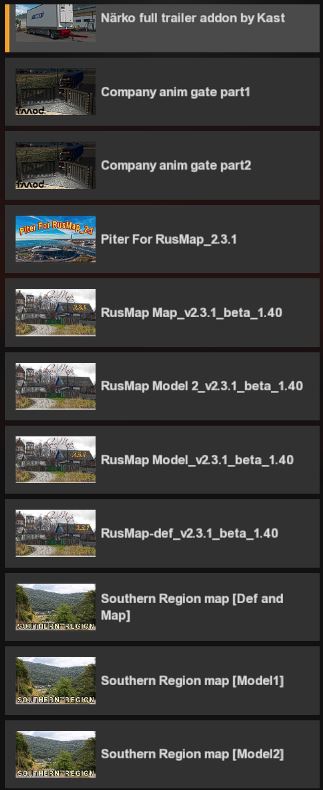[DX11] Help regarding Nvidia Profile Inspector (NPI)
Re: [DX11] Help regarding Nvidia Profile Inspector (NPI)
@JHTrucker. was never expecting 60fps with 4x AA and triples 1080's. was expecting at least 30 fps but for a 1070 that is pretty hard.
wow tah foxman has a good pc. but to bad the game doesn't use it's full potential from a setup like that. with 2x aa i get more than 37 fps so i had set my vsync mode to 2 since i have a 75hz screen. is doable
wow tah foxman has a good pc. but to bad the game doesn't use it's full potential from a setup like that. with 2x aa i get more than 37 fps so i had set my vsync mode to 2 since i have a 75hz screen. is doable
Re: [DX11] Help regarding Nvidia Profile Inspector (NPI)
What is it ? Before the update to 1.40 this was not the case!
There are no graphical mods, except for the nvidia Profile Inspector settings, as recommended.
I repeat that at 1.39 this was not the case!

There are no graphical mods, except for the nvidia Profile Inspector settings, as recommended.
I repeat that at 1.39 this was not the case!

i76700K 4.6MHz/32GbDD4-3000/MSI-1070Ti Gaming/32" 2560x1440
Re: [DX11] Help regarding Nvidia Profile Inspector (NPI)
@SMN
Did you let the 1.40 game version create a new Euro Truck Simulator 2 structure under Documents?
If so, you have to copy the 2 files config.cfg AND multimon_config.sii from the 1.39 structure!
EDIT: Or are you not using this mod from Arayas, Universal light fix for maps [1.40]?
Did you let the 1.40 game version create a new Euro Truck Simulator 2 structure under Documents?
If so, you have to copy the 2 files config.cfg AND multimon_config.sii from the 1.39 structure!
EDIT: Or are you not using this mod from Arayas, Universal light fix for maps [1.40]?
Re: [DX11] Help regarding Nvidia Profile Inspector (NPI)
Hi! I've been trying to get this thing to work for two hours, but nothing I do actually enables the NPI profile in game! I've removed the config file, and reset it many times, as well as resetting and reapplying my NPI settings.
I have added the multimon.config in the same folder as config, and I'm using a single monitor. ("Hermie G"/Documents/Euro Truck Simulator 2/).
The only mod I have installed is Promods (Europe).
I'm on the 1.40 update, using a i5 10400f and a rtx 3070 (with the december gpu driver, 457.51)
I'm super, super, super grateful for all assistance!
This is how my config looks.
This is how my multimon.config looks (haven't made any changes).
This is how my NPI setting looks. Everything not shown in the picture are on standard settings.

I have added the multimon.config in the same folder as config, and I'm using a single monitor. ("Hermie G"/Documents/Euro Truck Simulator 2/).
The only mod I have installed is Promods (Europe).
I'm on the 1.40 update, using a i5 10400f and a rtx 3070 (with the december gpu driver, 457.51)
I'm super, super, super grateful for all assistance!
This is how my config looks.
Code: Select all
# prism3d variable config data
uset s_init_intro_music_mute "0"
uset s_init_intro_music_volume "0.15"
uset s_init_ui_music_mute "0"
uset s_init_ui_music_volume "0.15"
uset s_init_master_mute "0"
uset s_init_master_volume "0.75"
uset s_output_driver ""
uset s_live_update "0"
uset s_suspend_sound "1"
uset s_sound_debug "0"
uset r_show_sun_cascades "0"
uset r_tonemap_debug "0"
uset r_hide_helpers "0"
uset r_full_resolution_corrections "0"
uset g_mm_help_shown "0"
uset g_frame_image_fmt "jpg"
uset g_frames_path ""
uset g_map_note_user_id "0"
uset g_color_feedback "1"
uset g_disable_hud_activation "0"
uset r_wireframe "0"
uset g_interior_camera_zero_pitch "0"
uset r_multimon_exterior_in_aux "0"
uset r_multimon_interior_in_main "1"
uset r_multimon_rotation_aux "0"
uset r_multimon_rotation_right "0"
uset r_multimon_rotation_left "0"
uset r_multimon_rotation_center "0"
uset r_multimon_vert_offset_right "0"
uset r_multimon_vert_offset_left "0"
uset r_multimon_border_fov_right "0"
uset r_multimon_border_fov_left "0"
uset r_multimon_fov_vertical "0"
uset r_multimon_fov_horizontal "50"
uset r_multimon_mode "4"
uset r_use_depth_bounds "1"
uset r_buffer_page_size "30"
uset r_deferred_debug "0"
uset r_mirror_scale_y "1"
uset r_mirror_scale_x "1"
uset r_scale_y "1"
uset r_scale_x "1"
uset r_normal_maps "1"
uset r_sunshafts "1"
uset r_color_saturation "1.0"
uset r_color_yellow_blue "0.0"
uset r_color_magenta_green "0.0"
uset r_color_cyan_red "0.0"
uset r_color_correction "1"
uset r_light_flares "1"
uset r_cloud_shadows "1"
uset r_dof_filter_size "0.5"
uset r_dof_transition "400.0"
uset r_dof_start "200.0"
uset r_dof "1"
uset r_ssao "0"
uset r_smaa "0"
uset r_fake_shadows "2"
uset r_sun_shadow_texture_size "2048"
uset r_sun_shadow_quality "3"
uset r_mirror_group "3"
uset r_mirror_view_distance "80"
uset r_deferred_mirrors "1"
uset r_nowmi "0"
uset r_startup_progress "0"
uset r_setup_done "1"
uset r_gamma "1"
uset r_manual_stereo_buffer_scale "1.0"
uset r_manual_stereo_ui_fov_game "100"
uset r_manual_stereo_ui_fov "80"
uset r_manual_stereo_ui_dist_game "0.5"
uset r_manual_stereo_ui_dist "0.8"
uset r_manual_stereo_in_menu "1"
uset r_minimal_unfinished_frames "0"
uset r_no_frame_tracking "0"
uset r_fullscreen "1"
uset r_mode_refresh "0"
uset r_mode_height "1080"
uset r_mode_width "1920"
uset r_path ""
uset r_device "dx11"
uset i_virtual_cursor_speed "500.0"
uset g_stream_exts ".ogg;.mp3"
uset g_tobii "1"
uset g_trackir "1"
uset g_lod_factor_pedestrian "1.0"
uset g_pedestrian "1"
uset g_light_span_factor "1"
uset g_light_distance_factor "1"
uset g_vehicle_flare_lights "1"
uset g_auto_traffic_headlights "1"
uset g_lod_factor_parked "1.0"
uset g_lod_factor_traffic "1.0"
uset g_traffic "1.0"
uset g_kdop_preview "0"
uset g_screenshot_on_bug_quality "100"
uset g_screenshot_on_bug "0"
uset g_shoulder_block_coloring "0"
uset g_debug_map_limits "0"
uset g_city_name_move "0"
uset g_developer "0"
uset g_semantical_pause_inactivity "120"
uset g_pause_on_disconnect "1"
uset g_semantical_ff_inactivity "300"
uset g_steam_rich_presence "1"
uset g_steam_browser "1"
uset g_steam_screenshots "2"
uset g_artist_id "0"
uset g_save_format "0"
uset g_trailer_cables_mode "2"
uset g_spec_trans_refill_tank "1"
uset g_flyspeed "100.0"
uset g_online_loading_screens "1"
uset g_news "1"
uset g_colbox "0"
uset g_radio_mode "1"
uset g_ignore_low_fps "0"
uset g_truck_light_specular "1"
uset g_gfx_all_scales "0"
uset g_gfx_advanced "1"
uset g_gfx_quality "-1"
uset g_hq_3d_scale "0.0"
uset g_hq_3d_screenshot "0"
uset g_menu_aa_limit "8"
uset g_additional_water_fov "20.0f"
uset g_rain_reflect_hookups "0"
uset g_rain_reflect_actor "0"
uset g_rain_reflect_traffic "0"
uset g_rain_reflect_cache "0"
uset g_rain_reflection "1"
uset g_reflection_scale "0"
uset g_reflection "1"
uset g_grass_density "2"
uset g_veg_detail "2"
uset g_save_indicator "1"
uset g_game_version "1.40.1.0"
uset g_force_online_lscrs "0"
uset g_hw_info "1"
uset g_sns ""
uset g_glass_debugging_level "0"
uset g_line_sort "0"
uset g_cargo_sort "0"
uset g_bloom_standard_deviation "0.5"
uset g_bloom_override "0"
uset g_bloom "1.0"
uset g_global_force_load_selector "0"
uset g_desktop_fadeout "60"
uset g_minicon "0"
uset g_console_state "0"
uset g_console "0"
uset g_texture_usage_stats "0"
uset g_fps "0"
uset ui_tooltip_delay "0.4"
uset r_output "-1"
uset r_adapter "-1"
uset r_vsync "0"
uset r_color_mode "0"
uset r_anisotropy_factor "0.2"
uset r_texture_detail "0"
uset cf_asus_aura "1"
uset cf_razer_chroma "1"
uset v_bug_break "0"
uset t_locked_fps "0"
uset t_averaging_window_length "20"
Code: Select all
SiiNunit
// Single.AAv4
// This file is required to prevent graphics flipping
// in driving & menu screens when forcing AA via NPI.
//
// Full setup instructions are here:-
// https://roextended.ro/forum/viewtopic.php?f=19&t=1000
{
multimon_config : _nameless.Single.AAv4 {
normalized_ui_x: 0.005
normalized_ui_width: 0.99
monitors: 1
monitors[0]: _nameless.my.monitor
}
monitor_config : _nameless.my.monitor {
name: monitor
normalized_x: 0.000000
normalized_y: 0.000000
normalized_width: 1.000000
normalized_height: 1.000000
horizontal_fov_relative_offset: 0.000000
vertical_fov_relative_offset: 0.000000
heading_offset: 0.000000
pitch_offset: 0.000000
roll_offset: 0.000000
camera_space_offset: (0.000000, 0.000000, 0.000000)
horizontal_fov_override: 0.000000
vertical_fov_override: 0.000000
frustum_subrect_x: 0.000000
frustum_subrect_y: 0.000000
frustum_subrect_width: 1.000000
frustum_subrect_height: 1.000000
render_interior: true
render_exterior: true
}
}
This is how my NPI setting looks. Everything not shown in the picture are on standard settings.

Re: [DX11] Help regarding Nvidia Profile Inspector (NPI)
@Hermie G
Did you just do the first 3 steps and then tested that you got proper AA?
Did you just do the first 3 steps and then tested that you got proper AA?
Re: [DX11] Help regarding Nvidia Profile Inspector (NPI)
@BenganJ
Thank you for the quick reply! And yes, I've tried it. BUT, I have now discovered that NPI AA works when I create a new profile and play on the new profile.
Are there any local settings in my main save profile that may be breaking the NPI AA?
Thank you for the quick reply! And yes, I've tried it. BUT, I have now discovered that NPI AA works when I create a new profile and play on the new profile.
Are there any local settings in my main save profile that may be breaking the NPI AA?
Re: [DX11] Help regarding Nvidia Profile Inspector (NPI)
I just updated the version to 1.40.
2 files config.cfg AND multimon_config.sii from the 1.39 I did not touch. Now I have restored these 2 files from the backup version 1.39 - no changes!
I do not use mod from Arayas, Universal light fix for maps,
Screen my mods....
P.S I found post with same problem.. Maybe is this bug 1.40 ?

Last edited by SMN on March 26th, 2021, 8:59 pm, edited 1 time in total.
i76700K 4.6MHz/32GbDD4-3000/MSI-1070Ti Gaming/32" 2560x1440
Re: [DX11] Help regarding Nvidia Profile Inspector (NPI)
@Hermie G
No, not that I'm aware of! But test further and if you get any problem, just ask!
No, not that I'm aware of! But test further and if you get any problem, just ask!
Re: [DX11] Help regarding Nvidia Profile Inspector (NPI)
@SMN
Well my friend, this problem I don't think is related to this NPI scheme.
Can you please post your game log and also the FULL Mod Manager load
order screenshots!
Well my friend, this problem I don't think is related to this NPI scheme.
Can you please post your game log and also the FULL Mod Manager load
order screenshots!
Re: [DX11] Help regarding Nvidia Profile Inspector (NPI)
i76700K 4.6MHz/32GbDD4-3000/MSI-1070Ti Gaming/32" 2560x1440