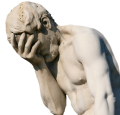
GAME CRASH - POST HERE!
Re: My game crashed! What can i do?
System: Windows 11 PRO
Processor: Intel i7-12700KF 5GHZ
Motherboard: Gigabyte B760 DS3H AX
Memory: Corsair DDR5-6000 32 GB
Storage: Samsung 990 M2 SSD + 2 Samsung 870 SSD
Graphics: Asus GeForce Dual RTX 3060 V2 12GB GDDR6
-
skylinefuat
- PPM
- Posts: 3
- Joined: October 15th, 2023, 9:20 pm
Re: My game crashed! What can i do?
I experience crashes while on road to Middle East in Turkey.
I do use jazzycat packs and many mods but game was stable before, poor me...
Gamelog:
https://www.paste.tc/gamelog-18
Crashlog:
https://www.paste.tc/crashlog-6
Edit: Wrong link
I do use jazzycat packs and many mods but game was stable before, poor me...
Gamelog:
https://www.paste.tc/gamelog-18
Crashlog:
https://www.paste.tc/crashlog-6
Edit: Wrong link
Re: My game crashed! What can i do?
At first look you dont have problems with maps
your gamelog is incomplete, your starting shortcut doesnt have additional commands
read here
https://www.gmc-logistics.co.uk/pre-setup
your gamelog is incomplete, your starting shortcut doesnt have additional commands
read here
https://www.gmc-logistics.co.uk/pre-setup
-
skylinefuat
- PPM
- Posts: 3
- Joined: October 15th, 2023, 9:20 pm
Re: My game crashed! What can i do?
Would you say Jazzycat packs might be creating problems?Arayas wrote: ↑October 25th, 2023, 7:39 pmAt first look you dont have problems with maps
your gamelog is incomplete, your starting shortcut doesnt have additional commands
read here
https://www.gmc-logistics.co.uk/pre-setup
PS: Attaching a new link for game log hopefully right this time
https://pastebin.pl/view/cb92b805
Re: My game crashed! What can i do?
Fact is you have x additional mods and that causing the crash. Which of them you can only test by adding one by one.
But your maps and loadorder is ok, so there is really no other way to get a game without crashs by adding additional mods only one by one. Jazzycats mods should only be for version 1.48. Good luck.
But your maps and loadorder is ok, so there is really no other way to get a game without crashs by adding additional mods only one by one. Jazzycats mods should only be for version 1.48. Good luck.
System: Windows 11 PRO
Processor: Intel i7-12700KF 5GHZ
Motherboard: Gigabyte B760 DS3H AX
Memory: Corsair DDR5-6000 32 GB
Storage: Samsung 990 M2 SSD + 2 Samsung 870 SSD
Graphics: Asus GeForce Dual RTX 3060 V2 12GB GDDR6
-
skylinefuat
- PPM
- Posts: 3
- Joined: October 15th, 2023, 9:20 pm
Re: My game crashed! What can i do?
Luckyly I have found the problem mod in first try which is DB's traffic mod Should have not left Cips' mod . Took your time so thanks for the help gentlemen!Tapir wrote: ↑October 25th, 2023, 8:54 pmFact is you have x additional mods and that causing the crash. Which of them you can only test by adding one by one.
But your maps and loadorder is ok, so there is really no other way to get a game without crashs by adding additional mods only one by one. Jazzycats mods should only be for version 1.48. Good luck.
Re: My game crashed! What can i do?
System: Windows 11 PRO
Processor: Intel i7-12700KF 5GHZ
Motherboard: Gigabyte B760 DS3H AX
Memory: Corsair DDR5-6000 32 GB
Storage: Samsung 990 M2 SSD + 2 Samsung 870 SSD
Graphics: Asus GeForce Dual RTX 3060 V2 12GB GDDR6
Re: My game crashed! What can i do?
Once I've updated everything to 1.48.5, I can't even load a profile and it crashes, tried making a new profile, also crashes while loading, any idea to what could be causing these crashes while loading
Re: My game crashed! What can i do?
First look: loadorder seems to look ok. Make sure you have your setup ok: https://www.gmc-logistics.co.uk/pre-setup
Arayas wrote this:
"The MOD MANAGER ORDER topic contain recommandations on how to load maps in your mod manager, maded by other players (except the first two pinned topics).
The load order can be WRONG or GOOD!!! If the game loads is NOT, in any shape or form, a sign the map combo is gonna be functional!!! Choose a combo maker who has a good reputation in this kind of things.
If your game crashes there are two reasons to investigate:
1. You have mistakes in your combo (wrong or missing files, outdated mods)
2. The recommended map combo is not functional"
Therefor you can also compare your loadorder with GMC`s tested Eurasia map: https://www.gmc-logistics.co.uk/euroasia-1-48-5
You should also test your maps without additional mods, to check that everything is ok.
Arayas wrote this:
"The MOD MANAGER ORDER topic contain recommandations on how to load maps in your mod manager, maded by other players (except the first two pinned topics).
The load order can be WRONG or GOOD!!! If the game loads is NOT, in any shape or form, a sign the map combo is gonna be functional!!! Choose a combo maker who has a good reputation in this kind of things.
If your game crashes there are two reasons to investigate:
1. You have mistakes in your combo (wrong or missing files, outdated mods)
2. The recommended map combo is not functional"
Therefor you can also compare your loadorder with GMC`s tested Eurasia map: https://www.gmc-logistics.co.uk/euroasia-1-48-5
You should also test your maps without additional mods, to check that everything is ok.
System: Windows 11 PRO
Processor: Intel i7-12700KF 5GHZ
Motherboard: Gigabyte B760 DS3H AX
Memory: Corsair DDR5-6000 32 GB
Storage: Samsung 990 M2 SSD + 2 Samsung 870 SSD
Graphics: Asus GeForce Dual RTX 3060 V2 12GB GDDR6





