[REL] Road to Asia v1.7.1 for ETS2 1.48 by TerraMaps
Re: [REL][WIP] Road to Asia v1.1.4/1.2 by TerraMaps
System: Windows 11 PRO
Processor: Intel i7-12700KF 5GHZ
Motherboard: Gigabyte B760 DS3H AX
Memory: Corsair DDR5-6000 32 GB
Storage: Samsung 990 M2 SSD + 2 Samsung 870 SSD
Graphics: Asus GeForce Dual RTX 3060 V2 12GB GDDR6
- hecatonchires
- PPM
- Posts: 103
- Joined: March 11th, 2019, 12:14 pm
- Location: Lagos, Nigeria
Re: [REL][WIP] Road to Asia v1.1.4/1.2 by TerraMaps
HI terramap team. I am experiencing crashes on a trip from Balkanabat to a city in Iran (gorgan). Here is the game log please.
Re: [REL][WIP] Road to Asia v1.1.4/1.2 by TerraMaps
00:01:29.134 : <ERROR> [unit] File '<C:/Users/Hekatonch/Documents/Euro Truck Simulator 2/mod/Road_to_Asia_Assets-1-2-1-143.scs | >/def/world/prefab.fld_rta.sii', line 4:
00:01:29.135 : <ERROR> [unit] The unit name 'prefab.09fld' is already taken by an existing unit (of type 'prefab_model').
Looks like RTA renamed FLD prefabs but the definitions are the same. Not a way to do it. If you want to avoid Promods FLD problems, you did the first step, rename fld definitions.
2. rename prefab names inside definition file (FE : prefab_model : prefab.00fld { to prefab_model : prefab.00fldrta {
3. change the target of prefabs from model_desc: "/prefab/hw/2x3_med_oneway_2a_mirror.pmd" to (example) model_desc: "/prefab_rta/hw/2x3_med_oneway_2a_mirror.pmd"
4. rename the "prefab" folder from FLD (just PREFAB, the rest stay the same ...models and stuff) to your path (example prefab_rta)
Leave the original folder PREFAB from FLD just with CORNER_FLD folder in it. You don't need those.
Use Notepad++ to mass edit words in sii files. This can be doned in 5 minutes.
THE HARD STEP: after you did that, replace fld prefabs with fld_rta prefabs. Use the command for example "g_replace_prefab 00fld 00fldrta" and this will change all 00fld prefabs in all map. Do the same for all prefabs you have used from it. When you finish this you can safely remove the prefab.fld.sii file.
You can skip this step, and you will use your cloned FLD from now on, but the old ones, once you add Promods in ecuation, some of them will look funny.
Then you have your own FLD prefab with your own name. What you did, is just creating a second file with the same definitions making a mess with all maps with FLD. (i am glad i've took'em out).
00:01:29.135 : <ERROR> [unit] The unit name 'prefab.09fld' is already taken by an existing unit (of type 'prefab_model').
Looks like RTA renamed FLD prefabs but the definitions are the same. Not a way to do it. If you want to avoid Promods FLD problems, you did the first step, rename fld definitions.
2. rename prefab names inside definition file (FE : prefab_model : prefab.00fld { to prefab_model : prefab.00fldrta {
3. change the target of prefabs from model_desc: "/prefab/hw/2x3_med_oneway_2a_mirror.pmd" to (example) model_desc: "/prefab_rta/hw/2x3_med_oneway_2a_mirror.pmd"
4. rename the "prefab" folder from FLD (just PREFAB, the rest stay the same ...models and stuff) to your path (example prefab_rta)
Leave the original folder PREFAB from FLD just with CORNER_FLD folder in it. You don't need those.
Use Notepad++ to mass edit words in sii files. This can be doned in 5 minutes.
THE HARD STEP: after you did that, replace fld prefabs with fld_rta prefabs. Use the command for example "g_replace_prefab 00fld 00fldrta" and this will change all 00fld prefabs in all map. Do the same for all prefabs you have used from it. When you finish this you can safely remove the prefab.fld.sii file.
You can skip this step, and you will use your cloned FLD from now on, but the old ones, once you add Promods in ecuation, some of them will look funny.
Then you have your own FLD prefab with your own name. What you did, is just creating a second file with the same definitions making a mess with all maps with FLD. (i am glad i've took'em out).
Re: [REL][WIP] Road to Asia v1.1.4/1.2 by TerraMaps
Might be good to inform TerraMaps on their Discord server, so they can make a fix for the issue and update their files.
Re: [REL][WIP] Road to Asia v1.1.4/1.2 by TerraMaps
Yeah....my Discord aventures were not funny until now so...
Re: [REL][WIP] Road to Asia v1.1.4/1.2 by TerraMaps
Thank you Arayas for your assistance, we really appreciate it. We'll pass this along to Pilot or Deidra, our Ukrainian genius, and I'm sure we can fix the issues you pointed out in a patch version.
Edit:
@Arayas
we have renamed some fld prefabs to be compatible with promods who renamed them before us. But we cant fix conflict with roex because your map is locked.
Proc: i7-9750H 2,6 GHz (max. 4,5 GHz)
Mem: 16GB
Graphics: ASUS ROG -STRIX-RTX2060-O6G-GAMING 6 GB GDDR6
Mem: 16GB
Graphics: ASUS ROG -STRIX-RTX2060-O6G-GAMING 6 GB GDDR6
-
xiguawangzi
- Posts: 1
- Joined: December 11th, 2021, 4:48 am
Re: [REL][WIP] Road to Asia v1.1.4/1.2 by TerraMaps
I understand that you don't understand the problem. To be clear, i have no stakes in this matter sience i don't have FLD prefabs to conflict with anything. Consider this as a friendly assistence.
So, explanation:
1. FLD, as any modeler, is doing a great job on his work, but he has no clue how his materials are used in maps. Over the years he released many versions, but he did a terrible mistake (and he is still doing it): he is randomly removing old prefabs from definition file, messing up maps who already use them before.
Example: I am FLD and i am releasing prefab 1,2 and 3. Next update, i release 4,5 and 6, but i've decided 1,2 and 3 are old so i remove them. Nice, but what about idiots who already placed in their maps prefabs 1,2 and 3? This is why i have said he has no clue about mapping with his materials and how this works.
He did another atrocity, making this impossible to fix, he re-used prefabs names in his latest release. So, prefab 09fld NOW is a fork but in older maps its a roundabout.SEE PHOTO
2. Believe it or not, many maps have different prefab.fld.sii file, based on when this pack was downloaded by them (see point 1). So, you don't have a 09fld prefab in your prefab.fld.sii, but other maps have it. This is your conflict.
This is why FLD prefabs became a mess. If you have on top of all maps a map who has the newest FLD pack (less definitions), you are destroying older FLD prefabs from older maps. Because the game will read just the first definition on top.
Understanding this, when i had FLD prefabs in ROEX i had a COMPLETE definition prefab.fld.sii file in my map, not because i needed, but to make sure if my map is on top, i don't mess up other maps. From 00fld to 2287fld, all definitions were there active.
You, as Promods or newer maps, have a prefab.fld.sii with many deleted definitions.
Now, your problem: including ANY fld prefab in a definition with changed name its a clear way to create conflicts. Thats a NO-NO.
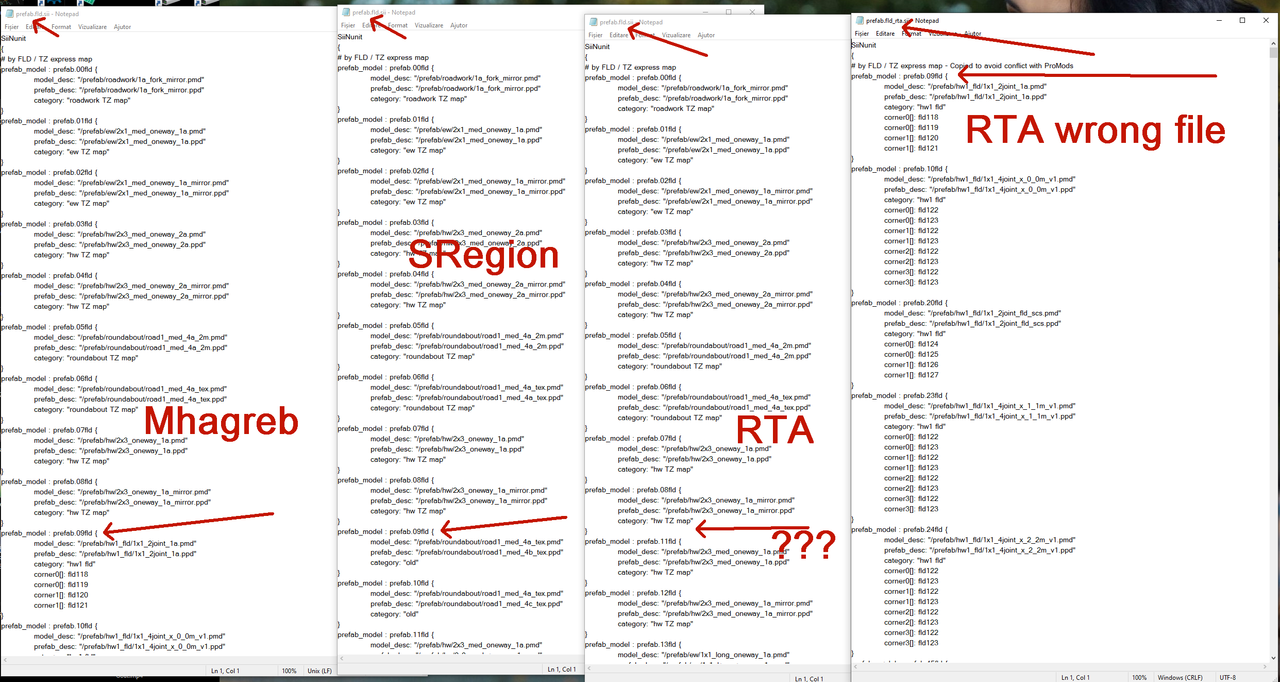
To quick fix this you must include your fld definitions from prefab.fld_rta.sii to prefab.fld.sii directly. BUT....if RTA is placed under Promods (or newer maps with newer FLD) your modifications are for nothing.
Thats problem no.1.
Problem no.2 is Promods who are still using FLD prefabs EDITED for their needs, making the same prefab to look ok on their map and funny in others.
As you see, you will understand now why i told you to clone your FLD prefabs pack entirely. JUST prefabs. Models, railings and so on are excluded from this because even if a conflict is emerging, that is not a crashing game error. Prefabs are.
What is written in RED in this post its a WORST decision made by FLD and leave us with no option to use his models, other than cloned.
As a new or old map, i recommend using FLD pack with cloned prefabs. In this mess, there is no other way, if you want to use them or need them for some reason.
EDIT: i've maked a post to FLD to make him understand the mess he did
https://forum.scssoft.com/viewtopic.php ... 6#p1644896
I have to mention also the Euroadnet bad move to alter FLD prefabs.fld.sii under the original name and their file contain 11 prefabs.






