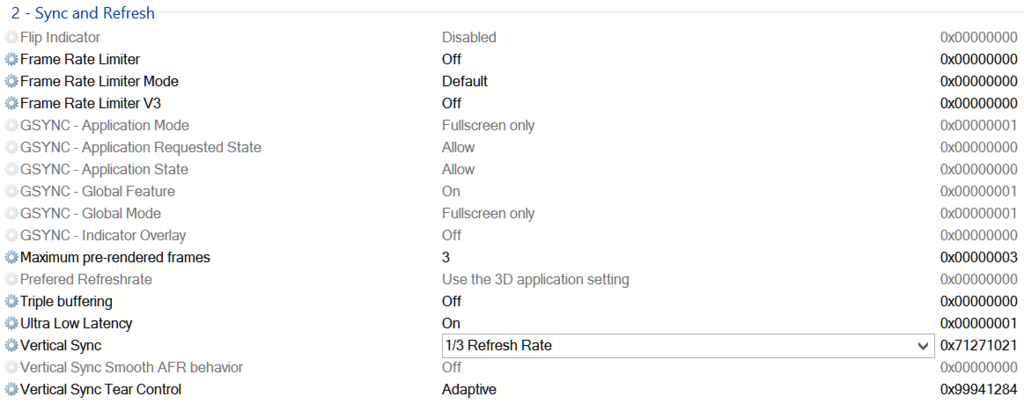Got it, Thankstherobloxians1119 wrote: ↑May 25th, 2021, 8:04 am@t2patel
When your launching the game in Steam, there should be a small little Steam window that appears where you can choose how you want to launch the game. One of the options on there say DirectX 11, so click that, launch the game and now the game is using DX 11.
[DX11] Help regarding Nvidia Profile Inspector (NPI)
Re: [DX11] Help regarding Nvidia Profile Inspector (NPI)
- therobloxians1119
- PPM
- Posts: 444
- Joined: February 24th, 2021, 3:06 am
- Location: Phoenix, Arizona, United States
- Contact:
Re: [DX11] Help regarding Nvidia Profile Inspector (NPI)
@t2patel
Sure, no problem.
Sure, no problem.
Re: [DX11] Help regarding Nvidia Profile Inspector (NPI)
@t2patel
@therobloxians1119
As these games ONLY support DirectX 11,they will ONLY try to use DX11, so if you don't have
DX11 on the machine, the games will tell you about it! PERIOD.
@therobloxians1119
As these games ONLY support DirectX 11,they will ONLY try to use DX11, so if you don't have
DX11 on the machine, the games will tell you about it! PERIOD.
Re: [DX11] Help regarding Nvidia Profile Inspector (NPI)
Actually in my dxding configuration showing DX 12 so I was confused that my game is running on DX 12 or 11 and that might giving me trouble to set AA. but now I am sure that my game is running DX 11.
Re: [DX11] Help regarding Nvidia Profile Inspector (NPI)
@t2patel
Yes, otherwise you would have been told by the game.
EDIT: Any new DisplayPort cable yet?
Yes, otherwise you would have been told by the game.
EDIT: Any new DisplayPort cable yet?
Re: [DX11] Help regarding Nvidia Profile Inspector (NPI)
Bengan, These settings are perfectly suited to my system, and also almost got the steady FPS...but I would like to report you that there is stuttering in the graphic...not moving very smoothly. is there any other setting to remove it... awaiting your helpful replyBenganJ wrote: ↑May 21st, 2021, 6:10 pm@t2patel
Okay mate, still with G-Sync DISABLED and NO frame limiting in NCP,
set the following in config.cfg file,and in NPI set these Sync and Refresh settings.Code: Select all
r_mode_refresh "0" r_vsync "0" t_averaging_window_length "96"
If you can get a steady, constant FPS=48 in 95-98% of the time it is good. The rest of the time
when FPS drops will be short and occasional and you can just blame it on BAD mapping!
EDIT: To test this Frame Rate Limiting, make an empty profile and drive around on the SCS
Vanilla map in different environments.
Re: [DX11] Help regarding Nvidia Profile Inspector (NPI)
@t2patel
Did you set these parameters in config.cfg too?
r_mode_refresh "0"
r_vsync "0"
t_averaging_window_length "96"
Did you set these parameters in config.cfg too?
r_mode_refresh "0"
r_vsync "0"
t_averaging_window_length "96"
Re: [DX11] Help regarding Nvidia Profile Inspector (NPI)
@t2patel
@therobloxians1119
Sorry guys, but I have to check these things, bear with me please.
@therobloxians1119
Sorry guys, but I have to check these things, bear with me please.
- You change settings for the game in NPI, NCP or config.cfg with the game NOT running.
- NPI needs to be running ONLY when you either want to check what settings you have OR
actually changing settings, after which you MUST hit the Apply changes button and it is also
recommended that you EXPORT to a nip file your present settings in case you will need to
IMPORT it and apply the settings again, e.g. when you have upgraded the Nvidia driver.