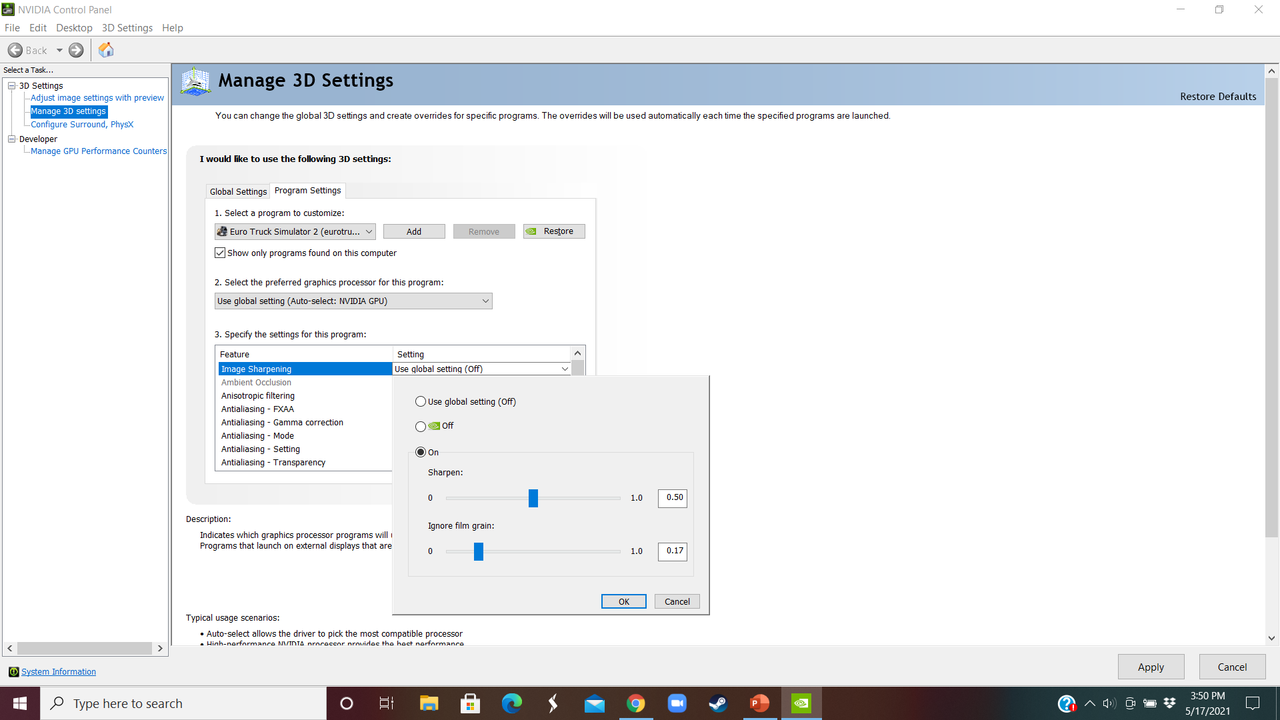[DX11] Help regarding Nvidia Profile Inspector (NPI)
Re: [DX11] Help regarding Nvidia Profile Inspector (NPI)
@t2patel
Let's move over to the other topic then!
EDIT: No post at the other topic from you!
Let's move over to the other topic then!
EDIT: No post at the other topic from you!
Re: [DX11] Help regarding Nvidia Profile Inspector (NPI)
@BenganJ please see my game play video, please comment on graphic now.
This video on AA 4x [4x Multisampling]
This video on AA 4x [4x Multisampling]
Re: [DX11] Help regarding Nvidia Profile Inspector (NPI)
@t2patel
As far as I can see, mind you the YT video is a processed one, you have a VERY stable, non-flickering, properly aliased graphics
and a VERY smooth movement through the landscape. Now please, enjoy the game, but I want one more thing from you. Please,
as you sadly not passed any power lines, along and crossing the road and it was not pure sunshine, try to find such a place and
record a short video. BTW, at what resolution do you record your videos?






As far as I can see, mind you the YT video is a processed one, you have a VERY stable, non-flickering, properly aliased graphics
and a VERY smooth movement through the landscape. Now please, enjoy the game, but I want one more thing from you. Please,
as you sadly not passed any power lines, along and crossing the road and it was not pure sunshine, try to find such a place and
record a short video. BTW, at what resolution do you record your videos?






Re: [DX11] Help regarding Nvidia Profile Inspector (NPI)
BenganJ wrote: ↑May 17th, 2021, 9:07 pm@t2patel
As far as I can see, mind you the YT video is a processed one, you have a VERY stable, non-flickering, properly aliased graphics
and a VERY smooth movement through the landscape. Now please, enjoy the game, but I want one more thing from you. Please,
as you sadly not passed any power lines, along and crossing the road and it was not pure sunshine, try to find such a place and
record a short video. BTW, at what resolution do you record your videos?

Surely I will record short video pass-through power lines and cable-stayed bridges and report.
My resolution is 2550 x 1440, 144 Hz
One issue when the truck is running at fast speed eg. 100+ at that time my frame rate drastically reduce around 20-25 FPS and sometimes I need to slow down and stop the truck then getting again 48 fps around
Re: [DX11] Help regarding Nvidia Profile Inspector (NPI)
@t2patel
Looking forward to the video! That resolution when uploaded to YT will give you the HD processed VP09 codec
which is a very good thing! Regarding the FPS drops I won't comment here until you have corrected the crashing
problems you have, as they can be caused by e.g. old mods, even truck mods. So, troubleshoot that first and if
the FPS problem persist after that, we will deal with that then.
Looking forward to the video! That resolution when uploaded to YT will give you the HD processed VP09 codec
which is a very good thing! Regarding the FPS drops I won't comment here until you have corrected the crashing
problems you have, as they can be caused by e.g. old mods, even truck mods. So, troubleshoot that first and if
the FPS problem persist after that, we will deal with that then.
Re: [DX11] Help regarding Nvidia Profile Inspector (NPI)
Okie...let me try to resolve first my crashing problem and after that concentrate on FPS drop issue...BenganJ wrote: ↑May 17th, 2021, 9:53 pm@t2patel
Looking forward to the video! That resolution when uploaded to YT will give you the HD processed VP09 codec
which is a very good thing! Regarding the FPS drops I won't comment here until you have corrected the crashing
problems you have, as they can be caused by e.g. old mods, even truck mods. So, troubleshoot that first and if
the FPS problem persist after that, we will deal with that then.
- therobloxians1119
- PPM
- Posts: 444
- Joined: February 24th, 2021, 3:06 am
- Location: Phoenix, Arizona, United States
- Contact:
Re: [DX11] Help regarding Nvidia Profile Inspector (NPI)
Re: [DX11] Help regarding Nvidia Profile Inspector (NPI)
@therobloxians1119
Start with the default values and see what that gives. You can the raise the Sharpen value as long as you don't get the flickering back!
Start with the default values and see what that gives. You can the raise the Sharpen value as long as you don't get the flickering back!
- therobloxians1119
- PPM
- Posts: 444
- Joined: February 24th, 2021, 3:06 am
- Location: Phoenix, Arizona, United States
- Contact:
Re: [DX11] Help regarding Nvidia Profile Inspector (NPI)
@BenganJ
Alright. I'll try doing that and report back later.
Alright. I'll try doing that and report back later.