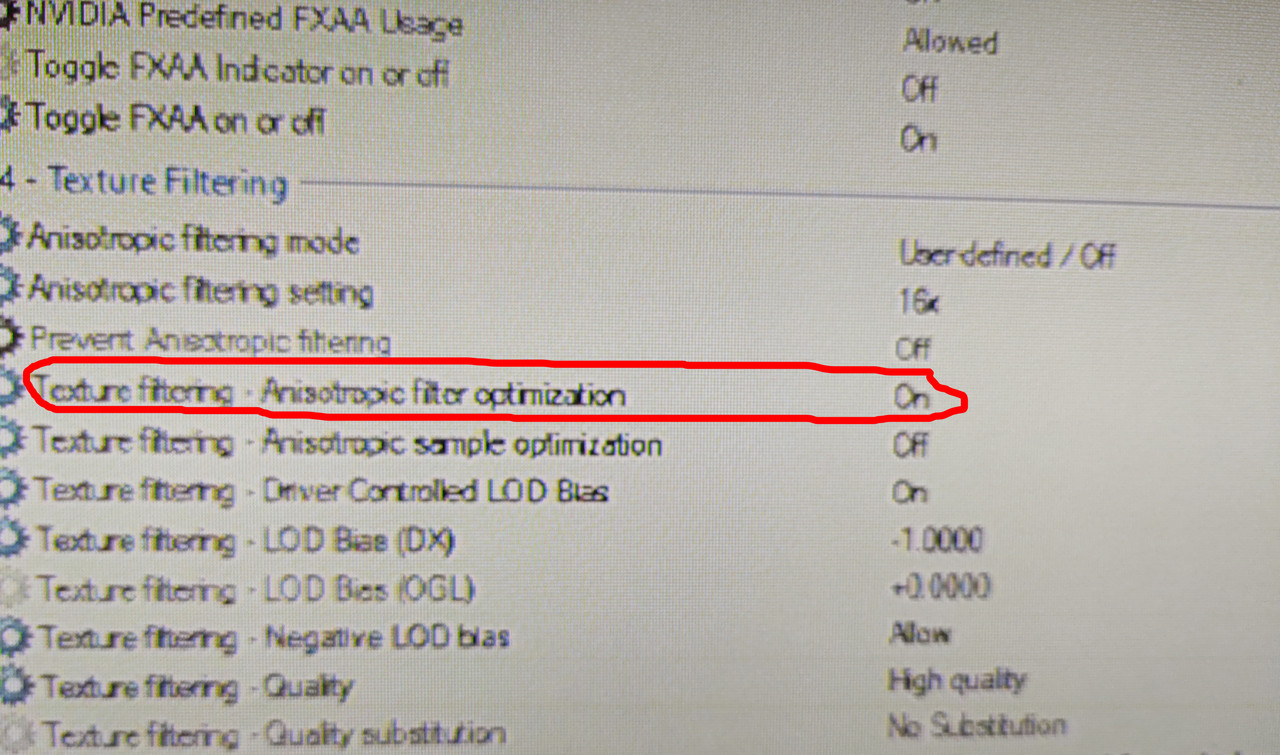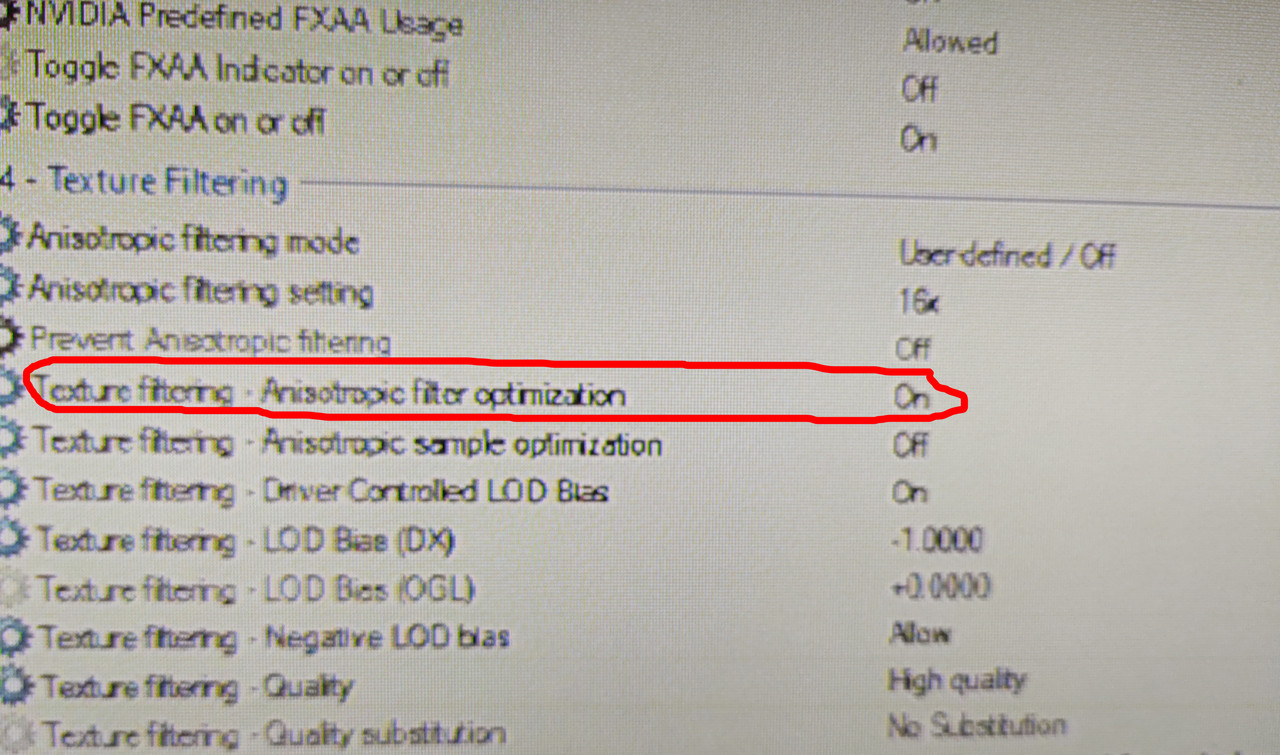[DX11] Help regarding Nvidia Profile Inspector (NPI)
-
MrPapaBear
- PPM
- Posts: 98
- Joined: June 2nd, 2020, 10:34 am
Re: [DX11] Help regarding Nvidia Profile Inspector (NPI)
Yes always do it’s the first time the driver made this change, but now that I’m aware of it I’ll check that too every time
Re: [DX11] Help regarding Nvidia Profile Inspector (NPI)
i use Geforce Experience and i have disabled automatic updates in it. I just receive the notice there is a new driver. I do the update when i am in the mood and re-apply NPI just right after.
Re: [DX11] Help regarding Nvidia Profile Inspector (NPI)
@Arayas
That's the proper way to do it, all time self control!


That's the proper way to do it, all time self control!
Re: [DX11] Help regarding Nvidia Profile Inspector (NPI)
I used G-Sync NPI settings 1.39, but I didn't change anything in 1.40 except r_sun_shadow_texture_size 8192.
viewtopic.php?f=23&t=1000&p=31461&hilit=#p31461
I am using a native 1440p G-Sync compatible monitor.
If you are enjoying 1080p gaming on a G-Sync compatible FHD monitor, you can select 144Hz for NCP and fix it to 72FPS with my NCP settings. If it's not stable, you can use 1/3 Refresh Rate (48FPS) or 1/4 Refresh Rate (36FPS).
(Vertical Sync = 1/2 Refresh Rate, t_averaging_window_length "144")
Of course I also lose FPS depending on the location. I don't know what your PC configuration is, but on my configuration it's mostly stable at native 1440p60.
My English is bad, but I'm sure BengnJ can translate well.
@BenganJ
Also, if this is a disturbing comment, please delete it.
EDIT:
This has been changed in 1.40.
Texture filtering - LOD Bias (DX) -1.5000
viewtopic.php?f=23&t=1000&p=31461&hilit=#p31461
I am using a native 1440p G-Sync compatible monitor.
If you are enjoying 1080p gaming on a G-Sync compatible FHD monitor, you can select 144Hz for NCP and fix it to 72FPS with my NCP settings. If it's not stable, you can use 1/3 Refresh Rate (48FPS) or 1/4 Refresh Rate (36FPS).
(Vertical Sync = 1/2 Refresh Rate, t_averaging_window_length "144")
Of course I also lose FPS depending on the location. I don't know what your PC configuration is, but on my configuration it's mostly stable at native 1440p60.
My English is bad, but I'm sure BengnJ can translate well.
@BenganJ
Also, if this is a disturbing comment, please delete it.
EDIT:
This has been changed in 1.40.
Texture filtering - LOD Bias (DX) -1.5000
Last edited by clear F1 on May 16th, 2021, 6:51 pm, edited 3 times in total.
AMD Ryzen 7 7800X3D
ASRock X670E Taichi Carrara
DOMINATOR TITANIUM DDR5-7200 32GB
PNY RTX4070Ti 12GB VERTO LED WE
WD m.2 KIOXIA m.2
ASRock X670E Taichi Carrara
DOMINATOR TITANIUM DDR5-7200 32GB
PNY RTX4070Ti 12GB VERTO LED WE
WD m.2 KIOXIA m.2
Re: [DX11] Help regarding Nvidia Profile Inspector (NPI)
@clear F1
You have PERFECT English and I will NEVER delete any post from you!
You have PERFECT English and I will NEVER delete any post from you!
Re: [DX11] Help regarding Nvidia Profile Inspector (NPI)
Thanks a lot BenganJ,t2patel wrote: ↑May 16th, 2021, 4:22 pmYes, got the constant FPS 48 and it's pretty stable alsoBenganJ wrote: ↑May 16th, 2021, 3:49 pm@t2patel
With what we know right now I would say, stick to 4xMSAA+4xSGSSAA. Regarding AO settings
in NPI, it doesn't matter what settings you have as long as the following is set. The reason is
that NPI AO does not get proper due to SCS's implementation of its SSAO. Both of them should
be OFF. Ambient occlusion usage: Disabled
I recommend that you raise the Texture filtering LOD Bias (DX) : -1.5000.
Also keep uset r_sun_shadow_texture_size to at least "8192" to at least get decent shadows.
BTW, did you manage to get a pretty stable, constant FPS=48 by setting r_vsync to "3"?
@BengenJ, I had implemented your recommended setting and tried to run the game on Antialiasing setting: 4x (4x Multisampling)
Antialiasing Transparency supersampling : 4x Sparse Grid supersampling
And
8x setting also
but still, my issue is not resolved so again try to
32xS (Combined 2x2SS + 8xMS)'
'8x Sparse Grid Supersampling'
and the jagged line is very few at the far end and shadow is also improved a lot.
If possible please suggest some more suitable solution so I can run on AA 4x setting
Re: [DX11] Help regarding Nvidia Profile Inspector (NPI)
@t2patel
No, there's no more settings for me to recommend and if you feel that,
'32xS (Combined 2x2SS + 8xMS)'
'8x Sparse Grid Supersampling'
looks better than 4xAA, keep it. The important thing is what you experience.
No, there's no more settings for me to recommend and if you feel that,
'32xS (Combined 2x2SS + 8xMS)'
'8x Sparse Grid Supersampling'
looks better than 4xAA, keep it. The important thing is what you experience.
Re: [DX11] Help regarding Nvidia Profile Inspector (NPI)
Okie, noted...I am still doing research so I will get back if I will be stuck somewhere.. thanks
Re: [DX11] Help regarding Nvidia Profile Inspector (NPI)
@t2patel
You're always welcome!
You're always welcome!
Re: [DX11] Help regarding Nvidia Profile Inspector (NPI)
hello I experimented a little with the settings I turned on. Filter optimizations and I noticed a significant stabilization of the smoothness of the image. You can test it on your own. The image quality did not noticeably decrease. I have a question why we do not use this feature enabled in the settings ???