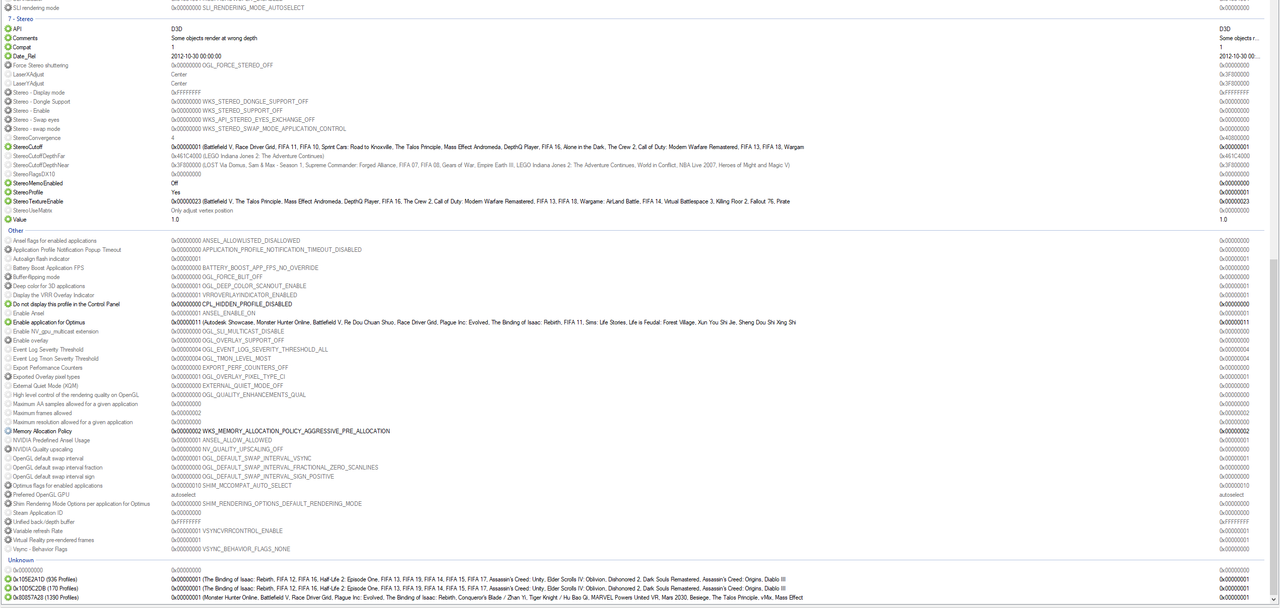[DX11] Help regarding Nvidia Profile Inspector (NPI)
Re: [DX11] Help regarding Nvidia Profile Inspector (NPI)
@nunoazev
Are you at all using the main scheme here in this topic? Further, I can't say if you can reach a
certain FPS based on that scares info you give me. It all depends on so many things.
Are you at all using the main scheme here in this topic? Further, I can't say if you can reach a
certain FPS based on that scares info you give me. It all depends on so many things.
Re: [DX11] Help regarding Nvidia Profile Inspector (NPI)
@JHTrucker
Thank you and BenganJ for making the effort to go through my files and setting. I had great AA on the curved HP monitor with 3440x1440 resolution. I have been using the 3400x1440 resolution since ETS2 1.37. It seems that with 1.40 the AA disappeared, it worked on 1.39.
Thank you and BenganJ for making the effort to go through my files and setting. I had great AA on the curved HP monitor with 3440x1440 resolution. I have been using the 3400x1440 resolution since ETS2 1.37. It seems that with 1.40 the AA disappeared, it worked on 1.39.
Re: [DX11] Help regarding Nvidia Profile Inspector (NPI)
You mentioned sharpening settings in NPI, but I can´t find them, where exactly are they?
Re: [DX11] Help regarding Nvidia Profile Inspector (NPI)
@JHTrucker
Thank you for the single ultra wide curved monitor AA setup. I am using the V2 has left/right images angled at 11.5 degrees and that makes all the difference. Finally I am enjoying my curved widescreen to the full when trucking in Europe and America. Amazing improvement in the driving experience. I don´t know how you did it, but you did it!!!! The 2021 Nobel Price for ETS2 is coming your way!!
Thank you for the single ultra wide curved monitor AA setup. I am using the V2 has left/right images angled at 11.5 degrees and that makes all the difference. Finally I am enjoying my curved widescreen to the full when trucking in Europe and America. Amazing improvement in the driving experience. I don´t know how you did it, but you did it!!!! The 2021 Nobel Price for ETS2 is coming your way!!
Re: [DX11] Help regarding Nvidia Profile Inspector (NPI)
@Frate
You use a late version of both NPI and the Nvidia driver where it is removed, use NCP instead!
You use a late version of both NPI and the Nvidia driver where it is removed, use NCP instead!
Re: [DX11] Help regarding Nvidia Profile Inspector (NPI)
Hi everyone,
Firstly, a big thank you to all the guys responsible for this helpful forum, and the endless testing you guys do to enhance the ets2 experience, without you this sim wouldn't be half as good as what you get it to be. Wondering if anybody is able to help me, I've followed every step to get npi running, in fact deleted everything and started from scratch 5-6 times, but for some reason I still get poor AA fix. I have a screenshot, not sure if it's of any help. You can see it mainly on the doorframe just by the mirror, but this is also seen on cables, road lines etc. Not sure what if there is any fix for this?

Firstly, a big thank you to all the guys responsible for this helpful forum, and the endless testing you guys do to enhance the ets2 experience, without you this sim wouldn't be half as good as what you get it to be. Wondering if anybody is able to help me, I've followed every step to get npi running, in fact deleted everything and started from scratch 5-6 times, but for some reason I still get poor AA fix. I have a screenshot, not sure if it's of any help. You can see it mainly on the doorframe just by the mirror, but this is also seen on cables, road lines etc. Not sure what if there is any fix for this?

Re: [DX11] Help regarding Nvidia Profile Inspector (NPI)
@Dowler82
Welcome and thanks for the kind words. Can you do me a favor? Find a place where you
have power lines, possibly running along AND crossing the road. Take a screenshot taken
sitting in the cabin and post it here.
Welcome and thanks for the kind words. Can you do me a favor? Find a place where you
have power lines, possibly running along AND crossing the road. Take a screenshot taken
sitting in the cabin and post it here.