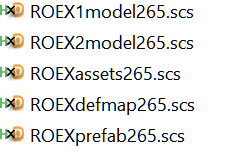-
BenganJ
- Moderator
- Posts: 9589
- Joined: December 15th, 2018, 11:54 am
- Location: Gothenburg, Sweden
Post
by BenganJ » April 1st, 2021, 3:06 am
@Promiks
As far as I can see, you only have 3 of 5 RoEx v2.6.5 files activated, is that correct?
Here's all the files that you should have in the mod folder AND activated.
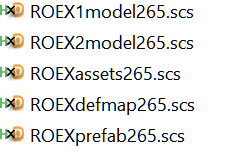
---------------------------------------------------------------------------------------------------------------------------------------------
System: Windows 8.1
Processor: Intel Core i7-4790@
Memory: 16GB
Graphics: ASUS GeForce GTX1660Ti

-
Promiks
- Posts: 7
- Joined: December 2nd, 2020, 12:12 am
Post
by Promiks » April 1st, 2021, 6:51 pm
Yes I have 3 RoEx v2.6.5 files activated, that is correct?
But There is a 3 files at download link
-
BenganJ
- Moderator
- Posts: 9589
- Joined: December 15th, 2018, 11:54 am
- Location: Gothenburg, Sweden
Post
by BenganJ » April 1st, 2021, 6:54 pm
@Promiks
NO, you should have 5 files activated, plus a sixth if you want the city names translated to English!
Instructions what to do a damn clear!
---------------------------------------------------------------------------------------------------------------------------------------------
System: Windows 8.1
Processor: Intel Core i7-4790@
Memory: 16GB
Graphics: ASUS GeForce GTX1660Ti

-
Arayas
- Site Admin
- Posts: 7384
- Joined: December 15th, 2018, 3:25 am
- Location: Romania
-
Contact:
Post
by Arayas » April 1st, 2021, 7:12 pm
welcome to my world Bengan!


 support@roextended.ro
www.roextended.ro
support@roextended.ro
www.roextended.ro
-
BenganJ
- Moderator
- Posts: 9589
- Joined: December 15th, 2018, 11:54 am
- Location: Gothenburg, Sweden
Post
by BenganJ » April 1st, 2021, 7:14 pm
Thank you my friend, but I'm used to this since many many years,
done support in the REAL world too, you know!
---------------------------------------------------------------------------------------------------------------------------------------------
System: Windows 8.1
Processor: Intel Core i7-4790@
Memory: 16GB
Graphics: ASUS GeForce GTX1660Ti

-
nunoazev
- PPM
- Posts: 98
- Joined: November 12th, 2019, 3:42 pm
Post
by nunoazev » April 2nd, 2021, 9:34 pm
I'm trying to locate the problem, but i can't see why it crashes.
Can someone help?
thanks
-
nunoazev
- PPM
- Posts: 98
- Joined: November 12th, 2019, 3:42 pm
Post
by nunoazev » April 2nd, 2021, 9:36 pm
I can't send the game.log because of the size
-
Arayas
- Site Admin
- Posts: 7384
- Joined: December 15th, 2018, 3:25 am
- Location: Romania
-
Contact:
Post
by Arayas » April 2nd, 2021, 10:27 pm
i don't read solutions in stars my friend.


 support@roextended.ro
www.roextended.ro
support@roextended.ro
www.roextended.ro
-
nunoazev
- PPM
- Posts: 98
- Joined: November 12th, 2019, 3:42 pm
Post
by nunoazev » April 2nd, 2021, 10:48 pm
How can i post my game.log
-
baneorthodox
- VIP
- Posts: 753
- Joined: February 3rd, 2021, 8:52 am
- Location: Београд Србија
Post
by baneorthodox » April 2nd, 2021, 11:02 pm
nunoazev wrote: ↑April 2nd, 2021, 10:48 pm
How can i post my game.log
Look here
viewtopic.php?f=10&t=2026System: Windows 11 PRO
CPU: INTEL Core i9-9900K 3.60 Intel® 1151
MB: Gigabyte Z390 AORUS ELITE
Memory: Kingston HX432C16PB3K2/16 x 2
Graphics: ASUS ROG-STRIX-RTX2060-O6G-GAMING