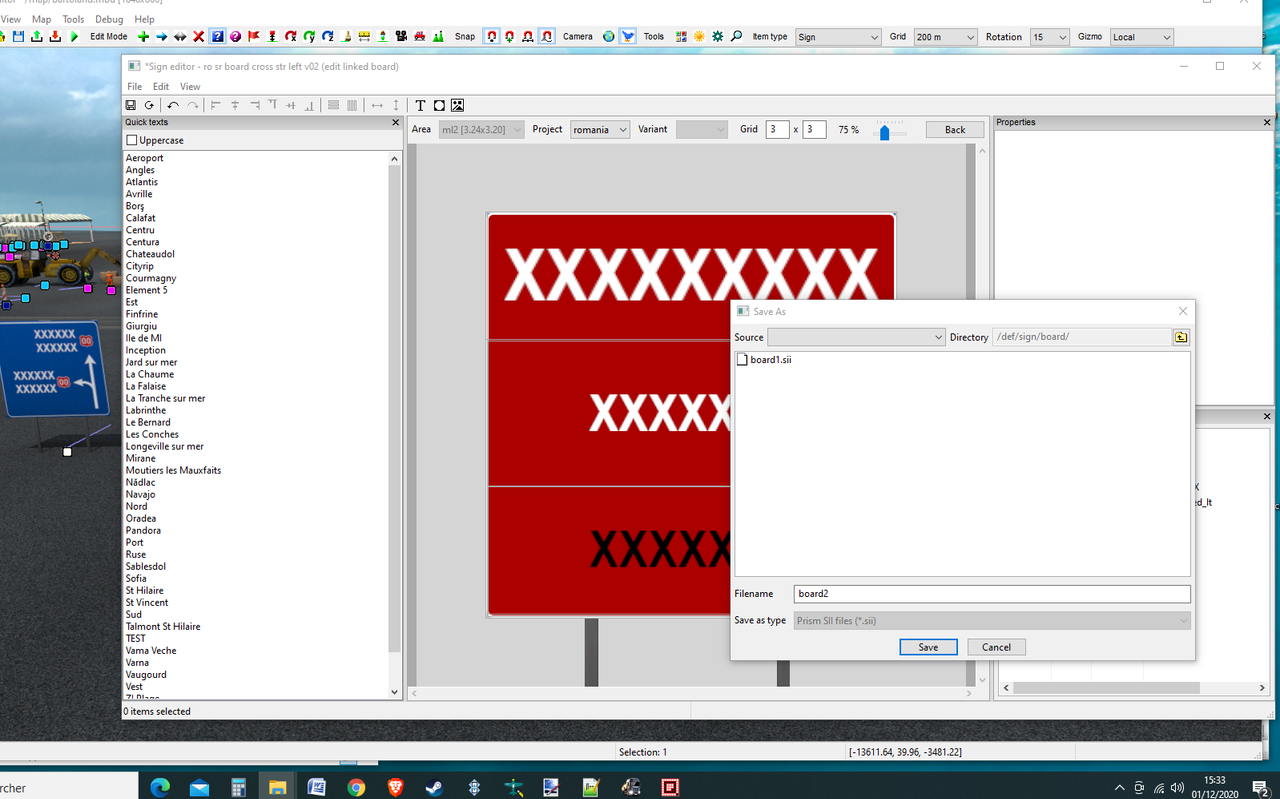Resolved { Problem with "save template" }
Resolved { Problem with "save template" }
Hello,
I try to make new signs, following the tuto of Arayas,
I take a panel, edit template, edit board, modify, and...
but when I do "Save as", I give the name, save, and the editor crashes...
I have no indication in the log editor...
How to proceed?
Thanks
I try to make new signs, following the tuto of Arayas,
I take a panel, edit template, edit board, modify, and...
but when I do "Save as", I give the name, save, and the editor crashes...
I have no indication in the log editor...
How to proceed?
Thanks
Last edited by bartofer on December 4th, 2020, 3:53 pm, edited 1 time in total.
Re: Problem with "save template"
Make sure on the "save as.." window, in the left-upper corner to select the folder where to be saved "source" (i always choose base_map but is not mandatory)
Re: Problem with "save template"
@bartofer
BUT, you didn't chose the Source in the Save as dialog window as Arayas suggested! Tried that?
BUT, you didn't chose the Source in the Save as dialog window as Arayas suggested! Tried that?
Re: Problem with "save template"
Oh, Yes, sorry, I missed that box...
It’s time to go to bed.
Thank you
It’s time to go to bed.
Thank you
Re: Problem with "save template"
@bartofer
Well, good to know you're rolling your dice again!
Well, good to know you're rolling your dice again!
Re: Problem with "save template"
After a good night, I took it all back with success. 
Thank you for your patience with me...
Thank you for your patience with me...
Re: Problem with "save template"
@bartofer
No problem, probably some other ones learn something too!
No problem, probably some other ones learn something too!
Re: Resolved { Problem with "save template" }
Bartofer, if you want to make a french tutorial for that, I take 
 MyGodness
MyGodnessMap Maker - Discover my 1:1 scale map projects on www.grandutopia.fr
| Grand Utopia Map | Mygotopia Addon Map | Patrons Island Addon Map | Akokan Island Addon Map |
Follow me on Facebook, YouTube, Instagram and Patreon !