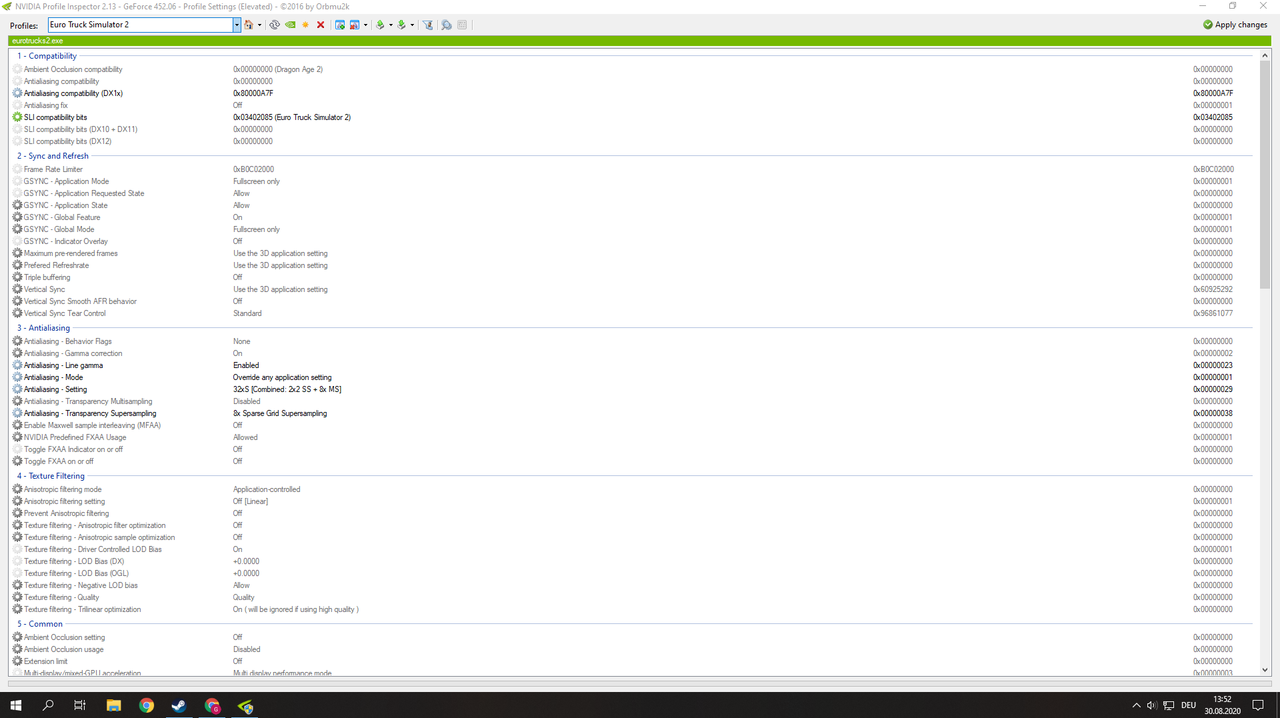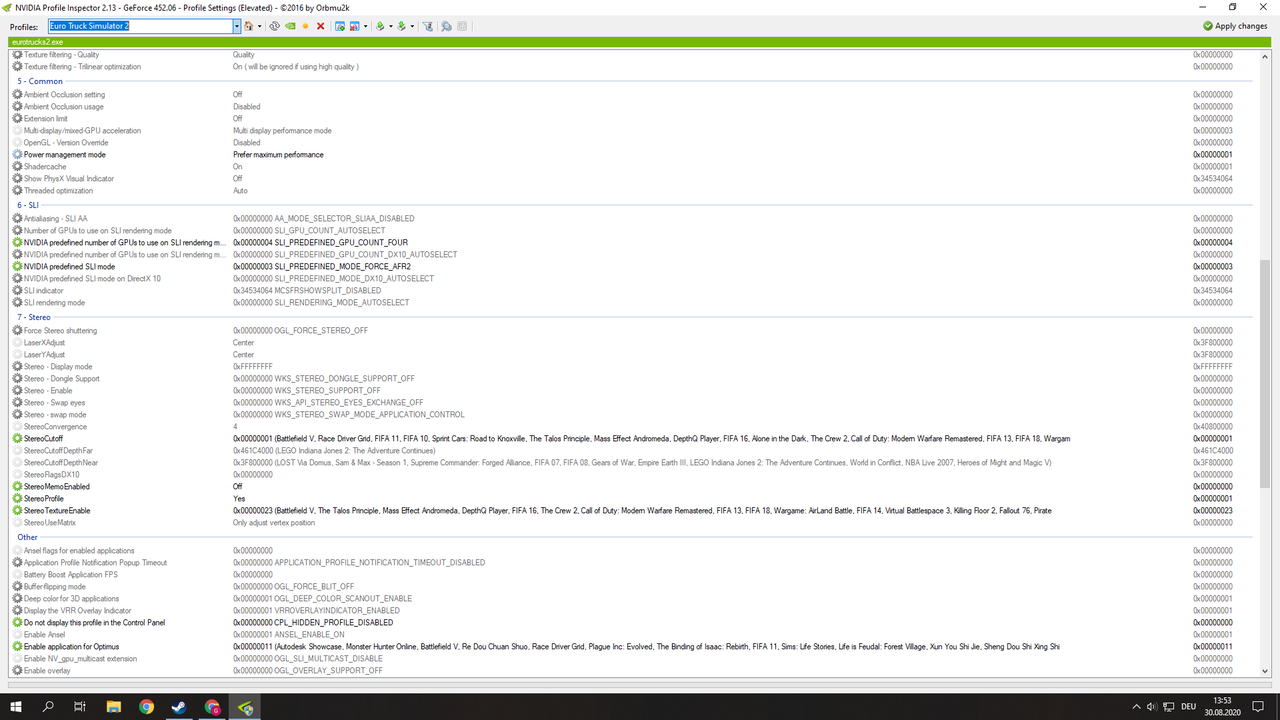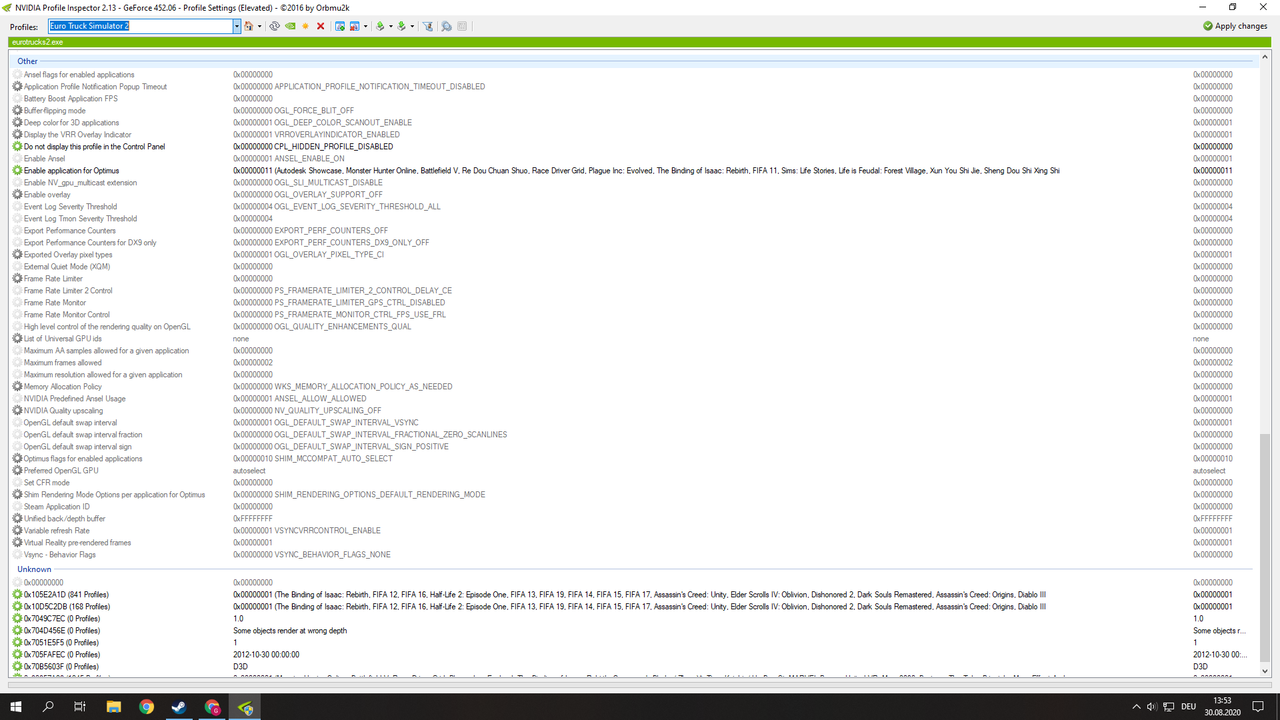[DX11] Help regarding Nvidia Profile Inspector (NPI)
Re: [DX11] Help regarding Nvidia Profile Inspector (NPI)
OK got it, thanks a lot @BenganJ! :)
Re: [DX11] Help regarding Nvidia Profile Inspector (NPI)
Recently started using the NPI methods outlined here and its made a fantastic improvement to the overall visuals as well as how smoothly the game runs.
One unfortunate thing that I think is related is that now trailers in traffic often show up with no wheels. Trucks seem to be fine and up close most trailers are ok, but at any distance suddenly the wheels disappear and they start floating.
is this a function of uset g_lod_factor_traffic? If so, can I just increase the value on that setting to fix?
One unfortunate thing that I think is related is that now trailers in traffic often show up with no wheels. Trucks seem to be fine and up close most trailers are ok, but at any distance suddenly the wheels disappear and they start floating.
is this a function of uset g_lod_factor_traffic? If so, can I just increase the value on that setting to fix?
Re: [DX11] Help regarding Nvidia Profile Inspector (NPI)
@pinapari
I have mine set to 15, as documented in first post, I think.
I have not that phenomenon as far as I know!
I have mine set to 15, as documented in first post, I think.
I have not that phenomenon as far as I know!
Re: [DX11] Help regarding Nvidia Profile Inspector (NPI)
Remember the traffic mod increases the buffer size?
I messed up the NPI settings a lot, but I haven't seen such a phenomenon.
@Began
Thanks to Promods, I've always been sick of heart.
I messed up the NPI settings a lot, but I haven't seen such a phenomenon.
@Began
Thanks to Promods, I've always been sick of heart.
AMD Ryzen 7 7800X3D
ASRock X670E Taichi Carrara
DOMINATOR TITANIUM DDR5-7200 32GB
PNY RTX4070Ti 12GB VERTO LED WE
WD m.2 KIOXIA m.2
ASRock X670E Taichi Carrara
DOMINATOR TITANIUM DDR5-7200 32GB
PNY RTX4070Ti 12GB VERTO LED WE
WD m.2 KIOXIA m.2
Re: [DX11] Help regarding Nvidia Profile Inspector (NPI)
@clear F1
Yes, I am very doubtful that setting uset g_lod_factor_traffic to a higher value
will have that impact, as it only makes TEXTURES change earlier in time, not
whether model parts are visible or not!
Yes, I am very doubtful that setting uset g_lod_factor_traffic to a higher value
will have that impact, as it only makes TEXTURES change earlier in time, not
whether model parts are visible or not!
Re: [DX11] Help regarding Nvidia Profile Inspector (NPI)
Hello,
Is it possible to use the latest Nvidia drivers 452.06 with this method? NPI officially supports 445.75 but I need the new drivers for horizon zero dawn. I don’t want to loose the functionality of NPI. Thanks for this great guide and the great forum.
Johannes
Is it possible to use the latest Nvidia drivers 452.06 with this method? NPI officially supports 445.75 but I need the new drivers for horizon zero dawn. I don’t want to loose the functionality of NPI. Thanks for this great guide and the great forum.
Johannes
Re: [DX11] Help regarding Nvidia Profile Inspector (NPI)
@fluxbeard
Who says NPI ONLY supports 445.75???? In first post I state FROM 445.75 for version 2.3.0.12.
The reason for the 2 different NPI versions specified in first post you have on the line below!
Who says NPI ONLY supports 445.75???? In first post I state FROM 445.75 for version 2.3.0.12.
The reason for the 2 different NPI versions specified in first post you have on the line below!
Re: [DX11] Help regarding Nvidia Profile Inspector (NPI)
that was it.
I had the traffic lod set down to 1 or so. I've moved it up to 10 and the floating trailers have found their wheels again.
thanks for the help!!
Re: [DX11] Help regarding Nvidia Profile Inspector (NPI)
You're welcome! Enjoy!
-
gulegu0436
- Posts: 4
- Joined: August 30th, 2020, 2:38 pm
Re: [DX11] Help regarding Nvidia Profile Inspector (NPI)
Hello
I have a problem. sometimes when i start the game, my graphics look like the attached picture. this is not always the case, and when the game starts correctly everything works fine and my settings for AA look beautiful. The problem also occurs when I switch to a truck dealer to buy a truck.
I have already tried to change the settings in the NPI, but the problem still appears every now and then. maybe someone has an idea what that could be? I also add a screenshot of my NPI settings, maybe someone can see a problem.
I say thank you in advance for the help.
Greetings from Austria
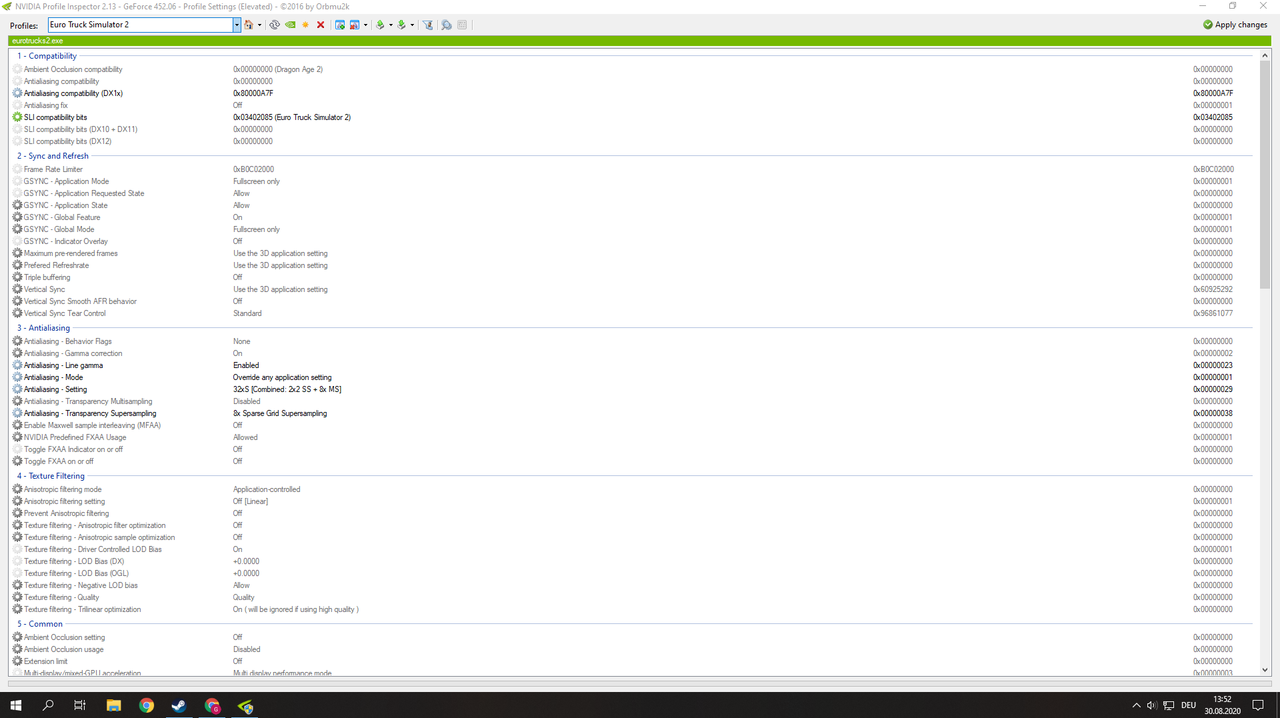
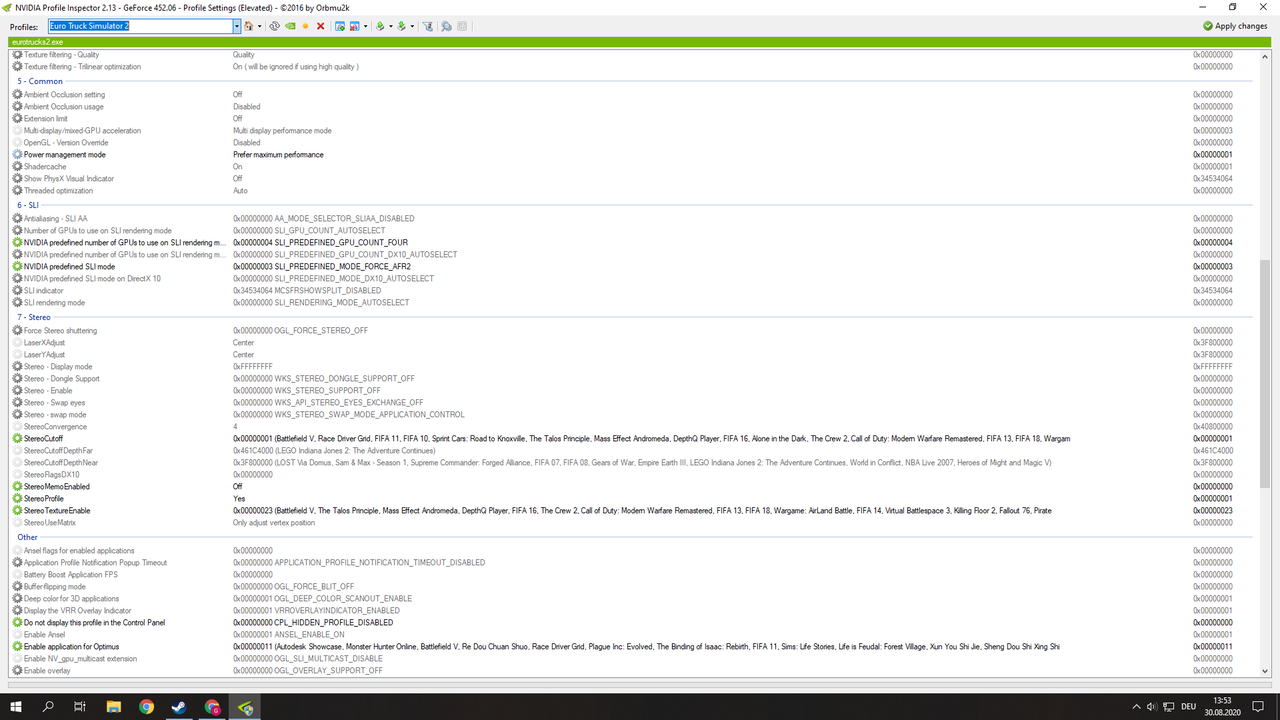
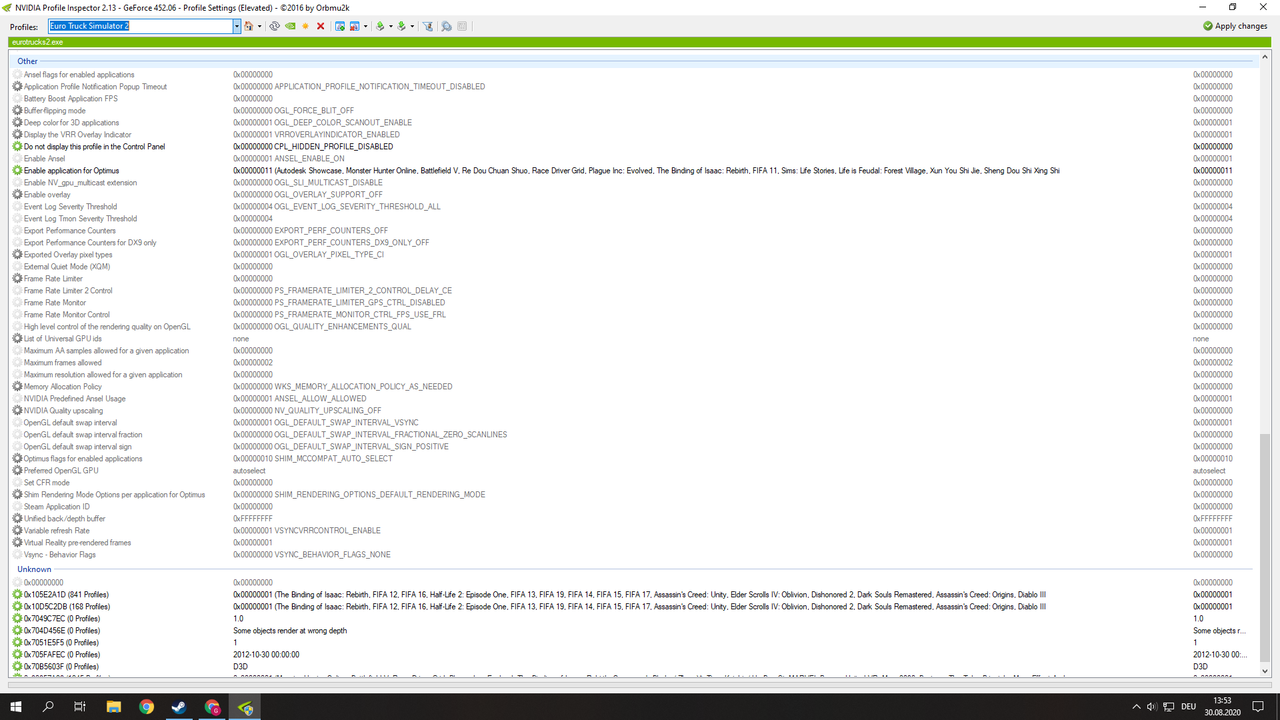

I have a problem. sometimes when i start the game, my graphics look like the attached picture. this is not always the case, and when the game starts correctly everything works fine and my settings for AA look beautiful. The problem also occurs when I switch to a truck dealer to buy a truck.
I have already tried to change the settings in the NPI, but the problem still appears every now and then. maybe someone has an idea what that could be? I also add a screenshot of my NPI settings, maybe someone can see a problem.
I say thank you in advance for the help.
Greetings from Austria