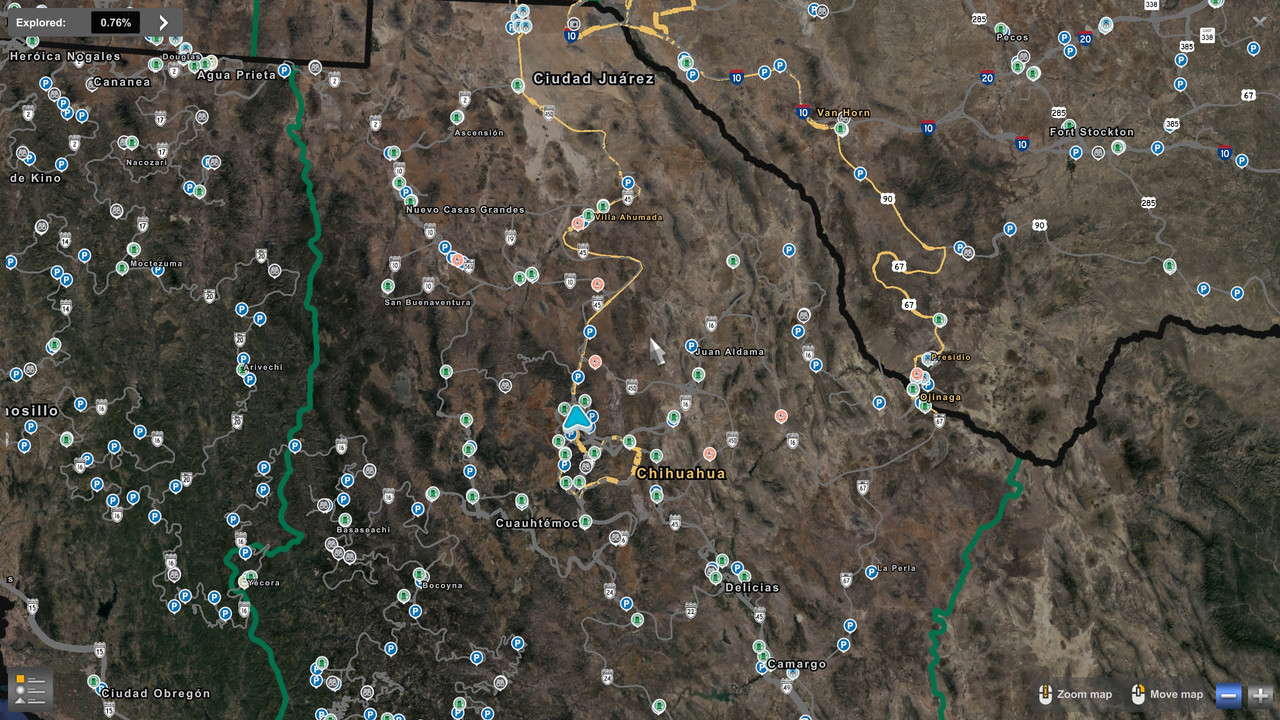[1.49] AllWorld Waze Colours Fix
- Jerry Master Fixer
- PPM
- Posts: 138
- Joined: April 9th, 2020, 5:17 pm
[1.49] AllWorld Waze Colours Fix
Utilizes Waze Colours instead of All World Map Colours
AllWorld Background Map Download Link: https://sharemods.com/zitvjxszptzn/AllW ... 8.zip.html
Waze Download Link: https://steamcommunity.com/sharedfiles/ ... 2950904973
Waze Dark Mode Download Link: https://steamcommunity.com/sharedfiles/ ... 2953321090
Jerry's Waze Theme Download Link: viewtopic.php?f=9&t=2543
Load Order
Waze Dark Mode / Waze Jerry's Theme (optional)
AllWorld - Waze Colours Fix
AllWorld Background Map
Waze Navigation
Download Links:
https://truckymods.io/euro-truck-simula ... olours-fix
For Support/Map Combos/Reporting issues/VTC/Amazing Community,
Check out GMC Logistics:
https://discord.gg/schk245268
AllWorld Background Map Download Link: https://sharemods.com/zitvjxszptzn/AllW ... 8.zip.html
Waze Download Link: https://steamcommunity.com/sharedfiles/ ... 2950904973
Waze Dark Mode Download Link: https://steamcommunity.com/sharedfiles/ ... 2953321090
Jerry's Waze Theme Download Link: viewtopic.php?f=9&t=2543
Load Order
Waze Dark Mode / Waze Jerry's Theme (optional)
AllWorld - Waze Colours Fix
AllWorld Background Map
Waze Navigation
Download Links:
https://truckymods.io/euro-truck-simula ... olours-fix
For Support/Map Combos/Reporting issues/VTC/Amazing Community,
Check out GMC Logistics:
https://discord.gg/schk245268
Last edited by Jerry Master Fixer on November 5th, 2023, 12:19 am, edited 2 times in total.
Master Fixer of GMCLogistics:
https://discord.gg/gmclogistics
AKA @jerrymasterfixer on discord
https://discord.gg/gmclogistics
AKA @jerrymasterfixer on discord
Re: [1.48] AllWorld Waze Colours Fix
Re: [1.48] AllWorld Waze Colours Fix
No the creator is freeman646
Edit:
Me and some others use for ATS Universal Satelite Background mod v 1.4 by BenganJ and Arayas:
https://sharemods.com/kod18ockjhmf/ATS_ ... e.zip.html

System: Windows 11 PRO
Processor: Intel i7-12700KF 5GHZ
Motherboard: Gigabyte B760 DS3H AX
Memory: Corsair DDR5-6000 32 GB
Storage: Samsung 990 M2 SSD + 2 Samsung 870 SSD
Graphics: Asus GeForce Dual RTX 3060 V2 12GB GDDR6
Re: [1.48] AllWorld Waze Colours Fix
Thanks for letting me know about the real author :)
About that background, I know it, I have used it quite a lot but... as far as I know, is not compatible with Waze navigation right? Is there an additional file for compatibility, or a way to make it compatible by myself? ;)
About that background, I know it, I have used it quite a lot but... as far as I know, is not compatible with Waze navigation right? Is there an additional file for compatibility, or a way to make it compatible by myself? ;)
Re: [1.48] AllWorld Waze Colours Fix
System: Windows 11 PRO
Processor: Intel i7-12700KF 5GHZ
Motherboard: Gigabyte B760 DS3H AX
Memory: Corsair DDR5-6000 32 GB
Storage: Samsung 990 M2 SSD + 2 Samsung 870 SSD
Graphics: Asus GeForce Dual RTX 3060 V2 12GB GDDR6
Re: [1.48] AllWorld Waze Colours Fix
Re: [1.48] AllWorld Waze Colours Fix
Sorry, don`t know how to change the color. But you should never place such mod above the background mod : viewtopic.php?f=15&t=1898
System: Windows 11 PRO
Processor: Intel i7-12700KF 5GHZ
Motherboard: Gigabyte B760 DS3H AX
Memory: Corsair DDR5-6000 32 GB
Storage: Samsung 990 M2 SSD + 2 Samsung 870 SSD
Graphics: Asus GeForce Dual RTX 3060 V2 12GB GDDR6
Re: [1.48] AllWorld Waze Colours Fix
The problem with this particular set mods is that they don't seem to be 100% compatible, that's why the load order can get a bit tricky, I might give it a try and look if I can change the colors, and, if I make it, I will get back here.
Thanks for the help
Have a nice day
Thanks for the help
Have a nice day
Re: [1.48] AllWorld Waze Colours Fix
Managed to get what I wanted

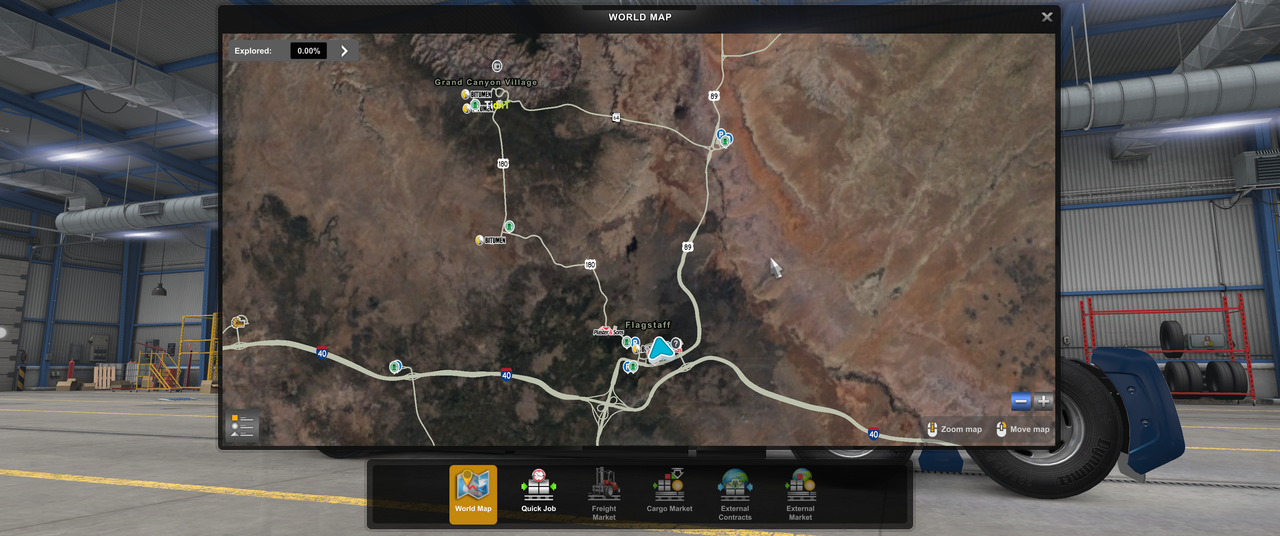

What I did was access the satellite background mod files and change the colors there, if anybody wonders the files are located in:
And the colors I used were the ones that you can find in the Waze Steam Workshop mod
And this is how it ended

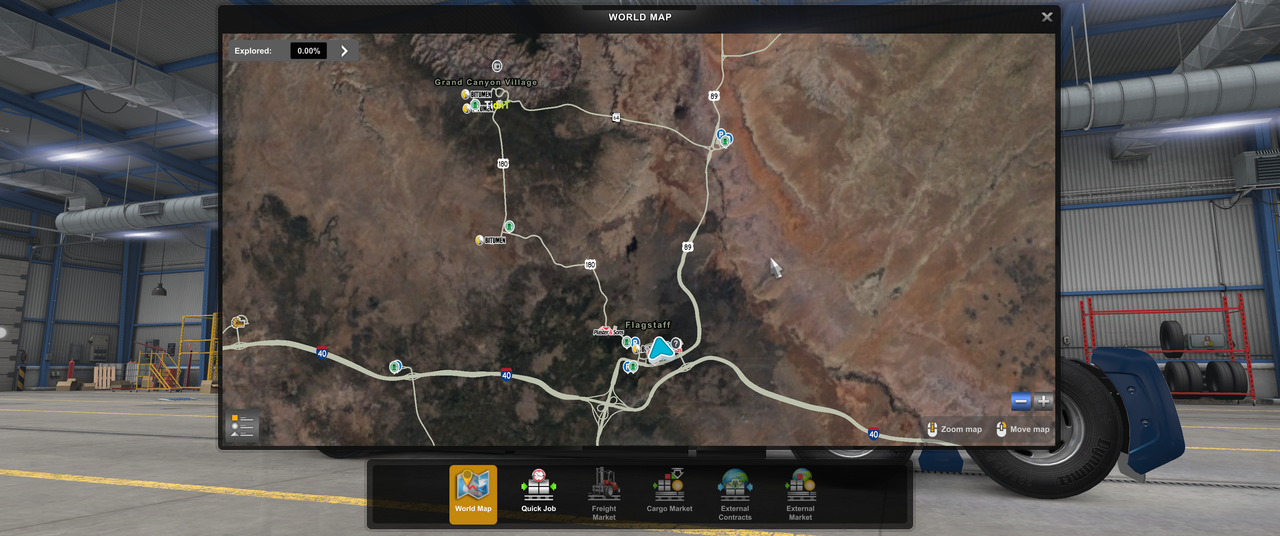

What I did was access the satellite background mod files and change the colors there, if anybody wonders the files are located in:
Code: Select all
ATS_LAMB_NAM_CAM_SAT_BG_v1.4.scs\def\map_data\map_color_config.suiCode: Select all
C:\Program Files (x86)\Steam\steamapps\workshop\content\270880\2941313000\universal.zip\def\waze\map_colors.suiCode: Select all
road_color: 0xFFADC1BC //Advisor map undiscovered route
road_discovered_color: 0xFF849C92 //Advisor map discovered route
job_road_color: 0x50353535 //Job market map undiscoveder route
job_road_discovered_color: 0xFF849C92 //Job market map discovered route
world_road_color: 0xFFADC1BC //Main map undiscovered route
world_road_discovered_color: 0xFF849C92 //Main map discovered route
prefab_color: 0xFFADC1BC //Undiscovered prefab driveable areas
prefab_obstacle_color: 0xFFADC1BC //Undiscovered prefab buildings
prefab_grass_color: 0xFFADC1BC //Undiscovered prefab grass areas
prefab_discovered_color: 0xFF849C92 //Discovered prefab driveable areas
prefab_obstacle_discovered_color: 0xFFA2AFA1 //Discovered prefab buildings
prefab_grass_discovered_color: 0xFFA0EDB4 //Discovered prefab grass
outline_color: 0xFF6E2446 //Route outline
navigation_color: 0xFFFF07C5 //Navigation path color
navigation_highlight_color: 0xFFE949AE //Navigation path color, highligted segment
navigation_fade_color: 0xFFE949AE //Navigation path color, faded segment
navigation_arrow_color: 0xFFFF07C5 //Navigation crossroad arrows colorRe: [1.48] AllWorld Waze Colours Fix
Hi, in case anybody finds this useful, I changed the colors for the "discovered" variables, because, as I had it previously, it was very difficult to notice the differences
Code: Select all
road_color: 0xFFADC1BC //Advisor map undiscovered route
road_discovered_color: 0xFF61bde9 //Advisor map discovered route
job_road_color: 0x50353535 //Job market map undiscoveder route
job_road_discovered_color: 0xFF61bde9 //Job market map discovered route
world_road_color: 0xFFADC1BC //Main map undiscovered route
world_road_discovered_color: 0xFF61bde9 //Main map discovered route
prefab_color: 0xFFADC1BC //Undiscovered prefab driveable areas
prefab_obstacle_color: 0xFFADC1BC //Undiscovered prefab buildings
prefab_grass_color: 0xFFADC1BC //Undiscovered prefab grass areas
prefab_discovered_color: 0xFF61bde9 //Discovered prefab driveable areas
prefab_obstacle_discovered_color: 0xFFA2AFA1 //Discovered prefab buildings
prefab_grass_discovered_color: 0xFFA0EDB4 //Discovered prefab grass
outline_color: 0xFF6E2446 //Route outline
navigation_color: 0xFFFF07C5 //Navigation path color
navigation_highlight_color: 0xFFE949AE //Navigation path color, highligted segment
navigation_fade_color: 0xFFE949AE //Navigation path color, faded segment
navigation_arrow_color: 0xFFFF07C5 //Navigation crossroad arrows color