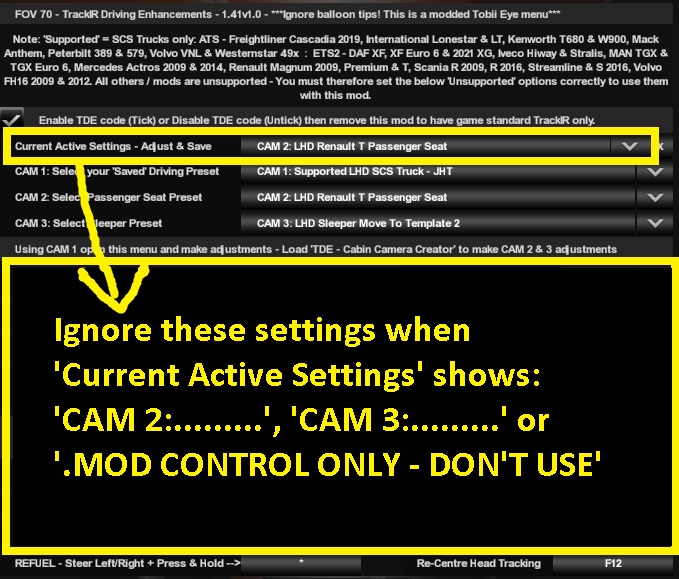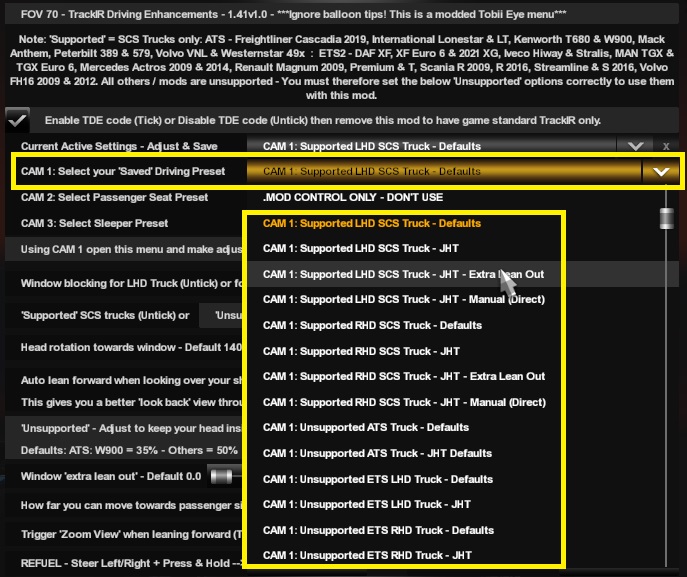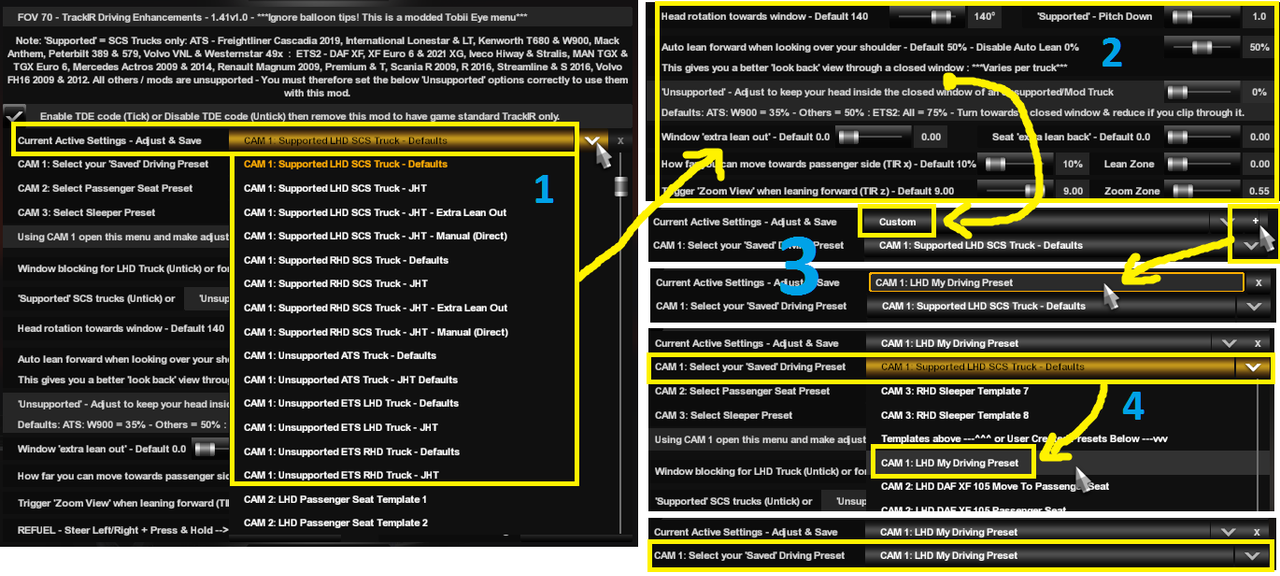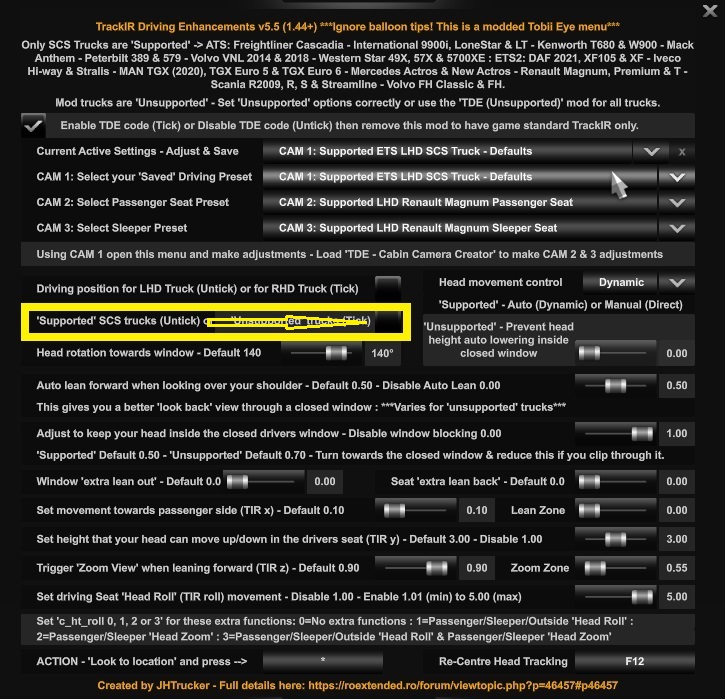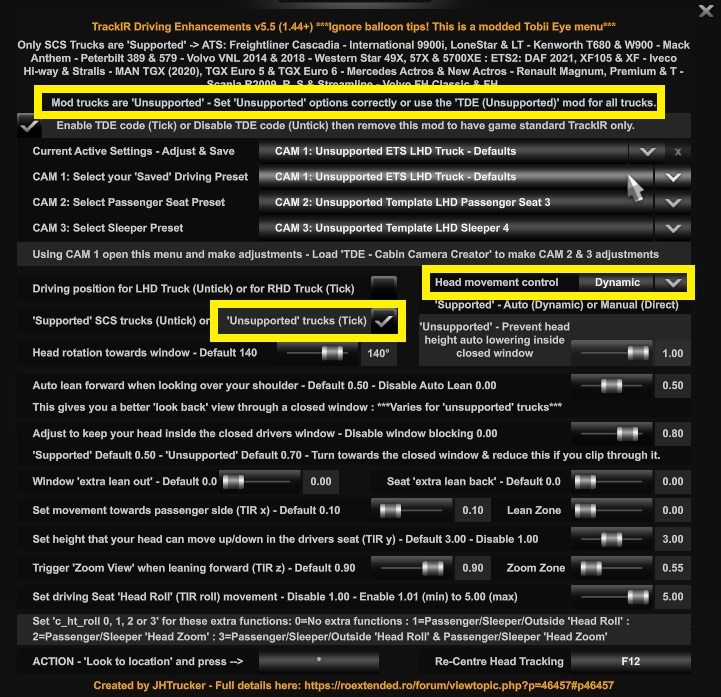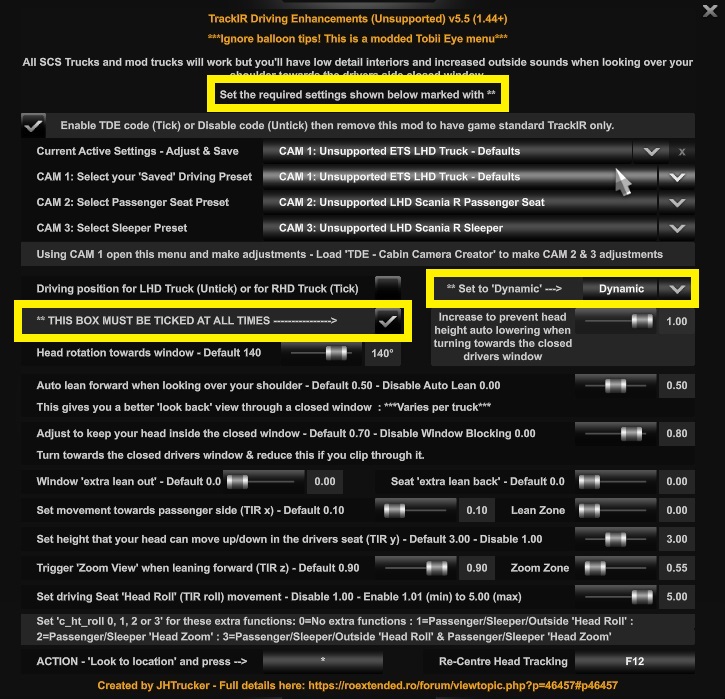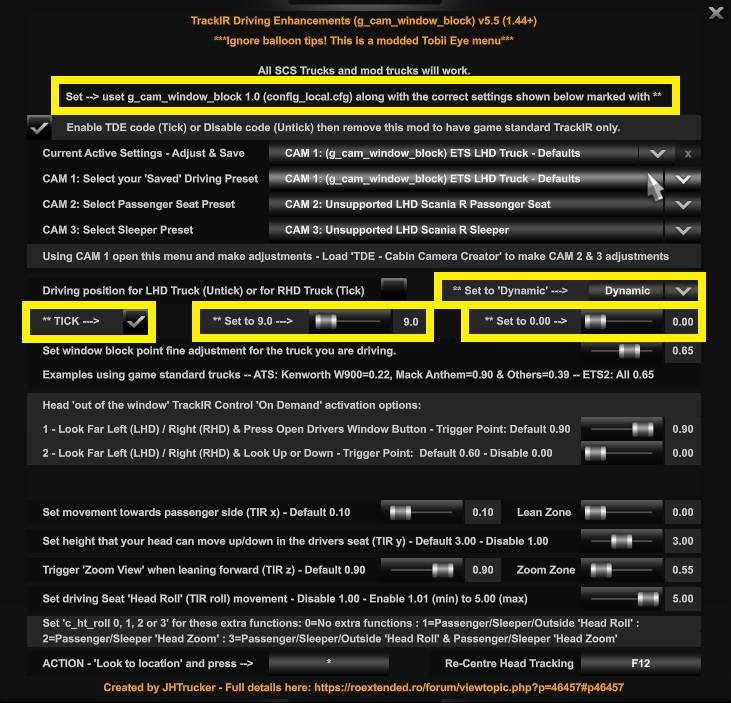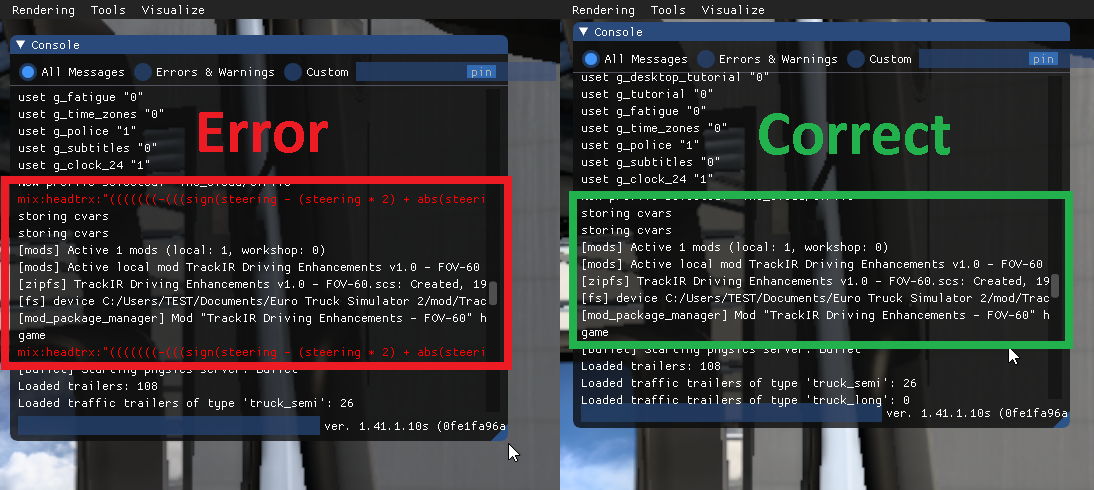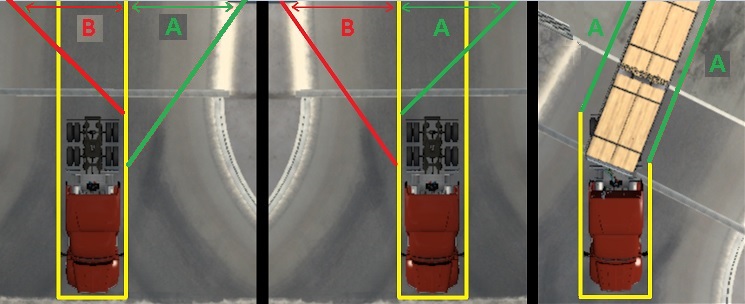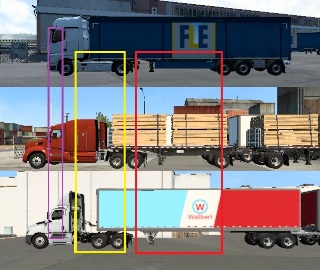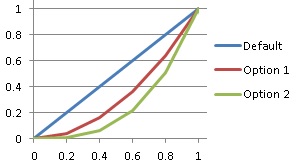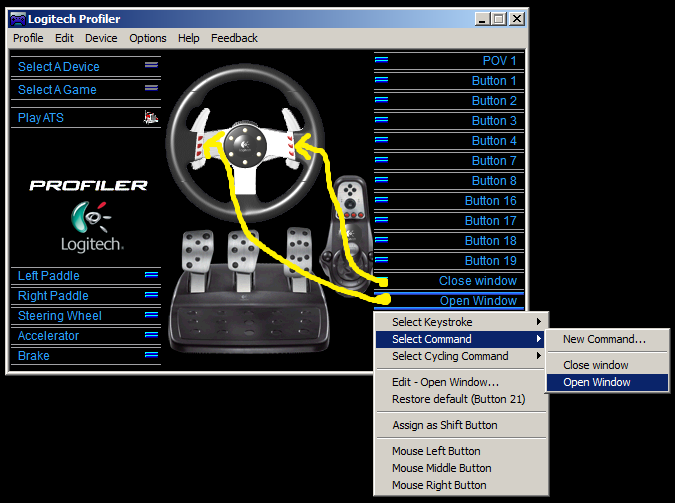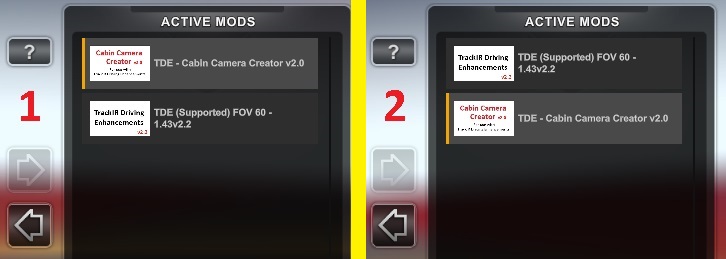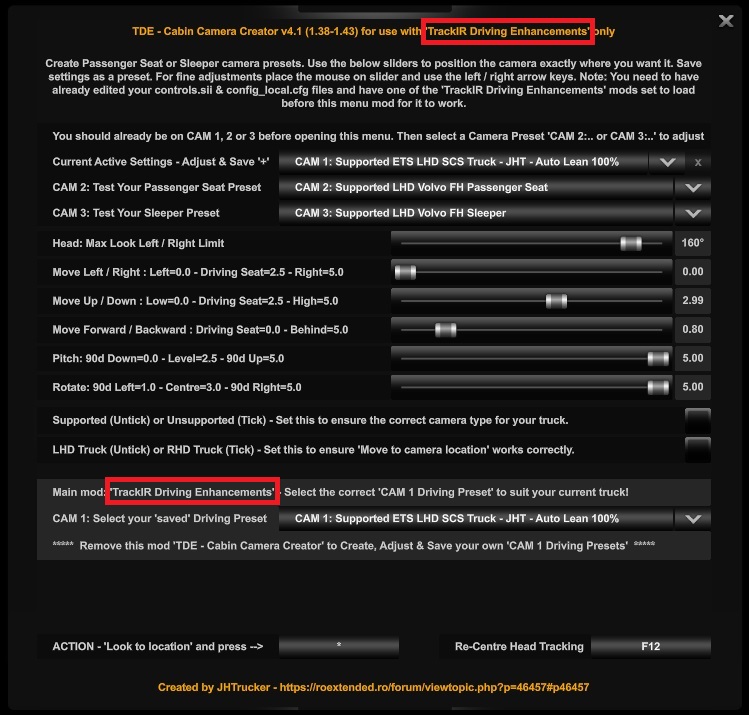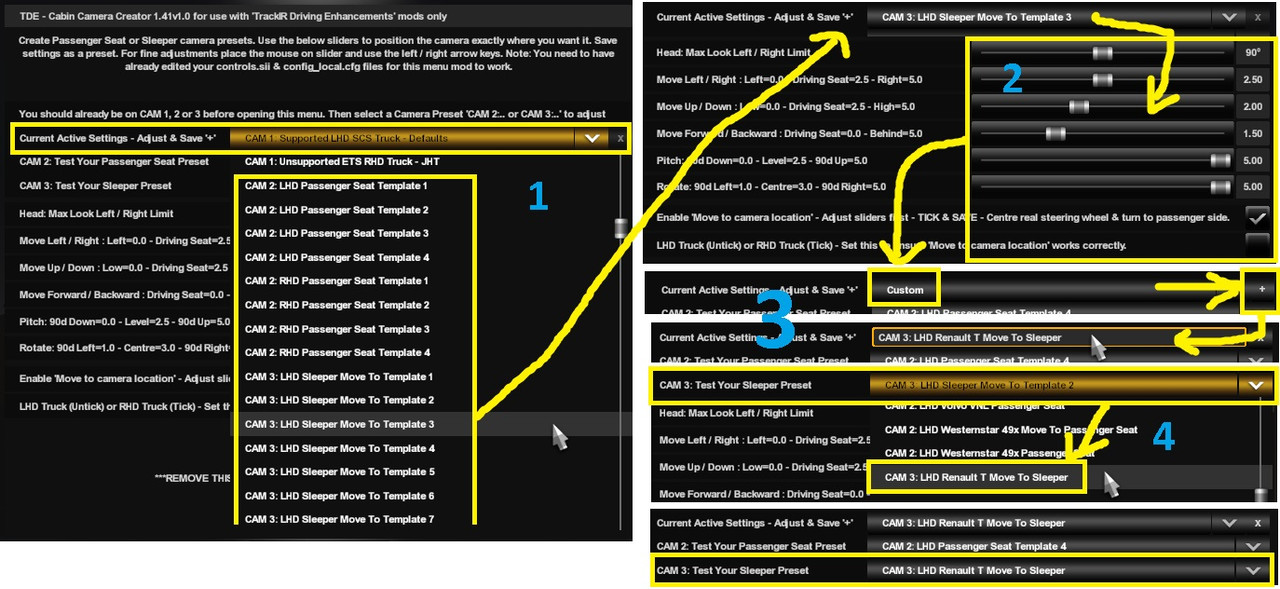Note: This isn't a mod to just drop into your mod manager, you'll also need to follow instructions and edit your controls.sii & config_local.cfg files.
For TrackIR or devices that use the games TrackIR inputs.
Your TrackIR device must already be configured and working with the standard game.
Using just Yaw is possible but will result in some limited functionality.
For best results, use at least Yaw, Pitch, X & Z or better still, all 6DOF.
I used my TrackIR 3 (from 2005) to create this using Yaw, Pitch, Roll, X, Y, Z & Trueview enabled.
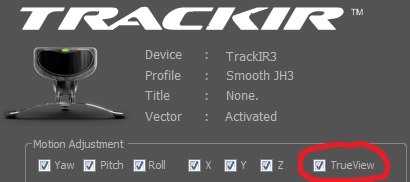
This won't work for VR. But you can try this "TEST" VR version here: https://roextended.ro/forum/viewtopic.p ... 557#p55557
This won't work for Tobii Eye. But you can try 'Tobii Eye Driving Enhancements' instead: https://roextended.ro/forum/viewtopic.p ... 548#p57548
This is for, what I think, is a more realistic sim experience and therefore using a real steering wheel is recommended, not only for driving but also for controlling the 'walking' feature. The goal is to perform every thing in first person and move as seamlessly as possible from inside to outside and back again, be the driver... not the truck!
Updated 27/10/2021 - New menu mods (v2.0) and required date highlighted config_local.cfg & controls.sii file edits on post 2. Updated descriptions in this post.
Updated 06/11/2021 - Date highlighted updated descriptions in this post.
Updated 22/12/2021 - New menu mods (v2.2) and required date highlighted config_local.cfg & controls.sii file edits on post 2. Updated descriptions in this post. What's new, look here: https://roextended.ro/forum/viewtopic.p ... 312#p48312
Updated 17/01/2022 - New mod 'TDE - Cabin Camera Creator v2' on post 5. Date highlighted controls.sii file edits on post 2. What's new, look here: https://roextended.ro/forum/viewtopic.p ... 398#p49398
Updated 16/03/2022 - New menu mods (v3.0) and required Date highlighted controls.sii file edits on post 2. Updated descriptions in this post. What's new, look here: https://roextended.ro/forum/viewtopic.p ... 213#p50213
Updated 22/04/2022 - New menu mods (v4.0) and required Date highlighted controls.sii file edits on post 2. Updated descriptions in this post. What's new, look here: https://roextended.ro/forum/viewtopic.p ... 547#p50547
Updated 19/05/2022 - New menu mods v4.1 (1.38-1.43) & v5.0 (1.44) and required date highlighted controls.sii file edits (191/195/205/280/283/284/306/313/339/340/375/377/507). Updated descriptions in this post. What's new, look here: https://roextended.ro/forum/viewtopic.p ... 918#p50918
Updated 15/07/2022 - Date highlighted amended controls.sii file edits (191/195/200'optional post 6'/279/510/513/514). What's new, look here: https://roextended.ro/forum/viewtopic.p ... 893#p51893
Updated 12/08/2022 - New menu mods v5.1 (1.44 & 1.45) and date highlighted controls.sii file edit (config_lines[284]: "mix headtrz...) for 1.38 to 1.45. What's new, look here: https://roextended.ro/forum/viewtopic.p ... 736#p52736
Updated 31/10/2022 - Date highlighted amended controls.sii file edits to fix a problem caused by using '-sysmouse' as a game launch option. What's new, look here: https://roextended.ro/forum/viewtopic.p ... 640#p54640
Updated 16/12/2022 - New menu mods v4.2 (1.38-1.43) & v5.2 (1.44-1.46) and date highlighted controls.sii file edits. What's new, look here: https://roextended.ro/forum/viewtopic.p ... 190#p56190
Updated 14/02/2023 - New menu mods v4.3 (1.38-1.43) & v5.3 (1.44-1.46) and date highlighted controls.sii file edits. What's new, look here: https://roextended.ro/forum/viewtopic.p ... 402#p57402
Updated 07/03/2023 - Fixed a glitch in z movement for date highlighted 'mix headtrz...'
Updated 25/03/2023 - Fixed a glitch for sleep activation date highlighted 'mix activate ...'. What's new, look here: https://roextended.ro/forum/viewtopic.p ... 910#p57910
Updated 01/07/2023 - New menu mods v4.4 (1.38-1.43) & v5.4 (1.44-1.47) and date highlighted controls.sii file edits. What's new, look here: https://roextended.ro/forum/viewtopic.p ... 545#p59545
Updated 03/07/2023 - Fix for 'mix headtrz...' What's new, look here: https://roextended.ro/forum/viewtopic.p ... 583#p59583
Update 24/08/2023 - TDE v5.4 and associated line edits still work on game version 1.48 but SCS has added a bug that affects their Tobii Eye menu and therefore also affects my TDE menu... See this post for more info: https://roextended.ro/forum/viewtopic.p ... 275#p60275
Updated 11/12/2023 - New menu mods v4.5 (1.41-1.43) & v5.5 (1.44+) and date highlighted controls.sii file edits. What's new, look here: https://roextended.ro/forum/viewtopic.p ... 527#p62527
Updated 06/01/2024 - New menu mod v5.51 (1.44+). What's new, look here: https://roextended.ro/forum/viewtopic.p ... 993#p62993
Updated 22/01/2024 - Date highlighted controls.sii file edits. What's new, look here: https://roextended.ro/forum/viewtopic.p ... 183#p63183
Updated 16/02/2024 - New menu mods v4.6 (1.38-1.43) & v5.6 (1.44+) and Date highlighted controls.sii & config_local.cfg file edits. What's new, look here: https://roextended.ro/forum/viewtopic.p ... 446#p63446
Updated 04/04/2024 - Added first person animated movement. Date highlighted controls.sii file edits. What's new, look here: https://roextended.ro/forum/viewtopic.p ... 906#p63906
==================================================================================
Confirmed to work for ATS/ETS2 game versions 1.41 to 1.49
From update 11/12/2023 TDE will no longer work for game versions 1.38, 1.39 & 1.40
==================================================================================
Features:
An in game menu that has drop down lists, tick boxes & sliders so you can setup all of the 'TrackIR Driving Enhancements' features to suit you and any given truck and then save as a preset.
TrackIR 6DOF Yaw, Pitch, Roll, X, Y & Z movements. Those movements can each be disabled via TDE menu, if required, except Yaw.
TrackIR X, Y & Z improvements to help see around those massive mirrors or huge side exhaust.
NEW 11/12/2023
Optional - TrackIR Yaw only or Yaw & Pitch only, whilst driving, if you don't like using 6DOF. Full TrackIR is auto enabled for non-driving features.
'Window blocking' - Your head remains inside the truck cab when the windows are closed but still has full look left / right movement inside the cab. Open the windows to put your head out.
AMENDED 22/12/2021
Note: 'Window blocking' can be disabled, if required, you'll then have game standard head movement through the open or closed window.
Sit in the passenger seat (cam 2) or lay down / sit in the sleeper area (cam 3) before activating sleep.
NEW 27/10/2021
Exit your truck (cam 4) - Stand outside, in first person, whilst refueling or attach/detach the trailer etc. You can 'walk' around your truck and first trailer, using your real steering wheel to provide the required movement, whilst still having full yaw/pitch/roll/y head movement.
NEW 27/10/2021
'Action' button - Combines multiple tasks to 1 button and your head movement. 'Action' button assigned via TDE menu.
AMENDED 04/04/2024
You can change from driver seat to passenger seat to sleeper area or outside by looking at the location and pressing the 'Action' button.
The movement can be instant, 'Switch To' or auto animated in first person, 'Move To'.
AMENDED 11/12/2023
Inside - You can switch GPS screens or switch dash screens by looking at them and pressing the 'Action' button.
Outside - You can refuel, attach/detach the trailer or load/unload the cargo by looking at their 'trigger zones' and pressing the 'Action' button.
Note: You can still assign individual keys/buttons to those actions, as per default game, if you'd rather keep it that way.
Lean forward to zoom interior camera with your head instead of a button press. This can be disabled, via TDE menu, if required.
NEW 11/12/2023
Optional - Toggle interior camera zoom on/off using the 'Action' button.
AMENDED 22/01/2024
Optional - Adjust the big left/right mirrors whilst sat in the driving seat without using the F4 menu.
AMENDED 16/02/2024
Optional - Non-linear Brake pedal movement:
This gives a more progressive brake pedal feel, rather than the default linear motion, whilst still having maximum braking force when you fully press your brake pedal.
NEW 22/04/2022
Optional - Control Devcam using your wheel/pedals etc.
By default, both left & right windows operate together when pressing 'open left window' & 'close left window' buttons. This way you only need to use the same two buttons, whether you are driving LHD or RHD trucks. You can still assign all 4 buttons if you want, so the windows once again operate independently.
The ability to disable all the line edits, via the TDE menu, and remove the mod for playing multiplayer, for example, with game standard TrackIR without having to re-edit your controls.sii file.
Easy 'copy & paste' setup, but take your time as there's a lot to do and read!
OR
Quick start setup on post 5, including a pre-configured controls.sii file for easy testing.
Optional - 'TDE - Cabin Camera Creator' is an additional Menu Mod to help you to position your Passenger Seat or Sleeper camera for any given truck and save as a preset. Each TDE mod has passenger seat and sleeper area presets for all game default trucks, you don't have to create any unless you'd like them positioned differently.
Note: If you only want internal cameras and nothing else in this topic then use "Extra Cabin Cameras" https://roextended.ro/forum/viewtopic.p ... 428#p44428
For best results always use your own truck rather than a 'quick job' truck.
Here's a quick demo video showcasing some of the above features:
If you're wondering, that box with the coloured buttons on it is just a cheap usb number pad with big plastic buttons stuck to the keys that I use.
White --> TrackIR on/off (in TrackIR software) & Diff Lock
Blue --> Truck lift axle & Trailer lift axle
Red --> Park brake & Action
G27 buttons used for all other things I need to press.
All demo videos are here: https://roextended.ro/forum/viewtopic.p ... 613#p46613
==============================================================================
TDE cameras: AMENDED 16/02/2024
CAM 1 - Keyboard 1 - Game standard driving view.
CAM 2 - Keyboard 2 - NEW - Passenger Seat. *** You cannot drive from this camera ***
CAM 3 - Keyboard 3 - NEW - Sleeper Area. *** You cannot drive from this camera ***
CAM 4 - Keyboard 4 - NEW - Outside truck. *** You cannot drive from this camera ***
CAM 5 - Keyboard 5 - Game standard chase view.
CAM 6 - Keyboard 6 - Game standard top down view.
CAM 7 - Keyboard 7 - Game standard roof view.
CAM 8 - Keyboard 8 - Game standard Drive-By view.
CAM 9 - Keyboard 9 - Game standard bumper view.
CAM 10 - ALT + Keyboard 9 - Game standard On-Wheel view.
Note 1: You can switch from (cam 1/2/3/4) to (cam 5/6/7/8/9/10) OR switch from (cam 5/6/7/8/9/10) to (cam 1).
Note 2: You can't switch from an external 'driving' camera (cam 5/6/7/8/9/10) to a 'non-driving' camera (cam 2/3/4) to avoid losing control of your truck.
Note 3: 'Cam Cycle' is disabled because it breaks TDE functionality.
Remember, this is about realism and keeping everything in first person, so CAM 1, 2, 3 & 4 should be the only cameras to use.
Available cameras when TDE code is disabled (via the TDE menu tick box):
CAM 1 - Keyboard 1 - Game standard driving view.
CAM 2 - Keyboard 2 - Game standard chase view.
CAM 3 - Keyboard 3 - Game standard top down view.
CAM 4 - Keyboard 4 - Game standard roof view.
CAM 5 - Keyboard 5 - Game standard drivers window view (the TDE mod also has to be removed for this camera to work correctly).
CAM 6 - Keyboard 6 - Game standard Bumper view.
CAM 7 - Keyboard 7 - Game standard On-Wheel view.
CAM 8 - Keyboard 8 - Game standard Drive-By view.
CAM 9 - Keyboard 9 - Cam Cycle.
You should take your time to familiarise yourself with all the settings.
(All information is split into sections and contained within the first 10 posts.)
Post 01 - Description - This post.
Post 02 - General Menu Information and Usage - https://roextended.ro/forum/viewtopic.p ... 458#p46458
Post 03 - Mods and required file edits (Part 1) - https://roextended.ro/forum/viewtopic.p ... 459#p46459
Post 04 - Mods and required file edits (Part 2) - https://roextended.ro/forum/viewtopic.p ... 460#p46460
Post 05 - Quick start guide - https://roextended.ro/forum/viewtopic.p ... 461#p46461
Post 06 - Optional edits - https://roextended.ro/forum/viewtopic.p ... 462#p46462
Post 07 - Cabin Camera Creator - https://roextended.ro/forum/viewtopic.p ... 506#p46506
Post 08 - Problems & solutions / To do list - https://roextended.ro/forum/viewtopic.p ... 559#p46559
Post 09 - Q & A Section - https://roextended.ro/forum/viewtopic.p ... 612#p46612
Post 10 - TrackIR Driving Enhancements - Demo videos - https://roextended.ro/forum/viewtopic.p ... 613#p46613
Using the supplied presets in the TDE menu is the easiest way to start. Adjusting the menu sliders and saving as new presets is considered optional.
In the end you'll have:
A couple of 'CAM 1 Driving' presets that you like to use, depending on what truck you are driving.
A lot of Passenger Seat presets to select from, choose the one that matches the truck you are driving.
A lot of Sleeper presets to select from, choose the one that matches the truck you are driving.
So, whilst there's a lot of info here that may put you off doing it, the end result is just a quick change of the presets in the TDE menu for CAM 1, CAM 2 & CAM 3 whenever you change trucks!
==============================================================================
In game menu:
Note: This is a modded Tobii Eye menu so ignore the balloon tips.
Menu Mod - TrackIR Driving Enhancement.
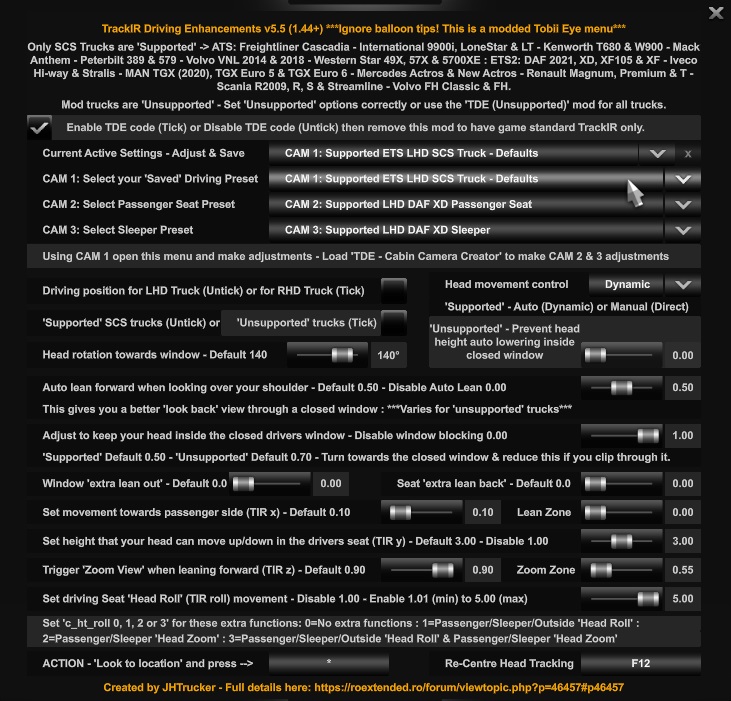
Press SHIFT + NUMLOCK to access the menu mod to make changes as required.
Press ESCAPE to go back to driving screen.
The Menu mod is in English only and consists of:-
Enable TDE code (Tick) or Disable TDE code (Untick) then remove this mod to have game standard TrackIR only.
If you need a mod free profile for Multiplayer, for example.
'Current Active Settings - Adjust & Save' [drop down selector].
Select a suitable preset and adjust the sliders to how you want them for any given truck and then save as a preset so you can quickly select them again.
Select "Disable TrackIR for Mouse only - Select another preset to re-enable". This allows you to turn off head tracking whilst in game, if required only.
"CAM 1: Select your 'Saved' Driving Preset" [drop down selector].
Always select the preset you want to use when driving. Whenever you select CAM 1 this preset will be applied overwriting any unsaved custom settings!
"CAM 2: Select Passenger Seat Preset" [drop down selector].
Pressing 'CAM 2' will change your position inside the cabin from driving seat to passenger seat.
"CAM 3: Select Sleeper Preset" [drop down selector].
Pressing 'CAM 3' will change your position inside the cabin from driving seat to sleeper area.
Note: See post 2 'General Menu Information and Usage' for available preset info.
Driving position for LHD Truck (Untick) or for RHD Truck (Tick).
Set this to suit your current truck, so window block and other functions work correctly.
Head movement control.
Auto "Dynamic" - You turn your head and it moves out through the open window.
Manual "Direct" - This mode is for supported SCS trucks only. Your head will only move out through an open window if you also lean sideways towards the open window at the same time as turning your head.
You're in control of all your head movements, there's no auto movement, keep it real.
'Supported' SCS trucks (untick) or 'Unsupported' trucks (Tick).
Unsupported - This mode is for mod trucks that 'TrackIR Driving Enhancements' mod doesn't support and will then work the same as 'TDE (Unsupported)' mod and its features only.
Important: Ensure you pick the correct mode in the 'TrackIR Driving Enhancements' mod menu to suit the truck you are currently driving.
Head rotation towards window - Default 140.
This sets how far you can turn your head towards the closed drivers window, up to 180 degrees.
With the drivers window open or 'window blocking' disabled, your head will fully rotate outside as normal regardless of this setting.
NEW 16/12/2022
Increase to prevent head height auto lowering when turning towards the closed window. - For 'Unsupported' trucks only.
SCS truck camera files are not consistent, some don't auto lower your head when turning out of the window, but most do. Setting 1.00 counteracts that downward movement when the window is closed to give a better 'look back' view. But if there's no auto lowering in the cam file, your head will raise up instead, set to 0.00 in this case.
Auto lean forward when looking over your shoulder - Default 0.50 - Disable Auto Lean 0.00.
This gives you a better 'look back' view through a closed window - Adjust as required: Varies per truck type.
Auto lean is disabled when the window is open and your head passes through the open window as normal. For 'Dynamic (Auto) Mode' only.
AMENDED 16/12/2022
Adjust to keep your head inside the closed window - Disable Window Blocking 0.00
'Supported' Default 0.50 - 'Unsupported' Default 0.70 - Turn towards the closed window & reduce this if you clip through it.
AMENDED 16/03/2022
Window 'extra lean out' - Default 0.0.
Gives a better view out of the window if that huge side exhaust is in the way.
The below required 'extra lean out' values are for use with 'TrackIR Driving Enhancements' mod only.
ATS Day Cab - Window 'Extra Lean Out' 1.0
ATS Sleeper - Window 'Extra Lean Out' 3.0
ETS (cab over) - Window 'Extra Lean Out' 0.0
Those are my recommended lowest defaults for 'Supported only', you can however still set these to how you want them.
Note: CAM 1 Presets within 'TrackIR Driving Enhancements' mod have the above Window 'Extra Lean Out' values set correctly.
Seat 'extra lean back' - Default 0.0
To help see around mirrors. You can lean further back in your seat (when you're turned towards the mirror) with this slider but your head will clip through your seat in some trucks and for them you should reduce this slider value to suit.
Set movement towards passenger side (TIR x) - Default 0.10
Increase sideways movement up to 1.00 but only to the passenger side.
As long as LHD/RHD above is set correctly then you won't slide out of the drivers door.
0.00 = No sideways movement.
Lean Zone. Works in conjunction with 'Move towards passenger side' slider - Default 0.0
By increasing 'Lean Zone' while 'Move towards passenger side' is 0.80, for example, then you can't slide sideways when looking straight ahead. Instead you must turn to passenger side before you can move. Then you will lean towards the passenger side mirror in a more realistic way.
'Lean Zone' 0.0 = Disabled - You can slide sideways up to the limit set by 'Move towards passenger side' slider.
'Lean Zone' 2.5 = You must turn your head >45 degrees to passenger side before you can lean over to the limit set by 'Move towards passenger side' slider.
'Lean Zone' 5.0 = You must turn your head >90 degrees to passenger side before you can lean over to the limit set by 'Move towards passenger side' slider.
'Lean Zone' 2.99 = Is a special mode that also enables 'Auto lean into dash' when you pitch your head down.
'Auto lean into dash' when you pitch your head down (TIR Pitch) - Dynamic mode only. This moves you closer to give an easier to see dash when looking down, you can already do this yourself by leaning forward (TIR z) and lowering your head (TIR y), but this just automates those two inputs.
'Auto move towards closed drivers window' when you pitch your head down (TIR Pitch) - Dynamic mode only. This moves you closer to the door when looking down for a better outside view rather than seeing more of the inside of the door.
Note: The above 2 'special' features will only be enabled if 'Lean Zone' slider = 2.99. Therefore you don't have to use them. It's always disabled when using Manual mode.
If you use one of my presets "... JHT", to create your own, then this feature is enabled as long as 'Lean Zone' slider = 2.99.
Just set the 'Move towards passenger side' slider & 'Lean Zone' slider to what feels right for you.
Your head will auto roll left/right slightly when looking far left/right. Most noticeable when your head is out of the window looking back at your trailer. This roll movement is further increased by the 'Window Extra Lean Out' slider. This auto head roll is disabled if 'Lean Zone' slider = 0.0 and/or TIR roll is disabled via TDE menu).
NEW 16/12/2022
Set height that your head can move up/down in the drivers seat (TIR y) - Default 3.0 - Disable 1.0
Setting this to '1' (lowest value) will disable TIR y for driving seat or '5' (highest value) for 3 times more height movement than game default.
Note: TIR y is always enabled outside for crouching and standing on your tippy toes.
Trigger 'Zoom View' when leaning forward (TIR z) - Default 0.90
As standard, when you lean forward you get closer to the dash.
This adds to that feature by allowing you to lean further forward and thereby trigger the in game 'interior camera zoom' feature.
Set the slider to 0.0 to disable. The lower the value the sooner zoom will be triggered.
Feels right to lean forward to read up coming signs. One less button to press!
The zoom feature in game doesn't work with multimon_config.sii files with fixed FOV values, it therefore means this function will also not work with that setup.
Zoom Zone - Default 0.55
This allows you to set the area to the left & right that "triggering zoom view" is active to prevent unwanted head zoom at higher head angles.
5.00 = Up to 180 degrees left/right (head zoom always on).
2.5 = Up to 90 degrees left/right.
1.25 = Up to 45 degrees left/right (prevent head zoom when looking around at junctions etc).
0.55 = Up to 20 degrees left/right - Default - (good for head zooming to just read upcoming signs in front of you).
NEW 14/02/2023
Set driving Seat 'Head Roll' (TIR roll) movement - Disable 1.00 - Enable 1.01 (min) to 5.00 (max)
Use this to set the amount of head roll whilst driving.
NEW 14/02/2023
Set 'c_ht_roll 0, 1, 2 or 3' for these extra functions: 0=No extra functions : 1=Passenger/Sleeper/Outside 'Head Roll' :
2=Passenger/Sleeper 'Head Zoom' : 3=Passenger/Sleeper/Outside 'Head Roll' & Passenger/Sleeper 'Head Zoom'
Use the console to set the value that gives you the extra features you require.
AMENDED 06/11/2021 (Note: this was 'refuel' button in TDE v1.0).
Action - You can choose your own Action button.
You can change from driver seat to passenger seat to sleeper area or outside by looking at the location and pressing the 'Action' button.
You can attach/detach the trailer outside, refuel outside, switch GPS screens or switch dash screens by looking at them and pressing the 'Action' button.
Reset Head Tracking - Re-centers your in game head.
Existing game function shown here for completeness.
==============================================================================
There's 3 menu mods to choose from:
'TrackIR Driving Enhancements', 'TDE (Unsupported)' or 'TDE (g_cam_window_block)'. All 3 use the same required controls.sii & config_local.cfg file edits.
(Only use one TDE mod at a time!)
'TrackIR Driving Enhancements' - 'Supported' SCS Trucks as listed:
ATS: Freightliner Cascadia - International 9900i, International LoneStar & International LT - Kenworth T680 2014, 2022 & Kenworth W900 - Mack Anthem - Peterbilt 389 & Peterbilt 579 - Volvo VNL 2014 & Volvo VNL 2018 - Western Star 49X, Western Star 57X & Western Star 5700XE.
ETS2: DAF 2021 XF, DAF 2021 XG, DAF XD, DAF XF105 & DAF XF - Iveco Hi-way & Iveco Stralis - MAN TGX (2020), MAN TGX Euro 5 & MAN TGX Euro 6 - Mercedes Actros & Mercedes New Actros - Renault Magnum, Renault Premium & Renault T - Scania R2009, Scania R, Scania S & Scania Streamline - Volvo FH Classic & Volvo FH.
All other trucks are considered 'Unsupported' - You must therefore set the menu options correctly to use them with this mod.
Note: I don't have any SCS Truck tuning pack DLC's, they may perhaps cause an error or CTD when using this mod?, if so use 'TDE (Unsupported)' Mod instead.
There's 3 modes of control - Auto "Dynamic" / Manual "Direct" / Unsupported.
Auto "Dynamic" - This mode is for supported SCS trucks or mod trucks. You turn your head and it moves out through the open window.
Manual "Direct" - This mode is for supported SCS trucks only. Your head will only move out through an open window if you also lean sideways towards the open window at the same time as turning your head. You're in control of all head movement, keep it real.
Unsupported - This mode is for trucks that are not supported and will then work the same as 'TDE (Unsupported)' mod and its features only.
Important: Ensure you pick the correct mode in the menu to suit the truck you are currently driving.
'Supported' gives you:
High quality interiors always visible while your head is inside the truck cab.
Outside sounds don't increase through a closed window when looking over your shoulder.
Rain drops on the closed drivers window remain visible when looking through it.
You can disable 'window blocking', if required, for game standard head movement.
------------------------------------------------------------------------------
'TDE (Unsupported)' - For any truck:
If you mainly drive mod trucks then use this mod.
But low quality interiors, louder outside sounds & rain in the cab (if raining outside) when looking over your shoulder through a closed drivers window. This is because the game still thinks your head is outside at this point.
'TrackIR Driving Enhancements' mod fixes these issues but for supported SCS trucks only.
You can disable 'window blocking', if required, for game standard head movement, which also prevents the above listed issues.
For further details, see post 2 - 'General Menu Information and Usage' - https://roextended.ro/forum/viewtopic.p ... 458#p46458
------------------------------------------------------------------------------
NEW 16/03/2022
'TDE (g_cam_window_block)' - For any truck:
If you prefer the window blocking to work the same way as my 'TrackIR Option 7 Window Blocking' mod that uses g_cam_window_block, then use this mod. But you'll hear louder outside sounds when looking through the closed drivers window because of the way SCS implemented this feature, the game still thinks your head is outside at this point. 'TrackIR Driving Enhancements' mod fixes this issue but for supported SCS trucks only.
For further details, see post 2 - 'General Menu Information and Usage' - https://roextended.ro/forum/viewtopic.p ... 458#p46458
------------------------------------------------------------------------------
Note: The 'TrackIR Driving Enhancements' mod is the best one to use as it will work with 'Supported' game default trucks and mod trucks, but you'll need to ensure you always use the correct settings/presets to suit the truck you are currently driving, a game default truck (supported) or a mod truck (unsupported).
If you want to keep things simple, all trucks considered 'unsupported', use one of the other mods:
'TDE (Unsupported)...' or 'TDE (g_cam_window_block)...'
The only difference between these 2 mods are the way in which the window is blocked.
------------------------------------------------------------------------------
Important Note: TDE has been deliberately coded to make it easy to see if your current truck is 'supported' or 'unsupported':
Using 'TrackIR Driving Enhancements...' mod:
In the driving seat, if your head won't go out of the window, your current truck is 'Supported' but you are using 'Unsupported' presets/settings. Change them to 'Supported'.
If your head is stuck looking back over, your current truck is 'Unsupported' but you are using 'Supported' presets/settings. Change them to 'Unsupported'.
Using 'TDE (Unsupported)...' or 'TDE (g_cam_window_block)...' mods:
If your head is stuck looking back over, you are using 'supported' settings. Always use 'Unsupported' presets/settings.
==============================================================================
Window block comparison:
SCS - g_cam_window_block for mouse users and 'TDE (g_cam_window_block)' mod. The block point for your head is through the glass not before it and so you can't see that the window is slightly open. At this point, even with the window closed, outside sound volume is increased.
'TrackIR Driving Enhancements' mod - Here you can see the window is slightly open and you also get a better look behind view. Outside sound volume only increases when the window is opened.

How 'Window Blocking' works: - For 'Supported' & 'Unsupported' mods only.
You press 'open driver window' button and your head is unblocked, it can now pass through the opening window.
You press 'open driver window' button again and your head is blocked, back to only turning head inside the cab.
You press 'close driver window' button and your head is blocked, back to only turning head inside the cab.
To open driver window to 50% only and therefore still be blocked, do this:
Quick press 'open driver window' button.
When window is ~50% open, quick press 'open driver window' button again. This will stop the window motion and will block your head. So you can open the window as far as you like as long as you then press 'open drivers window' button again to stop the motion and you'll still be blocked.
To open driver window fully, do this:
Quick press 'open driver window' button and leave it to open.
Your head isn't blocked whilst the window is opening, so just wait for it to finish.
Note 1: Pressing 'close driver window' button will always block your head no matter how open the window is.
Note 2: Every time you start the game your head will be blocked whether the window is open or closed. The controls.sii file gets no feedback from the game to set it correctly. Just press 'open driver window' button to get back in sync if required.
Note 3: You should only press the window buttons with the truck electricity on.
Example head movement views:
With the window closed you can't see much behind when driving along a motorway, use your mirrors or open the window if you need to.

With the window closed you can still see behind when entering a motorway as long as you think ahead. Like in real life.

==============================================================================
AMENDED 04/04/2024
Passenger Seat or Sleeper area:
You can 'Switch To' or 'Move To' these positions.
Edit controls.sii and change the first 0 or 1 only:
"mix lookpos9 `0 * (...`" for 'Switch To' - instant movement.
"mix lookpos9 `1 * (...`" for 'Move To' (TDE Default) - animated movement.
CAM 2: Select Passenger Seat Preset [Drop Down List]
Select from the list the correct 'Passenger seat' preset to match the truck you are currently driving. Don't use any other type of preset!
CAM 3: Select Sleeper Preset [Drop Down List]
Select from the list the correct 'Sleeper' preset to match the truck you are currently driving. Don't use any other type of preset!
Both Passenger Seat or Sleeper cameras can be positioned exactly where you want them for any given truck by using 'TDE - Cabin Camera Creator' mod. See this post for more info: https://roextended.ro/forum/viewtopic.p ... 506#p46506
==============================================================================
AMENDED 16/02/2024
For the best experience use 'Look Action':
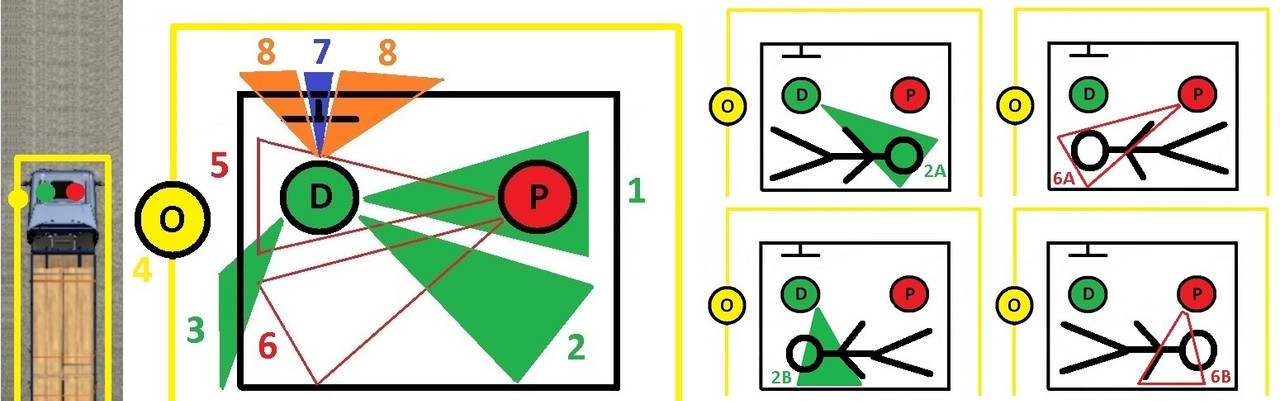
D = Drivers Seat, P = Passenger Seat & O = Outside truck
1 = From drivers seat - Look to passenger seat trigger zone and press 'Action'.
2 = From drivers seat - Look to sleeper trigger zone and press 'Action'.
2A - From drivers seat - Look behind passenger seat and press 'Action' *.
2B - From drivers seat - Look further behind you and press 'Action' *.
3 = From drivers seat - With steering centered, look over your shoulder to outside trigger zone and press 'Action'.
4 = From outside drivers door - With steering centered, look up to drivers door window and press 'Action'.
5 = From passenger seat - Look to driver seat trigger zone and press 'Action'.
6 = From passenger seat - Look to sleeper trigger zone and press 'Action'. <- 'Switch To' mode only.
6A - From passenger seat - Look behind drivers seat and press 'Action' *. <- 'Switch To' mode only.
6B - From passenger seat - Look further behind you and press 'Action' *. <- 'Switch To' mode only.
7 = From drivers seat - Look to dash & look down slightly to the trigger zone and press 'Action'.
8 = From drivers seat - Look to gps (windscreen or console mounted) trigger zone and press 'Action'.
NEW 16/02/2024
Notes for above 2A, 2B, 6A & 6B marked as *:
With qualifying sleeper presets you can choose how you want to be positioned in the sleeper area:
Head behind drivers seat with feet behind passenger seat or
Head behind passenger seat with feet behind drivers seat.
Note 1: For 'supported' trucks only. See post 7 'TDE - Cabin Camera Creator' for more info.
Note 2: If a non-qualifying sleeper preset is used, you'll be positioned to where that preset is configured to be no matter how you switch to it.
Note 3: This can be disabled if you'd rather always have your prefered sleeper location selected - See post 6 'TDE - Optional edits' for more info.
NEW 14/02/2023
Not shown on above trigger zones sketch:
9 = From sleeper area - Look up at the ceiling (>90 degrees) and press 'Action' to sleep. You must already be parked on a rest icon.
10 = From sleeper area - Look away from the ceiling and press 'Action' to return to the drivers seat.
11 = From drivers seat - Look down between drivers seat and passenger seat (~90 degrees right LHD or ~90 left RHD & ~60 degrees down) and press 'Action' to switch to devcam. After using devcam in the usual way, press 'Action' again to switch back to outside drivers door.
Note: If your in game head has restricted rotation you still need to rotate your real head towards the trigger zones for them to work.
Example 1: Menu mod 'TrackIR Driving Enhancements' should work ok when using a 'supported' game default truck where driver 'Head Rotation' >=140 (default) & passenger 'Head Rotation' >=160 (default).
Example 2: Menu mod 'TDE (g_cam_window_block).scs' has restricted in game drivers head rotation for that window blocking method to work. Just keep turning your real head for outside trigger zone to work (3).
Look at the red circled area and press 'Action' button to change positions for both LHD & RHD trucks.
Action button is "number pad multiply" - Use the menu to choose your own 'Action' button.
Driver seat -> Centre real steering wheel -> Look over your shoulder to outside (window open or closed) -> Press 'Action' -> Outside.

Outside -> Look up to Driver door window -> Press 'Action' -> Driver seat.

Driver seat -> Look to Passenger side -> Press 'Action' -> Passenger seat.

Driver seat -> Look to Sleeper -> Press 'Action' -> Sleeper (position is whatever you have set for CAM 3.
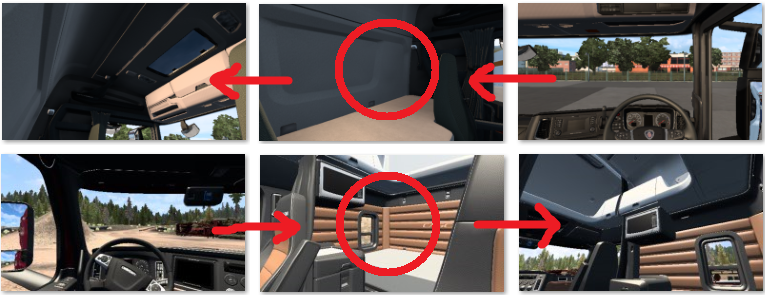
Passenger seat -> Look to Driver side -> Press 'Action' -> Driver seat.

Passenger seat -> Look to Sleeper -> Press 'Action' -> Sleeper (position is whatever you have set for CAM 3.

Sleeper -> Look away from the ceiling -> Press 'Action' -> Driver seat.

Note: If 'Move To' mode is being used, then after pressing 'Action' you'll be automatically moved in first person to your required location rather than instantly switching to it.
TIP: For driver seat to sleeper area or driver seat to outside, you can avoid the possible feeling of motion sickness by turning your real head back to the centre of your monitor once the animation starts (TrackIR is disabled during the animation), your real head will then be in the correct position when the animation stops and TrackIR is re-enabled.
NEW 06/11/2021
Dashboard display - Step through available displays:
In drivers seat - Look straight ahead and down at the dash display and quick press 'Action' button to step through the screens.

AMENDED 22/01/2024
Centre console GPS or windscreen GPS - Change from on/zoom1/zoom2/zoom3/zoom4/off (1.41-1.45).
Centre console GPS or windscreen GPS - Change from zoom1/zoom2/zoom3/zoom4 (1.46+).
In drivers seat - Look to GPS and quick press 'Action' button to step through the screens.

NEW 22/01/2024
Optional - 'Infotainment Display Mode' (1.46+) - See post 6 "TDE - Optional edits" for more info.
In drivers seat - Look to centre console GPS and press & hold 'Action' button for +1 sec to turn it on/off.
NEW 22/04/2022
Driver seat -> Look down at the floor between drivers seat and passenger seat -> Press 'Action' -> Devcam (under truck).
Optional - Use wheel/pedals/shifter to control the devcam, when finished -> Press 'Action' -> If your wheel is centered you'll be stood outside the drivers door -> Look up to Driver door window -> Press 'Action' -> Driver seat.

Note 1: See post 6 "TDE - Optional edits" for the Devcam line edits & setup options.
Note 2: You can still just use mouse & keyboard.
AMENDED 11/12/2023
Refuel examples:
LHD with pump on left side.
Driver seat -> Centre real steering wheel -> Look over your shoulder to outside -> Press 'Action' -> Outside.
Turn real steering wheel left/right to 'walk' along side the truck or around the front to the other side whilst still being free to look around.
Look down at the fuel tank(s) and quick press 'Action' button -> Refueling. Note: Refueling is toggled on/off by the 'Action' button.
'Walk' back to Driver door by re-centering steering wheel -> Look up to Driver door window -> Press 'Action' -> Driver seat.

Note: Once refueling has started, you are free to look or walk around while you wait. Refueling will stop if you press 'Action' again, fuel tank(s) are full or you re-enter your truck.
LHD with pump on right side.
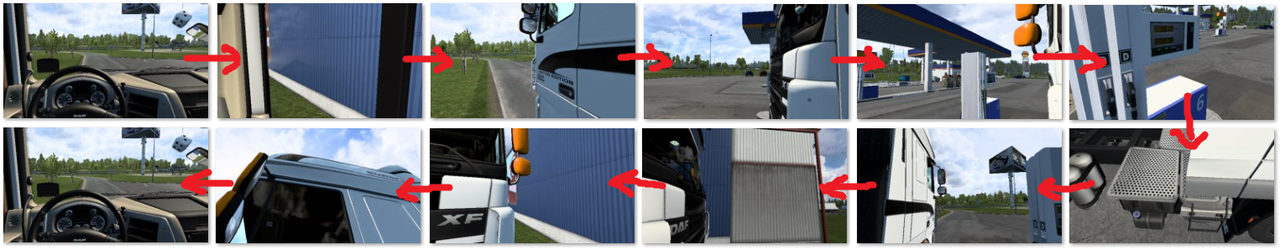
AMENDED 22/12/2021
Trailer attach example:
Backup to trailer.
Driver seat -> Centre real steering wheel -> Look over your shoulder to outside -> Press 'Action' -> Outside.
'Walk' around front of truck and down the other side to the crank handle - Look down at it - Press 'Action' - Turn and 'walk' back around to the drivers door.
Look up to Driver door window -> Press 'Action' -> Driver seat.
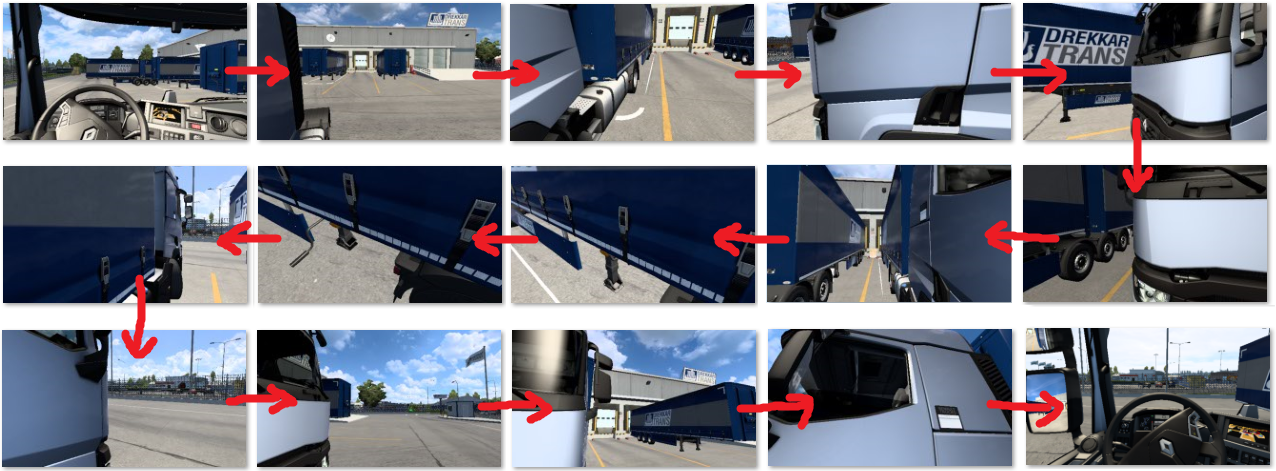
NEW 11/12/2023
Owned trailer cargo load/unload example:
Park your truck and trailer(s).
Driver seat -> Centre real steering wheel -> Look over your shoulder to outside -> Press 'Action' -> Outside.
'Walk' to the back of your first trailer, driver side or passenger side -> Press 'Action' -> Cargo load/unload screen -> Turn and 'walk' back to the drivers door whilst inspecting your trailers cargo (if it was loaded).
Look up to Driver door window -> Press 'Action' -> Driver seat.

AMENDED 11/12/2023
Trigger zones for refuel, crank handle & owned trailers when using the 'Action' button:
It's not possible to distinguish between different truck chassis lengths and where the fuel tank(s) are located.
This pic shows the trigger zones for drivers door (purple), refueling (yellow), 'attach/detach' crank handle (red) and 'own trailer' cargo load/unload (green). Fuel, crank handle and owned trailer zones are the same at the passenger side. These should work for all current truck types and lengths.
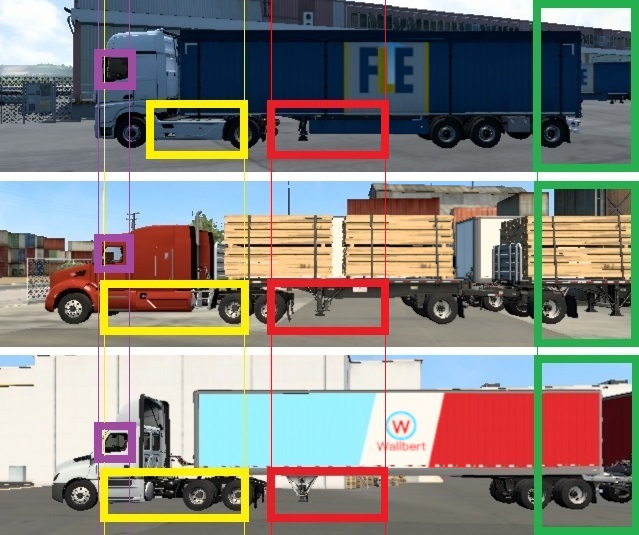
Service example:
Driver seat -> Centre real steering wheel -> Look over your shoulder to outside -> Press 'Action' -> Outside.
Press 'Activate' (as normal) to enter service.
Exit service -> Look up to Driver door window -> Press 'Action' -> Driver seat.

Note: If you change your truck from LHD to RHD or vice versa then don't forget to change the CAM 1/2/3 Presets to suit before driving away!
Showroom example:
Driver seat -> Centre real steering wheel -> Look over your shoulder to outside -> Press 'Action' -> Outside.
Press 'Activate' (as normal) to enter showroom -> buy truck and trade in your current one -> Exit showroom.
Press 'Action' to fix 'missing truck' or 'restricted head yaw movement' problem due to the game auto changing back to the interior camera in this situation.
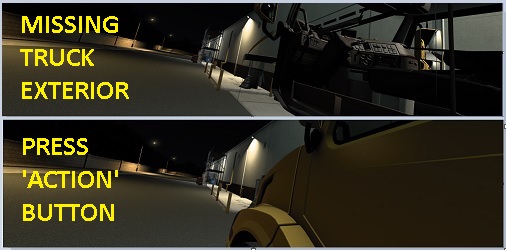
Look up to Driver door window -> Press 'Action' -> Driver seat.

Note: If you change from LHD to RHD or vice versa then don't forget to change the CAM 1/2/3 Presets to suit before driving away!
==============================================================================
Outside movement limits:
Enter or exit the truck via the drivers door for LHD or RHD - In either 'Switch To' or 'Move To' mode.
The yellow line represents the 'walk' path around the truck.
Outside the drivers door is the start point when your real steering wheel is centered. Turn it left or right to 'walk' around whilst you have full use of TrackIR yaw/pitch/roll/y to look where you want to.
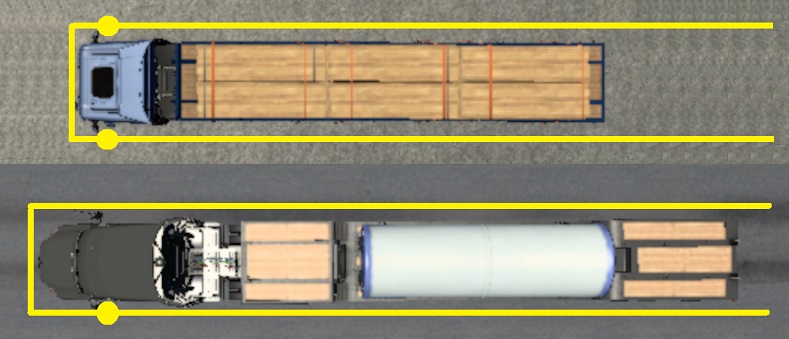
NEW 16/02/2024
Additionally, enter or exit the truck via the passenger door for LHD or RHD - In 'Switch To' mode only!
Outside the passenger door is the start point when your real steering wheel is centered. Turn it left or right to 'walk' around whilst you have full use of TrackIR yaw/pitch/roll/y to look where you want to.
AMENDED 11/12/2023
Use your real clutch pedal to step away from your truck and trailer (blue line) but keeping parallel with the yellow 'walk' path around your truck and trailer.
Useful if you want to stand back to take a screenshot from eye level, check external cab accessories or step to the side to 'walk' past a wide load on the trailer etc.
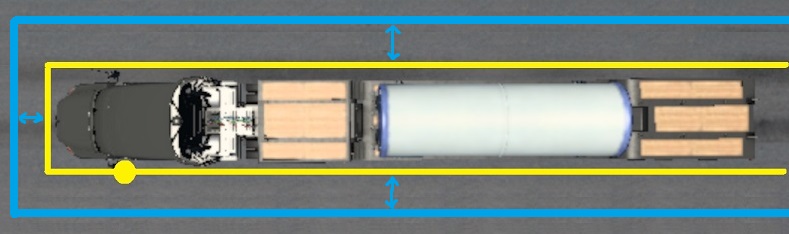
Note: Refueling and 'look up to get back into cab' actions are disabled if the clutch pedal is pressed as you won't be next to the truck.
AMENDED 11/12/2023
If your truck and trailer(s) are not inline then you can use your real Accelerator, Brake and Clutch pedals to adjust the 'walk' path to suit.
Quick press Brake Pedal (B) to turn your view and the 'walk' path to the left.
Quick press Accelerator Pedal (A) to turn your view and the 'walk' path to the right.
Quick press Clutch pedal (C) to step away from the truck/trailer(s) - Offset 'walk' path selected - Quick press Clutch pedal (C) again to return to the originally selected 'walk' path.
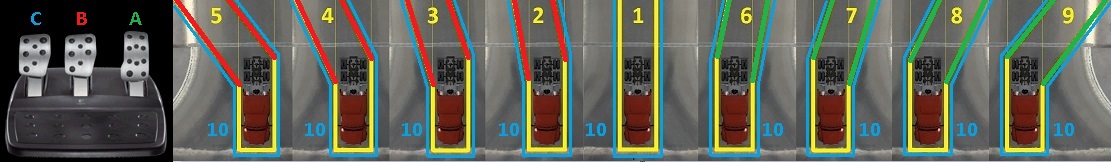
1 - Yellow - Default walk path selected every time you exit your truck.
2 - Yellow/Red - Press Brake pedal (B) x 1
3 - Yellow/Red - Press Brake pedal (B) x 2
4 - Yellow/Red - Press Brake pedal (B) x 3
5 - Yellow/Red - Press Brake pedal (B) x 4
6 - Yellow/Green - Press Accelerator pedal (A) x 1
7 - Yellow/Green - Press Accelerator pedal (A) x 2
8 - Yellow/Green - Press Accelerator pedal (A) x 3
9 - Yellow/Green - Press Accelerator pedal (A) x 4
10 - Blue - Press Clutch pedal (C) x 1
Note 1: The adjustment point where the path turns is fixed to avoid 'walking' through your truck.
Note 2: If your truck & trailer(s) are not inline and you 'walk' into the side of your trailer, you'll walk straight through it. Collision has been disabled as it's more annoying than useful.
Note 3: Different 'walk' control options available on post 6 'TDE - Optional edits', if required.
Note 4: When using your real steering wheel to provide the walking movement outside, the truck steering wheel, accelerator, brake & clutch pedals are all disabled. You can't therefore drive when outside (CAM 4) or sat on the passenger seat (CAM 2) or in the sleeper area (CAM 3). Don't forget to enable parking brake before moving from the drivers seat and don't change seats whilst driving!
Note 5: Currently FFB is still applied to your FFB wheel when using it for movement and so it can be quite stiff to turn when refueling as the engine has to be off. That can be fixed by using the 'TDE FFB fix' mod, but only if you still drive game version 1.41. See post 8 - 'Problems & solutions' - https://roextended.ro/forum/viewtopic.p ... 559#p46559
=========================================================================================
Post 01 - Description - https://roextended.ro/forum/viewtopic.p ... 457#p46457
Post 02 - General Menu Information and Usage - https://roextended.ro/forum/viewtopic.p ... 458#p46458
Post 03 - Mods and required file edits (Part 1) - https://roextended.ro/forum/viewtopic.p ... 459#p46459
Post 04 - Mods and required file edits (Part 2) - https://roextended.ro/forum/viewtopic.p ... 460#p46460
Post 05 - Quick start guide - https://roextended.ro/forum/viewtopic.p ... 461#p46461
Post 06 - Optional edits - https://roextended.ro/forum/viewtopic.p ... 462#p46462
Post 07 - Cabin Camera Creator - https://roextended.ro/forum/viewtopic.p ... 506#p46506
Post 08 - Problems & solutions / To do list - https://roextended.ro/forum/viewtopic.p ... 559#p46559
Post 09 - Q & A Section - https://roextended.ro/forum/viewtopic.p ... 612#p46612
Post 10 - TrackIR Driving Enhancements - Demo videos - https://roextended.ro/forum/viewtopic.p ... 613#p46613