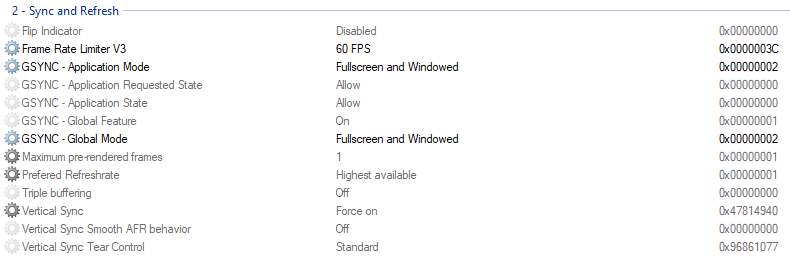I found an awesome guide that explain absolutely everything you need to know about G-Sync behavior, and the most optimal settings for most of the configurations:
https://blurbusters.com/gsync/gsync101- ... ttings/14/
So following the guide, my settings looks like this:
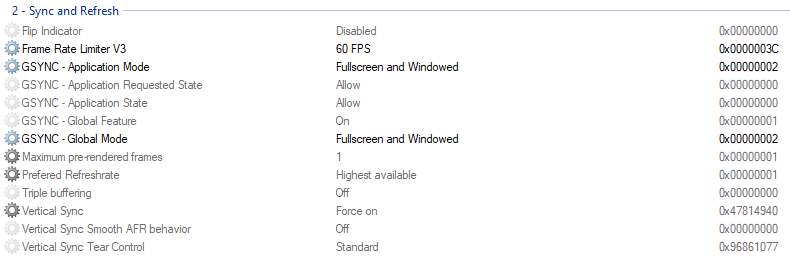
The Frame Rate Limiter V3 is compltely up to you, as long as it's at least slightly under your max framerate (see the guide for the explanation about it)
Really important, do set G-Sync Application mode and Global mode on Fullscreen and windowed, the game don't run an exclusive fullscreen but more like a window without border, which mean that if you put G Sync on fullscreen only, it won't apply to the game. And since it's highly recommended to set your G-Sync global setting on Fullscreen only, thanks to NPI we can change this setting exclusively for this game. (The easiest way to tell is running with G-Sync on or not, click Display from the NVIDIA Control Panel menu bar, then select Show indicator for G-SYNC).
Regarding low latency mode, choose "On" or "Ultra" depending of your configuration, with G-SYNC, the only known difference between LLM “On” and “Ultra” is that “Ultra” sets an auto FPS limit, and “On” doesn’t. Both set MPRF to “1,” where supported. Since my max refreshrate is 144Hz, and that I set my max fps to 60 via NPI which is already way under my max refresh rate, LLM "On" and "Ultra" have the exact same result, so I choose "Ultra" because it's my global settings. (And it sounds way cooler than just "On")
And of course, you must have the V-Sync on "Force On", for the reasons behing that, you can see the guide. On every forums I was seeing people telling me that you should always disable V-Sync when using G-Sync, but actually, G-Sync was made to be used with V-Sync on, better to know it later than never I guess...